ASP.NET Web API 사용하여 OData v4에서 형식 열기
OData v4에서 열린 형식은 형식 정의에 선언된 속성 외에도 동적 속성을 포함하는 구조화된 형식입니다. 형식을 열면 데이터 모델에 유연성을 추가할 수 있습니다. 이 자습서에서는 ASP.NET Web API OData에서 열린 형식을 사용하는 방법을 보여줍니다.
이 자습서에서는 ASP.NET Web API OData 엔드포인트를 만드는 방법을 이미 알고 있다고 가정합니다. 그렇지 않은 경우 먼저 OData v4 엔드포인트 만들기를 읽어 보세요.
자습서에서 사용되는 소프트웨어 버전
- Web API OData 5.3
- OData v4
첫째, 일부 OData 용어:
- 엔터티 형식: 키가 있는 구조화된 형식입니다.
- 복합 형식: 키가 없는 구조화된 형식입니다.
- 열기 형식: 동적 속성이 있는 형식입니다. 엔터티 형식과 복합 형식을 모두 열 수 있습니다.
동적 속성의 값은 기본 형식, 복합 형식 또는 열거형 형식일 수 있습니다. 또는 이러한 형식의 컬렉션입니다. 열린 형식에 대한 자세한 내용은 OData v4 사양을 참조하세요.
웹 OData 라이브러리 설치
NuGet 패키지 관리자를 사용하여 최신 Web API OData 라이브러리를 설치합니다. 패키지 관리자 콘솔 창에서:
Install-Package Microsoft.AspNet.OData
Install-Package Microsoft.AspNet.WebApi.OData
CLR 형식 정의
먼저 EDM 모델을 CLR 형식으로 정의합니다.
public enum Category
{
Book,
Magazine,
EBook
}
public class Address
{
public string City { get; set; }
public string Street { get; set; }
}
public class Customer
{
public int Id { get; set; }
public string Name { get; set; }
public Address Address { get; set; }
}
public class Press
{
public string Name { get; set; }
public string Email { get; set; }
public Category Category { get; set; }
public IDictionary<string, object> DynamicProperties { get; set; }
}
public class Book
{
[Key]
public string ISBN { get; set; }
public string Title { get; set; }
public Press Press { get; set; }
public IDictionary<string, object> Properties { get; set; }
}
EDM(엔터티 데이터 모델)이 만들어지면
Category는 열거형 형식입니다.Address는 복합 형식입니다. (키가 없으므로 엔터티 형식이 아닙니다.)Customer는 엔터티 형식입니다. (키가 있습니다.)Press는 열린 복합 형식입니다.Book는 열린 엔터티 형식입니다.
열린 형식을 만들려면 CLR 형식에 동적 속성을 보유하는 형식 IDictionary<string, object>의 속성이 있어야 합니다.
EDM 모델 빌드
ODataConventionModelBuilder를 사용하여 EDM PressBook 을 만들고 속성의 IDictionary<string, object> 존재에 따라 열린 형식으로 자동으로 추가되는 경우
public static class WebApiConfig
{
public static void Register(HttpConfiguration config)
{
ODataConventionModelBuilder builder = new ODataConventionModelBuilder();
builder.EntitySet<Book>("Books");
builder.EntitySet<Customer>("Customers");
var model = builder.GetEdmModel();
config.MapODataServiceRoute(
routeName: "ODataRoute",
routePrefix: null,
model: model);
}
}
ODataModelBuilder를 사용하여 EDM을 명시적으로 빌드할 수도 있습니다.
ODataModelBuilder builder = new ODataModelBuilder();
ComplexTypeConfiguration<Press> pressType = builder.ComplexType<Press>();
pressType.Property(c => c.Name);
// ...
pressType.HasDynamicProperties(c => c.DynamicProperties);
EntityTypeConfiguration<Book> bookType = builder.EntityType<Book>();
bookType.HasKey(c => c.ISBN);
bookType.Property(c => c.Title);
// ...
bookType.ComplexProperty(c => c.Press);
bookType.HasDynamicProperties(c => c.Properties);
// ...
builder.EntitySet<Book>("Books");
IEdmModel model = builder.GetEdmModel();
OData 컨트롤러 추가
다음으로 OData 컨트롤러를 추가합니다. 이 자습서에서는 GET 및 POST 요청만 지원하고 메모리 내 목록을 사용하여 엔터티를 저장하는 간소화된 컨트롤러를 사용합니다.
using System;
using System.Collections.Generic;
using System.Linq;
using System.Web.Http;
using System.Web.OData;
namespace MyApp.Controllers
{
public class BooksController : ODataController
{
private IList<Book> _books = new List<Book>
{
new Book
{
ISBN = "978-0-7356-8383-9",
Title = "SignalR Programming in Microsoft ASP.NET",
Press = new Press
{
Name = "Microsoft Press",
Category = Category.Book
}
},
new Book
{
ISBN = "978-0-7356-7942-9",
Title = "Microsoft Azure SQL Database Step by Step",
Press = new Press
{
Name = "Microsoft Press",
Category = Category.EBook,
DynamicProperties = new Dictionary<string, object>
{
{ "Blog", "https://blogs.msdn.com/b/microsoft_press/" },
{ "Address", new Address {
City = "Redmond", Street = "One Microsoft Way" }
}
}
},
Properties = new Dictionary<string, object>
{
{ "Published", new DateTimeOffset(2014, 7, 3, 0, 0, 0, 0, new TimeSpan(0))},
{ "Authors", new [] { "Leonard G. Lobel", "Eric D. Boyd" }},
{ "OtherCategories", new [] {Category.Book, Category.Magazine}}
}
}
};
[EnableQuery]
public IQueryable<Book> Get()
{
return _books.AsQueryable();
}
public IHttpActionResult Get([FromODataUri]string key)
{
Book book = _books.FirstOrDefault(e => e.ISBN == key);
if (book == null)
{
return NotFound();
}
return Ok(book);
}
public IHttpActionResult Post(Book book)
{
if (!ModelState.IsValid)
{
return BadRequest(ModelState);
}
// For this sample, we aren't enforcing unique keys.
_books.Add(book);
return Created(book);
}
}
}
첫 번째 Book instance 동적 속성이 없습니다. 두 번째 Book instance 다음과 같은 동적 속성이 있습니다.
- "게시됨": 기본 형식
- "Authors": 기본 형식의 컬렉션
- "OtherCategories": 열거형 형식의 컬렉션입니다.
Press 또한 해당 Book instance 속성에는 다음과 같은 동적 속성이 있습니다.
- "블로그": 기본 형식
- "주소": 복합 형식
메타데이터 쿼리
OData 메타데이터 문서를 얻으려면 GET 요청을 로 ~/$metadata보냅니다. 응답 본문은 다음과 유사합니다.
<?xml version="1.0" encoding="utf-8"?>
<edmx:Edmx Version="4.0" xmlns:edmx="http://docs.oasis-open.org/odata/ns/edmx">
<edmx:DataServices>
<Schema Namespace="MyApp.Models" xmlns="http://docs.oasis-open.org/odata/ns/edm">
<EntityType Name="Book" OpenType="true">
<Key>
<PropertyRef Name="ISBN" />
</Key>
<Property Name="ISBN" Type="Edm.String" Nullable="false" />
<Property Name="Title" Type="Edm.String" />
<Property Name="Press" Type="MyApp.Models.Press" />
</EntityType>
<EntityType Name="Customer">
<Key>
<PropertyRef Name="Id" />
</Key>
<Property Name="Id" Type="Edm.Int32" Nullable="false" />
<Property Name="Name" Type="Edm.String" />
<Property Name="Address" Type="MyApp.Models.Address" />
</EntityType>
<ComplexType Name="Press" OpenType="true">
<Property Name="Name" Type="Edm.String" />
<Property Name="Category" Type="MyApp.Models.Category" Nullable="false" />
</ComplexType>
<ComplexType Name="Address">
<Property Name="City" Type="Edm.String" />
<Property Name="Street" Type="Edm.String" />
</ComplexType>
<EnumType Name="Category">
<Member Name="Book" Value="0" />
<Member Name="Magazine" Value="1" />
<Member Name="EBook" Value="2" />
</EnumType>
</Schema>
<Schema Namespace="Default" xmlns="http://docs.oasis-open.org/odata/ns/edm">
<EntityContainer Name="Container">
<EntitySet Name="Books" EntityType="MyApp.Models.Book" />
<EntitySet Name="Customers" EntityType="MyApp.Models.Customer" />
</EntityContainer>
</Schema>
</edmx:DataServices>
</edmx:Edmx>
메타데이터 문서에서 다음을 확인할 수 있습니다.
- 및
Press형식의Book경우 특성 값은OpenTypetrue입니다. 및Address형식에는Customer이 특성이 없습니다. Book엔터티 형식에는 ISBN, Title 및 Press라는 세 가지 선언된 속성이 있습니다. OData 메타데이터에는 CLR 클래스의Book.Properties속성이 포함되지 않습니다.- 마찬가지로
Press복합 형식에는 Name 및 Category라는 두 개의 선언된 속성만 있습니다. 메타데이터에는 CLR 클래스의Press.DynamicProperties속성이 포함되지 않습니다.
엔터티 쿼리
ISBN이 "978-0-7356-7942-9"인 책을 얻으려면 에 GET 요청을 ~/Books('978-0-7356-7942-9')보냅니다. 응답 본문은 다음과 유사합니다. (더 읽기 쉽게 들여쓰기)
{
"@odata.context":"http://localhost:37141/$metadata#Books/$entity",
"ISBN":"978-0-7356-7942-9",
"Title":"Microsoft Azure SQL Database Step by Step",
"Press":{
"Name":"Microsoft Press",
"Category":"EBook",
"Blog":"https://blogs.msdn.com/b/microsoft_press/",
"Address":{
"@odata.type":"#MyApp.Models.Address",
"City":"Redmond",
"Street":"One Microsoft Way"
}
},
"Published":"2014-07-03T00:00:00Z",
"Authors@odata.type":"#Collection(String)",
"Authors":[
"Leonard G. Lobel","Eric D. Boyd"
],
"OtherCategories@odata.type":"#Collection(MyApp.Models.Category)",
"OtherCategories":[
"Book","Magazine"
]
}
동적 속성은 선언된 속성과 인라인으로 포함됩니다.
엔터티 게시
Book 엔터티를 추가하려면 에 POST 요청을 ~/Books보냅니다. 클라이언트는 요청 페이로드에서 동적 속성을 설정할 수 있습니다.
다음은 요청 예제입니다. "Price" 및 "Published" 속성을 확인합니다.
POST http://localhost:37141/Books HTTP/1.1
User-Agent: Fiddler
Host: localhost:37141
Content-Type: application/json
Content-Length: 191
{
"ISBN":"978-0-7356-8383-9","Title":"Programming Microsoft ASP.NET MVC","Press":{
"Name":"Microsoft Press","Category":"Book"
}, "Price": 49.99, "Published":"2014-02-15T00:00:00Z"
}
컨트롤러 메서드에서 중단점을 설정하는 경우 Web API가 이러한 속성을 사전에 추가한 것을 Properties 볼 수 있습니다.
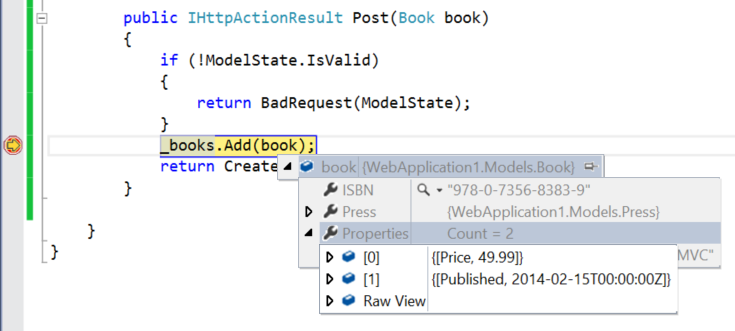
추가 리소스
피드백
출시 예정: 2024년 내내 콘텐츠에 대한 피드백 메커니즘으로 GitHub 문제를 단계적으로 폐지하고 이를 새로운 피드백 시스템으로 바꿀 예정입니다. 자세한 내용은 다음을 참조하세요. https://aka.ms/ContentUserFeedback
다음에 대한 사용자 의견 제출 및 보기