지역화 문자열 ID
참고 항목
Azure Active Directory B2C에서 사용자 지정 정책은 주로 복잡한 시나리오를 해결하기 위해 설계되었습니다. 대부분의 시나리오에서 기본 제공 사용자 흐름을 사용하는 것이 좋습니다. 아직 수행하지 않았다면 Active Directory B2C에서 사용자 지정 정책 시작하기에서 사용자 지정 정책 스타터 팩에 대해 알아봅니다.
Localization 요소를 사용하면 사용자 경험용 정책에서 여러 로캘이나 언어를 지원할 수 있습니다. 이 문서에서는 정책에서 사용할 수 있는 지역화 ID 목록을 제공합니다. UI 지역화에 관한 자세한 내용은 지역화를 참조하세요.
등록 또는 로그인 페이지 요소
다음 ID는 ID api.signuporsignin가 있는 콘텐츠 정의 및 자체 어설션된 기술 프로필에 사용됩니다.
| ID | 기본값 | 페이지 레이아웃 버전 |
|---|---|---|
forgotpassword_link |
암호를 잊으셨나요? | All |
createaccount_intro |
계정이 없으세요? | All |
button_signin |
로그인 | All |
social_intro |
소셜 계정으로 로그인 | All |
remember_me |
로그인을 유지합니다. | All |
unknown_error |
로그인하는 데 문제가 있습니다. 나중에 다시 시도하세요. | All |
divider_title |
또는 | All |
local_intro_email |
기존 계정으로 로그인 | < 2.0.0 |
logonIdentifier_email |
이메일 주소 | < 2.0.0 |
requiredField_email |
전자 메일을 입력하세요. | < 2.0.0 |
invalid_email |
유효한 이메일 주소를 입력하세요. | < 2.0.0 |
email_pattern |
^[a-zA-Z0-9.!#$%&'*+\/=?^_`\{\|\}~\-]+@[a-zA-Z0-9\-]+(?:\\.[a-zA-Z0-9\-]+)\*$ |
< 2.0.0 |
local_intro_username |
사용자 이름으로 로그인 | < 2.0.0 |
logonIdentifier_username |
사용자 이름 | < 2.0.0 |
requiredField_username |
사용자 이름을 입력하세요. | < 2.0.0 |
password |
암호 | < 2.0.0 |
requiredField_password |
암호를 입력하세요. | < 2.0.0 |
createaccount_link |
지금 가입하십시오. | < 2.0.0 |
cancel_message |
사용자가 암호를 잊어버렸습니다. | < 2.0.0 |
invalid_password |
입력한 암호가 예상 형식이 아닙니다. | < 2.0.0 |
createaccount_one_link |
지금 가입하십시오. | >= 2.0.0 |
createaccount_two_links |
{0} 또는 {1}로 가입 | >= 2.0.0 |
createaccount_three_links |
{0}, {1} 또는 {2}로 가입 | >= 2.0.0 |
local_intro_generic |
사용자로 로그인 {0} | >= 2.1.0 |
requiredField_generic |
다음을 입력하세요. {0} | >= 2.1.0 |
invalid_generic |
유효한 입력 {0} | >= 2.1.1 |
heading |
로그인 | >= 2.1.1 |
참고 항목
{0}같은 자리 표시자는ClaimType의DisplayName값으로 자동으로 채워집니다.- 지역화하는
ClaimType방법을 알아보려면 등록 또는 로그인 예제를 참조 하세요.
다음 예제에서는 등록 또는 로그인 페이지의 몇 가지 사용자 인터페이스 요소 사용을 보여 줍니다.
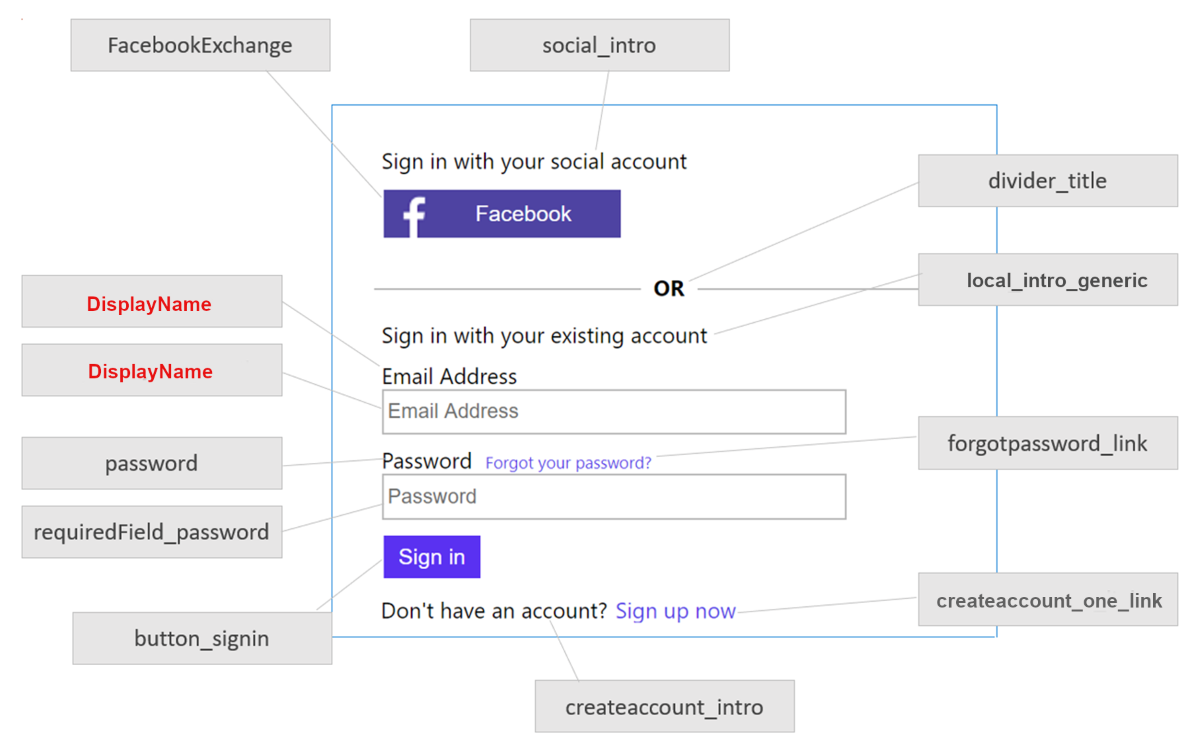
가입 또는 로그인 ID 공급자
ID 공급자의 ID는 사용자 경험 ClaimsExchange 요소에서 구성됩니다. ID 공급자 의 제목을 지역화하려면 ElementType 이 설정된 ClaimsProvider반면 StringId 는 ID ClaimsExchange로 설정됩니다.
<OrchestrationStep Order="2" Type="ClaimsExchange">
<Preconditions>
<Precondition Type="ClaimsExist" ExecuteActionsIf="true">
<Value>objectId</Value>
<Action>SkipThisOrchestrationStep</Action>
</Precondition>
</Preconditions>
<ClaimsExchanges>
<ClaimsExchange Id="FacebookExchange" TechnicalProfileReferenceId="Facebook-OAUTH" />
<ClaimsExchange Id="MicrosoftExchange" TechnicalProfileReferenceId="MSA-OIDC" />
<ClaimsExchange Id="GoogleExchange" TechnicalProfileReferenceId="Google-OAUTH" />
<ClaimsExchange Id="SignUpWithLogonEmailExchange" TechnicalProfileReferenceId="LocalAccount" />
</ClaimsExchanges>
</OrchestrationStep>
다음 예제에서는 Facebook ID 공급자를 아랍어로 지역화합니다.
<LocalizedString ElementType="ClaimsProvider" StringId="FacebookExchange">فيس بوك</LocalizedString>
등록 또는 로그인 오류 메시지
| ID | 기본값 |
|---|---|
UserMessageIfInvalidPassword |
암호가 잘못되었습니다. |
UserMessageIfPasswordExpired |
암호가 만료되었습니다. |
UserMessageIfClaimsPrincipalDoesNotExist |
계정을 찾을 수 없는 것 같습니다. |
UserMessageIfOldPasswordUsed |
이전 암호를 사용한 것 같습니다. |
DefaultMessage |
잘못된 사용자 이름 또는 암호 |
UserMessageIfUserAccountDisabled |
계정이 잠겨 있습니다. 잠금 해제하려면 고객 지원 담당자에게 문의한 다음 다시 시도하세요. |
UserMessageIfUserAccountLocked |
권한 없는 사용을 방지하기 위해 계정이 일시적으로 잠겨 있습니다. 나중에 다시 시도하세요. |
AADRequestsThrottled |
현재 요청이 너무 많습니다. 잠시 기다린 후에 다시 시도하세요. |
가입 또는 로그인 예
<LocalizedResources Id="api.signuporsignin.en">
<LocalizedStrings>
<LocalizedString ElementType="ClaimType" ElementId="email" StringId="DisplayName">Email Address</LocalizedString>
<LocalizedString ElementType="UxElement" StringId="heading">Sign in</LocalizedString>
<LocalizedString ElementType="UxElement" StringId="social_intro">Sign in with your social account</LocalizedString>
<LocalizedString ElementType="UxElement" StringId="local_intro_generic">Sign in with your {0}</LocalizedString>
<LocalizedString ElementType="UxElement" StringId="requiredField_password">Please enter your password</LocalizedString>
<LocalizedString ElementType="UxElement" StringId="requiredField_generic">Please enter your {0}</LocalizedString>
<LocalizedString ElementType="UxElement" StringId="invalid_generic">Please enter a valid {0}</LocalizedString>
<LocalizedString ElementType="UxElement" StringId="createaccount_one_link">Sign up now</LocalizedString>
<LocalizedString ElementType="UxElement" StringId="createaccount_two_links">Sign up with {0} or {1}</LocalizedString>
<LocalizedString ElementType="UxElement" StringId="createaccount_three_links">Sign up with {0}, {1}, or {2}</LocalizedString>
<LocalizedString ElementType="UxElement" StringId="forgotpassword_link">Forgot your password?</LocalizedString>
<LocalizedString ElementType="UxElement" StringId="button_signin">Sign in</LocalizedString>
<LocalizedString ElementType="UxElement" StringId="divider_title">OR</LocalizedString>
<LocalizedString ElementType="UxElement" StringId="unknown_error">We are having trouble signing you in. Please try again later.</LocalizedString>
<!-- Uncomment the remember_me only if the keep me signed in is activated.
<LocalizedString ElementType="UxElement" StringId="remember_me">Keep me signed in</LocalizedString> -->
<LocalizedString ElementType="ClaimsProvider" StringId="FacebookExchange">Facebook</LocalizedString>
<LocalizedString ElementType="ErrorMessage" StringId="UserMessageIfInvalidPassword">Your password is incorrect.</LocalizedString>
<LocalizedString ElementType="ErrorMessage" StringId="UserMessageIfPasswordExpired">Your password has expired.</LocalizedString>
<LocalizedString ElementType="ErrorMessage" StringId="UserMessageIfClaimsPrincipalDoesNotExist">We can't seem to find your account.</LocalizedString>
<LocalizedString ElementType="ErrorMessage" StringId="UserMessageIfOldPasswordUsed">Looks like you used an old password.</LocalizedString>
<LocalizedString ElementType="ErrorMessage" StringId="DefaultMessage">Invalid username or password.</LocalizedString>
<LocalizedString ElementType="ErrorMessage" StringId="UserMessageIfUserAccountDisabled">Your account has been locked. Contact your support person to unlock it, then try again.</LocalizedString>
<LocalizedString ElementType="ErrorMessage" StringId="UserMessageIfUserAccountLocked">Your account is temporarily locked to prevent unauthorized use. Try again later.</LocalizedString>
<LocalizedString ElementType="ErrorMessage" StringId="AADRequestsThrottled">There are too many requests at this moment. Please wait for some time and try again.</LocalizedString>
</LocalizedStrings>
</LocalizedResources>
등록 및 자체 어설션된 페이지 사용자 인터페이스 요소
다음 ID는 ID가 api.localaccountsignup인 콘텐츠 정의 또는 api.selfasserted.profileupdate과 api.localaccountpasswordreset, 자체 어설션된 기술 프로필과 같이 api.selfasserted로 시작하는 모든 콘텐츠 정의에 사용됩니다.
| ID | 기본값 |
|---|---|
ver_sent |
확인 코드가 다음으로 전송되었습니다. |
ver_but_default |
기본값 |
cancel_message |
사용자가 자체 어설션된 정보 입력을 취소했습니다. |
preloader_alt |
기다리세요 |
ver_but_send |
확인 코드 전송 |
alert_yes |
예 |
error_fieldIncorrect |
하나 이상의 필드가 잘못 입력되었습니다. 항목을 검사 다시 시도하세요. |
year |
Year |
verifying_blurb |
정보를 처리하는 동안 잠시 기다려 주세요. |
button_cancel |
취소 |
ver_fail_no_retry |
잘못된 시도를 너무 많이 했습니다. 나중에 다시 시도하세요. |
month |
Month |
ver_success_msg |
이메일 주소를 확인했습니다. 이제 계속할 수 있습니다. |
months |
1월, 2월, 3월, 4월, 5월, 6월, 7월, 8월, 9월, 10월, 11월, 12월 |
ver_fail_server |
전자 메일 주소를 확인하는 데 문제가 있습니다. 유효한 전자 메일 주소를 입력하고 다시 시도하세요. |
error_requiredFieldMissing |
필수 필드가 없습니다. 필요한 모든 필드를 입력하고 다시 시도하세요. |
heading |
사용자 세부 정보 |
initial_intro |
다음 세부 정보를 입력하세요. |
ver_but_resend |
새 코드 전송 |
button_continue |
만들기 |
error_passwordEntryMismatch |
암호 입력 필드가 일치하지 않습니다. 두 필드에 동일한 암호를 입력하고 다시 시도하세요. |
ver_incorrect_format |
형식이 잘못되었습니다. |
ver_but_edit |
이메일 변경 |
ver_but_verify |
코드 확인 |
alert_no |
아니요 |
ver_info_msg |
받은 편지함으로 확인 코드를 보냈습니다. 확인 코드를 아래 입력란에 복사하세요. |
day |
요일 |
ver_fail_throttled |
이 이메일 주소를 확인하기 위한 요청이 너무 많았습니다. 잠시 기다렸다가 다시 시도하세요. |
helplink_text |
설명 |
ver_fail_retry |
해당 코드가 잘못되었습니다. 다시 시도하세요. |
alert_title |
세부 정보 입력 취소 |
required_field |
이 정보는 필수 항목입니다. |
alert_message |
세부 정보 입력을 취소하시겠습니까? |
ver_intro_msg |
확인이 필요합니다. 보내기 단추를 클릭하세요. |
ver_input |
확인 코드 |
required_field_descriptive |
{0}이 필요합니다. |
가입 및 자체 어설션된 페이지 고지 사항 링크
다음 UxElement 문자열 ID는 자체 어설션된 페이지의 맨 아래에 고지 사항 링크를 표시합니다. 지역화된 문자열에 지정하지 않는 한 이러한 링크는 기본적으로 표시되지 않습니다.
| ID | 예제 값 |
|---|---|
disclaimer_msg_intro |
전화번호를 제공하면 {애플리케이션 이름 삽입}에 로그인하는 데 도움이 되는 문자 메시지로 일회용 암호를 수신하는 데 동의하는 것입니다. 표준 메시지 및 데이터 요금이 부과될 수 있습니다. |
disclaimer_link_1_text |
개인 정보 취급 방침 |
disclaimer_link_1_url |
{개인정보처리방침 URL 삽입} |
disclaimer_link_2_text |
사용 약관 |
disclaimer_link_2_url |
{사용 약관 URL 삽입} |
등록 및 자체 어설션된 페이지 오류 메시지
| ID | 기본값 |
|---|---|
UserMessageIfClaimsPrincipalAlreadyExists |
지정된 ID를 가진 사용자가 이미 있습니다. 다른 것을 선택하십시오. |
UserMessageIfClaimNotVerified |
확인되지 않은 클레임: {0} |
UserMessageIfIncorrectPattern |
잘못된 패턴: {0} |
UserMessageIfMissingRequiredElement |
필수 요소가 없습니다. {0} |
UserMessageIfValidationError |
유효성 검사 오류: {0} |
UserMessageIfInvalidInput |
{0}에 잘못된 입력이 있습니다. |
ServiceThrottled |
현재 요청이 너무 많습니다. 잠시 기다린 후에 다시 시도하세요. |
다음 예제에서는 등록 페이지의 몇 가지 사용자 인터페이스 요소 사용 방법을 보여 줍니다.
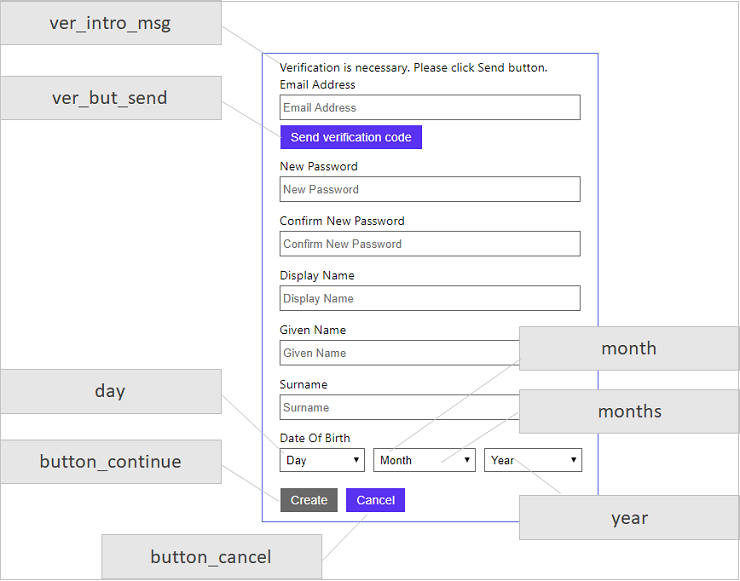
다음 예제에서는 사용자가 확인 코드 보내기 단추를 선택한 후 등록 페이지에서 일부 사용자 인터페이스 요소를 사용하는 방법을 보여 줍니다.
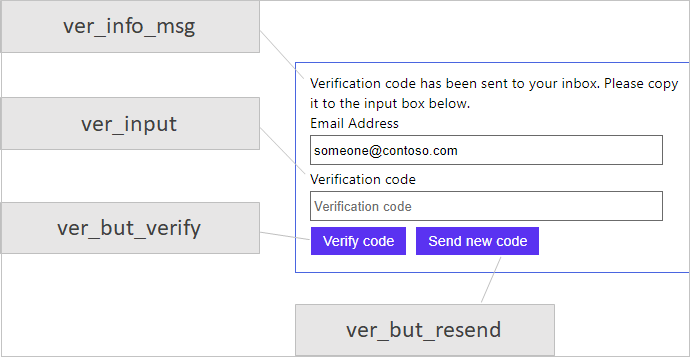
가입 및 자체 어설션된 페이지 예
<LocalizedResources Id="api.localaccountsignup.en">
<LocalizedStrings>
<LocalizedString ElementType="ClaimType" ElementId="email" StringId="DisplayName">Email Address</LocalizedString>
<LocalizedString ElementType="ClaimType" ElementId="email" StringId="UserHelpText">Email address that can be used to contact you.</LocalizedString>
<LocalizedString ElementType="ClaimType" ElementId="email" StringId="PatternHelpText">Please enter a valid email address.</LocalizedString>
<LocalizedString ElementType="ClaimType" ElementId="newPassword" StringId="DisplayName">New Password</LocalizedString>
<LocalizedString ElementType="ClaimType" ElementId="newPassword" StringId="UserHelpText">Enter new password</LocalizedString>
<LocalizedString ElementType="ClaimType" ElementId="newPassword" StringId="PatternHelpText">8-16 characters, containing 3 out of 4 of the following: Lowercase characters, uppercase characters, digits (0-9), and one or more of the following symbols: @ # $ % ^ & * - _ + = [ ] { } | \ : ' , ? / ` ~ " ( ) ; .</LocalizedString>
<LocalizedString ElementType="ClaimType" ElementId="reenterPassword" StringId="DisplayName">Confirm New Password</LocalizedString>
<LocalizedString ElementType="ClaimType" ElementId="reenterPassword" StringId="UserHelpText">Confirm new password</LocalizedString>
<LocalizedString ElementType="ClaimType" ElementId="reenterPassword" StringId="PatternHelpText">#8-16 characters, containing 3 out of 4 of the following: Lowercase characters, uppercase characters, digits (0-9), and one or more of the following symbols: @ # $ % ^ & * - _ + = [ ] { } | \ : ' , ? / ` ~ " ( ) ; .</LocalizedString>
<LocalizedString ElementType="ClaimType" ElementId="displayName" StringId="DisplayName">Display Name</LocalizedString>
<LocalizedString ElementType="ClaimType" ElementId="displayName" StringId="UserHelpText">Your display name.</LocalizedString>
<LocalizedString ElementType="ClaimType" ElementId="surname" StringId="DisplayName">Surname</LocalizedString>
<LocalizedString ElementType="ClaimType" ElementId="surname" StringId="UserHelpText">Your surname (also known as family name or last name).</LocalizedString>
<LocalizedString ElementType="ClaimType" ElementId="givenName" StringId="DisplayName">Given Name</LocalizedString>
<LocalizedString ElementType="ClaimType" ElementId="givenName" StringId="UserHelpText">Your given name (also known as first name).</LocalizedString>
<LocalizedString ElementType="UxElement" StringId="button_continue">Create</LocalizedString>
<LocalizedString ElementType="UxElement" StringId="error_fieldIncorrect">One or more fields are filled out incorrectly. Please check your entries and try again.</LocalizedString>
<LocalizedString ElementType="UxElement" StringId="error_passwordEntryMismatch">The password entry fields do not match. Please enter the same password in both fields and try again.</LocalizedString>
<LocalizedString ElementType="UxElement" StringId="error_requiredFieldMissing">A required field is missing. Please fill out all required fields and try again.</LocalizedString>
<LocalizedString ElementType="UxElement" StringId="helplink_text">What is this?</LocalizedString>
<LocalizedString ElementType="UxElement" StringId="heading">User Details</LocalizedString>
<LocalizedString ElementType="UxElement" StringId="initial_intro">Please provide the following details.</LocalizedString>
<LocalizedString ElementType="UxElement" StringId="preloader_alt">Please wait</LocalizedString>
<LocalizedString ElementType="UxElement" StringId="required_field">This information is required.</LocalizedString>
<LocalizedString ElementType="UxElement" StringId="required_field_descriptive">{0} is required</LocalizedString>
<LocalizedString ElementType="UxElement" StringId="ver_but_edit">Change e-mail</LocalizedString>
<LocalizedString ElementType="UxElement" StringId="ver_but_resend">Send new code</LocalizedString>
<LocalizedString ElementType="UxElement" StringId="ver_but_send">Send verification code</LocalizedString>
<LocalizedString ElementType="UxElement" StringId="ver_but_verify">Verify code</LocalizedString>
<LocalizedString ElementType="UxElement" StringId="ver_fail_code_expired">That code is expired. Please request a new code.</LocalizedString>
<LocalizedString ElementType="UxElement" StringId="ver_fail_no_retry">You've made too many incorrect attempts. Please try again later.</LocalizedString>
<LocalizedString ElementType="UxElement" StringId="ver_fail_retry">That code is incorrect. Please try again.</LocalizedString>
<LocalizedString ElementType="UxElement" StringId="ver_fail_server">We are having trouble verifying your email address. Please enter a valid email address and try again.</LocalizedString>
<LocalizedString ElementType="UxElement" StringId="ver_fail_throttled">There have been too many requests to verify this email address. Please wait a while, then try again.</LocalizedString>
<LocalizedString ElementType="UxElement" StringId="ver_info_msg">Verification code has been sent to your inbox. Please copy it to the input box below.</LocalizedString>
<LocalizedString ElementType="UxElement" StringId="ver_input">Verification code</LocalizedString>
<LocalizedString ElementType="UxElement" StringId="ver_intro_msg">Verification is necessary. Please click Send button.</LocalizedString>
<LocalizedString ElementType="UxElement" StringId="ver_success_msg">E-mail address verified. You can now continue.</LocalizedString>
<!-- The following elements will display a message and two links at the bottom of the page.
For policies that you intend to show to users in the United States, we suggest displaying the following text. Replace the content of the disclaimer_link_X_url elements with links to your organization's privacy statement and terms and conditions.
Uncomment any of these lines to display them. -->
<!-- <LocalizedString ElementType="UxElement" StringId="disclaimer_msg_intro">By providing your phone number, you consent to receiving a one-time passcode sent by text message to help you sign into {insert your application name}. Standard message and data rates may apply.</LocalizedString> -->
<!-- <LocalizedString ElementType="UxElement" StringId="disclaimer_link_1_text">Privacy Statement</LocalizedString>
<LocalizedString ElementType="UxElement" StringId="disclaimer_link_1_url">{insert your privacy statement URL}</LocalizedString> -->
<!-- <LocalizedString ElementType="UxElement" StringId="disclaimer_link_2_text">Terms and Conditions</LocalizedString>
<LocalizedString ElementType="UxElement" StringId="disclaimer_link_2_url">{insert your terms and conditions URL}</LocalizedString> -->
<LocalizedString ElementType="ErrorMessage" StringId="ServiceThrottled">There are too many requests at this moment. Please wait for some time and try again.</LocalizedString>
<LocalizedString ElementType="ErrorMessage" StringId="UserMessageIfClaimNotVerified">Claim not verified: {0}</LocalizedString>
<LocalizedString ElementType="ErrorMessage" StringId="UserMessageIfClaimsPrincipalAlreadyExists">A user with the specified ID already exists. Please choose a different one.</LocalizedString>
<LocalizedString ElementType="ErrorMessage" StringId="UserMessageIfIncorrectPattern">Incorrect pattern for: {0}</LocalizedString>
<LocalizedString ElementType="ErrorMessage" StringId="UserMessageIfInvalidInput">{0} has invalid input.</LocalizedString>
<LocalizedString ElementType="ErrorMessage" StringId="UserMessageIfMissingRequiredElement">Missing required element: {0}</LocalizedString>
<LocalizedString ElementType="ErrorMessage" StringId="UserMessageIfValidationError">Error in validation by: {0}</LocalizedString>
</LocalizedStrings>
</LocalizedResources>
전화 요소 인증 페이지 사용자 인터페이스 요소
다음은 ID 및 전화 계수 기술 프로필이 있는 콘텐츠 정의에 api.phonefactor대한 ID입니다.
| ID | 기본값 | 페이지 레이아웃 버전 |
|---|---|---|
button_verify |
내게 전화 걸기 | All |
country_code_label |
국가 코드 | All |
cancel_message |
사용자가 다단계 인증을 취소했습니다. | All |
text_button_send_second_code |
새 코드 보내기 | All |
code_pattern |
\d{6} | All |
intro_mixed |
다음 번호가 기록됩니다. SMS 또는 휴대폰을 통해 코드를 보내 인증할 수 있습니다. | All |
intro_mixed_p |
다음 번호가 기록에 남아 있습니다. 전화를 걸 수 있는 번호를 선택하거나 SMS를 통해 코드를 보내 인증합니다. | All |
button_verify_code |
코드 확인 | All |
requiredField_code |
받은 확인 코드를 입력하세요. | All |
invalid_code |
받은 6자리 코드를 입력하세요. | All |
button_cancel |
취소 | All |
local_number_input_placeholder_text |
전화 번호 | All |
button_retry |
재시도 | All |
alternative_text |
휴대폰이 없습니다. | All |
intro_phone_p |
다음 번호가 기록에 남아 있습니다. 전화하여 인증할 수 있는 번호를 선택합니다. | All |
intro_phone |
다음 번호가 기록됩니다. 본인 인증을 위해 전화를 걸겠습니다. | All |
enter_code_text_intro |
아래에 인증 코드를 입력하거나 | All |
intro_entry_phone |
아래에 전화하여 인증할 수 있는 번호를 입력합니다. | All |
intro_entry_sms |
SMS를 통해 코드를 보내 인증할 수 있는 아래 숫자를 입력합니다. | All |
button_send_code |
코드 보내기 | All |
invalid_number |
유효한 전화 번호를 입력하세요. | All |
intro_sms |
다음 번호가 기록됩니다. 인증을 위해 SMS를 통해 코드를 보냅니다. | All |
intro_entry_mixed |
SMS 또는 전화를 통해 인증 코드를 보낼 수 있도록 아래에 숫자를 입력하세요. | All |
number_pattern |
^\\+(?:[0-9][\\x20-]?){6,14}[0-9]$ |
All |
intro_sms_p |
다음 번호가 기록에 남아 있습니다. SMS를 통해 코드를 보내 인증할 수 있는 숫자를 선택합니다. | All |
requiredField_countryCode |
국가 코드를 선택하세요. | All |
requiredField_number |
전화 번호를 입력하세요. | All |
country_code_input_placeholder_text |
국가 또는 지역 | All |
number_label |
전화번호 | All |
error_tryagain |
제공한 전화 번호가 사용 중이거나 사용할 수 없습니다. 번호를 검사 다시 시도하세요. | All |
error_sms_throttled |
문자 메시지 수 제한에 도달했습니다. 곧 다시 시도하세요. | >= 1.2.3 |
error_phone_throttled |
호출 시도 횟수에 대한 한도에 도달했습니다. 곧 다시 시도하세요. | >= 1.2.3 |
error_throttled |
확인 시도 횟수 제한에 도달했습니다. 곧 다시 시도하세요. | >= 1.2.3 |
error_incorrect_code |
입력한 확인 코드가 레코드와 일치하지 않습니다. 다시 시도하거나 새 코드를 요청하세요. | All |
countryList |
국가 목록을참조하세요. | All |
error_448 |
제공한 전화 번호에 연결할 수 없습니다. | All |
error_449 |
사용자가 재시도 횟수를 초과했습니다. | All |
verification_code_input_placeholder_text |
확인 코드 | All |
다음 예제에서는 MFA 등록 페이지에서 일부 사용자 인터페이스 요소를 사용하는 방법을 보여 있습니다.
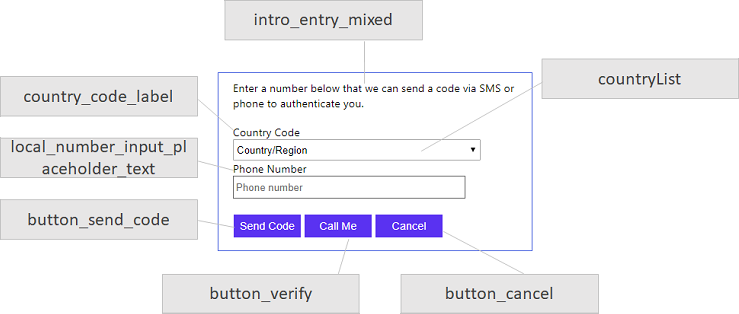
다음 예제에서는 MFA 유효성 검사 페이지에서 일부 사용자 인터페이스 요소를 사용하는 방법을 보여 있습니다.
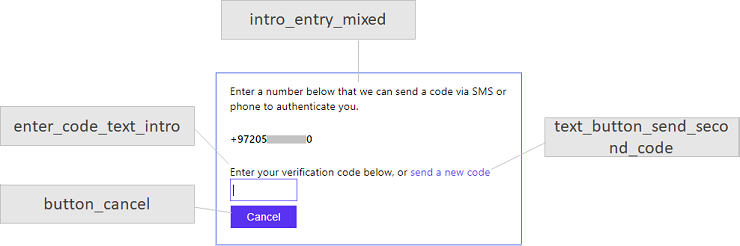
전화 요소 인증 페이지 예제
<LocalizedResources Id="api.phonefactor.en">
<LocalizedStrings>
<LocalizedString ElementType="UxElement" StringId="button_verify">Call Me</LocalizedString>
<LocalizedString ElementType="UxElement" StringId="country_code_label">Country Code</LocalizedString>
<LocalizedString ElementType="UxElement" StringId="cancel_message">The user has canceled multi-factor authentication</LocalizedString>
<LocalizedString ElementType="UxElement" StringId="text_button_send_second_code">Send a new code</LocalizedString>
<LocalizedString ElementType="UxElement" StringId="code_pattern">\d{6}</LocalizedString>
<LocalizedString ElementType="UxElement" StringId="intro_mixed">We have the following number on record for you. We can send a code via SMS or phone to authenticate you.</LocalizedString>
<LocalizedString ElementType="UxElement" StringId="intro_mixed_p">We have the following numbers on record for you. Choose a number that we can phone or send a code via SMS to authenticate you.</LocalizedString>
<LocalizedString ElementType="UxElement" StringId="button_verify_code">Verify Code</LocalizedString>
<LocalizedString ElementType="UxElement" StringId="requiredField_code">Please enter the verification code you received</LocalizedString>
<LocalizedString ElementType="UxElement" StringId="invalid_code">Please enter the 6-digit code you received</LocalizedString>
<LocalizedString ElementType="UxElement" StringId="button_cancel">Cancel</LocalizedString>
<LocalizedString ElementType="UxElement" StringId="local_number_input_placeholder_text">Phone number</LocalizedString>
<LocalizedString ElementType="UxElement" StringId="button_retry">Retry</LocalizedString>
<LocalizedString ElementType="UxElement" StringId="alternative_text">I don't have my phone</LocalizedString>
<LocalizedString ElementType="UxElement" StringId="intro_phone_p">We have the following numbers on record for you. Choose a number that we can phone to authenticate you.</LocalizedString>
<LocalizedString ElementType="UxElement" StringId="intro_phone">We have the following number on record for you. We will phone to authenticate you.</LocalizedString>
<LocalizedString ElementType="UxElement" StringId="enter_code_text_intro">Enter your verification code below, or</LocalizedString>
<LocalizedString ElementType="UxElement" StringId="intro_entry_phone">Enter a number below that we can phone to authenticate you.</LocalizedString>
<LocalizedString ElementType="UxElement" StringId="intro_entry_sms">Enter a number below that we can send a code via SMS to authenticate you.</LocalizedString>
<LocalizedString ElementType="UxElement" StringId="button_send_code">Send Code</LocalizedString>
<LocalizedString ElementType="UxElement" StringId="invalid_number">Please enter a valid phone number</LocalizedString>
<LocalizedString ElementType="UxElement" StringId="intro_sms">We have the following number on record for you. We will send a code via SMS to authenticate you.</LocalizedString>
<LocalizedString ElementType="UxElement" StringId="intro_entry_mixed">Enter a number below that we can send a code via SMS or phone to authenticate you.</LocalizedString>
<LocalizedString ElementType="UxElement" StringId="number_pattern">^\+(?:[0-9][\x20-]?){6,14}[0-9]$</LocalizedString>
<LocalizedString ElementType="UxElement" StringId="intro_sms_p">We have the following numbers on record for you. Choose a number that we can send a code via SMS to authenticate you.</LocalizedString>
<LocalizedString ElementType="UxElement" StringId="requiredField_countryCode">Please select your country code</LocalizedString>
<LocalizedString ElementType="UxElement" StringId="requiredField_number">Please enter your phone number</LocalizedString>
<LocalizedString ElementType="UxElement" StringId="country_code_input_placeholder_text">Country or region</LocalizedString>
<LocalizedString ElementType="UxElement" StringId="number_label">Phone Number</LocalizedString>
<LocalizedString ElementType="UxElement" StringId="error_tryagain">The phone number you provided is busy or unavailable. Please check the number and try again.</LocalizedString>
<LocalizedString ElementType="UxElement" StringId="error_sms_throttled">You hit the limit on the number of text messages. Try again shortly.</LocalizedString>
<LocalizedString ElementType="UxElement" StringId="error_phone_throttled">You hit the limit on the number of call attempts. Try again shortly.</LocalizedString>
<LocalizedString ElementType="UxElement" StringId="error_throttled">You hit the limit on the number of verification attempts. Try again shortly.</LocalizedString>
<LocalizedString ElementType="UxElement" StringId="error_incorrect_code">The verification code you have entered does not match our records. Please try again, or request a new code.</LocalizedString>
<LocalizedString ElementType="UxElement" StringId="countryList">{"DEFAULT":"Country/Region","AF":"Afghanistan","AX":"Åland Islands","AL":"Albania","DZ":"Algeria","AS":"American Samoa","AD":"Andorra","AO":"Angola","AI":"Anguilla","AQ":"Antarctica","AG":"Antigua and Barbuda","AR":"Argentina","AM":"Armenia","AW":"Aruba","AU":"Australia","AT":"Austria","AZ":"Azerbaijan","BS":"Bahamas","BH":"Bahrain","BD":"Bangladesh","BB":"Barbados","BY":"Belarus","BE":"Belgium","BZ":"Belize","BJ":"Benin","BM":"Bermuda","BT":"Bhutan","BO":"Bolivia","BQ":"Bonaire","BA":"Bosnia and Herzegovina","BW":"Botswana","BV":"Bouvet Island","BR":"Brazil","IO":"British Indian Ocean Territory","VG":"British Virgin Islands","BN":"Brunei","BG":"Bulgaria","BF":"Burkina Faso","BI":"Burundi","CV":"Cabo Verde","KH":"Cambodia","CM":"Cameroon","CA":"Canada","KY":"Cayman Islands","CF":"Central African Republic","TD":"Chad","CL":"Chile","CN":"China","CX":"Christmas Island","CC":"Cocos (Keeling) Islands","CO":"Colombia","KM":"Comoros","CG":"Congo","CD":"Congo (DRC)","CK":"Cook Islands","CR":"Costa Rica","CI":"Côte d'Ivoire","HR":"Croatia","CU":"Cuba","CW":"Curaçao","CY":"Cyprus","CZ":"Czech Republic","DK":"Denmark","DJ":"Djibouti","DM":"Dominica","DO":"Dominican Republic","EC":"Ecuador","EG":"Egypt","SV":"El Salvador","GQ":"Equatorial Guinea","ER":"Eritrea","EE":"Estonia","ET":"Ethiopia","FK":"Falkland Islands","FO":"Faroe Islands","FJ":"Fiji","FI":"Finland","FR":"France","GF":"French Guiana","PF":"French Polynesia","TF":"French Southern Territories","GA":"Gabon","GM":"Gambia","GE":"Georgia","DE":"Germany","GH":"Ghana","GI":"Gibraltar","GR":"Greece","GL":"Greenland","GD":"Grenada","GP":"Guadeloupe","GU":"Guam","GT":"Guatemala","GG":"Guernsey","GN":"Guinea","GW":"Guinea-Bissau","GY":"Guyana","HT":"Haiti","HM":"Heard Island and McDonald Islands","HN":"Honduras","HK":"Hong Kong SAR","HU":"Hungary","IS":"Iceland","IN":"India","ID":"Indonesia","IR":"Iran","IQ":"Iraq","IE":"Ireland","IM":"Isle of Man","IL":"Israel","IT":"Italy","JM":"Jamaica","JP":"Japan","JE":"Jersey","JO":"Jordan","KZ":"Kazakhstan","KE":"Kenya","KI":"Kiribati","KR":"Korea","KW":"Kuwait","KG":"Kyrgyzstan","LA":"Laos","LV":"Latvia","LB":"Lebanon","LS":"Lesotho","LR":"Liberia","LY":"Libya","LI":"Liechtenstein","LT":"Lithuania","LU":"Luxembourg","MO":"Macao SAR","MK":"North Macedonia","MG":"Madagascar","MW":"Malawi","MY":"Malaysia","MV":"Maldives","ML":"Mali","MT":"Malta","MH":"Marshall Islands","MQ":"Martinique","MR":"Mauritania","MU":"Mauritius","YT":"Mayotte","MX":"Mexico","FM":"Micronesia","MD":"Moldova","MC":"Monaco","MN":"Mongolia","ME":"Montenegro","MS":"Montserrat","MA":"Morocco","MZ":"Mozambique","MM":"Myanmar","NA":"Namibia","NR":"Nauru","NP":"Nepal","NL":"Netherlands","NC":"New Caledonia","NZ":"New Zealand","NI":"Nicaragua","NE":"Niger","NG":"Nigeria","NU":"Niue","NF":"Norfolk Island","KP":"North Korea","MP":"Northern Mariana Islands","NO":"Norway","OM":"Oman","PK":"Pakistan","PW":"Palau","PS":"Palestinian Authority","PA":"Panama","PG":"Papua New Guinea","PY":"Paraguay","PE":"Peru","PH":"Philippines","PN":"Pitcairn Islands","PL":"Poland","PT":"Portugal","PR":"Puerto Rico","QA":"Qatar","RE":"Réunion","RO":"Romania","RU":"Russia","RW":"Rwanda","BL":"Saint Barthélemy","KN":"Saint Kitts and Nevis","LC":"Saint Lucia","MF":"Saint Martin","PM":"Saint Pierre and Miquelon","VC":"Saint Vincent and the Grenadines","WS":"Samoa","SM":"San Marino","ST":"São Tomé and Príncipe","SA":"Saudi Arabia","SN":"Senegal","RS":"Serbia","SC":"Seychelles","SL":"Sierra Leone","SG":"Singapore","SX":"Sint Maarten","SK":"Slovakia","SI":"Slovenia","SB":"Solomon Islands","SO":"Somalia","ZA":"South Africa","GS":"South Georgia and South Sandwich Islands","SS":"South Sudan","ES":"Spain","LK":"Sri Lanka","SH":"St Helena, Ascension, Tristan da Cunha","SD":"Sudan","SR":"Suriname","SJ":"Svalbard","SZ":"Swaziland","SE":"Sweden","CH":"Switzerland","SY":"Syria","TW":"Taiwan","TJ":"Tajikistan","TZ":"Tanzania","TH":"Thailand","TL":"Timor-Leste","TG":"Togo","TK":"Tokelau","TO":"Tonga","TT":"Trinidad and Tobago","TN":"Tunisia","TR":"Türkiye","TM":"Turkmenistan","TC":"Turks and Caicos Islands","TV":"Tuvalu","UM":"U.S. Outlying Islands","VI":"U.S. Virgin Islands","UG":"Uganda","UA":"Ukraine","AE":"United Arab Emirates","GB":"United Kingdom","US":"United States","UY":"Uruguay","UZ":"Uzbekistan","VU":"Vanuatu","VA":"Vatican City","VE":"Venezuela","VN":"Vietnam","WF":"Wallis and Futuna","YE":"Yemen","ZM":"Zambia","ZW":"Zimbabwe"}</LocalizedString>
<LocalizedString ElementType="UxElement" StringId="error_448">The phone number you provided is unreachable.</LocalizedString>
<LocalizedString ElementType="UxElement" StringId="error_449">User has exceeded the number of retry attempts.</LocalizedString>
<LocalizedString ElementType="UxElement" StringId="verification_code_input_placeholder_text">Verification code</LocalizedString>
<LocalizedString ElementType="ClaimType" ElementId="strongAuthenticationPhoneNumber" StringId="DisplayName">Phone Number</LocalizedString>
</LocalizedStrings>
</LocalizedResources>
확인 표시 컨트롤 사용자 인터페이스 요소
다음 ID는 페이지 레이아웃 버전 2.1.0 이상을 사용하는 확인 표시 제어에 사용됩니다.
| ID | 기본값 |
|---|---|
intro_msg1 |
확인이 필요합니다. 보내기 단추를 클릭하세요. |
success_send_code_msg |
확인 코드가 전송되었습니다. 확인 코드를 아래 입력란에 복사하세요. |
failure_send_code_msg |
전자 메일 주소를 확인하는 데 문제가 있습니다. 유효한 전자 메일 주소를 입력하고 다시 시도하세요. |
success_verify_code_msg |
이메일 주소를 확인했습니다. 이제 계속할 수 있습니다. |
failure_verify_code_msg |
전자 메일 주소를 확인하는 데 문제가 있습니다. 다시 시도하세요. |
but_send_code |
확인 코드 전송 |
but_verify_code |
코드 확인 |
but_send_new_code |
새 코드 전송 |
but_change_claims |
이메일 변경 |
UserMessageIfVerificationControlClaimsNotVerified2 |
확인 제어에 대한 클레임이 확인되지 않았습니다. |
1intro_msg 요소는 숨겨져 있어서 자체 어설션된 페이지에 표시되지 않습니다. 표시하려면 CSS 스타일시트로 HTML 사용자 지정을 사용합니다. 예시:
.verificationInfoText div{display: block!important}
2 확인 코드를 입력하면 이 오류 메시지가 사용자에게 표시되지만 확인 단추를 선택하여 확인을 완료하는 대신 계속 단추를 선택합니다.
확인 표시 컨트롤 예제
<LocalizedResources Id="api.localaccountsignup.en">
<LocalizedStrings>
<!-- Display control UI elements-->
<LocalizedString ElementType="DisplayControl" ElementId="emailVerificationControl" StringId="intro_msg">Verification is necessary. Please click Send button.</LocalizedString>
<LocalizedString ElementType="DisplayControl" ElementId="emailVerificationControl" StringId="success_send_code_msg">Verification code has been sent to your inbox. Please copy it to the input box below.</LocalizedString>
<LocalizedString ElementType="DisplayControl" ElementId="emailVerificationControl" StringId="failure_send_code_msg">We are having trouble verifying your email address. Please enter a valid email address and try again.</LocalizedString>
<LocalizedString ElementType="DisplayControl" ElementId="emailVerificationControl" StringId="success_verify_code_msg">E-mail address verified. You can now continue.</LocalizedString>
<LocalizedString ElementType="DisplayControl" ElementId="emailVerificationControl" StringId="failure_verify_code_msg">We are having trouble verifying your email address. Please try again.</LocalizedString>
<LocalizedString ElementType="DisplayControl" ElementId="emailVerificationControl" StringId="but_send_code">Send verification code</LocalizedString>
<LocalizedString ElementType="DisplayControl" ElementId="emailVerificationControl" StringId="but_verify_code">Verify code</LocalizedString>
<LocalizedString ElementType="DisplayControl" ElementId="emailVerificationControl" StringId="but_send_new_code">Send new code</LocalizedString>
<LocalizedString ElementType="DisplayControl" ElementId="emailVerificationControl" StringId="but_change_claims">Change e-mail</LocalizedString>
<LocalizedString ElementType="ErrorMessage" StringId="UserMessageIfVerificationControlClaimsNotVerified">The claims for verification control have not been verified.</LocalizedString>
</LocalizedStrings>
</LocalizedResources>
확인 표시 컨트롤 사용자 인터페이스 요소(사용되지 않음)
다음 ID는 페이지 레이아웃 버전 2.0.0을 사용하는 확인 표시 제어에 사용됩니다.
| ID | 기본값 |
|---|---|
verification_control_but_change_claims |
변경 |
verification_control_fail_send_code |
코드를 보내지 못했습니다. 나중에 다시 시도하세요. |
verification_control_fail_verify_code |
코드를 확인하지 못했습니다. 나중에 다시 시도하세요. |
verification_control_but_send_code |
코드 보내기 |
verification_control_but_send_new_code |
새 코드 보내기 |
verification_control_but_verify_code |
코드 확인 |
verification_control_code_sent |
확인 코드가 전송되었습니다. 확인 코드를 아래 입력란에 복사하세요. |
확인 표시 컨트롤 예제(사용되지 않음)
<LocalizedResources Id="api.localaccountsignup.en">
<LocalizedStrings>
<LocalizedString ElementType="UxElement" StringId="verification_control_but_change_claims">Change</LocalizedString>
<LocalizedString ElementType="UxElement" StringId="verification_control_fail_send_code">Failed to send the code, please try again later.</LocalizedString>
<LocalizedString ElementType="UxElement" StringId="verification_control_fail_verify_code">Failed to verify the code, please try again later.</LocalizedString>
<LocalizedString ElementType="UxElement" StringId="verification_control_but_send_code">Send Code</LocalizedString>
<LocalizedString ElementType="UxElement" StringId="verification_control_but_send_new_code">Send New Code</LocalizedString>
<LocalizedString ElementType="UxElement" StringId="verification_control_but_verify_code">Verify Code</LocalizedString>
<LocalizedString ElementType="UxElement" StringId="verification_control_code_sent">Verification code has been sent. Please copy it to the input box below.</LocalizedString>
</LocalizedStrings>
</LocalizedResources>
TOTP MFA 컨트롤은 컨트롤 사용자 인터페이스 요소를 표시합니다.
다음 ID는 페이지 레이아웃 버전 2.1.9 이상을 사용하는 TOTP(시간 제약이 있는 일회성 암호) 표시 제어에 사용됩니다.
| ID | 기본값 |
|---|---|
title_text |
iOS 및 Android용 다운로드 링크를 사용하여 Microsoft Authenticator를 다운로드하거나 원하는 다른 인증자 앱을 사용합니다. |
DN |
Authenticator 앱을 다운로드한 후에는 아래 방법 중 하나를 사용하여 등록을 계속할 수 있습니다. |
DisplayName |
Authenticator 앱을 다운로드한 후에는 아래 방법 중 하나를 사용하여 등록을 계속할 수 있습니다. |
title_text |
QR 코드 스캔 |
info_msg |
Microsoft Authenticator 앱을 다운로드하거나 원하는 다른 인증자 앱을 사용할 수 있습니다. |
link_text |
스캔할 수 없나요? 사용 방법 |
title_text |
계정 세부 정보를 수동으로 입력합니다. |
account_name |
계정 이름: |
display_prefix |
암호 |
collapse_text |
그래도 문제가 있나요? |
DisplayName |
인증자 앱에서 확인 코드를 입력합니다. |
DisplayName |
코드를 입력합니다. |
button_continue |
확인 |
TOTP MFA 컨트롤 표시 컨트롤 예제
<LocalizedResources Id="api.selfasserted.totp.en">
<LocalizedStrings>
<LocalizedString ElementType="DisplayControl" ElementId="authenticatorAppIconControl" StringId="title_text">Download the Microsoft Authenticator using the download links for iOS and Android or use any other authenticator app of your choice.</LocalizedString>
<LocalizedString ElementType="DisplayControl" ElementId="authenticatorAppIconControl" StringId="DN">Once you've downloaded the Authenticator app, you can use any of the methods below to continue with enrollment.</LocalizedString>
<LocalizedString ElementType="ClaimType" ElementId="QrCodeScanInstruction" StringId="DisplayName">Once you've downloaded the Authenticator app, you can use any of the methods below to continue with enrollment.</LocalizedString>
<LocalizedString ElementType="DisplayControl" ElementId="totpQrCodeControl" StringId="title_text">Scan the QR code</LocalizedString>
<LocalizedString ElementType="DisplayControl" ElementId="totpQrCodeControl" StringId="info_msg">You can download the Microsoft Authenticator app or use any other authenticator app of your choice.</LocalizedString>
<LocalizedString ElementType="DisplayControl" ElementId="totpQrCodeControl" StringId="link_text">Can't scan? Try this</LocalizedString>
<LocalizedString ElementType="DisplayControl" ElementId="authenticatorInfoControl" StringId="title_text">Enter the account details manually</LocalizedString>
<LocalizedString ElementType="DisplayControl" ElementId="authenticatorInfoControl" StringId="account_name">Account Name:</LocalizedString>
<LocalizedString ElementType="DisplayControl" ElementId="authenticatorInfoControl" StringId="display_prefix">Secret</LocalizedString>
<LocalizedString ElementType="DisplayControl" ElementId="authenticatorInfoControl" StringId="collapse_text">Still having trouble?</LocalizedString>
<LocalizedString ElementType="ClaimType" ElementId="QrCodeVerifyInstruction" StringId="DisplayName">Enter the verification code from your authenticator app.</LocalizedString>
<LocalizedString ElementType="ClaimType" ElementId="otpCode" StringId="DisplayName">Enter your code.</LocalizedString>
<LocalizedString ElementType="UxElement" StringId="button_continue">Verify</LocalizedString>
</LocalizedStrings>
</LocalizedResources>
Restful Service 오류 메시지
다음 ID는 Restful 서비스 기술 프로필 오류 메시지에 사용됩니다.
| ID | 기본값 |
|---|---|
DefaultUserMessageIfRequestFailed |
Restful 서비스 엔드포인트에 대한 연결을 설정하지 못했습니다. Restful 서비스 URL: {0} |
UserMessageIfCircuitOpen |
{0} Restful 서비스 URL: {1} |
UserMessageIfDnsResolutionFailed |
Restful 서비스 엔드포인트의 호스트 이름을 해결하지 못했습니다. Restful 서비스 URL: {0} |
UserMessageIfRequestTimeout |
시간 제한 {0}초 내에 Restful 서비스 엔드포인트에 대한 연결을 설정하지 못했습니다. Restful 서비스 URL: {1} |
Restful 서비스 예제
<LocalizedResources Id="api.localaccountsignup.en">
<LocalizedStrings>
<LocalizedString ElementType="ErrorMessage" StringId="DefaultUserMessageIfRequestFailed">Failed to establish connection to restful service end point.</LocalizedString>
<LocalizedString ElementType="ErrorMessage" StringId="UserMessageIfCircuitOpen">Unable to connect to the restful service end point.</LocalizedString>
<LocalizedString ElementType="ErrorMessage" StringId="UserMessageIfDnsResolutionFailed">Failed to resolve the hostname of the restful service endpoint.</LocalizedString>
<LocalizedString ElementType="ErrorMessage" StringId="UserMessageIfRequestTimeout">Failed to establish connection to restful service end point within timeout limit.</LocalizedString>
</LocalizedStrings>
</LocalizedResources>
Microsoft Entra 다단계 인증 오류 메시지
다음 ID는 Microsoft Entra ID 다단계 인증 기술 프로필 오류 메시지에 사용됩니다.
| ID | 기본값 |
|---|---|
UserMessageIfCouldntSendSms |
휴대폰으로 SMS를 보낼 수 없습니다. 다른 전화 번호를 사용해 보세요. |
UserMessageIfInvalidFormat |
전화 번호가 올바른 형식이 아닙니다. 전화 번호를 수정하고 다시 시도하십시오. |
UserMessageIfMaxAllowedCodeRetryReached |
잘못된 코드가 너무 많이 입력되었습니다. 나중에 다시 시도하세요. |
UserMessageIfServerError |
MFA 서비스를 사용할 수 없습니다. 나중에 다시 시도하세요. |
UserMessageIfThrottled |
요청이 제한되었습니다. 나중에 다시 시도하세요. |
UserMessageIfWrongCodeEntered |
잘못된 코드를 입력했습니다. 다시 시도하세요. |
Microsoft Entra 다단계 인증 예
<LocalizedResources Id="api.localaccountsignup.en">
<LocalizedStrings>
<LocalizedString ElementType="ErrorMessage" StringId="UserMessageIfCouldntSendSms">Cannot Send SMS to the phone, please try another phone number.</LocalizedString>
<LocalizedString ElementType="ErrorMessage" StringId="UserMessageIfInvalidFormat">Your phone number is not in a valid format, please correct it and try again.</LocalizedString>
<LocalizedString ElementType="ErrorMessage" StringId="UserMessageIfMaxAllowedCodeRetryReached">Wrong code entered too many times, please try again later.</LocalizedString>
<LocalizedString ElementType="ErrorMessage" StringId="UserMessageIfServerError">Cannot use MFA service, please try again later.</LocalizedString>
<LocalizedString ElementType="ErrorMessage" StringId="UserMessageIfThrottled">Your request has been throttled, please try again later.</LocalizedString>
<LocalizedString ElementType="ErrorMessage" StringId="UserMessageIfWrongCodeEntered">Wrong code entered, please try again.</LocalizedString>
</LocalizedStrings>
</LocalizedResources>
Microsoft Entra SSPR
다음 ID는 Microsoft Entra ID SSPR 기술 프로필 오류 메시지에 사용됩니다.
| ID | 기본값 |
|---|---|
UserMessageIfChallengeExpired |
코드가 만료되었습니다. |
UserMessageIfInternalError |
메일 서비스에서 내부 오류가 발생했습니다. 나중에 다시 시도하세요. |
UserMessageIfThrottled |
너무 많은 요청을 보냈습니다. 나중에 다시 시도하세요. |
UserMessageIfVerificationFailedNoRetry |
최대 확인 시도 횟수를 초과했습니다. |
UserMessageIfVerificationFailedRetryAllowed |
확인에 실패했습니다. 다시 시도하세요. |
Microsoft Entra SSPR 예
<LocalizedResources Id="api.localaccountsignup.en">
<LocalizedStrings>
<LocalizedString ElementType="ErrorMessage" StringId="UserMessageIfInternalError">We are having trouble verifying your email address. Please try again later.</LocalizedString>
<LocalizedString ElementType="ErrorMessage" StringId="UserMessageIfThrottled">There have been too many requests to verify this email address. Please wait a while, then try again.</LocalizedString>
<LocalizedString ElementType="ErrorMessage" StringId="UserMessageIfChallengeExpired">That code is expired. Please request a new code.</LocalizedString>
<LocalizedString ElementType="ErrorMessage" StringId="UserMessageIfVerificationFailedNoRetry">You've made too many incorrect attempts. Please try again later.</LocalizedString>
<LocalizedString ElementType="ErrorMessage" StringId="UserMessageIfVerificationFailedRetryAllowed">That code is incorrect. Please try again.</LocalizedString>
</LocalizedStrings>
</LocalizedResources>
일회성 암호 오류 메시지
다음 ID는 일회성 암호 기술 프로필 오류 메시지에 사용됩니다.
| ID | 기본값 | Description |
|---|---|---|
UserMessageIfSessionDoesNotExist |
아니요 | 코드 확인 세션이 만료된 경우 사용자에게 표시할 메시지입니다. 코드가 만료되었거나 지정된 식별자에 대해 코드가 생성된 적이 없습니다. |
UserMessageIfMaxRetryAttempted |
아니요 | 허용되는 최대 확인 시도를 초과하는 경우 사용자에게 표시할 메시지입니다. |
UserMessageIfMaxNumberOfCodeGenerated |
아니요 | 코드 생성이 허용되는 최대 시도 횟수를 초과한 경우 사용자에게 표시할 메시지입니다. |
UserMessageIfInvalidCode |
아니요 | 잘못된 코드를 입력하면 사용자에게 표시할 메시지입니다. |
UserMessageIfVerificationFailedRetryAllowed |
아니요 | 잘못된 코드를 입력하고 사용자가 올바른 코드를 제공할 수 있는 경우 사용자에게 표시할 메시지입니다. |
UserMessageIfSessionConflict |
아니요 | 코드를 확인할 수 없는 경우 사용자에게 표시할 메시지입니다. |
일회 암호 예제
<LocalizedResources Id="api.localaccountsignup.en">
<LocalizedStrings>
<LocalizedString ElementType="ErrorMessage" StringId="UserMessageIfSessionDoesNotExist">You have exceeded the maximum time allowed.</LocalizedString>
<LocalizedString ElementType="ErrorMessage" StringId="UserMessageIfMaxRetryAttempted">You have exceeded the number of retries allowed.</LocalizedString>
<LocalizedString ElementType="ErrorMessage" StringId="UserMessageIfMaxNumberOfCodeGenerated">You have exceeded the number of code generation attempts allowed.</LocalizedString>
<LocalizedString ElementType="ErrorMessage" StringId="UserMessageIfInvalidCode">You have entered the wrong code.</LocalizedString>
<LocalizedString ElementType="ErrorMessage" StringId="UserMessageIfVerificationFailedRetryAllowed">That code is incorrect. Please try again.</LocalizedString>
<LocalizedString ElementType="ErrorMessage" StringId="UserMessageIfSessionConflict">Cannot verify the code, please try again later.</LocalizedString>
</LocalizedStrings>
</LocalizedResources>
클레임 변환 오류 메시지
다음 ID는 클레임 변환 오류 메시지에 사용됩니다.
| ID | 클레임 변환 | 기본값 |
|---|---|---|
UserMessageIfClaimsTransformationBooleanValueIsNotEqual |
AssertBooleanClaimIsEqualToValue | 클레임 유형 "inputClaim"에 대해 부울 클레임 값 비교에 실패했습니다. |
DateTimeGreaterThan |
AssertDateTimeIsGreaterThan | 클레임 값 비교에 실패했습니다. 제공된 왼쪽 피연산자는 오른쪽 피연산자보다 큽 수 있습니다. |
UserMessageIfClaimsTransformationStringsAreNotEqual |
AssertStringClaimsAreEqual | StringComparison "OrdinalIgnoreCase"를 사용하여 클레임 값을 비교하지 못했습니다. |
클레임 변환 예제 1:
이 예제에서는 로컬 계정 등록에 대한 지역화된 메시지를 보여줍니다.
<LocalizedResources Id="api.localaccountsignup.en">
<LocalizedStrings>
<LocalizedString ElementType="ErrorMessage" StringId="UserMessageIfClaimsTransformationBooleanValueIsNotEqual">Your email address hasn't been verified.</LocalizedString>
<LocalizedString ElementType="ErrorMessage" StringId="DateTimeGreaterThan">Expiration date must be greater that the current date.</LocalizedString>
<LocalizedString ElementType="ErrorMessage" StringId="UserMessageIfClaimsTransformationStringsAreNotEqual">The email entry fields do not match. Please enter the same email address in both fields and try again.</LocalizedString>
</LocalizedStrings>
</LocalizedResources>
클레임 변환 예제 2:
이 예제에서는 로컬 계정 암호 재설정에 대한 지역화된 메시지를 보여줍니다.
<LocalizedResources Id="api.localaccountpasswordreset.en">
<LocalizedStrings>
<LocalizedString ElementType="ErrorMessage" StringId="UserMessageIfClaimsTransformationBooleanValueIsNotEqual">You cannot use the old password</LocalizedString>
</LocalizedStrings>
</LocalizedResources>
CAPTCHA 디스플레이 컨트롤 사용자 인터페이스 요소
다음 ID는 CAPTCHA 표시 컨트롤에 사용됩니다.
| ID | 기본값 | 설명 |
|---|---|---|
newCaptcha_arialabel |
새 CAPTCHA 만들기 | 마우스 포인터를 CAPTCHA 재생 아이콘 위로 이동할 때 사용자에게 표시할 도구 설명 메시지입니다. |
switchCaptchaType_title |
CAPTCHA 유형을 다음으로 전환 {0} | 마우스 포인터를 CAPTCHA 오디오 또는 이미지 아이콘 위로 이동할 때 사용자에게 표시할 도구 설명 메시지입니다. |
captchatype_visual_help |
표시되는 문자를 입력합니다. | 사용자가 시각적 모드인 경우 사용자가 CAPTCHA 코드를 입력하는 입력 상자의 자리 표시자 텍스트입니다. |
captchatype_audio_title |
오디오 단추를 눌러 챌린지 재생 | 사용자가 오디오 모드로 전환할 경우 마우스 포인터를 CAPTCHA 스피커 아이콘 위로 이동할 때 사용자에게 표시할 도구 설명 메시지입니다. |
captchatype_audio_help |
들을 수 있는 문자를 입력합니다. | 사용자가 오디오 모드로 전환할 경우 사용자가 CAPTCHA 코드를 입력하는 입력 상자의 자리 표시자 텍스트입니다. |
charsnotmatched_error |
문자가 CAPTCHA 챌린지와 일치하지 않습니다. 다시 시도하세요. | 잘못된 CAPTCHA 코드를 입력하는 경우 사용자에게 표시할 메시지입니다. |
api_error |
CAPTCHA 컨트롤의 API 오류 | Azure AD B2C가 CAPTCHA 코드의 유효성을 검사하는 동안 오류가 발생하면 사용자에게 표시할 메시지입니다. |
captcha_resolved |
성공! | 올바른 CAPTCHA 코드를 입력하면 사용자에게 표시할 메시지입니다. |
DisplayName |
봇을 이길 수 있도록 도와주세요. | CAPTCHA 표시 컨트롤의 표시 이름입니다. |
CAPTCHA 표시 컨트롤 예제
이 예제에서는 CAPTCHA 표시 컨트롤에 대한 지역화된 메시지를 보여줍니다.
<LocalizedResources Id="api.localaccountsignup.en">
<LocalizedStrings>
<LocalizedString ElementType="UxElement" StringId="newCaptcha_arialabel">Create new CAPTCHA</LocalizedString>
<LocalizedString ElementType="UxElement" StringId="switchCaptchaType_title">Switch CAPTCHA type to {0}</LocalizedString>
<LocalizedString ElementType="UxElement" StringId="captchatype_visual_help">Enter the characters you see</LocalizedString>
<LocalizedString ElementType="UxElement" StringId="captchatype_audio_title">Press audio button to play the challenge</LocalizedString>
<LocalizedString ElementType="UxElement" StringId="captchatype_audio_help"> Enter the characters you hear</LocalizedString>
<LocalizedString ElementType="ErrorMessage" StringId="charsnotmatched_error"> The characters did not match for CAPTCHA challenge. Please try again</LocalizedString>
<LocalizedString ElementType="ErrorMessage" StringId="api_error"> Api error on CAPTCHA control</LocalizedString>
<LocalizedString ElementType="UxElement" StringId="captcha_resolved"> Success!</LocalizedString>
<LocalizedString ElementType="DisplayControl" ElementId="captchaControlChallengeCode" StringId="DisplayName">Help us beat the bots</LocalizedString>
</LocalizedStrings>
</LocalizedResources>
다음 단계
지역화 예제는 다음 문서를 참조하세요.