빠른 시작: Bicep으로 배포 스택 만들기 및 배포
이 빠른 시작에서는 배포 스택을 만드는 방법을 설명합니다.
필수 조건
- 활성 구독이 있는 Azure 계정. 체험 계정을 만듭니다.
- Azure PowerShell 버전 10.1.0 이상 또는 Azure CLI 버전 2.50.0 이상
- Bicep 확장이 있는 Visual Studio Code.
Bicep 파일 만들기
스토리지 계정 및 가상 네트워크를 만들기 위한 Bicep 파일을 만듭니다.
param resourceGroupLocation string = resourceGroup().location
param storageAccountName string = 'store${uniqueString(resourceGroup().id)}'
param vnetName string = 'vnet${uniqueString(resourceGroup().id)}'
resource storageAccount 'Microsoft.Storage/storageAccounts@2022-09-01' = {
name: storageAccountName
location: resourceGroupLocation
kind: 'StorageV2'
sku: {
name: 'Standard_LRS'
}
}
resource virtualNetwork 'Microsoft.Network/virtualNetworks@2022-11-01' = {
name: vnetName
location: resourceGroupLocation
properties: {
addressSpace: {
addressPrefixes: [
'10.0.0.0/16'
]
}
subnets: [
{
name: 'Subnet-1'
properties: {
addressPrefix: '10.0.0.0/24'
}
}
{
name: 'Subnet-2'
properties: {
addressPrefix: '10.0.1.0/24'
}
}
]
}
}
Bicep 파일을 main.bicep으로 저장합니다.
배포 스택 만들기
이 빠른 시작에서는 리소스 그룹 범위에서 배포 스택을 만듭니다. 구독 범위 또는 관리 그룹 범위에서 배포 스택을 만들 수도 있습니다. 자세한 내용은 배포 스택 만들기를 참조하세요.
az group create \
--name 'demoRg' \
--location 'centralus'
az stack group create \
--name demoStack \
--resource-group 'demoRg' \
--template-file './main.bicep' \
--deny-settings-mode 'none'
배포 확인
리소스 그룹 수준에서 배포된 배포 스택을 나열하려면 다음을 수행합니다.
az stack group show \
--resource-group 'demoRg' \
--name 'demoStack'
출력에는 두 개의 관리되는 리소스(스토리지 계정 하나와 가상 네트워크 하나)가 표시됩니다.
{
"actionOnUnmanage": {
"managementGroups": "detach",
"resourceGroups": "detach",
"resources": "detach"
},
"debugSetting": null,
"deletedResources": [],
"denySettings": {
"applyToChildScopes": false,
"excludedActions": null,
"excludedPrincipals": null,
"mode": "none"
},
"deploymentId": "/subscriptions/00000000-0000-0000-0000-000000000000/demoRg/providers/Microsoft.Resources/deployments/demoStack-2023-06-08-14-58-28-fd6bb",
"deploymentScope": null,
"description": null,
"detachedResources": [],
"duration": "PT30.1685405S",
"error": null,
"failedResources": [],
"id": "/subscriptions/00000000-0000-0000-0000-000000000000/demoRg/providers/Microsoft.Resources/deploymentStacks/demoStack",
"location": null,
"name": "demoStack",
"outputs": null,
"parameters": {},
"parametersLink": null,
"provisioningState": "succeeded",
"resourceGroup": "demoRg",
"resources": [
{
"denyStatus": "none",
"id": "/subscriptions/00000000-0000-0000-0000-000000000000/demoRg/providers/Microsoft.Network/virtualNetworks/vnetthmimleef5fwk",
"resourceGroup": "demoRg",
"status": "managed"
},
{
"denyStatus": "none",
"id": "/subscriptions/00000000-0000-0000-0000-000000000000/demoRg/providers/Microsoft.Storage/storageAccounts/storethmimleef5fwk",
"resourceGroup": "demoRg",
"status": "managed"
}
],
"systemData": {
"createdAt": "2023-06-08T14:58:28.377564+00:00",
"createdBy": "johndole@contoso.com",
"createdByType": "User",
"lastModifiedAt": "2023-06-08T14:58:28.377564+00:00",
"lastModifiedBy": "johndole@contoso.com",
"lastModifiedByType": "User"
},
"tags": null,
"template": null,
"templateLink": null,
"type": "Microsoft.Resources/deploymentStacks"
}
관리되는 리소스를 배포 스택에 나열하여 배포를 확인할 수도 있습니다.
az stack group show \
--name 'demoStack' \
--resource-group 'demoRg' \
--output 'json'
는 다음과 유사하게 출력됩니다.
{
"actionOnUnmanage": {
"managementGroups": "detach",
"resourceGroups": "detach",
"resources": "detach"
},
"debugSetting": null,
"deletedResources": [],
"denySettings": {
"applyToChildScopes": false,
"excludedActions": null,
"excludedPrincipals": null,
"mode": "none"
},
"deploymentId": "/subscriptions/00000000-0000-0000-0000-000000000000/resourceGroups/demoRg/providers/Microsoft.Resources/deployments/demoStack-2023-06-05-20-55-48-38d09",
"deploymentScope": null,
"description": null,
"detachedResources": [],
"duration": "PT29.006353S",
"error": null,
"failedResources": [],
"id": "/subscriptions/00000000-0000-0000-0000-000000000000/resourceGroups/demoRg/providers/Microsoft.Resources/deploymentStacks/demoStack",
"location": null,
"name": "demoStack",
"outputs": null,
"parameters": {},
"parametersLink": null,
"provisioningState": "succeeded",
"resourceGroup": "demoRg",
"resources": [
{
"denyStatus": "none",
"id": "/subscriptions/00000000-0000-0000-0000-000000000000/resourceGroups/demoRg/providers/Microsoft.Network/virtualNetworks/vnetzu6pnx54hqubm",
"resourceGroup": "demoRg",
"status": "managed"
},
{
"denyStatus": "none",
"id": "/subscriptions/00000000-0000-0000-0000-000000000000/resourceGroups/demoRg/providers/Microsoft.Storage/storageAccounts/storezu6pnx54hqubm",
"resourceGroup": "demoRg",
"status": "managed"
}
],
"systemData": {
"createdAt": "2023-06-05T20:55:48.006789+00:00",
"createdBy": "johndole@contoso.com",
"createdByType": "User",
"lastModifiedAt": "2023-06-05T20:55:48.006789+00:00",
"lastModifiedBy": "johndole@contoso.com",
"lastModifiedByType": "User"
},
"tags": null,
"template": null,
"templateLink": null,
"type": "Microsoft.Resources/deploymentStacks"
}
스택이 만들어지면 Azure Portal을 통해 스택 자체와 스택과 연결된 관리되는 리소스 모두에 액세스하고 볼 수 있습니다. 스택이 배포된 리소스 그룹으로 이동하면 모든 관련 정보 및 설정에 액세스할 수 있습니다.
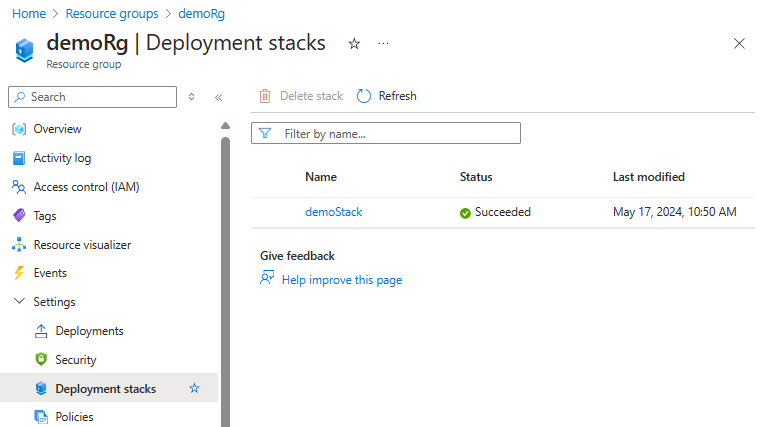
배포 스택 업데이트
배포 스택을 업데이트하려면 기본 Bicep 파일을 수정하고 배포 스택 만들기 명령을 다시 실행하면 됩니다.
main.bicep을 편집하여 SKU 이름을 Standard_LRS에서 Standard_GRS로 변경합니다.
다음 명령을 실행합니다.
az stack group create \
--name 'demoStack' \
--resource-group 'demoRg' \
--template-file './main.bicep' \
--deny-settings-mode 'none'
Azure Portal에서 스토리지 계정의 속성을 검사하여 변경 사항을 확인합니다.
동일한 방법을 사용하여 배포 스택에 리소스를 추가하거나 배포 스택에서 관리되는 리소스를 제거할 수 있습니다. 자세한 내용은 배포 스택에 리소스 추가 및 배포 스택에서 관리되는 리소스 삭제를 참조하세요.
배포 스택 삭제
배포 스택 및 관리되는 리소스를 삭제하려면 다음을 수행합니다.
az stack group delete \
--name 'demoStack' \
--resource-group 'demoRg' \
--delete-all
delete all 매개 변수 없이 delete 명령을 실행하면 관리되는 리소스가 분리되지만 삭제되지는 않습니다. 예시:
az stack group delete \
--name 'demoStack' \
--resource-group 'demoRg'
다음 매개 변수는 분리와 삭제 간을 제어하는 데 사용할 수 있습니다.
--delete-all: 리소스와 리소스 그룹을 모두 삭제합니다.--delete-resources: 리소스만 삭제합니다.--delete-resource-groups: 리소스 그룹만 삭제합니다.delete-resource-groups를 단독으로 사용하는 것은 유효하지 않습니다.delete-resource-groups는delete-resources와 함께 사용해야 합니다.
자세한 내용은 배포 스택 삭제를 참조하세요.
remove 명령은 관리되는 리소스 및 관리되는 리소스 그룹을 단독으로 제거합니다. 배포 스택에서 관리되지 않는 리소스 그룹을 삭제할 책임은 사용자에게 있습니다.
리소스 정리
관리되지 않는 리소스 그룹을 삭제합니다.
az group delete --name 'demoRg'