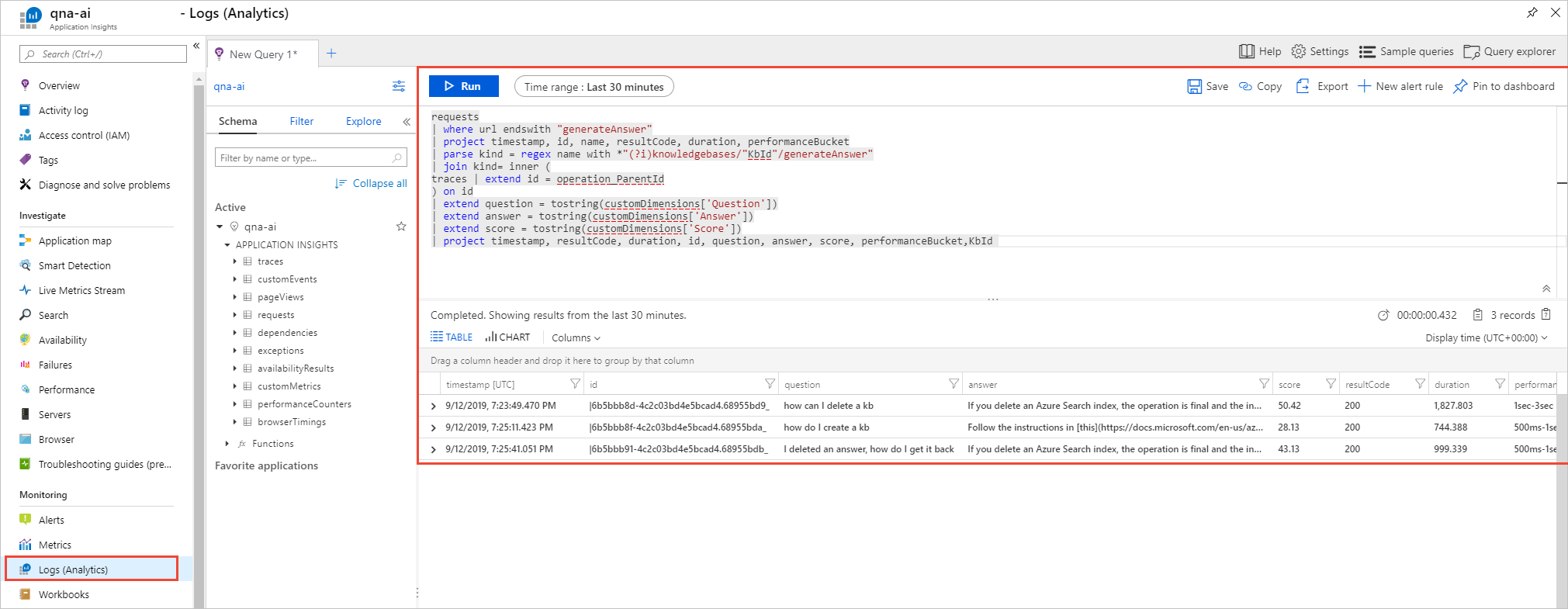기술 자료에 대한 분석 가져오기
QnA Maker Service를 만드는 동안 Application Insights를 사용하도록 설정한 경우 QnA Maker는 모든 채팅 로그 및 기타 원격 분석을 저장합니다. 샘플 쿼리를 실행하여 Application Insight에서 채팅 로그를 가져옵니다.
참고 항목
QnA Maker 서비스가 2025년 3월 31일부로 종료됩니다. 이제 최신 버전의 질문 및 답변 기능이 Azure AI 언어의 일부로 사용할 수 있습니다. 언어 서비스 내의 질문 답변 기능은 질문 답변을 참조하세요. 2022년 10월 1일부터 새로운 QnA Maker 리소스를 만들 수 없습니다. 기존 QnA Maker 기술 자료를 질문 답변으로 마이그레이션하는 방법에 대한 정보는 마이그레이션 가이드를 참조하세요.
Application Insights 리소스로 이동합니다.
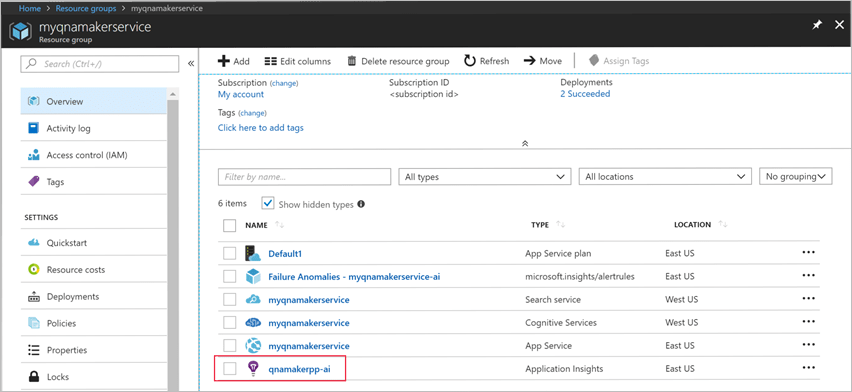
Log(Analytics)를 선택합니다. QnA Maker 원격 분석을 쿼리할 수 있는 새 창이 열립니다.
다음 쿼리에 붙여넣고 실행합니다.
requests | where url endswith "generateAnswer" | project timestamp, id, url, resultCode, duration, performanceBucket | parse kind = regex url with *"(?i)knowledgebases/"KbId"/generateAnswer" | join kind= inner ( traces | extend id = operation_ParentId ) on id | where message == "QnAMaker GenerateAnswer" | extend question = tostring(customDimensions['Question']) | extend answer = tostring(customDimensions['Answer']) | extend score = tostring(customDimensions['Score']) | project timestamp, resultCode, duration, id, question, answer, score, performanceBucket,KbId실행을 선택하여 쿼리를 실행합니다.
QnA Maker 기술 자료에 대한 다른 분석에 대해 쿼리 실행
총 90일 트래픽
//Total Traffic
requests
| where url endswith "generateAnswer" and name startswith "POST"
| parse kind = regex url with *"(?i)knowledgebases/"KbId"/generateAnswer"
| summarize ChatCount=count() by bin(timestamp, 1d), KbId
지정된 기간 동안 총 질문 트래픽
//Total Question Traffic in a given time period
let startDate = todatetime('2019-01-01');
let endDate = todatetime('2020-12-31');
requests
| where timestamp <= endDate and timestamp >=startDate
| where url endswith "generateAnswer" and name startswith "POST"
| parse kind = regex url with *"(?i)knowledgebases/"KbId"/generateAnswer"
| summarize ChatCount=count() by KbId
사용자 트래픽
//User Traffic
requests
| where url endswith "generateAnswer"
| project timestamp, id, url, resultCode, duration
| parse kind = regex url with *"(?i)knowledgebases/"KbId"/generateAnswer"
| join kind= inner (
traces | extend id = operation_ParentId
) on id
| extend UserId = tostring(customDimensions['UserId'])
| summarize ChatCount=count() by bin(timestamp, 1d), UserId, KbId
질문 배포 대기 시간
//Latency distribution of questions
requests
| where url endswith "generateAnswer" and name startswith "POST"
| parse kind = regex url with *"(?i)knowledgebases/"KbId"/generateAnswer"
| project timestamp, id, name, resultCode, performanceBucket, KbId
| summarize count() by performanceBucket, KbId
대답이 없는 질문
// Unanswered questions
requests
| where url endswith "generateAnswer"
| project timestamp, id, url
| parse kind = regex url with *"(?i)knowledgebases/"KbId"/generateAnswer"
| join kind= inner (
traces | extend id = operation_ParentId
) on id
| extend question = tostring(customDimensions['Question'])
| extend answer = tostring(customDimensions['Answer'])
| extend score = tostring(customDimensions['Score'])
| where score == "0" and message == "QnAMaker GenerateAnswer"
| project timestamp, KbId, question, answer, score
| order by timestamp desc
참고
Application Insight를 사용하여 로그를 제대로 가져올 수 없는 경우 App Service 리소스에서 Application Insights 설정을 확인하세요. App Service 리소스를 열고 Application Insights로 이동합니다. 그런 다음, 사용 또는 사용 안 함인지 확인하세요. 사용하지 않도록 설정된 경우 사용하도록 설정한 다음, 해당 위치에서 적용하세요.