방법: FlowLayoutPanel 컨트롤에서 자식 컨트롤 고정 및 도킹
FlowLayoutPanel 컨트롤은 자식 컨트롤의 Anchor 및 Dock 속성을 지원합니다.
FlowLayoutPanel 컨트롤의 자식 컨트롤을 고정 및 도킹하려면
폼에 FlowLayoutPanel 컨트롤을 만듭니다.
FlowLayoutPanel 컨트롤의 Width를 300으로 설정하고 해당 FlowDirection을 TopDown으로 설정합니다.
두 개의 Button 컨트롤을 만들어 FlowLayoutPanel 컨트롤에 배치합니다.
첫 번째 단추의 Width를 200으로 설정합니다.
두 번째 단추의 Dock 속성을 Fill로 설정합니다.
참고
두 번째 단추는 첫 번째 단추와 동일한 너비를 사용합니다. FlowLayoutPanel 컨트롤의 너비에 가로로 늘여지지 않습니다.
두 번째 단추의 Dock 속성을
None로 설정합니다. 그러면 단추가 원래 너비를 사용합니다.두 번째 단추의 Anchor 속성을
Left, Right로 설정합니다.중요
두 번째 단추는 첫 번째 단추와 동일한 너비를 사용합니다. FlowLayoutPanel 컨트롤의 너비에 가로로 늘여지지 않습니다. 이는 FlowLayoutPanel 컨트롤의 고정 및 도킹에 대한 일반적인 규칙입니다. 세로 흐름 방향에서는 FlowLayoutPanel 컨트롤이 폼에서 가장 넓은 자식 컨트롤의 암시된 열 너비를 계산합니다. 이 열에서 Anchor 또는 Dock 속성을 가진 다른 모든 컨트롤은 이 암시된 열에 맞게 맞춰지거나 늘어납니다. 이 동작은 가로 흐름 방향에서도 비슷하게 작동합니다. FlowLayoutPanel 컨트롤은 행에서 가장 높은 자식 컨트롤의 암시된 행 높이를 계산하고 이 행에서 도킹 또는 고정된 모든 자식 컨트롤이 암시된 행을 채우도록 맞춰지거나 크기가 조정됩니다.
예제
다음 그림에서는 FlowLayoutPanel의 파란색 단추를 기준으로 고정 및 도킹된 단추 4개를 보여 줍니다. FlowDirection은 LeftToRight입니다.

다음 그림에서는 FlowLayoutPanel의 파란색 단추를 기준으로 고정 및 도킹된 단추 4개를 보여 줍니다. FlowDirection은 TopDown입니다.
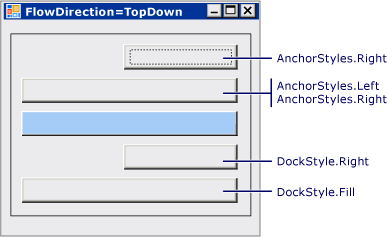
다음 코드 예제에서는 FlowLayoutPanel 컨트롤의 Button 컨트롤에 대한 다양한 Anchor 속성 값을 보여 줍니다.
using System;
using System.Collections.Generic;
using System.ComponentModel;
using System.Data;
using System.Drawing;
using System.Windows.Forms;
public class Form1 : Form
{
public Form1()
{
InitializeComponent();
}
private FlowLayoutPanel flowLayoutPanel3;
private Label label2;
private Button button11;
private Button button12;
private Button button13;
private Button button14;
private Button button15;
private FlowLayoutPanel flowLayoutPanel1;
private Label label1;
private Button button1;
private Button button2;
private Button button3;
private Button button4;
private Button button5;
private System.ComponentModel.IContainer components = null;
protected override void Dispose(bool disposing)
{
if (disposing && (components != null))
{
components.Dispose();
}
base.Dispose(disposing);
}
private void InitializeComponent()
{
this.flowLayoutPanel3 = new System.Windows.Forms.FlowLayoutPanel();
this.label2 = new System.Windows.Forms.Label();
this.button11 = new System.Windows.Forms.Button();
this.button12 = new System.Windows.Forms.Button();
this.button13 = new System.Windows.Forms.Button();
this.button14 = new System.Windows.Forms.Button();
this.button15 = new System.Windows.Forms.Button();
this.flowLayoutPanel1 = new System.Windows.Forms.FlowLayoutPanel();
this.label1 = new System.Windows.Forms.Label();
this.button1 = new System.Windows.Forms.Button();
this.button2 = new System.Windows.Forms.Button();
this.button3 = new System.Windows.Forms.Button();
this.button4 = new System.Windows.Forms.Button();
this.button5 = new System.Windows.Forms.Button();
this.flowLayoutPanel3.SuspendLayout();
this.flowLayoutPanel1.SuspendLayout();
this.SuspendLayout();
//
// flowLayoutPanel3
//
this.flowLayoutPanel3.Anchor = ((System.Windows.Forms.AnchorStyles)((((System.Windows.Forms.AnchorStyles.Top | System.Windows.Forms.AnchorStyles.Bottom)
| System.Windows.Forms.AnchorStyles.Left)
| System.Windows.Forms.AnchorStyles.Right)));
this.flowLayoutPanel3.BorderStyle = System.Windows.Forms.BorderStyle.FixedSingle;
this.flowLayoutPanel3.Controls.Add(this.label2);
this.flowLayoutPanel3.Controls.Add(this.button11);
this.flowLayoutPanel3.Controls.Add(this.button12);
this.flowLayoutPanel3.Controls.Add(this.button13);
this.flowLayoutPanel3.Controls.Add(this.button14);
this.flowLayoutPanel3.Controls.Add(this.button15);
this.flowLayoutPanel3.Location = new System.Drawing.Point(12, 12);
this.flowLayoutPanel3.Name = "flowLayoutPanel3";
this.flowLayoutPanel3.Size = new System.Drawing.Size(631, 100);
this.flowLayoutPanel3.TabIndex = 2;
//
// label2
//
this.label2.Anchor = System.Windows.Forms.AnchorStyles.None;
this.label2.AutoSize = true;
this.label2.Location = new System.Drawing.Point(3, 28);
this.label2.Name = "label2";
this.label2.Size = new System.Drawing.Size(138, 14);
this.label2.TabIndex = 10;
this.label2.Text = "FlowDirection=LeftToRight";
//
// button11
//
this.button11.Anchor = System.Windows.Forms.AnchorStyles.Bottom;
this.button11.AutoSize = true;
this.button11.Location = new System.Drawing.Point(147, 44);
this.button11.Name = "button11";
this.button11.Size = new System.Drawing.Size(86, 23);
this.button11.TabIndex = 5;
this.button11.Text = "Anchor=Bottom";
//
// button12
//
this.button12.Anchor = ((System.Windows.Forms.AnchorStyles)((System.Windows.Forms.AnchorStyles.Top | System.Windows.Forms.AnchorStyles.Bottom)));
this.button12.AutoSize = true;
this.button12.Location = new System.Drawing.Point(239, 3);
this.button12.Name = "button12";
this.button12.Size = new System.Drawing.Size(111, 64);
this.button12.TabIndex = 6;
this.button12.Text = "Anchor=Top, Bottom";
//
// button13
//
this.button13.Anchor = System.Windows.Forms.AnchorStyles.None;
this.button13.BackColor = System.Drawing.SystemColors.GradientActiveCaption;
this.button13.Location = new System.Drawing.Point(356, 3);
this.button13.Name = "button13";
this.button13.Size = new System.Drawing.Size(75, 64);
this.button13.TabIndex = 7;
//
// button14
//
this.button14.Dock = System.Windows.Forms.DockStyle.Bottom;
this.button14.Location = new System.Drawing.Point(437, 44);
this.button14.Name = "button14";
this.button14.TabIndex = 8;
this.button14.Text = "Dock=Bottom";
//
// button15
//
this.button15.Dock = System.Windows.Forms.DockStyle.Fill;
this.button15.Location = new System.Drawing.Point(518, 3);
this.button15.Name = "button15";
this.button15.Size = new System.Drawing.Size(75, 64);
this.button15.TabIndex = 9;
this.button15.Text = "Dock=Fill";
//
// flowLayoutPanel1
//
this.flowLayoutPanel1.Anchor = ((System.Windows.Forms.AnchorStyles)(((System.Windows.Forms.AnchorStyles.Bottom | System.Windows.Forms.AnchorStyles.Left)
| System.Windows.Forms.AnchorStyles.Right)));
this.flowLayoutPanel1.BorderStyle = System.Windows.Forms.BorderStyle.FixedSingle;
this.flowLayoutPanel1.Controls.Add(this.label1);
this.flowLayoutPanel1.Controls.Add(this.button1);
this.flowLayoutPanel1.Controls.Add(this.button2);
this.flowLayoutPanel1.Controls.Add(this.button3);
this.flowLayoutPanel1.Controls.Add(this.button4);
this.flowLayoutPanel1.Controls.Add(this.button5);
this.flowLayoutPanel1.FlowDirection = System.Windows.Forms.FlowDirection.TopDown;
this.flowLayoutPanel1.Location = new System.Drawing.Point(12, 118);
this.flowLayoutPanel1.Name = "flowLayoutPanel1";
this.flowLayoutPanel1.Size = new System.Drawing.Size(200, 209);
this.flowLayoutPanel1.TabIndex = 3;
//
// label1
//
this.label1.AutoSize = true;
this.label1.Location = new System.Drawing.Point(3, 3);
this.label1.Name = "label1";
this.label1.Size = new System.Drawing.Size(128, 14);
this.label1.TabIndex = 11;
this.label1.Text = "FlowDirection=TopDown";
//
// button1
//
this.button1.Anchor = System.Windows.Forms.AnchorStyles.Right;
this.button1.Location = new System.Drawing.Point(74, 23);
this.button1.Name = "button1";
this.button1.TabIndex = 5;
this.button1.Text = "Anchor=Right";
//
// button2
//
this.button2.Anchor = ((System.Windows.Forms.AnchorStyles)((System.Windows.Forms.AnchorStyles.Left | System.Windows.Forms.AnchorStyles.Right)));
this.button2.Location = new System.Drawing.Point(3, 52);
this.button2.Name = "button2";
this.button2.Size = new System.Drawing.Size(146, 23);
this.button2.TabIndex = 6;
this.button2.Text = "Anchor=Left, Right";
//
// button3
//
this.button3.BackColor = System.Drawing.SystemColors.GradientActiveCaption;
this.button3.Location = new System.Drawing.Point(3, 81);
this.button3.Name = "button3";
this.button3.Size = new System.Drawing.Size(146, 23);
this.button3.TabIndex = 7;
//
// button4
//
this.button4.Dock = System.Windows.Forms.DockStyle.Right;
this.button4.Location = new System.Drawing.Point(74, 110);
this.button4.Name = "button4";
this.button4.TabIndex = 8;
this.button4.Text = "Dock=Right";
//
// button5
//
this.button5.Dock = System.Windows.Forms.DockStyle.Fill;
this.button5.Location = new System.Drawing.Point(3, 139);
this.button5.Name = "button5";
this.button5.Size = new System.Drawing.Size(146, 23);
this.button5.TabIndex = 9;
this.button5.Text = "Dock=Fill";
//
// Form1
//
this.ClientSize = new System.Drawing.Size(658, 341);
this.Controls.Add(this.flowLayoutPanel1);
this.Controls.Add(this.flowLayoutPanel3);
this.Name = "Form1";
this.Text = "Form1";
this.flowLayoutPanel3.ResumeLayout(false);
this.flowLayoutPanel3.PerformLayout();
this.flowLayoutPanel1.ResumeLayout(false);
this.flowLayoutPanel1.PerformLayout();
this.ResumeLayout(false);
}
[STAThread]
static void Main()
{
Application.EnableVisualStyles();
Application.Run(new Form1());
}
}
Imports System.Collections.Generic
Imports System.ComponentModel
Imports System.Drawing
Imports System.Windows.Forms
Public Class Form1
Inherits Form
Public Sub New()
InitializeComponent()
End Sub
Private flowLayoutPanel3 As FlowLayoutPanel
Private label2 As Label
Private button11 As Button
Private button12 As Button
Private button13 As Button
Private button14 As Button
Private button15 As Button
Private flowLayoutPanel1 As FlowLayoutPanel
Private label1 As Label
Private button1 As Button
Private button2 As Button
Private button3 As Button
Private button4 As Button
Private button5 As Button
Private components As System.ComponentModel.IContainer = Nothing
Protected Overrides Sub Dispose(disposing As Boolean)
If disposing AndAlso (components IsNot Nothing) Then
components.Dispose()
End If
MyBase.Dispose(disposing)
End Sub
Private Sub InitializeComponent()
Me.flowLayoutPanel3 = New System.Windows.Forms.FlowLayoutPanel()
Me.label2 = New System.Windows.Forms.Label()
Me.button11 = New System.Windows.Forms.Button()
Me.button12 = New System.Windows.Forms.Button()
Me.button13 = New System.Windows.Forms.Button()
Me.button14 = New System.Windows.Forms.Button()
Me.button15 = New System.Windows.Forms.Button()
Me.flowLayoutPanel1 = New System.Windows.Forms.FlowLayoutPanel()
Me.label1 = New System.Windows.Forms.Label()
Me.button1 = New System.Windows.Forms.Button()
Me.button2 = New System.Windows.Forms.Button()
Me.button3 = New System.Windows.Forms.Button()
Me.button4 = New System.Windows.Forms.Button()
Me.button5 = New System.Windows.Forms.Button()
Me.flowLayoutPanel3.SuspendLayout()
Me.flowLayoutPanel1.SuspendLayout()
Me.SuspendLayout()
'
' flowLayoutPanel3
'
Me.flowLayoutPanel3.Anchor = CType(System.Windows.Forms.AnchorStyles.Top Or System.Windows.Forms.AnchorStyles.Bottom Or System.Windows.Forms.AnchorStyles.Left Or System.Windows.Forms.AnchorStyles.Right, System.Windows.Forms.AnchorStyles)
Me.flowLayoutPanel3.BorderStyle = System.Windows.Forms.BorderStyle.FixedSingle
Me.flowLayoutPanel3.Controls.Add(Me.label2)
Me.flowLayoutPanel3.Controls.Add(Me.button11)
Me.flowLayoutPanel3.Controls.Add(Me.button12)
Me.flowLayoutPanel3.Controls.Add(Me.button13)
Me.flowLayoutPanel3.Controls.Add(Me.button14)
Me.flowLayoutPanel3.Controls.Add(Me.button15)
Me.flowLayoutPanel3.Location = New System.Drawing.Point(12, 12)
Me.flowLayoutPanel3.Name = "flowLayoutPanel3"
Me.flowLayoutPanel3.Size = New System.Drawing.Size(631, 100)
Me.flowLayoutPanel3.TabIndex = 2
'
' label2
'
Me.label2.Anchor = System.Windows.Forms.AnchorStyles.None
Me.label2.AutoSize = True
Me.label2.Location = New System.Drawing.Point(3, 28)
Me.label2.Name = "label2"
Me.label2.Size = New System.Drawing.Size(138, 14)
Me.label2.TabIndex = 10
Me.label2.Text = "FlowDirection=LeftToRight"
'
' button11
'
Me.button11.Anchor = System.Windows.Forms.AnchorStyles.Bottom
Me.button11.AutoSize = True
Me.button11.Location = New System.Drawing.Point(147, 44)
Me.button11.Name = "button11"
Me.button11.Size = New System.Drawing.Size(86, 23)
Me.button11.TabIndex = 5
Me.button11.Text = "Anchor=Bottom"
'
' button12
'
Me.button12.Anchor = CType(System.Windows.Forms.AnchorStyles.Top Or System.Windows.Forms.AnchorStyles.Bottom, System.Windows.Forms.AnchorStyles)
Me.button12.AutoSize = True
Me.button12.Location = New System.Drawing.Point(239, 3)
Me.button12.Name = "button12"
Me.button12.Size = New System.Drawing.Size(111, 64)
Me.button12.TabIndex = 6
Me.button12.Text = "Anchor=Top, Bottom"
'
' button13
'
Me.button13.Anchor = System.Windows.Forms.AnchorStyles.None
Me.button13.BackColor = System.Drawing.SystemColors.GradientActiveCaption
Me.button13.Location = New System.Drawing.Point(356, 3)
Me.button13.Name = "button13"
Me.button13.Size = New System.Drawing.Size(75, 64)
Me.button13.TabIndex = 7
'
' button14
'
Me.button14.Dock = System.Windows.Forms.DockStyle.Bottom
Me.button14.Location = New System.Drawing.Point(437, 44)
Me.button14.Name = "button14"
Me.button14.TabIndex = 8
Me.button14.Text = "Dock=Bottom"
'
' button15
'
Me.button15.Dock = System.Windows.Forms.DockStyle.Fill
Me.button15.Location = New System.Drawing.Point(518, 3)
Me.button15.Name = "button15"
Me.button15.Size = New System.Drawing.Size(75, 64)
Me.button15.TabIndex = 9
Me.button15.Text = "Dock=Fill"
'
' flowLayoutPanel1
'
Me.flowLayoutPanel1.Anchor = CType(System.Windows.Forms.AnchorStyles.Bottom Or System.Windows.Forms.AnchorStyles.Left Or System.Windows.Forms.AnchorStyles.Right, System.Windows.Forms.AnchorStyles)
Me.flowLayoutPanel1.BorderStyle = System.Windows.Forms.BorderStyle.FixedSingle
Me.flowLayoutPanel1.Controls.Add(Me.label1)
Me.flowLayoutPanel1.Controls.Add(Me.button1)
Me.flowLayoutPanel1.Controls.Add(Me.button2)
Me.flowLayoutPanel1.Controls.Add(Me.button3)
Me.flowLayoutPanel1.Controls.Add(Me.button4)
Me.flowLayoutPanel1.Controls.Add(Me.button5)
Me.flowLayoutPanel1.FlowDirection = System.Windows.Forms.FlowDirection.TopDown
Me.flowLayoutPanel1.Location = New System.Drawing.Point(12, 118)
Me.flowLayoutPanel1.Name = "flowLayoutPanel1"
Me.flowLayoutPanel1.Size = New System.Drawing.Size(200, 209)
Me.flowLayoutPanel1.TabIndex = 3
'
' label1
'
Me.label1.AutoSize = True
Me.label1.Location = New System.Drawing.Point(3, 3)
Me.label1.Name = "label1"
Me.label1.Size = New System.Drawing.Size(128, 14)
Me.label1.TabIndex = 11
Me.label1.Text = "FlowDirection=TopDown"
'
' button1
'
Me.button1.Anchor = System.Windows.Forms.AnchorStyles.Right
Me.button1.Location = New System.Drawing.Point(74, 23)
Me.button1.Name = "button1"
Me.button1.TabIndex = 5
Me.button1.Text = "Anchor=Right"
'
' button2
'
Me.button2.Anchor = CType(System.Windows.Forms.AnchorStyles.Left Or System.Windows.Forms.AnchorStyles.Right, System.Windows.Forms.AnchorStyles)
Me.button2.Location = New System.Drawing.Point(3, 52)
Me.button2.Name = "button2"
Me.button2.Size = New System.Drawing.Size(146, 23)
Me.button2.TabIndex = 6
Me.button2.Text = "Anchor=Left, Right"
'
' button3
'
Me.button3.BackColor = System.Drawing.SystemColors.GradientActiveCaption
Me.button3.Location = New System.Drawing.Point(3, 81)
Me.button3.Name = "button3"
Me.button3.Size = New System.Drawing.Size(146, 23)
Me.button3.TabIndex = 7
'
' button4
'
Me.button4.Dock = System.Windows.Forms.DockStyle.Right
Me.button4.Location = New System.Drawing.Point(74, 110)
Me.button4.Name = "button4"
Me.button4.TabIndex = 8
Me.button4.Text = "Dock=Right"
'
' button5
'
Me.button5.Dock = System.Windows.Forms.DockStyle.Fill
Me.button5.Location = New System.Drawing.Point(3, 139)
Me.button5.Name = "button5"
Me.button5.Size = New System.Drawing.Size(146, 23)
Me.button5.TabIndex = 9
Me.button5.Text = "Dock=Fill"
'
' Form1
'
Me.ClientSize = New System.Drawing.Size(658, 341)
Me.Controls.Add(flowLayoutPanel1)
Me.Controls.Add(flowLayoutPanel3)
Me.Name = "Form1"
Me.Text = "Form1"
Me.flowLayoutPanel3.ResumeLayout(False)
Me.flowLayoutPanel3.PerformLayout()
Me.flowLayoutPanel1.ResumeLayout(False)
Me.flowLayoutPanel1.PerformLayout()
Me.ResumeLayout(False)
End Sub
<STAThread()> _
Shared Sub Main()
Application.EnableVisualStyles()
Application.Run(New Form1())
End Sub
End Class
코드 컴파일
이 예제에는 다음 사항이 필요합니다.
- System, System.Data, System.Drawing 및 System.Windows.Forms 어셈블리에 대한 참조
참고 항목
.NET Desktop feedback
피드백
출시 예정: 2024년 내내 콘텐츠에 대한 피드백 메커니즘으로 GitHub 문제를 단계적으로 폐지하고 이를 새로운 피드백 시스템으로 바꿀 예정입니다. 자세한 내용은 다음을 참조하세요. https://aka.ms/ContentUserFeedback
다음에 대한 사용자 의견 제출 및 보기
