방법: Grid 요소 만들기
예제
다음 예제에서는 XAML(Extensible Application Markup Language) 또는 코드를 사용하여 Grid 인스턴스를 만들고 사용하는 방법을 보여 줍니다. 이 예제에서는 3개의 ColumnDefinition 개체와 3개의 RowDefinition 개체를 사용하여 워크시트와 같이 9개의 셀이 있는 그리드를 만듭니다. 각 셀에는 데이터를 나타내는 TextBlock 요소가 포함되고 맨 위 행에는 ColumnSpan 속성이 적용된 TextBlock이 포함됩니다. 각 셀의 경계를 표시하기 위해 ShowGridLines 속성이 활성화됩니다.
// Create the application's main window
mainWindow = new Window();
mainWindow.Title = "Grid Sample";
// Create the Grid
Grid myGrid = new Grid();
myGrid.Width = 250;
myGrid.Height = 100;
myGrid.HorizontalAlignment = HorizontalAlignment.Left;
myGrid.VerticalAlignment = VerticalAlignment.Top;
myGrid.ShowGridLines = true;
// Define the Columns
ColumnDefinition colDef1 = new ColumnDefinition();
ColumnDefinition colDef2 = new ColumnDefinition();
ColumnDefinition colDef3 = new ColumnDefinition();
myGrid.ColumnDefinitions.Add(colDef1);
myGrid.ColumnDefinitions.Add(colDef2);
myGrid.ColumnDefinitions.Add(colDef3);
// Define the Rows
RowDefinition rowDef1 = new RowDefinition();
RowDefinition rowDef2 = new RowDefinition();
RowDefinition rowDef3 = new RowDefinition();
RowDefinition rowDef4 = new RowDefinition();
myGrid.RowDefinitions.Add(rowDef1);
myGrid.RowDefinitions.Add(rowDef2);
myGrid.RowDefinitions.Add(rowDef3);
myGrid.RowDefinitions.Add(rowDef4);
// Add the first text cell to the Grid
TextBlock txt1 = new TextBlock();
txt1.Text = "2005 Products Shipped";
txt1.FontSize = 20;
txt1.FontWeight = FontWeights.Bold;
Grid.SetColumnSpan(txt1, 3);
Grid.SetRow(txt1, 0);
// Add the second text cell to the Grid
TextBlock txt2 = new TextBlock();
txt2.Text = "Quarter 1";
txt2.FontSize = 12;
txt2.FontWeight = FontWeights.Bold;
Grid.SetRow(txt2, 1);
Grid.SetColumn(txt2, 0);
// Add the third text cell to the Grid
TextBlock txt3 = new TextBlock();
txt3.Text = "Quarter 2";
txt3.FontSize = 12;
txt3.FontWeight = FontWeights.Bold;
Grid.SetRow(txt3, 1);
Grid.SetColumn(txt3, 1);
// Add the fourth text cell to the Grid
TextBlock txt4 = new TextBlock();
txt4.Text = "Quarter 3";
txt4.FontSize = 12;
txt4.FontWeight = FontWeights.Bold;
Grid.SetRow(txt4, 1);
Grid.SetColumn(txt4, 2);
// Add the sixth text cell to the Grid
TextBlock txt5 = new TextBlock();
Double db1 = new Double();
db1 = 50000;
txt5.Text = db1.ToString();
Grid.SetRow(txt5, 2);
Grid.SetColumn(txt5, 0);
// Add the seventh text cell to the Grid
TextBlock txt6 = new TextBlock();
Double db2 = new Double();
db2 = 100000;
txt6.Text = db2.ToString();
Grid.SetRow(txt6, 2);
Grid.SetColumn(txt6, 1);
// Add the final text cell to the Grid
TextBlock txt7 = new TextBlock();
Double db3 = new Double();
db3 = 150000;
txt7.Text = db3.ToString();
Grid.SetRow(txt7, 2);
Grid.SetColumn(txt7, 2);
// Total all Data and Span Three Columns
TextBlock txt8 = new TextBlock();
txt8.FontSize = 16;
txt8.FontWeight = FontWeights.Bold;
txt8.Text = "Total Units: " + (db1 + db2 + db3).ToString();
Grid.SetRow(txt8, 3);
Grid.SetColumnSpan(txt8, 3);
// Add the TextBlock elements to the Grid Children collection
myGrid.Children.Add(txt1);
myGrid.Children.Add(txt2);
myGrid.Children.Add(txt3);
myGrid.Children.Add(txt4);
myGrid.Children.Add(txt5);
myGrid.Children.Add(txt6);
myGrid.Children.Add(txt7);
myGrid.Children.Add(txt8);
// Add the Grid as the Content of the Parent Window Object
mainWindow.Content = myGrid;
mainWindow.Show ();
Public Sub New()
WindowTitle = "Grid Sample"
'Create a Grid as the root Panel element
Dim myGrid As New Grid()
myGrid.Height = 100
myGrid.Width = 250
myGrid.ShowGridLines = True
myGrid.HorizontalAlignment = Windows.HorizontalAlignment.Left
myGrid.VerticalAlignment = Windows.VerticalAlignment.Top
' Define and Add the Rows and Columns
Dim colDef1 As New ColumnDefinition
Dim colDef2 As New ColumnDefinition
Dim colDef3 As New ColumnDefinition
myGrid.ColumnDefinitions.Add(colDef1)
myGrid.ColumnDefinitions.Add(colDef2)
myGrid.ColumnDefinitions.Add(colDef3)
Dim rowDef1 As New RowDefinition
Dim rowDef2 As New RowDefinition
Dim rowDef3 As New RowDefinition
Dim rowDef4 As New RowDefinition
myGrid.RowDefinitions.Add(rowDef1)
myGrid.RowDefinitions.Add(rowDef2)
myGrid.RowDefinitions.Add(rowDef3)
myGrid.RowDefinitions.Add(rowDef4)
Dim txt1 As New TextBlock
txt1.Text = "2004 Products Shipped"
txt1.FontSize = 20
txt1.FontWeight = FontWeights.Bold
Grid.SetColumnSpan(txt1, 3)
Grid.SetRow(txt1, 0)
myGrid.Children.Add(txt1)
Dim txt2 As New TextBlock
txt2.Text = "Quarter 1"
txt2.FontSize = 12
txt2.FontWeight = FontWeights.Bold
Grid.SetRow(txt2, 1)
Grid.SetColumn(txt2, 0)
myGrid.Children.Add(txt2)
Dim txt3 As New TextBlock
txt3.Text = "Quarter 2"
txt3.FontSize = 12
txt3.FontWeight = FontWeights.Bold
Grid.SetRow(txt3, 1)
Grid.SetColumn(txt3, 1)
myGrid.Children.Add(txt3)
Dim txt4 As New TextBlock
txt4.Text = "Quarter 3"
txt4.FontSize = 12
txt4.FontWeight = FontWeights.Bold
Grid.SetRow(txt4, 1)
Grid.SetColumn(txt4, 2)
myGrid.Children.Add(txt4)
Dim txt5 As New TextBlock
txt5.Text = "50,000"
Grid.SetRow(txt5, 2)
Grid.SetColumn(txt5, 0)
myGrid.Children.Add(txt5)
Dim txt6 As New Controls.TextBlock
txt6.Text = "100,000"
Grid.SetRow(txt6, 2)
Grid.SetColumn(txt6, 1)
myGrid.Children.Add(txt6)
Dim txt7 As New TextBlock
txt7.Text = "150,000"
Grid.SetRow(txt7, 2)
Grid.SetColumn(txt7, 2)
myGrid.Children.Add(txt7)
' Add the final TextBlock Cell to the Grid
Dim txt8 As New TextBlock
txt8.FontSize = 16
txt8.FontWeight = FontWeights.Bold
txt8.Text = "Total Units: 300000"
Grid.SetRow(txt8, 3)
Grid.SetColumnSpan(txt8, 3)
myGrid.Children.Add(txt8)
Me.Content = myGrid
End Sub
<Page xmlns="http://schemas.microsoft.com/winfx/2006/xaml/presentation" WindowTitle="Grid Sample">
<Grid VerticalAlignment="Top" HorizontalAlignment="Left" ShowGridLines="True" Width="250" Height="100">
<Grid.ColumnDefinitions>
<ColumnDefinition />
<ColumnDefinition />
<ColumnDefinition />
</Grid.ColumnDefinitions>
<Grid.RowDefinitions>
<RowDefinition />
<RowDefinition />
<RowDefinition />
<RowDefinition />
</Grid.RowDefinitions>
<TextBlock FontSize="20" FontWeight="Bold" Grid.ColumnSpan="3" Grid.Row="0">2005 Products Shipped</TextBlock>
<TextBlock FontSize="12" FontWeight="Bold" Grid.Row="1" Grid.Column="0">Quarter 1</TextBlock>
<TextBlock FontSize="12" FontWeight="Bold" Grid.Row="1" Grid.Column="1">Quarter 2</TextBlock>
<TextBlock FontSize="12" FontWeight="Bold" Grid.Row="1" Grid.Column="2">Quarter 3</TextBlock>
<TextBlock Grid.Row="2" Grid.Column="0">50000</TextBlock>
<TextBlock Grid.Row="2" Grid.Column="1">100000</TextBlock>
<TextBlock Grid.Row="2" Grid.Column="2">150000</TextBlock>
<TextBlock FontSize="16" FontWeight="Bold" Grid.ColumnSpan="3" Grid.Row="3">Total Units: 300000</TextBlock>
</Grid>
</Page>
두 방법 모두 아래와 같이 거의 동일하게 보이는 사용자 인터페이스를 생성합니다.
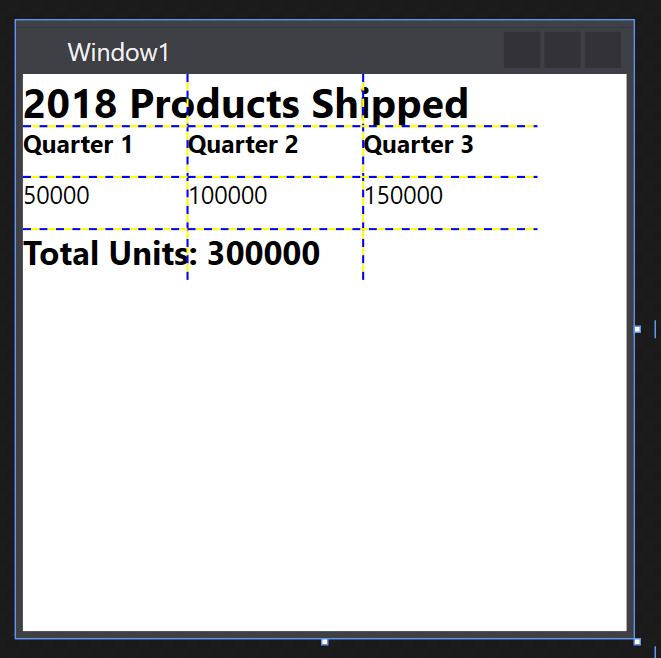
참고 항목
GitHub에서 Microsoft와 공동 작업
이 콘텐츠의 원본은 GitHub에서 찾을 수 있으며, 여기서 문제와 끌어오기 요청을 만들고 검토할 수도 있습니다. 자세한 내용은 참여자 가이드를 참조하세요.
.NET Desktop feedback
피드백
출시 예정: 2024년 내내 콘텐츠에 대한 피드백 메커니즘으로 GitHub 문제를 단계적으로 폐지하고 이를 새로운 피드백 시스템으로 바꿀 예정입니다. 자세한 내용은 다음을 참조하세요. https://aka.ms/ContentUserFeedback
다음에 대한 사용자 의견 제출 및 보기
