RecyclerView에 대한 사용자 지정 LayoutManager 및 ItemDecoration
중요
이 문서에서 설명하는 기능 및 지침은 공개 미리 보기 상태이며 일반적으로 공급되기 전에 대대적으로 수정될 수 있습니다. Microsoft는 여기에 제공된 정보에 대해 명시적 또는 묵시적 보증을 하지 않습니다.
FoldableLayoutManager는 LinearLayoutManager 또는 GridLayoutManager에 대한 래퍼로, 앱이 디스플레이에 걸쳐 확장되는지에 따라 둘 중 하나를 제공합니다.
FoldableItemDecoration은 앱이 스팬되고 FoldableLayoutManager가 사용되는 경우 힌지(있는 경우)로 가려지지 않도록 두 열 사이에 여백을 만드는 RecyclerView.ItemDecoration의 구현입니다.
단일 화면에서 FoldableLayoutManager 및 FoldableItemDecoration를 사용하는 RecyclerView는 평소와 같이 표시됩니다.

스팬 모드에서 FoldableLayoutManager 및 FoldableItemDecoration를 사용하는 RecyclerView는 콘텐츠를 두 화면으로 분할합니다.
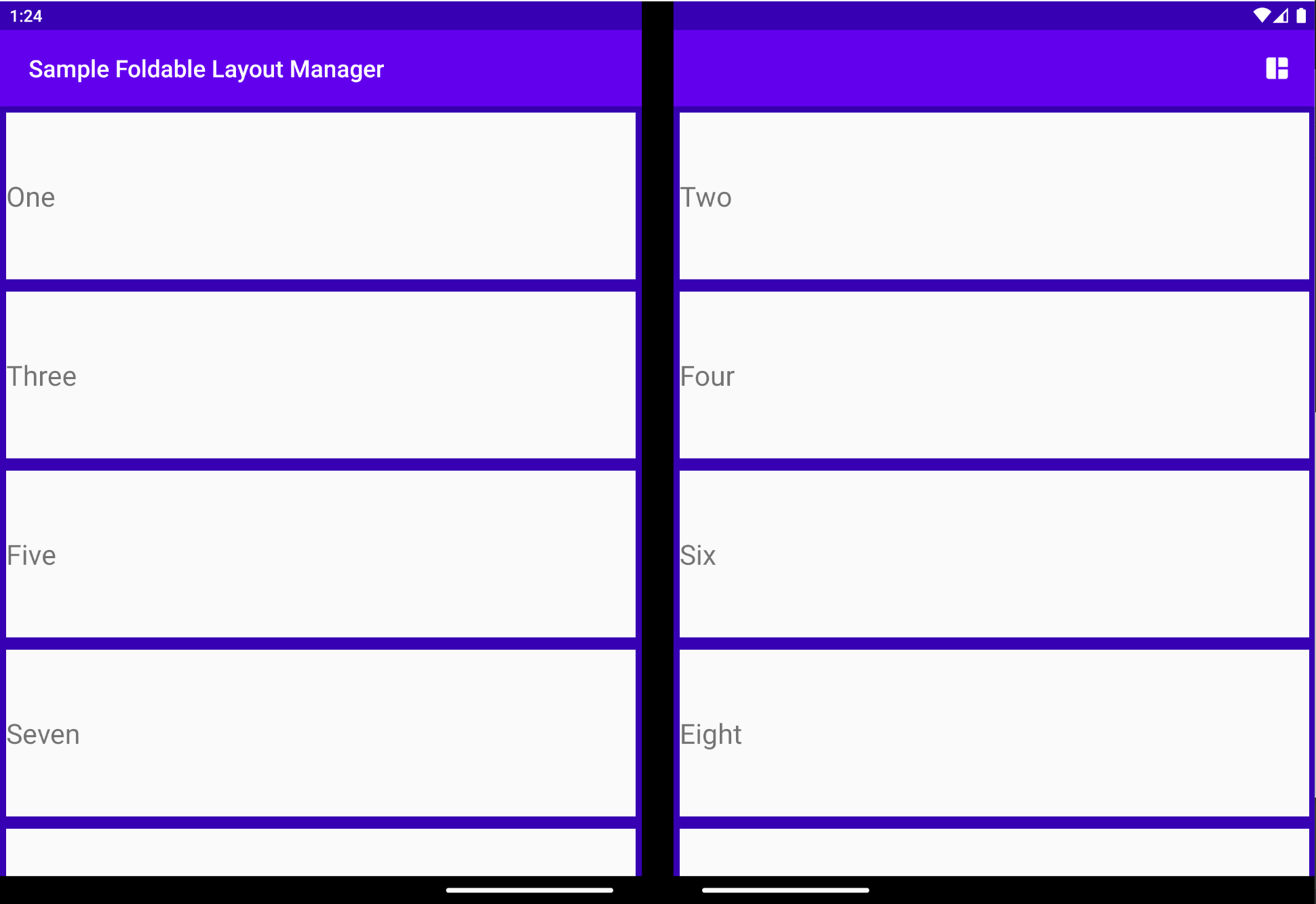
1.0.0-beta4 버전부터 FoldableLayoutManager 및 FoldableItemDecoration를 사용하는 RecyclerView는 폴더블 디바이스에도 FoldingFeature에 걸쳐 콘텐츠를 분할합니다. 예를 들어 6.7" 수평 접이식 에뮬레이터에서는 다음과 같이 표시됩니다.
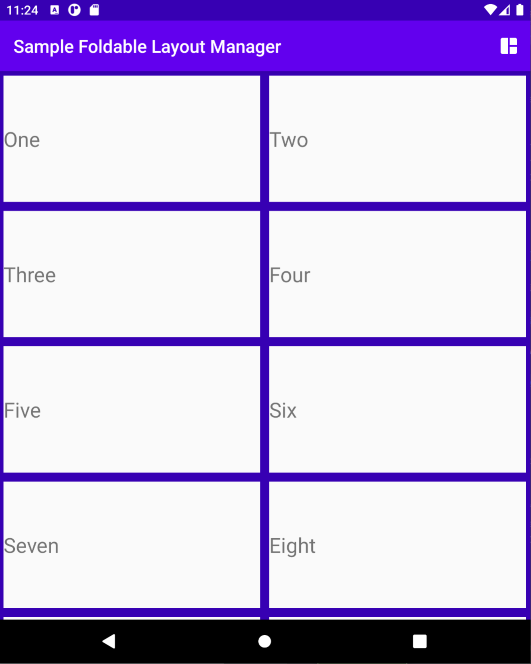
class MainActivity : AppCompatActivity() {
//...
private fun onWindowLayoutInfoChanged(windowLayoutInfo: WindowLayoutInfo) {
recyclerView.layoutManager = FoldableLayoutManager(this, windowLayoutInfo).get()
recyclerView.replaceItemDecorationAt(FoldableItemDecoration(windowLayoutInfo))
}
}
FoldableStaggeredLayoutManager 및 FoldableStaggeredItemDecoration
FoldableStaggeredItemDecoration와 함께 사용해야 하는 FoldableStaggeredLayoutManager를 포함하여 이중 화면 모드에서 StaggeredGridLayoutManager를 사용하는 방법도 있습니다.
단일 화면에서 FoldableStaggeredLayoutManager 및 FoldableStaggeredItemDecoration를 사용하는 RecyclerView는 평소와 같이 표시됩니다.
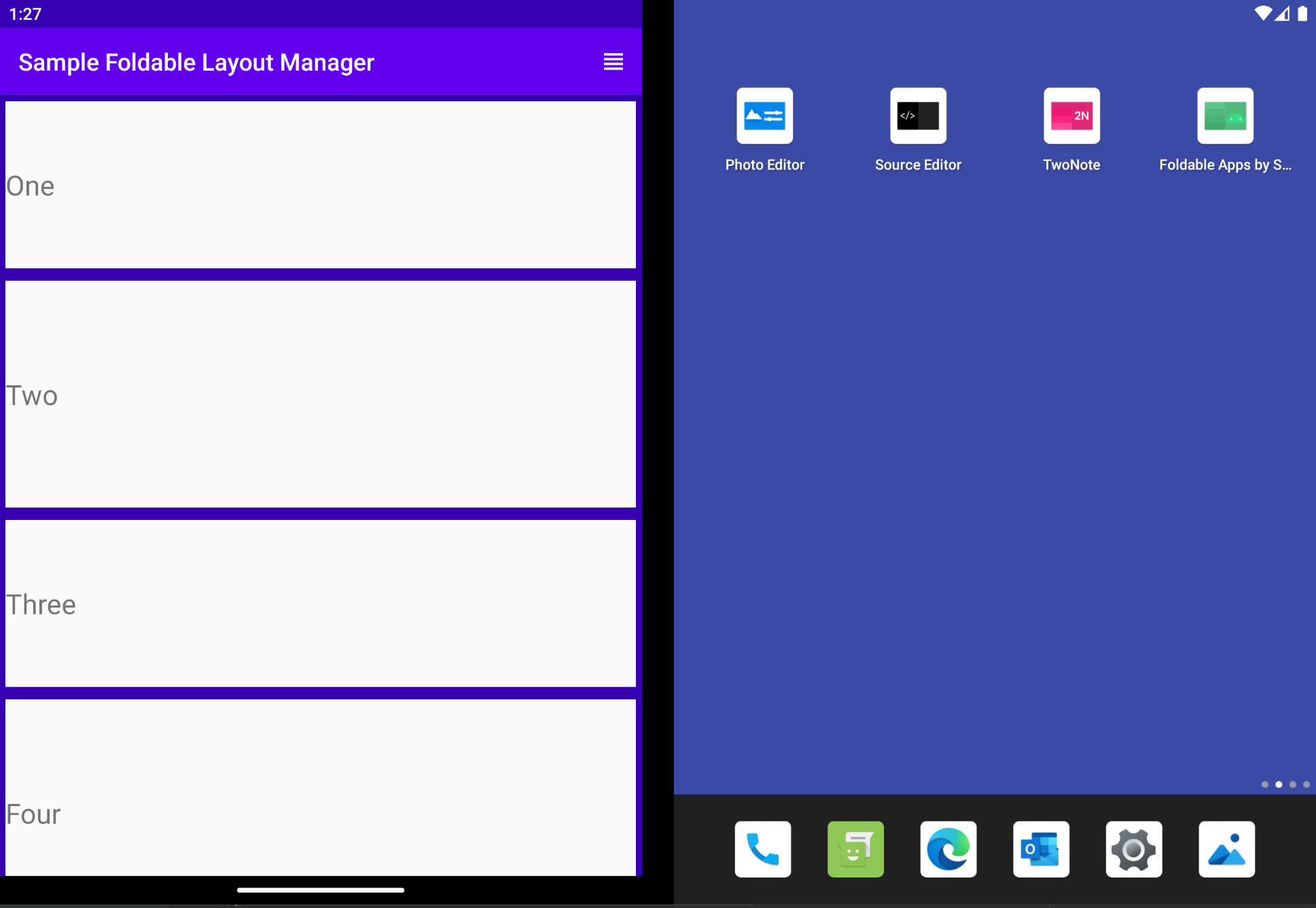
스팬 모드에서 FoldableStaggeredLayoutManager 및 FoldableStaggeredItemDecoration를 사용하는 RecyclerView는 콘텐츠를 두 화면으로 분할합니다.
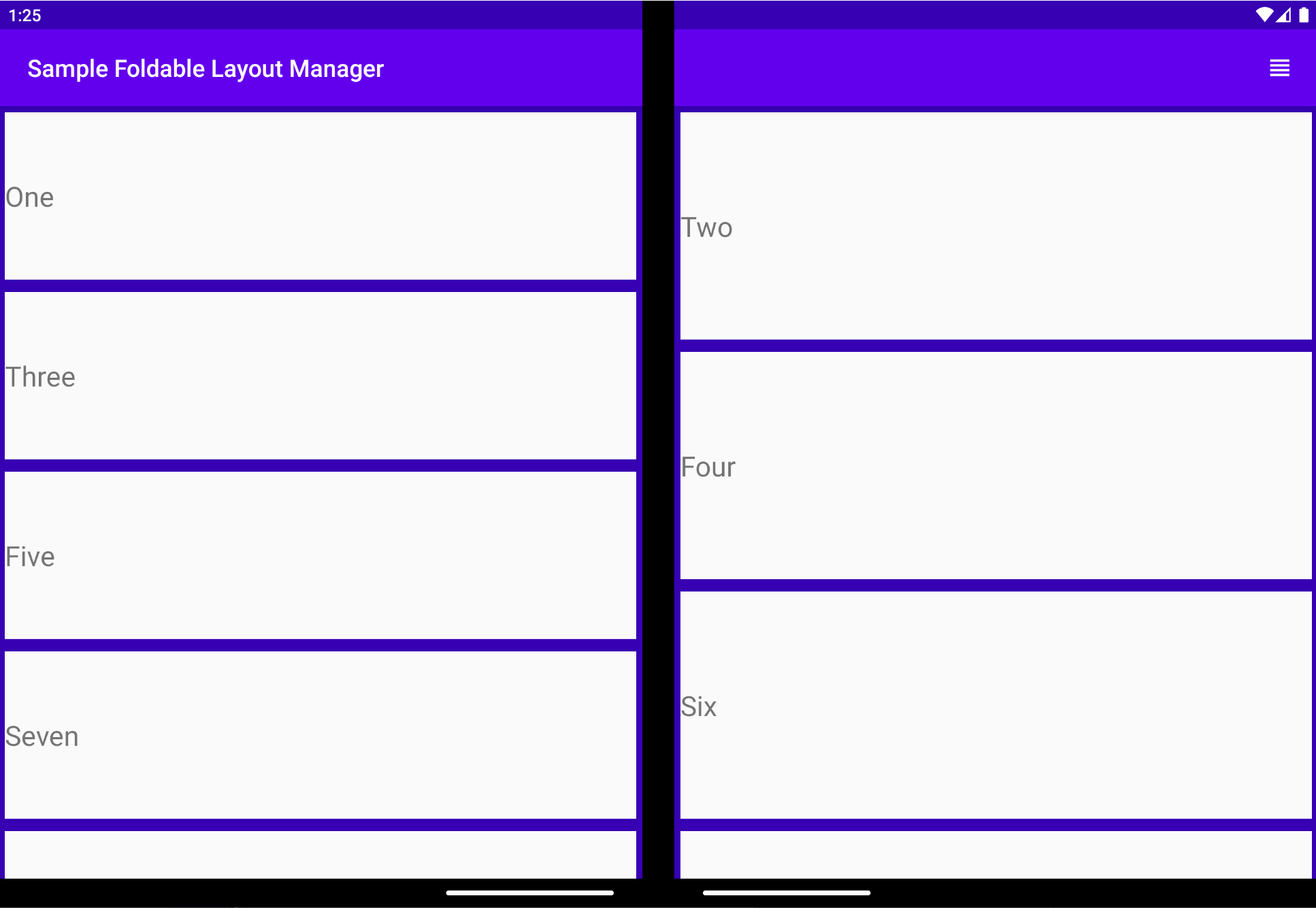
1.0.0-beta4 버전부터 FoldableStaggeredLayoutManager 및 FoldableStaggeredItemDecoration를 사용하는 RecyclerView는 폴더블 디바이스에도 두 화면 간에 콘텐츠를 분할합니다. 예를 들어 6.7" 수평 접이식 에뮬레이터에서는 다음과 같이 표시됩니다.
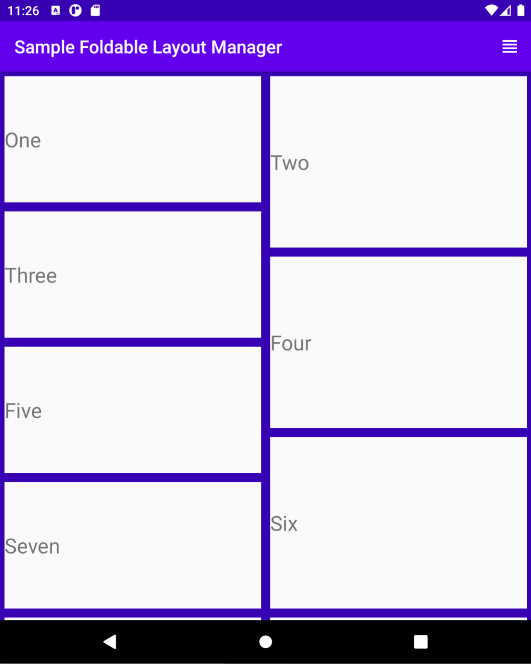
class MainActivity : AppCompatActivity() {
//...
private fun onWindowLayoutInfoChanged(windowLayoutInfo: WindowLayoutInfo) {
recyclerView.layoutManager = FoldableStaggeredLayoutManager(this, windowLayoutInfo).get()
recyclerView.replaceItemDecorationAt(FoldableStaggeredItemDecoration(windowLayoutInfo))
}
}