구독 설정 및 파일 공유 계정(보고서 서버 구성 관리자)
구성 관리자의 구독 설정 Reporting Services 페이지를 사용하면 기본 모드 보고서 서버 및 파일 공유 구독에 대한 파일 공유 계정을 구성할 수 있습니다. 파일 공유 계정을 사용하면 보고서를 파일 공유로 전달하는 여러 구독에서 단일 자격 증명 집합을 사용할 수 있습니다. 자격 증명을 변경해야 하는 경우 파일 공유 계정에 대한 구성을 변경하면 각각의 개별 구독을 업데이트할 필요가 없습니다.
Reporting Services 파일 공유 구독에서 사용할 수 있는 두 가지 워크플로:
신규 SQL Server 2016(13.x) 릴리스에서 Reporting Services 관리자는 일대다 구독에서 사용할 수 있는 단일 파일 공유 계정을 구성할 수 있습니다. 파일 공유 계정 지정을 구성한 후 개별 구독 구성 페이지에서 파일 공유 계정 사용을 선택합니다.
개별 구독을 대상 파일 공유에 대한 특정 자격 증명으로 구성합니다.
또한, 두 가지 방법을 혼용하여 일부 파일 공유 구독은 중앙식 파일 공유 계정을 사용하고 다른 구독은 특정 자격 증명을 사용하도록 할 수 있습니다.
적용 대상: Reporting Services 기본 모드.
파일 공유 계정 지정
이 옵션을 선택하면 보고서 서버에서 파일 공유에 액세스하는 데 사용할 계정을 제공할 수 있습니다. 파일 공유 계정을 구성하는 경우 모든 사용자는 보고서를 파일 공유로 전송하도록 구성된 모든 구독에서 계정을 선택할 수 있습니다. 이 옵션을 선택하지 않으면 파일 공유 계정을 모든 구독에서 사용할 수 없습니다 .
파일 공유 계정으로 구성한 계정이 모든 파일 공유에 대하여 읽기 및 쓰기 권한이 있어 사용자가 파일 공유 전송을 사용할 수 있는지 확인해야 합니다.
다음 그림은 파일 공유 전송을 위해 구성된 구독에서 사용자에게 표시되는 사항을 보여줍니다. 파일 공유 계정이 구성되지 않은 경우 파일 공유 계정 사용 이 비활성화됩니다.
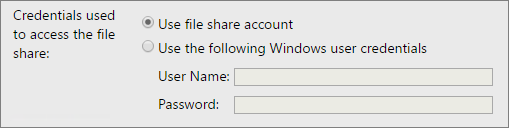
권한 상승 또는 상승된 권한 방지
중요
Reporting Services 서비스 계정은 구독 배달을 제어하고 파일 공유 구독에서 사용되는 계정과 상호작용합니다. Windows 보안 기능은 1) Reporting Services 서비스 계정 및 2) 파일 공유 계정에서 사용된 계정을 조합하여 사용할 수 없습니다. 예를 들어 기본 운영 체제 계정이 파일 공유 계정에서 사용된 경우 Reporting Services 서비스 계정은 가장 권한이 있는 다른 서비스 계정이어야 합니다. 명시적 파일 공유 계정 및 암호가 구성된 경우 파일 공유 계정은 Reporting Services 서비스를 실행하는 컴퓨터에 로그온(로컬로 로그온 허용을 통해)할 수 있는 권한이 있어야 합니다. 파일 공유 계정에 필수 권한이 없는 경우 파일 공유 계정을 사용하는 구독은 다음과 유사한 오류가 발생하여 실패합니다.
"Failure writing file {file} : An impersonation error occurred using the security context of the current user."
파일 공유 계정 사용을 감사하기 위한 PowerShell 샘플
다음 Windows PowerShell 스크립트를 실행하면 Reporting Services 파일 공유 계정 을 사용하도록 구성된 모든구독이 나열됩니다. SERVERNAME 을(를) 보고서 서버에 대한 적절한 값으로 업데이트합니다.
# get all file share subscriptions using the default file share account
$extensionNameMatch = "Report Server FileShare"
$extensionSettingMatch = "DEFAULTCREDENTIALS"
$valueMatch = "True"
# filter for subscriptions that have a given extension setting
filter script:extensionSettingFilter
{
# subscription must match the extension name
if($_.DeliverySettings.Extension -eq $extensionNameMatch)
{
# locate the extension parameter of interest
ForEach($extensionParameter in $_.DeliverySettings.ParameterValues)
{
# if the setting has the desired value, return the subscription
if($extensionParameter.Name -eq $extensionSettingMatch -and $extensionParameter.Value -eq $valueMatch)
{
$_
break
}
}
}
}
$rs2010 = New-WebServiceProxy -Uri "https:// SERVERNAME/ReportServer/ReportService2010.asmx" -Namespace SSRS.ReportingService2010 -UseDefaultCredential;
$subscriptions = $rs2010.ListSubscriptions("/");
Write-Host "----- File share subscriptions using the default file share account ----";
Write-Host "-------------------------------------------------------------------------- ";
$subscriptions | extensionSettingFilter | select report, owner, status, lastexecuted, description, subscriptionid | format-table -auto
스크립트의 출력은 다음과 유사합니다.
----- File share subscriptions using the default file share account ----
-----------------------------------------------------------------------------------------------------
Report Owner Status LastExecuted SubscriptionID
------------------------ -------------- -------- -------------------- ------------------------------------
Aworks_sales_by_territory DOMAIN\UserName Disabled 10/5/2014 1:04:04 PM e843bc2b-023e-45a3-ba23-22f9dc9a0934
참고 항목
피드백
출시 예정: 2024년 내내 콘텐츠에 대한 피드백 메커니즘으로 GitHub 문제를 단계적으로 폐지하고 이를 새로운 피드백 시스템으로 바꿀 예정입니다. 자세한 내용은 다음을 참조하세요. https://aka.ms/ContentUserFeedback
다음에 대한 사용자 의견 제출 및 보기