CoreInputView.PrimaryViewAnimationStarting 이벤트
정의
중요
일부 정보는 릴리스되기 전에 상당 부분 수정될 수 있는 시험판 제품과 관련이 있습니다. Microsoft는 여기에 제공된 정보에 대해 어떠한 명시적이거나 묵시적인 보증도 하지 않습니다.
CoreInputView 기본 보기의 표시 또는 숨기기에 대한 응답으로 발생하는 애플리케이션의 애니메이션입니다.
// Register
event_token PrimaryViewAnimationStarting(TypedEventHandler<CoreInputView, CoreInputViewAnimationStartingEventArgs const&> const& handler) const;
// Revoke with event_token
void PrimaryViewAnimationStarting(event_token const* cookie) const;
// Revoke with event_revoker
CoreInputView::PrimaryViewAnimationStarting_revoker PrimaryViewAnimationStarting(auto_revoke_t, TypedEventHandler<CoreInputView, CoreInputViewAnimationStartingEventArgs const&> const& handler) const;public event TypedEventHandler<CoreInputView,CoreInputViewAnimationStartingEventArgs> PrimaryViewAnimationStarting;function onPrimaryViewAnimationStarting(eventArgs) { /* Your code */ }
coreInputView.addEventListener("primaryviewanimationstarting", onPrimaryViewAnimationStarting);
coreInputView.removeEventListener("primaryviewanimationstarting", onPrimaryViewAnimationStarting);
- or -
coreInputView.onprimaryviewanimationstarting = onPrimaryViewAnimationStarting;Public Custom Event PrimaryViewAnimationStarting As TypedEventHandler(Of CoreInputView, CoreInputViewAnimationStartingEventArgs) 이벤트 유형
Windows 요구 사항
| 디바이스 패밀리 |
Windows 11 (10.0.22000.0에서 도입되었습니다.)
|
| API contract |
Windows.Foundation.UniversalApiContract (v14.0에서 도입되었습니다.)
|
설명
기본 보기는 CoreInputViewKind.Keyboard 또는 CoreInputViewKind.Handwriting 뷰 중 하나를 참조하는 반면 CoreInputView는 CoreInputViewKind의 값 중 하나일 수 있습니다.
중요
애플리케이션은 CoreInputView의 표시 또는 숨기기를 기반으로 하는 애니메이션 기간을 설정할 때 이 값을 사용해야 합니다. 애플리케이션과 CoreInputView 간의 애니메이션을 조정하는 경우 애플리케이션 콘텐츠와 입력 창 사이의 공간에서 일관되지 않은 배경 시각적 개체가 표시되지 않도록 CoreInputView 애니메이션 전에 애플리케이션 애니메이션이 완료되지 않았는지 확인합니다.
애플리케이션 UI는 숨김 시 빈 사각형 인 CoreInputViewOcclusion.OccludingRect를 기반으로 다시 흐름됩니다.
입력 창은 시작 시 화면에 더 빠르게 애니메이션 효과를 주면서 끝쪽으로 서서히 느려집니다(화면에서 애니메이션 효과를 주면 정확히 반대가 발생).
현재 앱 창이 다음 이미지와 같이 배치된 경우(1 은 아래쪽 가장자리의 높이를 나타낸다) PrimaryViewAnimationStarting 이벤트에 대한 CoreInputViewOcclusion의 높이가 2 로 표시되고 AnimationDuration이 3으로 표시됩니다. 이 scenaro에서 기본 보기의 높이는 같습니다(높이 1 + 높이 2).
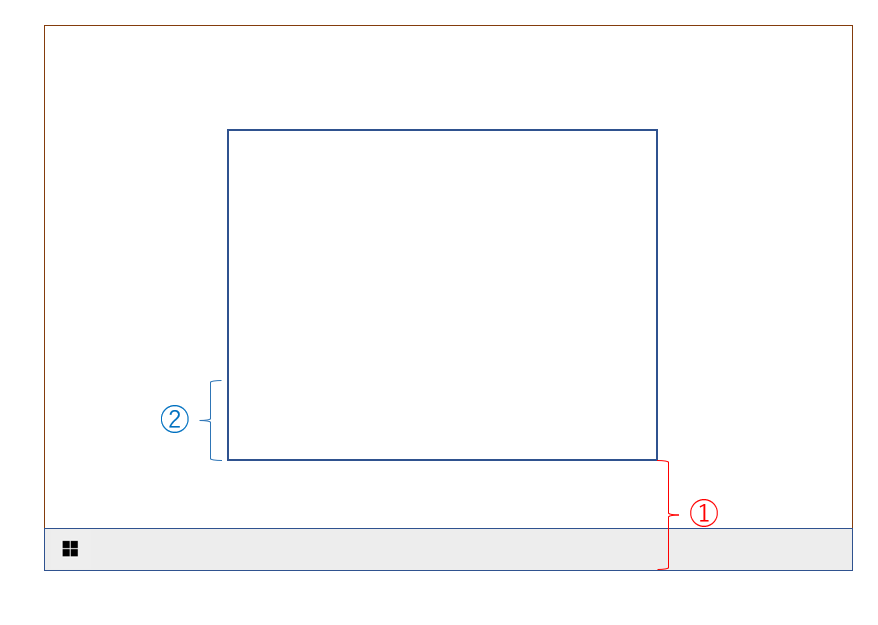
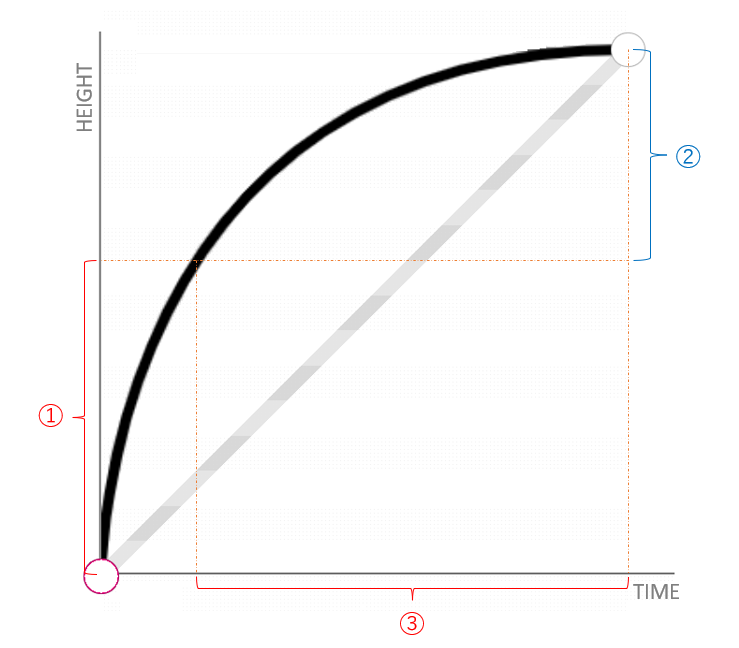
그런 다음, PrimaryViewAnimationHiding 이벤트의 AnimationDuration은 폐색 높이가 0인 다음 이미지에서 4 로 표시됩니다.
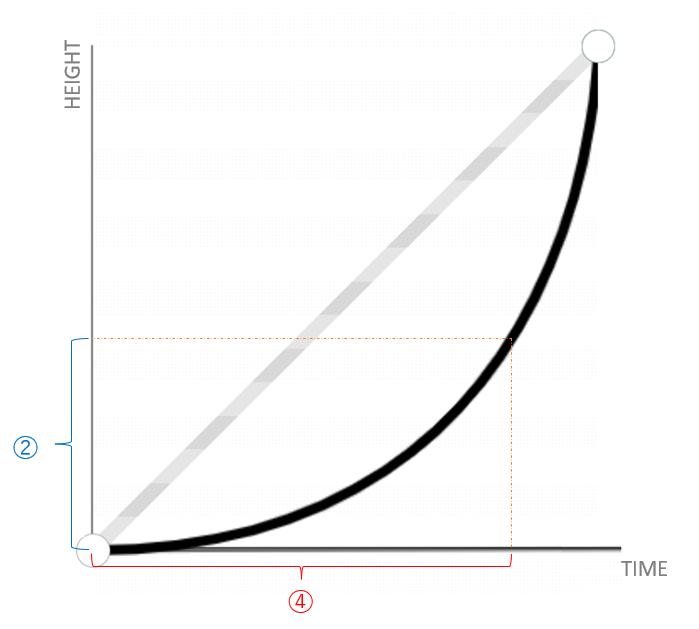
참고
부동 입력 창 폐색을 처리할 필요가 없으므로 AnimationDuration은 항상 0입니다.
적용 대상
추가 정보
피드백
출시 예정: 2024년 내내 콘텐츠에 대한 피드백 메커니즘으로 GitHub 문제를 단계적으로 폐지하고 이를 새로운 피드백 시스템으로 바꿀 예정입니다. 자세한 내용은 다음을 참조하세요. https://aka.ms/ContentUserFeedback
다음에 대한 사용자 의견 제출 및 보기