Visual Studio 구독의 Visual Studio App Center
App Center는 앱을 위한 관제 센터 같은 곳입니다.
- 앱을 자동으로 빌드하고, 실제 디바이스에서 테스트하고, 베타 테스터에게 배포합니다.
- 사용자 지정 이벤트를 포함하여 크래시 보고서 및 사용자 분석을 수집합니다.
- 몇 분 이내에 앱에 푸시 알림 추가
Visual Studio App Center 시작
Visual Studio App Center를 시작하는 것은 간단합니다.
https://my.visualstudio.com/benefits에 로그인합니다.
Visual Studio App Center 타일을 찾고 시작을 클릭합니다.
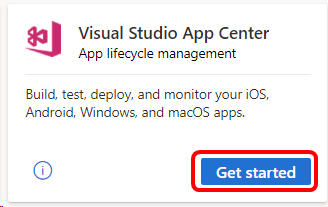
그런 다음, 계정을 만듭니다. Microsoft, Google, GitHub 또는 Facebook의 기존 계정을 사용하여 로그인하거나 사용자 이름, 전자 메일 및 암호를 입력하여 새 계정을 만들 수 있습니다. 계정 만들기를 선택하여 계속합니다.
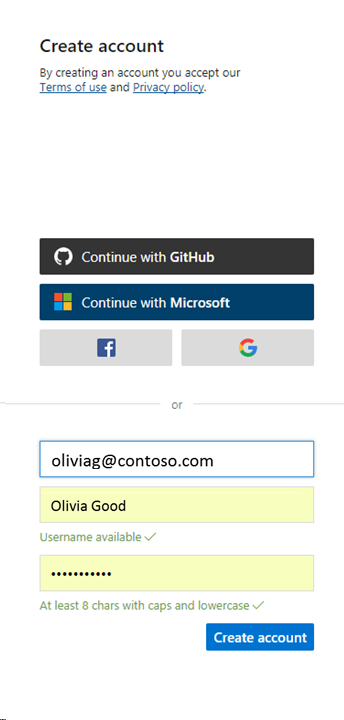
완료되었습니다. '새 조직 추가'를 클릭하거나 '새 앱 추가'를 클릭하면 시작됩니다.
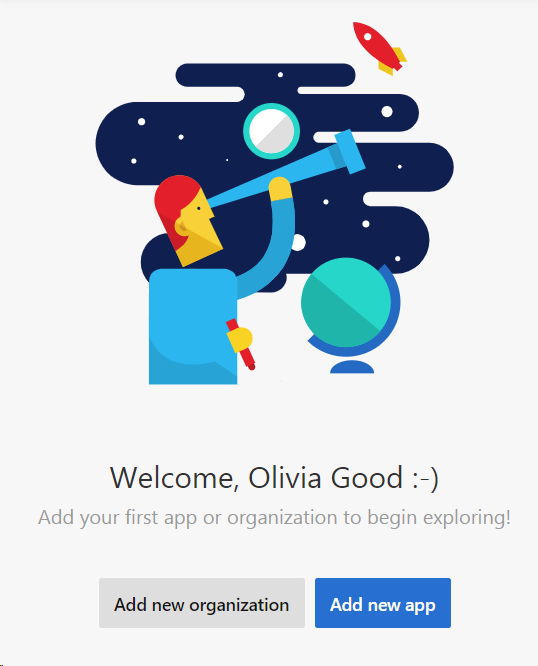
자격
| 구독 수준 | 채널 | 이점 | 갱신 가능? |
|---|---|---|---|
| Visual Studio Enterprise(표준, 연간 클라우드) | VL, Azure, Retail, NFR* | 포함됨 | 예 |
| Visual Studio Enterprise(월간 클라우드) | Azure | 사용할 수 없음 | 해당 없음 |
| GitHub Enterprise가 포함된 Visual Studio Enterprise 구독 | VL | 포함됨 | 예 |
| Visual Studio Professional(표준, 연간 클라우드) | VL, Azure, 일반 정품 | 포함됨 | 예 |
| Visual Studio Professional(월간 클라우드) | Azure | 사용할 수 없음 | 해당 없음 |
| GitHub Enterprise가 포함된 Visual Studio Professional 구독 | VL | 포함됨 | 예 |
| Visual Studio Test Professional(표준) | VL, 일반 정품 | 포함됨 | 예 |
| MSDN 플랫폼(표준) | VL, 일반 정품 | 포함됨 | 예 |
* 포함: NFR(전매 금지), FTE(Visual Studio Industry Partner), VSIP, BizSpark, MCT Software & Services Developer, MCT Software & Service MVP(Most Valuable Professional), RD(Regional Director). 제외: Microsoft Cloud Partner Program, FTE Imagine, NFR Basic.
참고 항목
Microsoft는 더 이상 Visual Studio Professional 연간 구독 및 클라우드 구독에 Visual Studio Enterprise 연간 구독을 제공하지 않습니다. 기존 고객 환경 및 해당 구독의 갱신, 증가, 감소 또는 취소 기능은 변경되지 않습니다. 새 고객은 https://visualstudio.microsoft.com/vs/pricing/으로 이동하여 Visual Studio를 구입하기 위한 다양한 옵션을 살펴보세요.
어떤 구독을 사용하고 있는지 확실하지 않나요? 자신의 이메일 주소에 할당된 모든 구독을 보려면 https://my.visualstudio.com/subscriptions에 연결합니다. 일부 구독이 표시되지 않으면 하나 이상이 다른 전자 메일 주소에 할당되어 있을 수 있습니다. 해당 구독을 보려면 해당 이메일 주소로 로그인해야 합니다.
자주 묻는 질문
Q: 브라우저가 지원되지 않는 오류가 발생했습니다. 무엇이 문제인가요?
App Center에는 일부 이전 브라우저에서 제공하지 않을 수 있는 최신 기능이 필요합니다. 브라우저가 지원되지 않는 경우 다음 단계를 수행합니다.
- Microsoft Edge 또는 최신 버전의 Google Chrome, Firefox 또는 Safari 같은 다른 브라우저를 엽니다.
- Visual Studio https://my.visualstudio.com/benefits에 연결하고 로그인합니다.
- 이제 Visual Studio App Center 타일에서 시작 링크를 클릭합니다.
이제 App Center 포털에 액세스하여 계정을 만들 수 있습니다.
지원 리소스
- App Center와 관련하여 도움이 필요하세요?
- App Center 도움말 센터에서 App Center 팀의 조언과 답변을 확인하세요.
- 전체 App Center 설명서를 확인하세요.
- Visual Studio 구독의 판매, 구독, 계정, 청구 관련 지원을 받으려면 Visual Studio 구독 지원에 문의하세요.
- Visual Studio IDE, Azure DevOps Services 또는 기타 Visual Studio 제품이나 서비스와 관련하여 궁금한 점이 있나요? Visual Studio 지원을 참조하세요.
참고 항목
다음 단계
Visual Studio 구독을 최대한 활용하려면 다음과 같은 유용한 혜택을 활성화해야 합니다.
피드백
출시 예정: 2024년 내내 콘텐츠에 대한 피드백 메커니즘으로 GitHub 문제를 단계적으로 폐지하고 이를 새로운 피드백 시스템으로 바꿀 예정입니다. 자세한 내용은 다음을 참조하세요. https://aka.ms/ContentUserFeedback
다음에 대한 사용자 의견 제출 및 보기