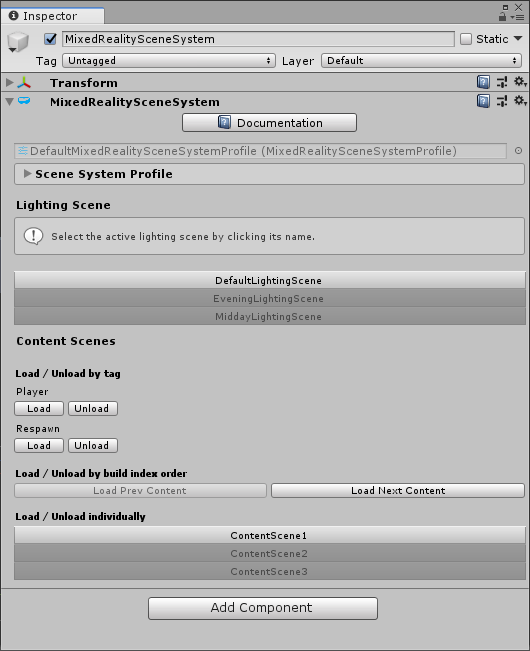장면 시스템 콘텐츠 로드 - MRTK2
모든 콘텐츠 로드 작업은 비동기적이며 기본적으로 모든 콘텐츠 로드는 가산적입니다. 관리자 및 조명 장면은 콘텐츠 로드 작업의 영향을 받지 않습니다. 부하 진행률 및 장면 활성화 모니터링에 대한 자세한 내용은 콘텐츠 로드 모니터링을 참조하세요.
콘텐츠 로드
콘텐츠 장면을 로드하려면 메서드를 LoadContent 사용합니다.
IMixedRealitySceneSystem sceneSystem = MixedRealityToolkit.Instance.GetService<IMixedRealitySceneSystem>();
// Additively load a single content scene
await sceneSystem.LoadContent("MyContentScene");
// Additively load a set of content scenes
await sceneSystem.LoadContent(new string[] { "MyContentScene1", "MyContentScene2", "MyContentScene3" });
단일 장면 로드
선택적 mode 인수를 통해 단일 장면 로드에 해당하는 값을 달성할 수 있습니다. LoadSceneMode.Single 는 로드를 계속하기 전에 로드된 모든 콘텐츠 장면을 먼저 언로드합니다.
IMixedRealitySceneSystem sceneSystem = MixedRealityToolkit.Instance.GetService<IMixedRealitySceneSystem>();
// ContentScene1, ContentScene2 and ContentScene3 will be loaded additively
await sceneSystem.LoadContent("ContentScene1");
await sceneSystem.LoadContent("ContentScene2");
await sceneSystem.LoadContent("ContentScene3");
// ContentScene1, ContentScene2 and ContentScene3 will be unloaded
// SingleContentScene will be loaded additively
await sceneSystem.LoadContent("SingleContentScene", LoadSceneMode.Single);
다음/이전 장면 로드
빌드 인덱스 순서대로 콘텐츠를 로드할 수 있습니다. 이는 사용자가 일련의 데모 장면을 하나씩 안내하는 쇼케이스 애플리케이션에 유용합니다.
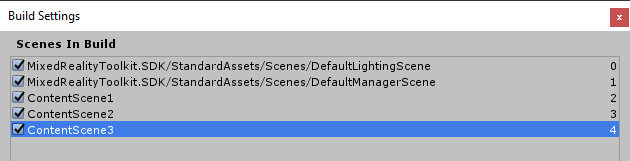
다음/prev 콘텐츠 로드는 기본적으로 LoadSceneMode.Single을 사용하여 이전 콘텐츠가 언로드되도록 합니다.
IMixedRealitySceneSystem sceneSystem = MixedRealityToolkit.Instance.GetService<IMixedRealitySceneSystem>();
if (nextSceneRequested && sceneSystem.NextContentExists)
{
await sceneSystem.LoadNextContent();
}
if (prevSceneRequested && sceneSystem.PrevContentExists)
{
await sceneSystem.LoadPrevContent();
}
PrevContentExists 는 현재 로드된 가장 낮은 빌드 인덱스보다 낮은 빌드 인덱스가 있는 콘텐츠 장면이 하나 이상 있는 경우 true를 반환합니다. NextContentExists 는 현재 로드된 가장 높은 빌드 인덱스보다 빌드 인덱스가 높은 콘텐츠 장면이 하나 이상 있는 경우 true를 반환합니다.
인수가 wrap true이면 콘텐츠가 첫 번째/마지막 빌드 인덱스로 다시 반복됩니다. 이렇게 하면 다음/이전 콘텐츠에 대한 검사 필요가 없습니다.
IMixedRealitySceneSystem sceneSystem = MixedRealityToolkit.Instance.GetService<IMixedRealitySceneSystem>();
if (nextSceneRequested)
{
await sceneSystem.LoadNextContent(true);
}
if (prevSceneRequested)
{
await sceneSystem.LoadPrevContent(true);
}
태그로 로드
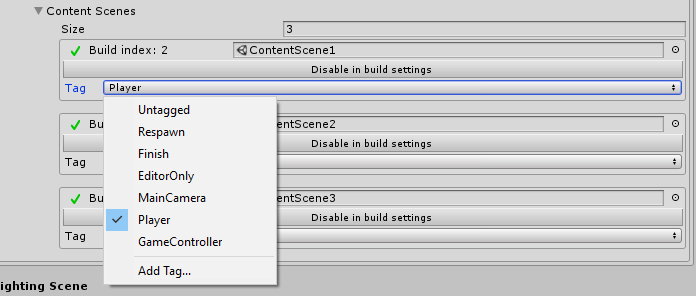
경우에 따라 콘텐츠 장면을 그룹으로 로드하는 것이 바람직합니다. 예를 들어 환경의 단계는 여러 장면으로 구성될 수 있으며, 모두 작동하려면 동시에 로드해야 합니다. 이를 용이하게 하기 위해 장면에 태그를 지정한 다음 로드하거나 해당 태그를 사용하여 언로드할 수 있습니다.
IMixedRealitySceneSystem sceneSystem = MixedRealityToolkit.Instance.GetService<IMixedRealitySceneSystem>();
await LoadContentByTag("Stage1");
// Wait until stage 1 is complete
await UnloadContentByTag("Stage1");
await LoadContentByTag("Stage2);
태그로 로드하는 것은 아티스트가 스크립트를 수정하지 않고도 환경에서 요소를 통합/제거하려는 경우에도 유용할 수 있습니다. instance 경우 다음 두 태그 집합을 사용하여 이 스크립트를 실행하면 다른 결과가 생성됩니다.
IMixedRealitySceneSystem sceneSystem = MixedRealityToolkit.Instance.GetService<IMixedRealitySceneSystem>();
await LoadContentByTag("Terrain");
await LoadContentByTag("Structures");
await LoadContentByTag("Vegetation");
콘텐츠 테스트
| 장면 이름 | 장면 태그 | 스크립트로 로드됨 |
|---|---|---|
| DebugTerrainPhysics | 지형 | • |
| StructureTesting | 구조체 | • |
| VegetationTools | 식물 | • |
| Mountain | 지형 | • |
| Cabin | 구조체 | • |
| Trees | 식물 | • |
최종 콘텐츠
| 장면 이름 | 장면 태그 | 스크립트로 로드됨 |
|---|---|---|
| DebugTerrainPhysics | DoNotInclude | |
| StructureTesting | DoNotInclude | |
| VegetationTools | DoNotInclude | |
| Mountain | 지형 | • |
| Cabin | 구조체 | • |
| Trees | 식물 | • |
편집기 동작
장면 시스템의 서비스 검사 기를 사용하여 편집기 및 재생 모드에서 이러한 모든 작업을 수행할 수 있습니다. 편집 모드에서 장면 로드는 즉시 진행되며 재생 모드에서는 로드 진행률을 관찰하고 활성화 토큰을 사용할 수 있습니다.