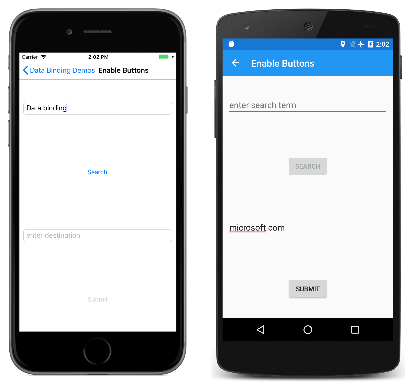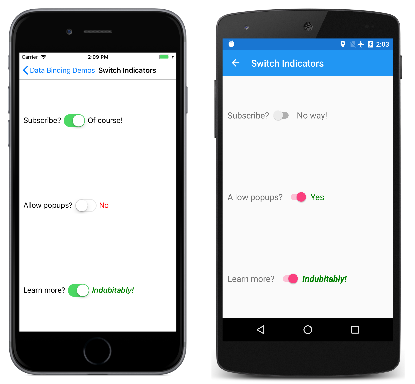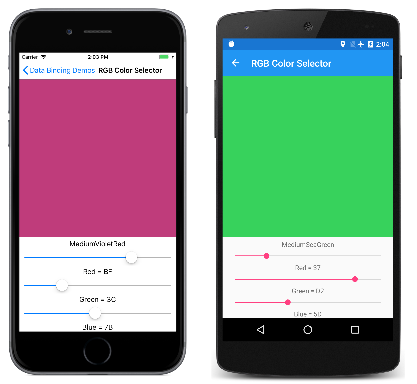Xamarin.Forms 바인딩 값 변환기
데이터 바인딩은 일반적으로 원본 속성에서 대상 속성으로, 일부 경우에는 대상 속성에서 원본 속성으로 데이터를 전송합니다. 이 전송은 원본 및 대상 속성이 동일한 형식인 경우 또는 하나의 형식을 암시적 변환을 통해 다른 형식으로 변환할 수 있는 경우에 간단합니다. 그렇지 않은 경우 형식 변환을 수행해야 합니다.
문자열 서식 지정 문서에서 데이터 바인딩의 StringFormat 속성을 사용하여 형식을 문자열로 변환하는 방법을 살펴보았습니다. 다른 형식의 변환의 경우 IValueConverter 인터페이스를 구현하는 클래스에 일부 특수한 코드를 작성해야 합니다. (유니버설 Windows 플랫폼 네임스페이스에 명명된 IValueConverter 유사한 클래스를 Windows.UI.Xaml.Data 포함하지만 네임스페이 IValueConverterXamarin.Forms 스에 있습니다. 구현 IValueConverter 하는 클래스를 값 변환기라고 하지만 바인딩 변환기 또는 바인딩 값 변환기라고도 합니다.
IValueConverter 인터페이스
원본 속성의 형식이 int이지만 대상 속성이 bool인 데이터 바인딩을 정의하려 한다고 가정합니다. 이 데이터 바인딩에서 정수 원본이 0인 경우 false 값을, 그렇지 않은 경우 true 값을 생성하기를 원합니다.
IValueConverter 인터페이스를 구현하는 클래스를 사용하여 이를 수행할 수 있습니다.
public class IntToBoolConverter : IValueConverter
{
public object Convert(object value, Type targetType, object parameter, CultureInfo culture)
{
return (int)value != 0;
}
public object ConvertBack(object value, Type targetType, object parameter, CultureInfo culture)
{
return (bool)value ? 1 : 0;
}
}
이 클래스의 인스턴스를 Binding 클래스의 Converter 속성 또는 Binding 태그 확장의 Converter 속성으로 설정합니다. 이 클래스는 데이터 바인딩의 일부가 됩니다.
데이터가 원본에서 OneWay 또는 TwoWay 바인딩의 대상으로 이동하는 경우 Convert 메서드가 호출됩니다. value 매개 변수는 데이터 바인딩 원본의 개체 또는 값입니다. 메서드는 데이터 바인딩 대상 형식의 값을 반환해야 합니다. 여기에 표시된 메서드는 value 매개 변수를 int에 캐스팅한 다음, bool 반환 값에 대해 0과 비교합니다.
데이터가 대상에서 TwoWay 또는 OneWayToSource 바인딩의 원본으로 이동하는 경우 ConvertBack 메서드가 호출됩니다. ConvertBack은 반대 변환을 수행합니다. value 매개 변수가 대상의 bool이라고 가정하고, 원본에 대한 int 반환 값으로 변환합니다.
데이터 바인딩에 StringFormat 설정이 포함되는 경우 값 변환기는 결과가 문자열로 서식 지정되기 전에 호출됩니다.
샘플의 단추 사용 페이지에서는 데이터 바인딩에서 이 값 변환기를 사용하는 방법을 보여 줍니다. IntToBoolConverter는 페이지의 리소스 사전에서 인스턴스화됩니다. 그런 다음, StaticResource 태그 확장을 참조하여 두 개의 데이터 바인딩에서 Converter 속성을 설정합니다. 페이지의 여러 데이터 바인딩 간에 데이터 변환기를 공유하는 것은 매우 일반적입니다.
<ContentPage xmlns="http://xamarin.com/schemas/2014/forms"
xmlns:x="http://schemas.microsoft.com/winfx/2009/xaml"
xmlns:local="clr-namespace:DataBindingDemos"
x:Class="DataBindingDemos.EnableButtonsPage"
Title="Enable Buttons">
<ContentPage.Resources>
<ResourceDictionary>
<local:IntToBoolConverter x:Key="intToBool" />
</ResourceDictionary>
</ContentPage.Resources>
<StackLayout Padding="10, 0">
<Entry x:Name="entry1"
Text=""
Placeholder="enter search term"
VerticalOptions="CenterAndExpand" />
<Button Text="Search"
HorizontalOptions="Center"
VerticalOptions="CenterAndExpand"
IsEnabled="{Binding Source={x:Reference entry1},
Path=Text.Length,
Converter={StaticResource intToBool}}" />
<Entry x:Name="entry2"
Text=""
Placeholder="enter destination"
VerticalOptions="CenterAndExpand" />
<Button Text="Submit"
HorizontalOptions="Center"
VerticalOptions="CenterAndExpand"
IsEnabled="{Binding Source={x:Reference entry2},
Path=Text.Length,
Converter={StaticResource intToBool}}" />
</StackLayout>
</ContentPage>
애플리케이션의 여러 페이지에서 값 변환기가 사용되는 경우 App.xaml 파일의 리소스 사전에서 인스턴스화할 수 있습니다.
단추 사용 페이지는 Button에서 사용자가 Entry 보기로 입력하는 텍스트에 따라 작업을 수행하는 경우 일반적인 필요를 보여줍니다. Entry에 아무 것도 입력되지 않은 경우 Button은 비활성화되어야 합니다. 각 Button은 해당 IsEnabled 속성에 데이터 바인딩을 포함합니다. 데이터 바인딩 원본은 해당 Entry의 Text 속성의 Length 속성입니다. 해당 Length 속성이 0이 아닌 경우 값 변환기는 true를 반환하며 Button이 활성화됩니다.
각 Entry의 Text 속성은 빈 문자열로 초기화됩니다. Text 속성은 기본적으로 null이며, 이 경우 데이터 바인딩은 작동하지 않습니다.
일부 값 변환기는 특정 애플리케이션에 대해 구체적으로 작성되는 반면 다른 값 변환기는 일반화됩니다. 값 변환기가 OneWay 바인딩에서만 사용된다는 것을 아는 경우 ConvertBack 메서드는 간단하게 null을 반환할 수 있습니다.
위에 표시된 Convert 메서드는 value 인수가 int 형식이며 반환 값은 bool 형식이어야 한다는 것을 암시적으로 가정합니다. 마찬가지로 ConvertBack 메서드는 value 인수가 bool 형식이며 반환 값은 int라는 것을 가정합니다. 그렇지 않은 경우 런타임 예외가 발생합니다.
값 변환기를 보다 일반화되고 여러 다른 유형의 데이터를 허용하도록 작성할 수 있습니다. Convert 및 ConvertBack 메서드는 value 매개 변수와 함께 as 또는 is 연산자를 사용하거나 해당 매개 변수에서 GetType을 호출하여 해당 형식을 결정한 다음, 적절한 작업을 수행할 수 있습니다. 각 메서드의 반환 값의 예상 형식은 targetType 매개 변수에서 지정됩니다. 경우에 따라 값 변환기는 다양한 대상 유형의 데이터 바인딩과 함께 사용됩니다. 값 변환기는 targetType 인수를 사용하여 올바른 형식에 대한 변환을 수행할 수 있습니다.
수행되는 변환이 다른 문화권과 다른 경우 이 목적을 위해 culture 매개 변수를 사용합니다. Convert 및 ConvertBack에 대한 parameter 인수는 이 문서의 뒷부분에서 설명됩니다.
바인딩 변환기 속성
값 변환기 클래스에는 속성 및 일반 매개 변수가 있을 수 있습니다. 이 특정 값 변환기는 원본에서 대상에 대한 T 형식의 개체로 bool을 변환합니다.
public class BoolToObjectConverter<T> : IValueConverter
{
public T TrueObject { set; get; }
public T FalseObject { set; get; }
public object Convert(object value, Type targetType, object parameter, CultureInfo culture)
{
return (bool)value ? TrueObject : FalseObject;
}
public object ConvertBack(object value, Type targetType, object parameter, CultureInfo culture)
{
return ((T)value).Equals(TrueObject);
}
}
스위치 표시기 페이지는 Switch 보기의 값을 표시하기 위해 사용하는 방법을 보여줍니다. 값 변환기를 리소스 사전의 리소스로 인스턴스화하는 것은 일반적이지만 이 페이지는 대체 방법을 보여줍니다. 각 값 변환기는 Binding.Converter 속성 요소 태그 간에 인스턴스화됩니다. x:TypeArguments는 제네릭 인수를 나타내며, TrueObject 및 FalseObject는 해당 형식의 개체로 설정됩니다.
<ContentPage xmlns="http://xamarin.com/schemas/2014/forms"
xmlns:x="http://schemas.microsoft.com/winfx/2009/xaml"
xmlns:local="clr-namespace:DataBindingDemos"
x:Class="DataBindingDemos.SwitchIndicatorsPage"
Title="Switch Indicators">
<ContentPage.Resources>
<ResourceDictionary>
<Style TargetType="Label">
<Setter Property="FontSize" Value="18" />
<Setter Property="VerticalOptions" Value="Center" />
</Style>
<Style TargetType="Switch">
<Setter Property="VerticalOptions" Value="Center" />
</Style>
</ResourceDictionary>
</ContentPage.Resources>
<StackLayout Padding="10, 0">
<StackLayout Orientation="Horizontal"
VerticalOptions="CenterAndExpand">
<Label Text="Subscribe?" />
<Switch x:Name="switch1" />
<Label>
<Label.Text>
<Binding Source="{x:Reference switch1}"
Path="IsToggled">
<Binding.Converter>
<local:BoolToObjectConverter x:TypeArguments="x:String"
TrueObject="Of course!"
FalseObject="No way!" />
</Binding.Converter>
</Binding>
</Label.Text>
</Label>
</StackLayout>
<StackLayout Orientation="Horizontal"
VerticalOptions="CenterAndExpand">
<Label Text="Allow popups?" />
<Switch x:Name="switch2" />
<Label>
<Label.Text>
<Binding Source="{x:Reference switch2}"
Path="IsToggled">
<Binding.Converter>
<local:BoolToObjectConverter x:TypeArguments="x:String"
TrueObject="Yes"
FalseObject="No" />
</Binding.Converter>
</Binding>
</Label.Text>
<Label.TextColor>
<Binding Source="{x:Reference switch2}"
Path="IsToggled">
<Binding.Converter>
<local:BoolToObjectConverter x:TypeArguments="Color"
TrueObject="Green"
FalseObject="Red" />
</Binding.Converter>
</Binding>
</Label.TextColor>
</Label>
</StackLayout>
<StackLayout Orientation="Horizontal"
VerticalOptions="CenterAndExpand">
<Label Text="Learn more?" />
<Switch x:Name="switch3" />
<Label FontSize="18"
VerticalOptions="Center">
<Label.Style>
<Binding Source="{x:Reference switch3}"
Path="IsToggled">
<Binding.Converter>
<local:BoolToObjectConverter x:TypeArguments="Style">
<local:BoolToObjectConverter.TrueObject>
<Style TargetType="Label">
<Setter Property="Text" Value="Indubitably!" />
<Setter Property="FontAttributes" Value="Italic, Bold" />
<Setter Property="TextColor" Value="Green" />
</Style>
</local:BoolToObjectConverter.TrueObject>
<local:BoolToObjectConverter.FalseObject>
<Style TargetType="Label">
<Setter Property="Text" Value="Maybe later" />
<Setter Property="FontAttributes" Value="None" />
<Setter Property="TextColor" Value="Red" />
</Style>
</local:BoolToObjectConverter.FalseObject>
</local:BoolToObjectConverter>
</Binding.Converter>
</Binding>
</Label.Style>
</Label>
</StackLayout>
</StackLayout>
</ContentPage>
마지막 세 개의 Switch 및 Label 쌍에서 제네릭 인수는 Style로 설정되며, 전체 Style 개체는 TrueObject 및 FalseObject의 값에 대해 제공됩니다. 이는 리소스 사전에 설정된 Label에 대한 암시적 스타일을 재정의하므로 해당 스타일의 속성은 Label에 명시적으로 할당됩니다. Switch를 설정/해제하면 해당 Label에 변경 내용이 반영됩니다.
Triggers를 사용하여 다른 보기를 기반으로 하는 사용자 인터페이스에서 비슷한 변경을 구현할 수도 있습니다.
바인딩 변환기 매개 변수
Binding 클래스는 ConverterParameter 속성을 정의하며, Binding 태그 확장도 ConverterParameter 속성을 정의합니다. 이 속성이 설정되어 있는 경우 값은 parameter 인수로 Convert 및 ConvertBack 메서드에 전달됩니다. 값 변환기의 인스턴스가 여러 데이터 바인딩 간에 공유되는 경우에도 ConverterParameter는 약간 다른 변환을 수행하는 데 다를 수 있습니다.
ConverterParameter의 사용은 색 선택 영역 프로그램으로 설명됩니다. 이 경우 RgbColorViewModel에는 Color 값을 생성하는 데 사용하는 Red, Green 및 Blue라는 double 형식의 세 가지 속성이 있습니다.
public class RgbColorViewModel : INotifyPropertyChanged
{
Color color;
string name;
public event PropertyChangedEventHandler PropertyChanged;
public double Red
{
set
{
if (color.R != value)
{
Color = new Color(value, color.G, color.B);
}
}
get
{
return color.R;
}
}
public double Green
{
set
{
if (color.G != value)
{
Color = new Color(color.R, value, color.B);
}
}
get
{
return color.G;
}
}
public double Blue
{
set
{
if (color.B != value)
{
Color = new Color(color.R, color.G, value);
}
}
get
{
return color.B;
}
}
public Color Color
{
set
{
if (color != value)
{
color = value;
PropertyChanged?.Invoke(this, new PropertyChangedEventArgs("Red"));
PropertyChanged?.Invoke(this, new PropertyChangedEventArgs("Green"));
PropertyChanged?.Invoke(this, new PropertyChangedEventArgs("Blue"));
PropertyChanged?.Invoke(this, new PropertyChangedEventArgs("Color"));
Name = NamedColor.GetNearestColorName(color);
}
}
get
{
return color;
}
}
public string Name
{
private set
{
if (name != value)
{
name = value;
PropertyChanged?.Invoke(this, new PropertyChangedEventArgs("Name"));
}
}
get
{
return name;
}
}
}
Red, Green 및 Blue 속성은 0과 1 사이의 범위입니다. 그러나 두 자리 16진수 값으로 구성 요소를 표시하는 것을 선호할 수 있습니다.
XAML에서 16진수 값으로 표시하려면 255를 곱하고, 정수로 변환한 다음, StringFormat 속성에서 "X2"의 사양으로 형식을 지정해야 합니다. 값 변환기에서 처음 두 작업(255 곱하기 및 정수로 변환)을 처리할 수 있습니다. 값 변환기를 최대한 일반화하기 위해 ConverterParameter 속성으로 곱하기 비율을 지정할 수 있습니다. 즉, parameter 인수로 Convert 및 ConvertBack 메서드를 입력합니다.
public class DoubleToIntConverter : IValueConverter
{
public object Convert(object value, Type targetType, object parameter, CultureInfo culture)
{
return (int)Math.Round((double)value * GetParameter(parameter));
}
public object ConvertBack(object value, Type targetType, object parameter, CultureInfo culture)
{
return (int)value / GetParameter(parameter);
}
double GetParameter(object parameter)
{
if (parameter is double)
return (double)parameter;
else if (parameter is int)
return (int)parameter;
else if (parameter is string)
return double.Parse((string)parameter);
return 1;
}
}
Convert는 parameter 값을 곱하는 동안 double에서 int로 변환하고, ConvertBack은 정수 value 인수를 parameter로 나누고 double 결과를 반환합니다. (아래에 표시된 프로그램에서 값 변환기는 문자열 서식 지정과 관련된 경우에만 사용되므로 ConvertBack은 사용되지 않습니다.)
parameter 인수의 형식은 데이터 바인딩이 코드 또는 XAML에서 정의되는지 여부에 따라 다를 수 있습니다. Binding의 ConverterParameter 속성이 코드에서 설정된 경우 숫자 값으로 설정될 수 있습니다.
binding.ConverterParameter = 255;
ConverterParameter 속성은 Object 형식이므로 C# 컴파일러는 정수로 리터럴 255를 해석하고, 해당 값으로 속성을 설정합니다.
그러나 XAML에서 ConverterParameter는 다음과 같이 설정될 수 있습니다.
<Label Text="{Binding Red,
Converter={StaticResource doubleToInt},
ConverterParameter=255,
StringFormat='Red = {0:X2}'}" />
255는 숫자처럼 보이지만 ConverterParameter는 Object 형식이므로 XAML 파서는 255를 문자열로 처리합니다.
이러한 이유로 위에 표시된 값 변환기는 double, int 또는 string 형식이 되는 parameter에 대한 사례를 처리하는 별도의 GetParameter 메서드를 포함합니다.
RGB 색 선택기 페이지는 두 암시적 스타일의 정의에 따라 해당 리소스 사전에서 DoubleToIntConverter를 인스턴스화합니다.
<ContentPage xmlns="http://xamarin.com/schemas/2014/forms"
xmlns:x="http://schemas.microsoft.com/winfx/2009/xaml"
xmlns:local="clr-namespace:DataBindingDemos"
x:Class="DataBindingDemos.RgbColorSelectorPage"
Title="RGB Color Selector">
<ContentPage.Resources>
<ResourceDictionary>
<Style TargetType="Slider">
<Setter Property="VerticalOptions" Value="CenterAndExpand" />
</Style>
<Style TargetType="Label">
<Setter Property="HorizontalTextAlignment" Value="Center" />
</Style>
<local:DoubleToIntConverter x:Key="doubleToInt" />
</ResourceDictionary>
</ContentPage.Resources>
<StackLayout>
<StackLayout.BindingContext>
<local:RgbColorViewModel Color="Gray" />
</StackLayout.BindingContext>
<BoxView Color="{Binding Color}"
VerticalOptions="FillAndExpand" />
<StackLayout Margin="10, 0">
<Label Text="{Binding Name}" />
<Slider Value="{Binding Red}" />
<Label Text="{Binding Red,
Converter={StaticResource doubleToInt},
ConverterParameter=255,
StringFormat='Red = {0:X2}'}" />
<Slider Value="{Binding Green}" />
<Label Text="{Binding Green,
Converter={StaticResource doubleToInt},
ConverterParameter=255,
StringFormat='Green = {0:X2}'}" />
<Slider Value="{Binding Blue}" />
<Label>
<Label.Text>
<Binding Path="Blue"
StringFormat="Blue = {0:X2}"
Converter="{StaticResource doubleToInt}">
<Binding.ConverterParameter>
<x:Double>255</x:Double>
</Binding.ConverterParameter>
</Binding>
</Label.Text>
</Label>
</StackLayout>
</StackLayout>
</ContentPage>
Red 및 Green 속성의 값은 Binding 태그 확장으로 표시됩니다. 그러나 Blue 속성은 Binding 클래스를 인스턴스화하여 명시적 double 값을 ConverterParameter 속성으로 설정할 수 있는 방법을 보여줍니다.
결과: