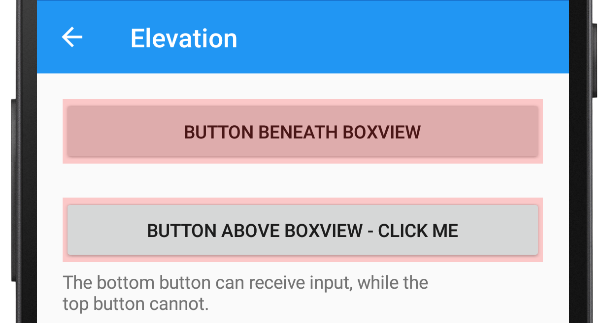Android의 VisualElement 권한 상승
이 Android 플랫폼별은 API 21 이상을 대상으로 하는 애플리케이션에서 시각적 요소의 권한 상승 또는 Z 순서를 제어하는 데 사용됩니다. 시각적 요소의 권한 상승은 그리기 순서를 결정하며 Z 값이 더 높은 시각적 요소는 Z 값이 낮은 시각적 요소를 차단합니다. 연결된 속성을 boolean 값으로 설정 VisualElement.Elevation 하여 XAML에서 사용합니다.
<ContentPage ...
xmlns:android="clr-namespace:Xamarin.Forms.PlatformConfiguration.AndroidSpecific;assembly=Xamarin.Forms.Core"
Title="Elevation">
<StackLayout>
<Grid>
<Button Text="Button Beneath BoxView" />
<BoxView Color="Red" Opacity="0.2" HeightRequest="50" />
</Grid>
<Grid Margin="0,20,0,0">
<Button Text="Button Above BoxView - Click Me" android:VisualElement.Elevation="10"/>
<BoxView Color="Red" Opacity="0.2" HeightRequest="50" />
</Grid>
</StackLayout>
</ContentPage>
또는 흐름 API를 사용하여 C#에서 사용할 수 있습니다.
using Xamarin.Forms.PlatformConfiguration;
using Xamarin.Forms.PlatformConfiguration.AndroidSpecific;
...
public class AndroidElevationPageCS : ContentPage
{
public AndroidElevationPageCS()
{
...
var aboveButton = new Button { Text = "Button Above BoxView - Click Me" };
aboveButton.On<Android>().SetElevation(10);
Content = new StackLayout
{
Children =
{
new Grid
{
Children =
{
new Button { Text = "Button Beneath BoxView" },
new BoxView { Color = Color.Red, Opacity = 0.2, HeightRequest = 50 }
}
},
new Grid
{
Margin = new Thickness(0,20,0,0),
Children =
{
aboveButton,
new BoxView { Color = Color.Red, Opacity = 0.2, HeightRequest = 50 }
}
}
}
};
}
}
이 메서드는 Button.On<Android> 이 플랫폼별이 Android에서만 실행되도록 지정합니다. VisualElement.SetElevation 네임스페이 Xamarin.Forms.PlatformConfiguration.AndroidSpecific 스의 메서드는 시각적 요소의 권한 상승을 nullablefloat로 설정하는 데 사용됩니다. 또한 이 메서드를 VisualElement.GetElevation 사용하여 시각적 요소의 상승 값을 검색할 수 있습니다.
그 결과 Z 값이 높은 시각적 요소가 Z 값이 낮은 시각적 요소를 폐색할 수 있도록 시각적 요소의 상승이 제어될 수 있습니다. 따라서 이 예제에서 두 번째 Button 값은 상승 값이 BoxView 높기 때문에 위의 렌더링됩니다.