Register Azure Virtual Desktop provider with the subscription
The last step to prepare for your deployment is to authorize the Azure Virtual Desktop service provider to be used in your subscription.
Note
You must have permission to register a resource provider, which requires the */register/action operation. This is included if you are assigned the contributor or owner role on your subscription.
Register the Microsoft.DesktopVirtualization provider
Sign in to the Azure portal.
Use the search box to find Subscriptions.
Select the subscription you want to use with Windows Desktop Virtualization.
Under Settings, select Resource provider.
In the filter box, search for and then select Microsoft.DesktopVirtualization.
Select Register.
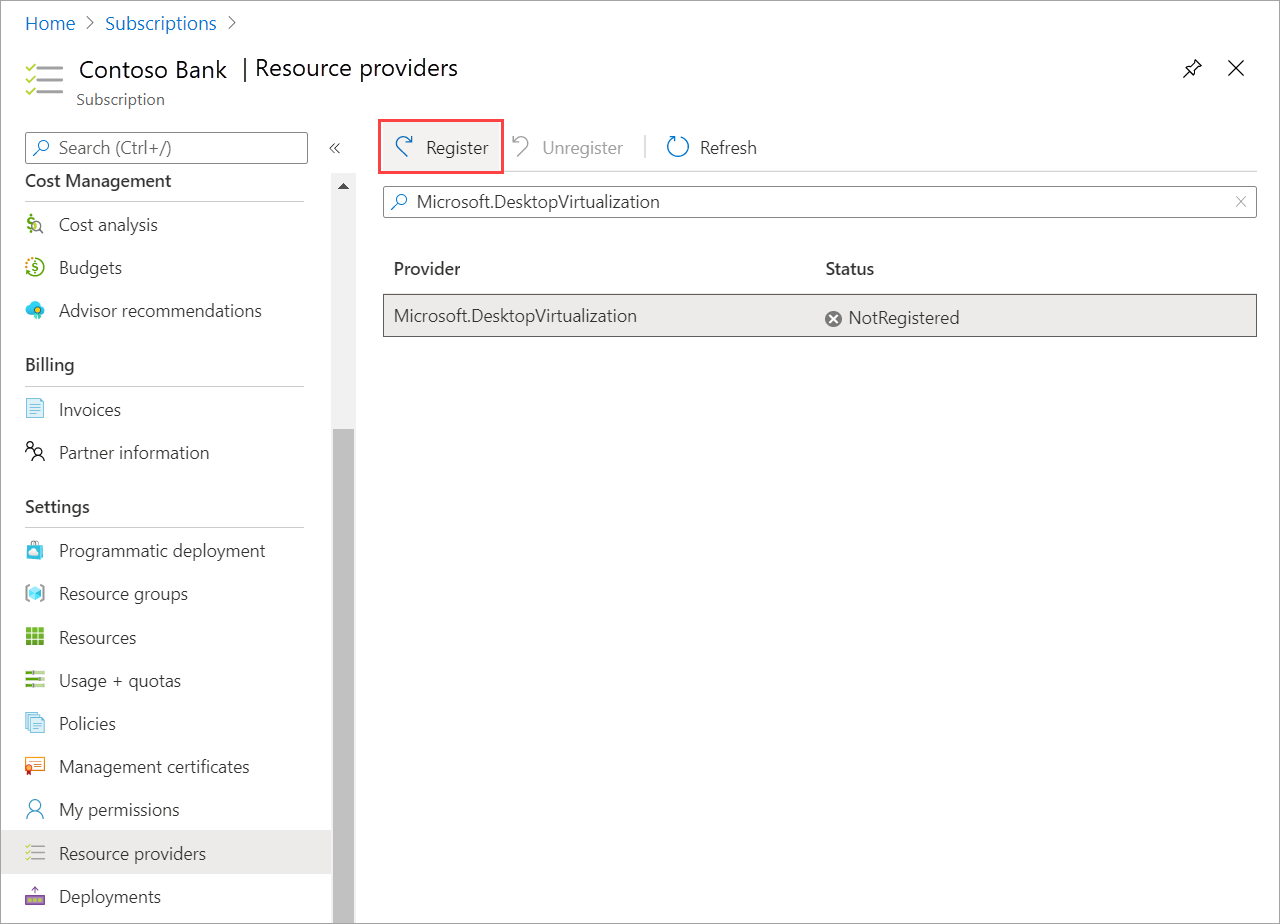
It may take a minute for the status to change to Registered.