Integrate OneDrive for Business with Power BI
You can use your Power BI and Office365 groups to collaborate and share by using Microsoft OneDrive for Business.
Video: Use data from Microsoft OneDrive
OneDrive for Business is a potential storage location for your Power BI content that provides version history. You can share your files with an Office365 group to enable several people to work on the same Power BI or Excel files.
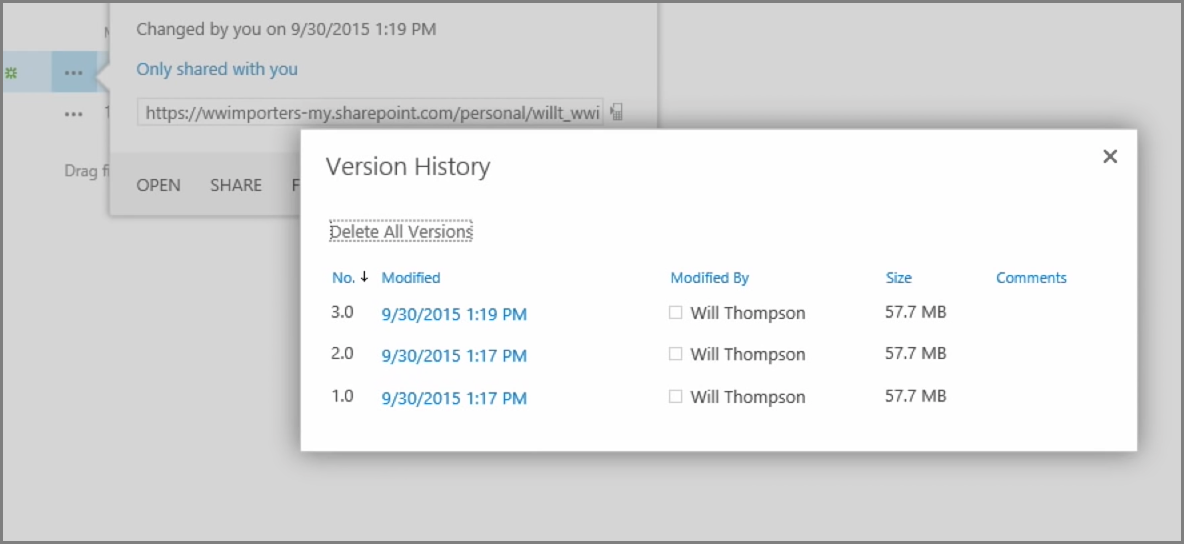
To connect to a PBIX (Power BI Desktop) file on OneDrive for Business, sign in to the Power BI service and select Get Data. Under Create new content, select Files, and then select OneDrive - Business. Highlight the file and then select Connect.
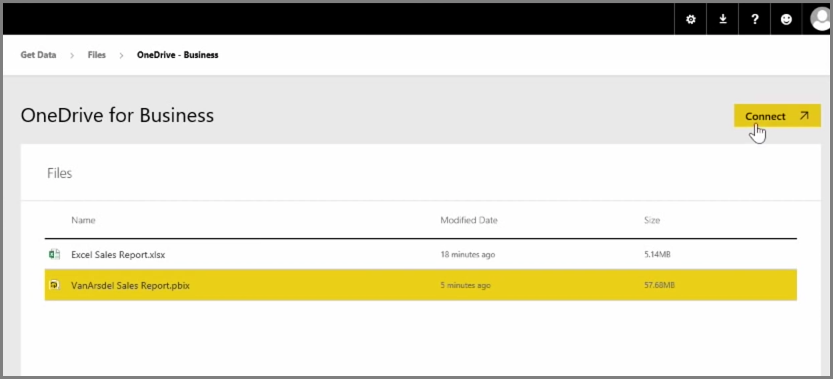
Your content appears on the left-hand side navigation bar. File changes on the OneDrive for Business page will automatically reflect in the Power BI environment and will be recorded in the version history.
For more information, see Connect to files stored in OneDrive for your Power BI app workspace.