Connect Active Directory to Microsoft Entra ID with Microsoft Entra Connect
Companies that use an on-premises Windows Server Active Directory solution can integrate their existing users and groups with Microsoft Entra ID with Microsoft Entra Connect. This is a free tool you can download and install to synchronize your local AD with your Azure directory.
With Microsoft Entra Connect, you can provide your users with a common identity for Microsoft 365, Azure, and SaaS applications integrated with Microsoft Entra ID in a hybrid identity environment.
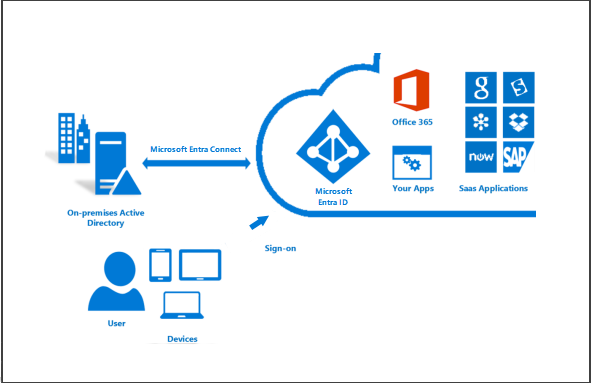
What's included in Microsoft Entra Connect?
Microsoft Entra Connect provides several components that you can install to create a hybrid identity system.
- Sync services: This component is responsible for creating users, groups, and other objects. It also makes sure that identity information for your on-premises users and groups matches that in the cloud.
- Health monitoring: Microsoft Entra Connect Health supplies robust monitoring and a central location in the Azure portal for viewing this activity.
- AD FS: Federation is an optional part of Microsoft Entra Connect that you can use to configure a hybrid environment via an on-premises AD FS infrastructure. Organizations can use this to address complex deployments such as domain join SSO, enforcement of the Active Directory sign-in policy, and smart card or third-party multifactor authentication.
- Password hash synchronization: This feature is a sign-in method that synchronizes a hash of a user’s on-premises Active Directory password with Microsoft Entra ID.
- Pass-through authentication: This allows users to sign in to both on-premises and cloud-based applications using the same passwords. This reduces IT helpdesk costs, because users are less likely to forget how to sign in. This feature provides an alternative to Password hash synchronization that allows organizations to enforce their security and password complexity policies.
Benefits
Integrating your on-premises directories with Microsoft Entra ID makes your users more productive by supplying a common identity for accessing both cloud and on-premises resources. Users and organizations get the following advantages:
- Users can use a single identity to access both on-premises applications and cloud services such as Microsoft 365.
- A single tool provides an easy deployment experience for synchronization and sign-in.
- Integration provides the newest capabilities for your scenarios. Microsoft Entra Connect replaces older versions of identity integration tools such as DirSync and Azure AD Sync.
Installing
Installing and configuring Microsoft Entra Connect is not a trivial task, and requires some initial planning and decisions before you begin. Microsoft has a full Installation guide to help you prepare, install, configure and test your AD Connect setup.