Set up an Amazon S3 bucket for PlayFab event archiving
This article describes how to set up an Amazon S3 bucket so that you can archive your PlayFab events to it.
Setting up Amazon S3 bucket
Once you create an Amazon account:
- Navigate to Services.
- Select S3.
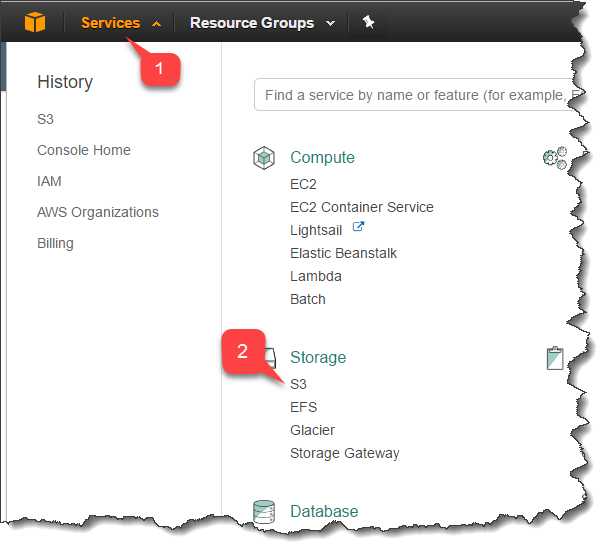
- The S3 page contains an overview of all your buckets.
- Select the Create bucket button to create a new bucket.

To create your new S3 bucket, you must go through a four-step wizard:
- Assign a unique, DNS-compliant Bucket name for your bucket. Remember this name, you'll need it when configuring your PlayFab event archiving.
- When you're done, select the Next button.
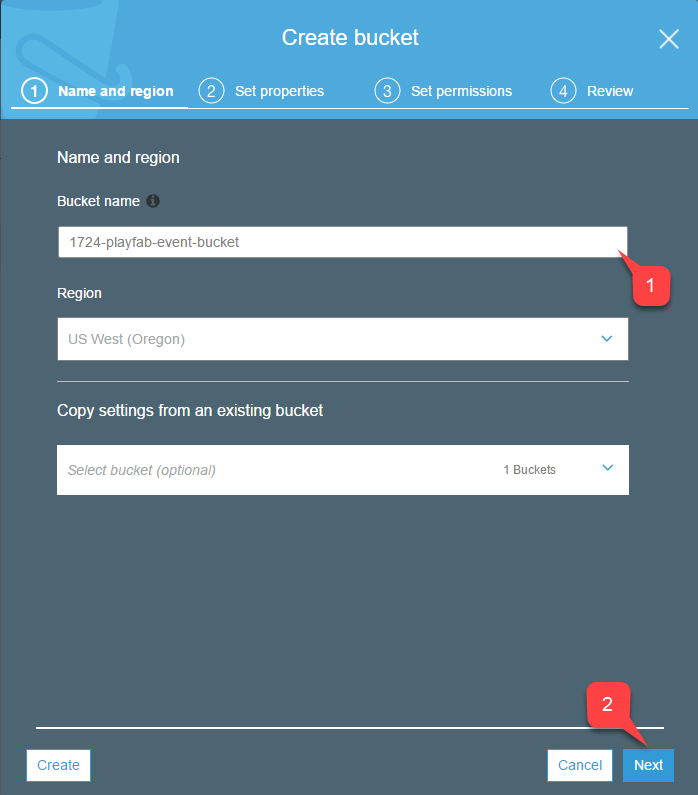
You'll be offered the option of adding Versioning, Logging, and Tags for your Bucket.
- Select the Next button when you're done.

- During the step shown below, make sure that you check the Read/Write boxes for access to objects.
- Select the Next button when you're done, as shown below.
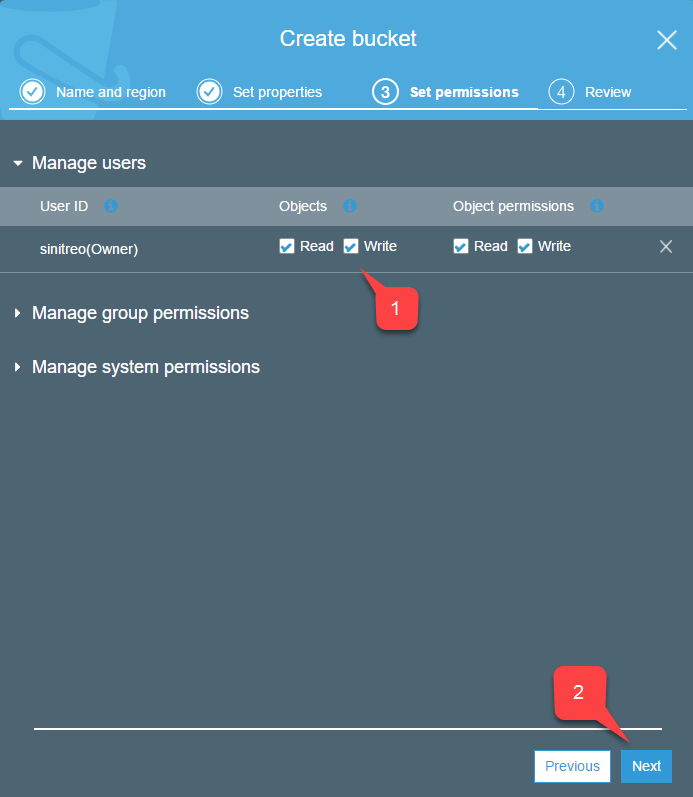
- In this last step, double-check your settings, and select the Create bucket button, as shown below.

Configuring Amazon access
In order to archive events, you will need to give PlayFab access to the bucket on your behalf. This is done with an Access Key.
- Double-check that you have your newly created bucket in the list of S3 services.
- Select your account Name in the top right corner.
- Then select My Security Credentials, as shown in the drop-down menu below.

- Locate the Access Key list.
- Select the Create New Access Key button.

- Expand the Access Key data.
- Save the Access Key ID.
- Save the Secret Access Key. You'll need both keys when configuring your PlayFab Event archiving.
- Select the Close button.

Tilbakemeldinger
Kommer snart: Gjennom 2024 faser vi ut GitHub Issues som tilbakemeldingsmekanisme for innhold, og erstatter det med et nytt system for tilbakemeldinger. Hvis du vil ha mer informasjon, kan du se: https://aka.ms/ContentUserFeedback.
Send inn og vis tilbakemelding for