Een schaaleenheidknooppunt inschakelen en herstellen
Stappen
Als u een schaaleenheidknooppunt wilt herstellen en weer in productie wilt brengen, moet u de Azure Stack Hub-herstelprocedure uitvoeren.
Notitie
De reparatieprocedure duurt ongeveer drie uur.
Selecteer in de beheerportal het knooppunt en selecteer Herstellen.
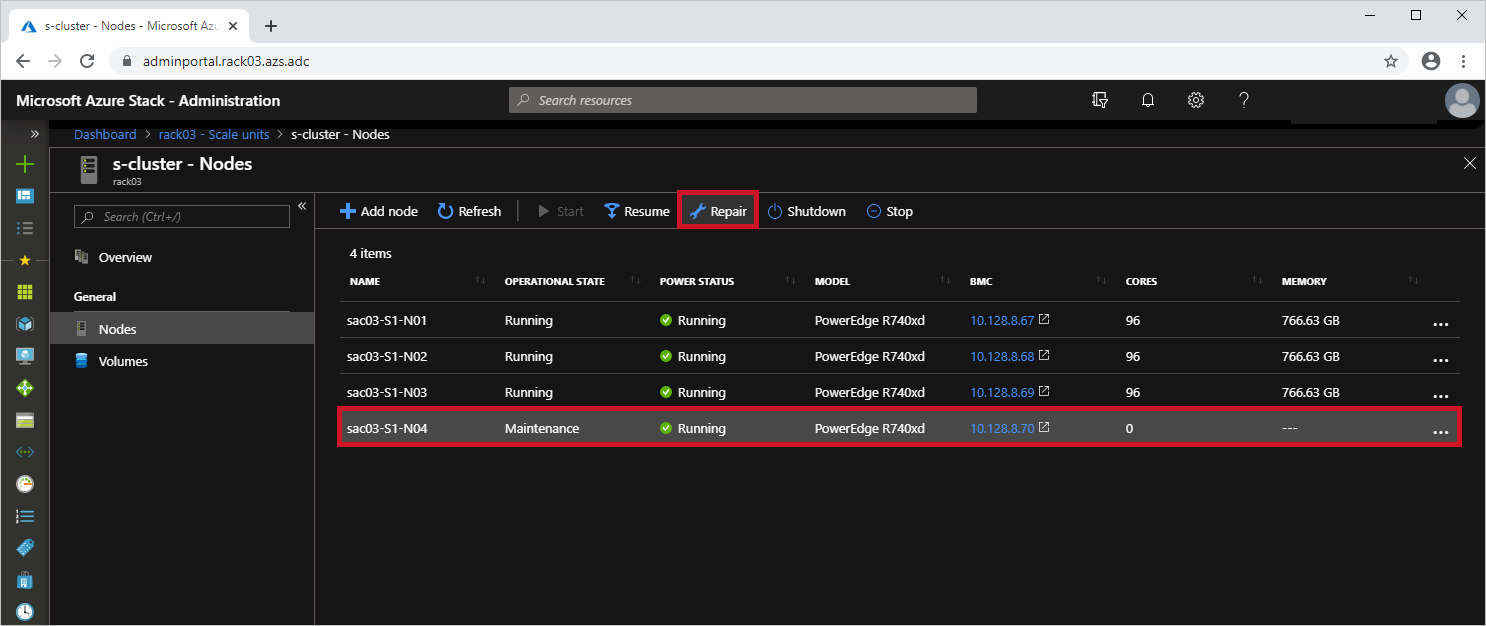
Geef het IP-adres van de BMC op dat overeenkomt met het knooppunt dat u wilt herstellen en selecteer Herstellen.
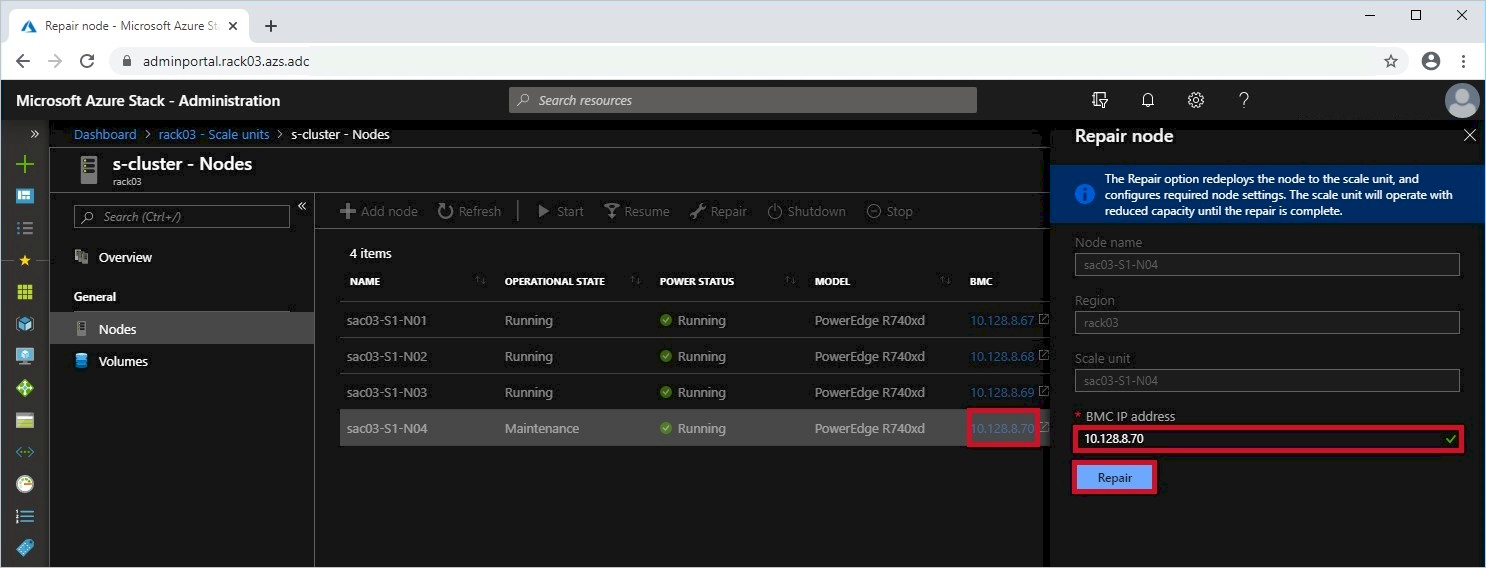
Controleer de voortgang in het meldingsvenster:
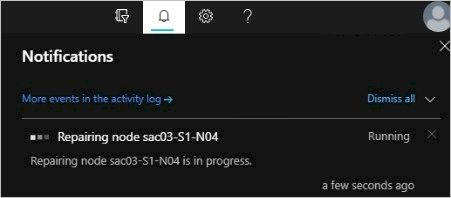
Notitie
Als de reparatieprocedure niet binnen drie uur is voltooid of als er een probleem optreedt, opent u een case met Microsoft Ondersteuning voor verdere probleemoplossing.
Wanneer het herstelproces is voltooid, keert het knooppunt terug naar de status Actief operationeel.
Feedback
Binnenkort beschikbaar: In de loop van 2024 zullen we GitHub-problemen geleidelijk uitfaseren als het feedbackmechanisme voor inhoud en deze vervangen door een nieuw feedbacksysteem. Zie voor meer informatie: https://aka.ms/ContentUserFeedback.
Feedback verzenden en weergeven voor