Troubleshooting packaging, deployment, and query of Windows apps
Use these suggestions to troubleshoot problems you experience when packaging, deploying, or querying a Windows app package (.msix/.appx) as a developer.
Note
This article is intended for developers. If you are not a developer and you are looking for help with a Windows app installation error, see Windows support.
Get diagnostic information
When an API fails, it returns an error code that describes the problem. If the error code doesn't provide enough information, you find more diagnostic information in the detailed event logs.
To access the packaging and deployment event logs by using Event Viewer, follow these steps:
Perform one of the following steps:
- Click Start on the Windows menu, type Event Viewer, and press Enter.
- Run eventvwr.msc.
In the left page, expand Event Viewer (Local) > Applications and Services Logs > Microsoft > Windows.
Check for available logs under these categories:
- AppxPackagingOM > Microsoft-Windows-AppxPackaging/Operational
- AppXDeployment-Server > Microsoft-Windows-AppXDeploymentServer/Operational
Start by looking at the logs under AppXDeployment-Server. If the error was caused by 0x80073CF0 or ERROR_INSTALL_OPEN_PACKAGE_FAILED, additional details may be present in the AppxpackagingOM logs.
You can also use the Get-AppxLog command in PowerShell to get the first few logged events. The following example displays the logs associated with the most recent deployment operation.
Get-Appxlog
The following example displays the logs associated with the most recent deployment operation in an interactive table in a separate window.
Get-Appxlog | Out-GridView
Common error codes
This table lists some of the most common error codes. If you need further help with one of these errors, or if you're encountering an error code not in this list, see additional help options.
| Error code | Value | Description and possible causes |
|---|---|---|
| E_FILENOTFOUND | 0x80070002 | File or path is not found. This can occur during a COM typelib validation requires that the path for the directory actually exist within your MSIX package. |
| ERROR_BAD_FORMAT | 0x8007000B | The package isn't correctly formatted and needs to be re-built or re-signed. You may get this error if there is a mismatch between the signing certificate subject name and the AppxManifest.xml publisher name. See How to sign an app package using SignTool. |
| E_INVALIDARG | 0x80070057 | One or more arguments are not valid. If you check the AppXDeployment-Server event log and see the following event: "While installing the package, the system failed to register the windows.repositoryExtension extension due to the following error: The parameter is incorrect." You may get this error if the manifest elements DisplayName or Description contain characters disallowed by Windows firewall such as |, due to which Windows fails to create the AppContainer profile for the package. Please remove these characters from the manifest and try installing the package. |
| ERROR_INSTALL_OPEN_ PACKAGE_FAILED |
0x80073CF0 | The package couldn't be opened. Possible causes:
|
| ERROR_INSTALL_PACKAGE_ NOT_FOUND |
0x80073CF1 | The package couldn't be found. You may get this error while removing a package that isn't installed for the current user. |
| ERROR_INSTALL_INVALID_ PACKAGE |
0x80073CF2 | The package data isn't valid. |
| ERROR_INSTALL_RESOLVE_ DEPENDENCY_FAILED |
0x80073CF3 | The package failed update, dependency, or conflict validation. Possible causes:
|
| ERROR_INSTALL_OUT_ OF_DISK_SPACE |
0x80073CF4 | There isn't enough disk space on your computer. Free some space and try again. |
| ERROR_INSTALL_NETWORK_ FAILURE |
0x80073CF5 | The package can't be downloaded. |
| ERROR_INSTALL_ REGISTRATION_FAILURE |
0x80073CF6 | The package can't be registered. For more information, check the AppXDeployment-Server event log. |
| ERROR_INSTALL_ DEREGISTRATION_EFAILURE |
0x80073CF7 | The package can't be unregistered. You may get this error while removing a package. For more information, check the AppXDeployment-Server event log. |
| ERROR_INSTALL_CANCEL | 0x80073CF8 | The user canceled the install request. |
| ERROR_INSTALL_FAILED | 0x80073CF9 | Package install failed. Contact the software vendor. For more information, check the AppXDeployment-Server event log. |
| ERROR_REMOVE_FAILED | 0x80073CFA | Package removal failed. You may get this error for failures that occur during package uninstall. For more information, see RemovePackageAsync. |
| ERROR_PACKAGE_ ALREADY_EXISTS |
0x80073CFB | The provided package is already installed, and reinstallation of the package is blocked. You may get this error if installing a package that is not bitwise identical to the package that is already installed. Note that the digital signature is also part of the package. Hence if a package is rebuilt or resigned, it is no longer bitwise identical to the previously installed package. Two possible options to fix this error are: (1) Increment the version number of the app, then rebuild and resign the package (2) Remove the old package for every user on the system before installing the new package. |
| ERROR_NEEDS_REMEDIATION | 0x80073CFC | The app can't be started. Try reinstalling the app. |
| ERROR_INSTALL_ PREREQUISITE_FAILED |
0x80073CFD | A specified install prerequisite couldn't be satisfied. |
| ERROR_PACKAGE_ REPOSITORY_CORRUPTED |
0x80073CFE | The package repository is corrupted. You may get this error if the folder referenced by this registry key doesn't exist or is corrupted: HKLM\Software\Microsoft\Windows</strong> CurrentVersion\Appx\PackageRepositoryRoot To recover from this state, refresh your PC. |
| ERROR_INSTALL_ POLICY_FAILURE |
0x80073CFF | To install this app, you need a developer license or a sideloading-enabled system. You may get this error if the package doesn't meet one of the following requirements:
|
| ERROR_PACKAGE_UPDATING | 0x80073D00 | The app can't be started because it's currently updating. |
| ERROR_DEPLOYMENT_ BLOCKED_BY_POLICY |
0x80073D01 | The package deployment operation is blocked by policy. Contact your system administrator. Possible causes:
|
| ERROR_PACKAGES_IN_USE | 0x80073D02 | The package couldn't be installed because resources it modifies are currently in use. |
| ERROR_RECOVERY_ FILE_CORRUPT |
0x80073D03 | The package couldn't be recovered because data that's necessary for recovery is corrupted. |
| ERROR_INVALID_ STAGED_SIGNATURE |
0x80073D04 | The signature isn't valid. To register in developer mode, AppxSignature.p7x and AppxBlockMap.xml must be valid or shouldn't be present. If you are a developer using F5 with Visual Studio, ensure that your built project directory doesn't contain signature or block map files from previous versions of the package. |
| ERROR_DELETING_EXISTING_ APPLICATIONDATA_STORE_FAILED |
0x80073D05 | An error occurred while deleting the package's previously existing application data. You can get this error if the simulator is running. Close the simulator. You can also get this error if there are files open in the app data (for example, if you have a log file open in a text editor). |
| ERROR_INSTALL_ PACKAGE_DOWNGRADE |
0x80073D06 | The package couldn't be installed because a higher version of this package is already installed. |
| ERROR_SYSTEM_ NEEDS_REMEDIATION |
0x80073D07 | An error in a system binary was detected. To fix the problem, try refreshing the PC. |
| ERROR_APPX_INTEGRITY_ FAILURE_EXTERNAL |
0x80073D08 | A corrupted non-Windows binary was detected on the system. |
| ERROR_RESILIENCY_ FILE_CORRUPT |
0x80073D09 | The operation couldn't be resumed because data that's necessary for recovery is corrupted. |
| ERROR_INSTALL_FIREWALL_ SERVICE_NOT_RUNNING |
0x80073D0A | The package couldn't be installed because the Windows Firewall service isn't running. Enable the Windows Firewall service and try again. |
| ERROR_PACKAGE_MOVE_FAILED | 0x80073D0B | The package move operation failed. |
| ERROR_INSTALL_VOLUME_ NOT_EMPTY |
0x80073D0C | The deployment operation failed because the volume is not empty. |
| ERROR_INSTALL_VOLUME_ OFFLINE |
0x80073D0D | The deployment operation failed because the volume is offline. For a package update, the volume refers to the installed volume of all package versions. |
| ERROR_INSTALL_VOLUME_ CORRUPT |
0x80073D0E | The deployment operation failed because the specified volume is corrupt. |
| ERROR_NEEDS_REGISTRATION |
0x80073D0F | The deployment operation failed because the specified application needs to be registered first. |
| ERROR_INSTALL_WRONG_ PROCESSOR_ARCHITECTURE |
0x80073D10 | The deployment operation failed because the package targets the wrong processor architecture. |
| ERROR_DEV_SIDELOAD_ LIMIT_EXCEEDED |
0x80073D11 | You have reached the maximum number of developer sideloaded packages allowed on this device. Please uninstall a sideloaded package and try again. |
| ERROR_INSTALL_OPTIONAL_ PACKAGE_REQUIRES_ MAIN_PACKAGE |
0x80073D12 | A main app package is required to install this optional package. Install the main package first and try again. |
| ERROR_PACKAGE_NOT_ SUPPORTED_ON_FILESYSTEM |
0x80073D13 | This app package type is not supported on this filesystem. |
| ERROR_PACKAGE_MOVE_ BLOCKED_BY_STREAMING |
0x80073D14 | Package move operation is blocked until the application has finished streaming. |
| ERROR_INSTALL_OPTIONAL_ PACKAGE_APPLICATIONID_ NOT_UNIQUE |
0x80073D15 | A main or another optional app package has the same application ID as this optional package. Change the application ID for the optional package to avoid conflicts. |
| ERROR_PACKAGE_STAGING_ ONHOLD |
0x80073D16 | This staging session has been held to allow another staging operation to be prioritized. |
| ERROR_INSTALL_INVALID_ RELATED_SET_UPDATE |
0x80073D17 | A related set cannot be updated because the updated set is invalid. All packages in the related set must be updated at the same time. |
| ERROR_INSTALL_OPTIONAL_ PACKAGE_REQUIRES_MAIN_ PACKAGE_FULLTRUST_CAPABILITY |
0x80073D18 | An optional package with a FullTrust entry point requires the main package to have the runFullTrust capability. |
| ERROR_DEPLOYMENT_BLOCKED_ BY_USER_LOG_OFF |
0x80073D19 | An error occurred because a user was logged off. |
| ERROR_PROVISION_OPTIONAL_ PACKAGE_REQUIRES_MAIN_ PACKAGE_PROVISIONED |
0x80073D1A | An optional package provision requires the dependency main package to also be provisioned. |
| ERROR_PACKAGES_REPUTATION_ CHECK_FAILED |
0x80073D1B | The packages failed the SmartScreen reputation check. |
| ERROR_PACKAGES_REPUTATION_ CHECK_TIMEDOUT |
0x80073D1C | The SmartScreen reputation check operation timed out. |
| ERROR_DEPLOYMENT_OPTION_ NOT_SUPPORTED |
0x80073D1D | The current deployment option is not supported. |
| ERROR_APPINSTALLER_ ACTIVATION_BLOCKED |
0x80073D1E | Activation is blocked due to the .appinstaller update settings for this app. |
| ERROR_REGISTRATION_FROM_ REMOTE_DRIVE_NOT_SUPPORTED |
0x80073D1F | Remote drives are not supported. Use \server\share to register a remote package. |
| ERROR_APPX_RAW_ DATA_WRITE_FAILED |
0x80073D20 | Failed to process and write downloaded package data to disk. |
| ERROR_DEPLOYMENT_BLOCKED_ BY_VOLUME_POLICY_PACKAGE |
0x80073D21 | The deployment operation was blocked due to a per-package-family policy restricting deployments on a non-system volume. Per policy, this app must be installed to the system drive, but that's not set as the default. In Storage settings, make the system drive the default location to save new content, then retry the install. |
| ERROR_DEPLOYMENT_BLOCKED_ BY_VOLUME_POLICY_MACHINE |
0x80073D22 | The deployment operation was blocked due to a machine-wide policy restricting deployments on a non-system volume. Per policy, this app must be installed to the system drive, but that's not set as the default. In Storage settings, make the system drive the default location to save new content, then retry the install. |
| ERROR_DEPLOYMENT_BLOCKED_ BY_PROFILE_POLICY |
0x80073D23 | The deployment operation was blocked because special profile deployment is not allowed (special profiles are user profiles where changes are discarded after the user signs out). Try logging into an account that is not a special profile. You can try logging out and logging back into the current account, or try logging into a different account. |
| ERROR_DEPLOYMENT_FAILED_ CONFLICTING_MUTABLE_PACKAGE_ DIRECTORY |
0x80073D24 | The deployment operation failed due to a conflicting package's mutable package directory. To install this package, remove the existing package with the conflicting mutable package directory. |
| ERROR_SINGLETON_RESOURCE_ INSTALLED_IN_ACTIVE_USER |
0x80073D25 | The package installation failed because a singleton resource was specified and another user with that package installed is logged in. Make sure that all active users with the package installed are logged out and retry installation. |
| ERROR_DIFFERENT_VERSION_ OF_PACKAGED_SERVICE_INSTALLED |
0x80073D26 | The package installation failed because a different version of the service is installed. Try installing a newer version of the package. |
| ERROR_SERVICE_EXISTS_ AS_NON_PACKAGED_SERVICE |
0x80073D27 | The package installation failed because a version of the service exists outside of an .msix/.appx package. Contact your software vendor. |
| ERROR_PACKAGED_SERVICE_ REQUIRES_ADMIN_PRIVILEGES |
0x80073D28 | The package installation failed because administrator privileges are required. Contact an administrator to install this package. |
| ERROR_REDIRECTION_TO_ DEFAULT_ACCOUNT_NOT_ALLOWED |
0x80073D29 | The package deployment failed because the operation would have redirected to default account, when the caller said not to do so. |
| ERROR_PACKAGE_LACKS_ CAPABILITY_TO_DEPLOY_ON_HOST |
0x80073D2A | The package deployment failed because the package requires a capability to natively target this host. |
| ERROR_UNSIGNED_PACKAGE_ INVALID_CONTENT |
0x80073D2B | The package deployment failed because its content is not valid for an unsigned package. |
| ERROR_UNSIGNED_PACKAGE_ INVALID_PUBLISHER_NAMESPACE |
0x80073D2C | The package deployment failed because its publisher is not in the unsigned namespace. |
| ERROR_SIGNED_PACKAGE_ INVALID_PUBLISHER_NAMESPACE |
0x80073D2D | The package deployment failed because its publisher is not in the signed namespace. |
| ERROR_PACKAGE_EXTERNAL_ LOCATION_NOT_ALLOWED |
0x80073D2E | The package deployment failed because its publisher is not in the signed namespace. |
| ERROR_INSTALL_FULLTRUST_ HOSTRUNTIME_REQUIRES_MAIN_ PACKAGE_FULLTRUST_CAPABILITY |
0x80073D2F | A host runtime dependency resolving to a package with full trust content requires the main package to have the runFullTrust capability. |
| APPX_E_PACKAGING_INTERNAL | 0x80080200 | The packaging API has encountered an internal error. |
| APPX_E_INTERLEAVING_ NOT_ALLOWED |
0x80080201 | The package isn't valid because its contents are interleaved. |
| APPX_E_RELATIONSHIPS_ NOT_ALLOWED |
0x80080202 | The package isn't valid because it contains OPC relationships. |
| APPX_E_MISSING_ REQUIRED_FILE |
0x80080203 | The package isn't valid because it's missing a manifest or block map, or a code integrity file is present but a signature file is missing. Ensure that the package isn't missing one or more of these required files:
|
| APPX_E_INVALID_MANIFEST | 0x80080204 | The package's AppxManifest.xml file isn't valid. |
| APPX_E_INVALID_BLOCKMAP | 0x80080205 | The package's AppxBlockMap.xml file isn't valid. |
| APPX_E_CORRUPT_CONTENT | 0x80080206 | The package contents can't be read because it's corrupted. |
| APPX_E_BLOCK_ HASH_INVALID |
0x80080207 | The computed hash value of the block doesn't match the has value stored in the block map. |
| APPX_E_REQUESTED_ RANGE_TOO_LARGE |
0x80080208 | The requested byte range is over 4 GB when translated to a byte range of blocks. |
| TRUST_E_NOSIGNATURE | 0x800B0100 | No signature is present in the subject. You may get this error if the package is unsigned or the signature isn't valid. The package must be signed to be deployed. |
| CERT_E_UNTRUSTEDROOT | 0x800B0109 | A certificate chain processed, but terminated in a root certificate which isn't trusted by the trust provider. See Signing a package. |
| CERT_E_CHAINING | 0x800B010A | A certificate chain couldn't be built to a trusted root certification authority. See Signing a package. |
| APPX_E_INVALID_ SIP_CLIENT_DATA |
0x80080209 | The SIP_SUBJECTINFOstructure used to sign the package didn't contain the required data |
| APPX_E_INVALID_ KEY_INFO |
0x8008020A | The APPX_KEY_INFO structure used to encrypt or decrypt the package contains invalid data. |
| APPX_E_INVALID_ CONTENTGROUPMAP |
0x8008020B | The .msix/.appx package's content group map is invalid. |
| APPX_E_INVALID_ APPINSTALLER |
0x8008020C | The .appinstaller file for the package is invalid. |
| APPX_E_DELTA_BASELINE_ VERSION_MISMATCH |
0x8008020D | The baseline package version in delta package does not match the version in the baseline package to be updated. |
| APPX_E_DELTA_PACKAGE_ MISSING_FILE |
0x8008020E | The delta package is missing a file from the updated package. |
| APPX_E_INVALID_ DELTA_PACKAGE |
0x8008020F | The delta package is invalid. |
| APPX_E_DELTA_APPENDED_ PACKAGE_NOT_ALLOWED |
0x80080210 | The delta appended package is not allowed for the current operation. |
| APPX_E_INVALID_ PACKAGING_LAYOUT |
0x80080211 | The packaging layout file is invalid. |
| APPX_E_INVALID_ PACKAGESIGNCONFIG |
0x80080212 | The packageSignConfig file is invalid. |
| APPX_E_RESOURCESPRI_ NOT_ALLOWED |
0x80080213 | The resources.pri file is not allowed when there are no resource elements in the package manifest. |
| APPX_E_FILE_ COMPRESSION_MISMATCH |
0x80080214 | The compression state of file in baseline and updated package does not match. |
| APPX_E_INVALID_ PAYLOAD_PACKAGE_EXTENSION |
0x80080215 | Non .appx extensions are not allowed for payload packages targeting older platforms. |
| APPX_E_INVALID_ ENCRYPTION_EXCLUSION_FILE_LIST |
0x80080216 | The encryptionExclusionFileList file is invalid. |
Applications don't start and their names are dimmed
On a computer running Windows 10 or later, you can't start some applications, and the application names appear dimmed.
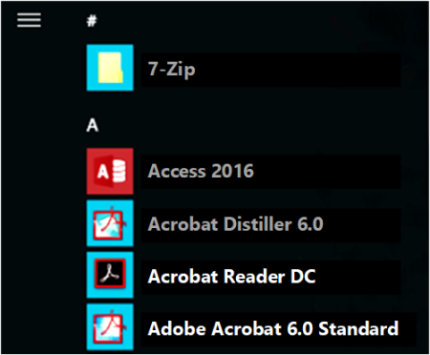
When you try to open an application by selecting the dimmed name, you may receive one of the following error messages:
There's a problem with <application name>. Contact your system administrator about repairing or reinstalling it
Error: This app can't open
Additionally, the following event entries are logged in the "Microsoft-Windows-TWinUI/Operational" log under Applications and Services\Microsoft\Windows\Apps:
Log Name: Microsoft-Windows-TWinUI/Operational
Source: Microsoft-Windows-Immersive-Shell
Date: <date>
Event ID: 5960
Task Category: (5960)
Level: Error
Keywords:
Description:
Activation of the app Microsoft.BingNews_8wekyb3d8bbwe!AppexNews for the Windows. Launch contract was blocked with error 0x80073CFC because its package is in state: Modified.
Cause
This issue occurs because the registry entry for the status value of application's corresponding package was modified.
Resolution
Warning
Serious problems might occur if you modify the registry incorrectly by using Registry Editor or by using another method. These problems might require that you reinstall the operating system. Microsoft cannot guarantee that these problems can be solved. Modify the registry at your own risk.
To fix this issue:
- Start Registry Editor, and then locate the HKEY_LOCAL_MACHINE\SOFTWARE\Microsoft\Windows\CurrentVersion\AppModel\StateChange\PackageList subkey.
- To back up the subkey data, right-click PackageList, select Export, and then save the data as a registry file.
- For each of the applications that are listed in the Event ID 5960 log entries, follow these steps:
- Locate the PackageStatus entry.
- Set the value of PackageStatus to zero (0).
Note
If there are no entries for the application under PackageList, then the issue has some other cause. In the case of the example event in this article, the full subkey is HKEY_LOCAL_MACHINE\SOFTWARE\Microsoft\Windows\CurrentVersion\AppModel\StateChange\PackageList\Microsoft.BingNews_8wekyb3d8bbwe!AppexNews\PackageStatus
- Restart the computer.
Get additional help
If you need further help with resolving a problem you are experience when packaging, deploying, or querying a Windows app package (.msix/.appx) as a developer, refer to these additional developer support resources.
- Microsoft Q&A offers relevant and timely answers to your technical problems from a community of experts and Microsoft engineers.
- For community assistance with development questions, there are our forums, and StackOverflow.
- The Windows developer support site explains other support options.
Related topics
Feedback
Binnenkort beschikbaar: In de loop van 2024 zullen we GitHub Issues geleidelijk uitfaseren als het feedbackmechanisme voor inhoud. Het wordt vervangen door een nieuw feedbacksysteem. Zie voor meer informatie: https://aka.ms/ContentUserFeedback.
Feedback verzenden en weergeven voor