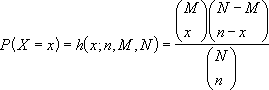WorksheetFunction.HypGeom_Dist method (Excel)
Returns the hypergeometric distribution. HypGeom_Dist returns the probability of a given number of sample successes, given the sample size, population successes, and population size. Use HypGeom_Dist for problems with a finite population, where each observation is either a success or a failure, and where each subset of a given size is chosen with equal likelihood.
Syntax
expression.HypGeom_Dist (Arg1, Arg2, Arg3, Arg4, Arg5)
expression A variable that represents a WorksheetFunction object.
Parameters
| Name | Required/Optional | Data type | Description |
|---|---|---|---|
| Arg1 | Required | Double | Sample_s - the number of successes in the sample. |
| Arg2 | Required | Double | Number_sample - the size of the sample. |
| Arg3 | Required | Double | Population_s - the number of successes in the population. |
| Arg4 | Required | Double | Number_population - the population size. |
| Arg5 | Optional | Variant | Cumulative - a logical value that determines the form of the function. If cumulative is True, HypGeom_Dist returns the cumulative distribution function; if False, it returns the probability mass function. |
Return value
Double
Remarks
All arguments are truncated to integers.
If any argument is nonnumeric, HypGeom_Dist returns the #VALUE! error value.
If sample_s < 0 or sample_s is greater than the lesser of number_sample or population_s, HypGeom_Dist returns the #NUM! error value.
If sample_s is less than the larger of 0 or (number_sample - number_population + population_s), HypGeom_Dist returns the #NUM! error value.
If number_sample ≤ 0 or number_sample > number_population, HypGeom_Dist returns the #NUM! error value.
If population_s ≤ 0 or population_s > number_population, HypGeom_Dist returns the #NUM! error value.
If number_population ≤ 0, HypGeom_Dist returns the #NUM! error value.
The equation for the hypergeometric distribution is as follows, where:
- x = sample_s
- n = number_sample
- M = population_s
- N = number_population
HypGeom_Dist is used in sampling without replacement from a finite population.
Support and feedback
Have questions or feedback about Office VBA or this documentation? Please see Office VBA support and feedback for guidance about the ways you can receive support and provide feedback.
Feedback
Coming soon: Throughout 2024 we will be phasing out GitHub Issues as the feedback mechanism for content and replacing it with a new feedback system. For more information see: https://aka.ms/ContentUserFeedback.
Submit and view feedback for