Graphics.TranslateTransform Metoda
Definicja
Ważne
Niektóre informacje odnoszą się do produktu w wersji wstępnej, który może zostać znacząco zmodyfikowany przed wydaniem. Firma Microsoft nie udziela żadnych gwarancji, jawnych lub domniemanych, w odniesieniu do informacji podanych w tym miejscu.
Zmienia początek układu współrzędnych, poprzedzając określone tłumaczenie do macierzy transformacji tego Graphicselementu .
Przeciążenia
| TranslateTransform(Single, Single, MatrixOrder) |
Zmienia początek układu współrzędnych, stosując określone tłumaczenie do macierzy przekształceń w Graphics określonej kolejności. |
| TranslateTransform(Single, Single) |
Zmienia początek układu współrzędnych, poprzedzając określone tłumaczenie do macierzy transformacji tego Graphicselementu . |
TranslateTransform(Single, Single, MatrixOrder)
- Źródło:
- Graphics.cs
- Źródło:
- Graphics.cs
- Źródło:
- Graphics.cs
Zmienia początek układu współrzędnych, stosując określone tłumaczenie do macierzy przekształceń w Graphics określonej kolejności.
public:
void TranslateTransform(float dx, float dy, System::Drawing::Drawing2D::MatrixOrder order);public void TranslateTransform (float dx, float dy, System.Drawing.Drawing2D.MatrixOrder order);member this.TranslateTransform : single * single * System.Drawing.Drawing2D.MatrixOrder -> unitPublic Sub TranslateTransform (dx As Single, dy As Single, order As MatrixOrder)Parametry
- dx
- Single
Współrzędna x tłumaczenia.
- dy
- Single
Współrzędna y tłumaczenia.
- order
- MatrixOrder
MatrixOrder Element członkowski wyliczenia, który określa, czy tłumaczenie jest prependowane, czy dołączane do macierzy przekształceń.
Przykłady
Poniższy przykład kodu jest przeznaczony do użycia z Windows Forms i wymaga PaintEventArgseparametru Paint programu obsługi zdarzeń. Kod wykonuje następujące akcje:
Obraca macierz transformacji świata formularza systemu Windows o 30,0 stopni.
Przenosi początek obiektu graficznego przez wywołanie TranslateTransformmetody , dołączając tłumaczenie do macierzy transformacji świata.
Rysuje obrócony, przetłumaczony wielokropek niebieskim piórem.
public:
void TranslateTransformAngleMatrixOrder( PaintEventArgs^ e )
{
// Set world transform of graphics object to rotate.
e->Graphics->RotateTransform( 30.0F );
// Then to translate, appending to world transform.
e->Graphics->TranslateTransform( 100.0F, 0.0F, MatrixOrder::Append );
// Draw rotated, translated ellipse to screen.
e->Graphics->DrawEllipse( gcnew Pen( Color::Blue,3.0f ), 0, 0, 200, 80 );
}
private void TranslateTransformAngleMatrixOrder(PaintEventArgs e)
{
// Set world transform of graphics object to rotate.
e.Graphics.RotateTransform(30.0F);
// Then to translate, appending to world transform.
e.Graphics.TranslateTransform(100.0F, 0.0F, MatrixOrder.Append);
// Draw rotated, translated ellipse to screen.
e.Graphics.DrawEllipse(new Pen(Color.Blue, 3), 0, 0, 200, 80);
}
Private Sub TranslateTransformAngleMatrixOrder(ByVal e As PaintEventArgs)
' Set world transform of graphics object to rotate.
e.Graphics.RotateTransform(30.0F)
' Then to translate, appending to world transform.
e.Graphics.TranslateTransform(100.0F, 0.0F, MatrixOrder.Append)
' Draw rotated, translated ellipse to screen.
e.Graphics.DrawEllipse(New Pen(Color.Blue, 3), 0, 0, 200, 80)
End Sub
Uwagi
Operacja tłumaczenia składa się z mnożenia macierzy transformacji przez macierz, której część tłumaczenia jest dx parametrami i dy . Ta metoda poprzedza lub dołącza macierz Graphics przekształceń macierzy translacji zgodnie z parametrem order .
Zobacz też
Dotyczy
TranslateTransform(Single, Single)
- Źródło:
- Graphics.cs
- Źródło:
- Graphics.cs
- Źródło:
- Graphics.cs
Zmienia początek układu współrzędnych, poprzedzając określone tłumaczenie do macierzy transformacji tego Graphicselementu .
public:
void TranslateTransform(float dx, float dy);public void TranslateTransform (float dx, float dy);member this.TranslateTransform : single * single -> unitPublic Sub TranslateTransform (dx As Single, dy As Single)Parametry
- dx
- Single
Współrzędna x tłumaczenia.
- dy
- Single
Współrzędna y tłumaczenia.
Przykłady
Poniższy przykład kodu jest przeznaczony do użycia z Windows Forms i wymaga PaintEventArgseparametru Paint programu obsługi zdarzeń. Kod wykonuje następujące akcje:
Obraca macierz transformacji świata formularza systemu Windows o 30,0 stopni.
Przenosi początek obiektu graficznego przez wywołanie TranslateTransformmetody , co powoduje przeniesienie translacji do macierzy przekształceń.
Rysuje przetłumaczony, obracany wielokropek z niebieskim piórem.
public:
void TranslateTransformAngle( PaintEventArgs^ e )
{
// Set world transform of graphics object to rotate.
e->Graphics->RotateTransform( 30.0F );
// Then to translate, prepending to world transform.
e->Graphics->TranslateTransform( 100.0F, 0.0F );
// Draw translated, rotated ellipse to screen.
e->Graphics->DrawEllipse( gcnew Pen( Color::Blue,3.0f ), 0, 0, 200, 80 );
}
private void TranslateTransformAngle(PaintEventArgs e)
{
// Set world transform of graphics object to rotate.
e.Graphics.RotateTransform(30.0F);
// Then to translate, prepending to world transform.
e.Graphics.TranslateTransform(100.0F, 0.0F);
// Draw translated, rotated ellipse to screen.
e.Graphics.DrawEllipse(new Pen(Color.Blue, 3), 0, 0, 200, 80);
}
Private Sub TranslateTransformAngle(ByVal e As PaintEventArgs)
' Set world transform of graphics object to rotate.
e.Graphics.RotateTransform(30.0F)
' Then to translate, prepending to world transform.
e.Graphics.TranslateTransform(100.0F, 0.0F)
' Draw translated, rotated ellipse to screen.
e.Graphics.DrawEllipse(New Pen(Color.Blue, 3), 0, 0, 200, 80)
End Sub
Na poniższej ilustracji przedstawiono dane wyjściowe uruchamiania poprzedniego przykładu kodu.
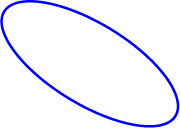
Uwagi
Początek jest zazwyczaj lewym górnym róg powierzchni rysunkowej. Operacja tłumaczenia składa się z mnożenia macierzy transformacji przez macierz, której część tłumaczenia jest dx parametrami i dy . Ta metoda stosuje tłumaczenie przez wstępne przypisywanie macierzy tłumaczenia do macierzy przekształceń.
Zobacz też
Dotyczy
Opinia
Dostępne już wkrótce: W 2024 r. będziemy stopniowo wycofywać zgłoszenia z serwisu GitHub jako mechanizm przesyłania opinii na temat zawartości i zastępować go nowym systemem opinii. Aby uzyskać więcej informacji, sprawdź: https://aka.ms/ContentUserFeedback.
Prześlij i wyświetl opinię dla
