Express design
Express design is a new way to quickly get started with Power Apps by instantly transforming your visual design into an app. With Express design, makers can quickly turn existing design artifacts—including paper forms, whiteboard sketches, or Figma files—directly into a working app.
Whether it’s handling the detailed adjustments required to generate pixel-perfect UI, or creating a new data source and setting the formulas to connect it to your app, Express design does the heavy lifting so you can jumpstart the app development process and build with ease and confidence.
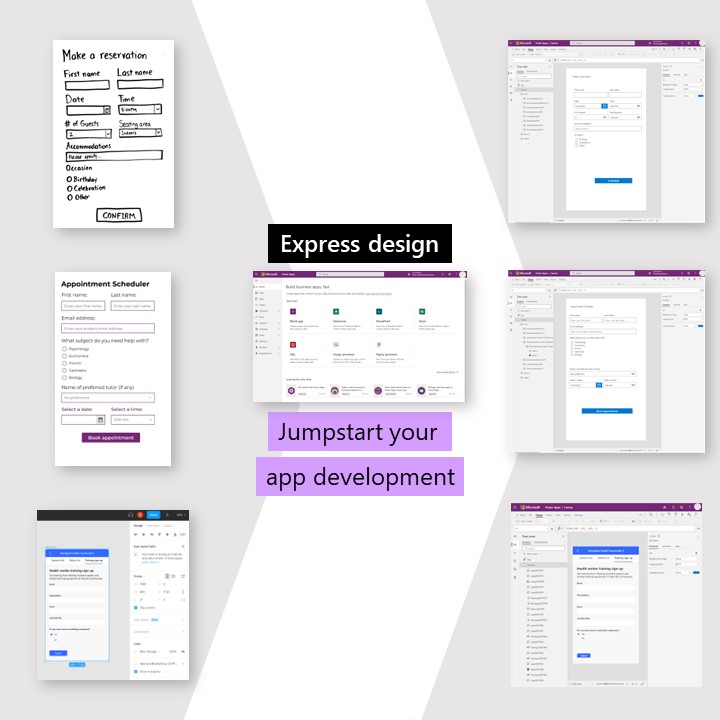
Express design currently supports design artifacts in the form of an image or a Figma design file.
Image to app
If you have a wireframe or a visual design that you want to convert into an app, you can use Image to app to quickly generate an app and connect it to data. Upload an image of your design and follow the steps in the guided interface to tag the components and set up your data. For more information, see Create an app from an image (preview).
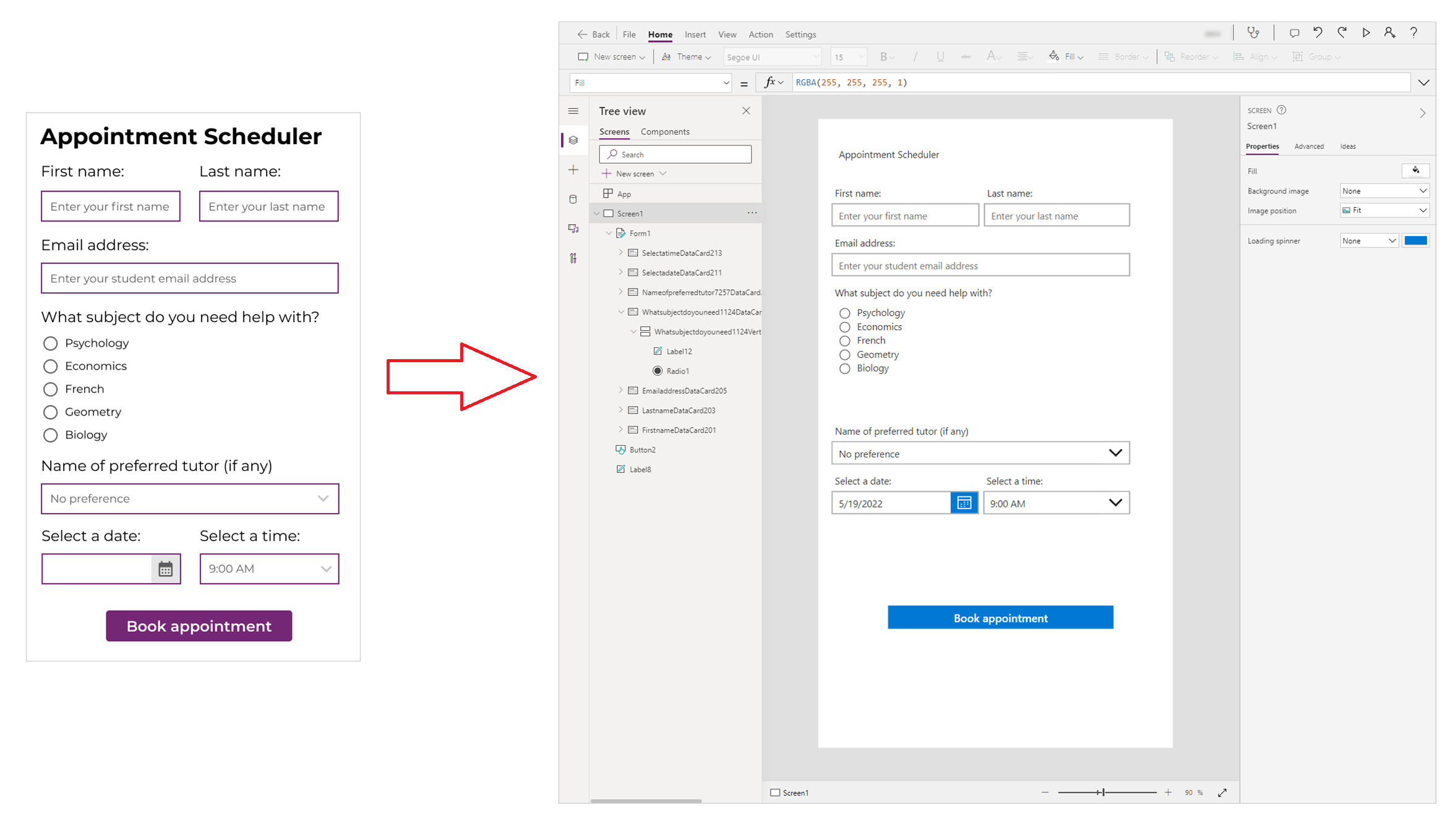
Figma to app
If you’re looking to generate a pixel-perfect app with exact styles that match your designs, you can use the Create Apps from Figma UI Kit to design your app in Figma. Then, use the Figma to app feature to convert your design file into app UI. From here, you can continue building in Power Apps Studio to add more advanced functionality, such as connecting to data. For more information, see Create an app from Figma (preview).
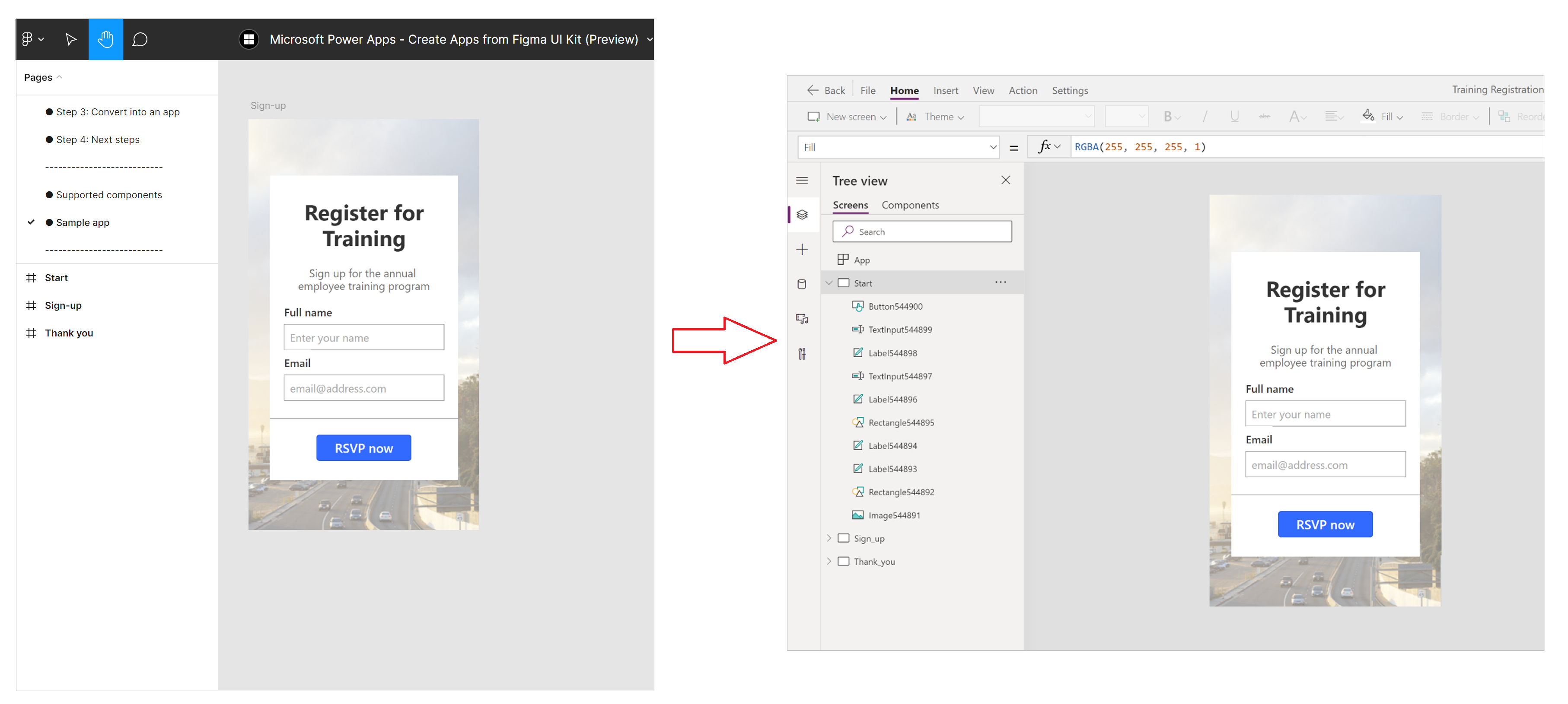
Enable and disable
Express design features are generally available and turned on by default for your environment. You can use PowerShell command to turn the feature on or off.
The setting name:
powerPlatform.powerApps.disableCreateFromFigma When this setting is true, users in the environment will not have the ability to use app from Figma. It is false by default.
powerPlatform.powerApps.disableCreateFromImage When this setting is true, users in the environment will not have the ability to use app from Image. It is false by default.
# update the desired setting
$requestBody = [pscustomobject]@{
powerPlatform = [pscustomobject]@{
powerApps = [pscustomobject]@{
disableCreateFromFigma = $True
}
}
}
Set-TenantSettings -RequestBody $requestBody
See also
Feedback
Coming soon: Throughout 2024 we will be phasing out GitHub Issues as the feedback mechanism for content and replacing it with a new feedback system. For more information see: https://aka.ms/ContentUserFeedback.
Submit and view feedback for