Data protection enhancements
Important
This content is archived and is not being updated. For the latest documentation, see Microsoft Power Platform product documentation. For the latest release plans, see Dynamics 365 and Microsoft Power Platform release plans.
Important
Some of the functionality described in this release plan has not been released. Delivery timelines may change and projected functionality may not be released (see Microsoft policy). Learn more: What's new and planned
| Enabled for | Public preview | General availability |
|---|---|---|
| Users by admins, makers, or analysts |  Dec 31, 2020
Dec 31, 2020 |
To be announced |
Feature details
Providing information protection capabilities in Power BI is critical to enabling our customers to control and protect their sensitive enterprise data. To achieve this goal, we have integrated the capabilities of Microsoft’s leading security solutions for information protection, threat protection, and Microsoft Cloud app security.
Some of these data protection enhancements are already available. This includes allowing customers to classify and label sensitive data in Power BI. These labels are displayed throughout the Power BI service and in the Power BI mobile apps, and label-specific permissions are enforced when data is exported out of Power BI. Customers can also monitor user access and activity including real-time risk analysis and protection.
Moving forward, we are continuing to strengthen these capabilities, by allowing customers to:
- apply sensitivity labels and protection to Power BI Desktop files (.pbix).
- persist sensitivity labels and enforce protection in Power BI Embedded (SaaS embedding).
- support inheritance of labels between artifacts, starting with inheritance upon creation of new Power BI assets.
Sensitivity labels are currently available and will persist when applied to Power BI content and exported to Excel, PowerPoint, and PDF files; however, with this release we are taking Sensitivity labels one step further. When you connect to a Power BI dataset from Excel, that dataset's sensitivity label will be inherited and applied to the Excel file and all associated outcomes, such as headers/footers and encryption.
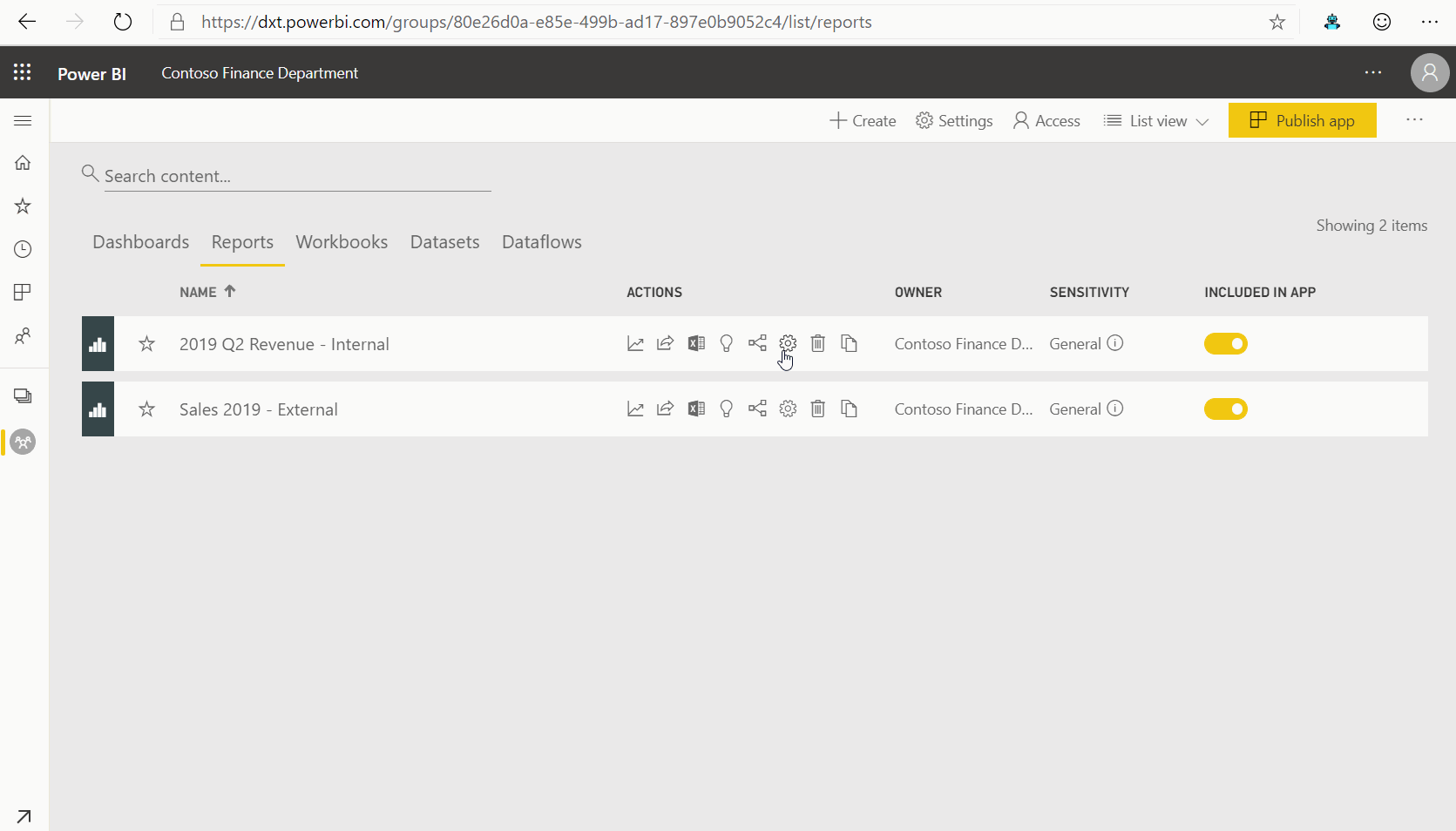
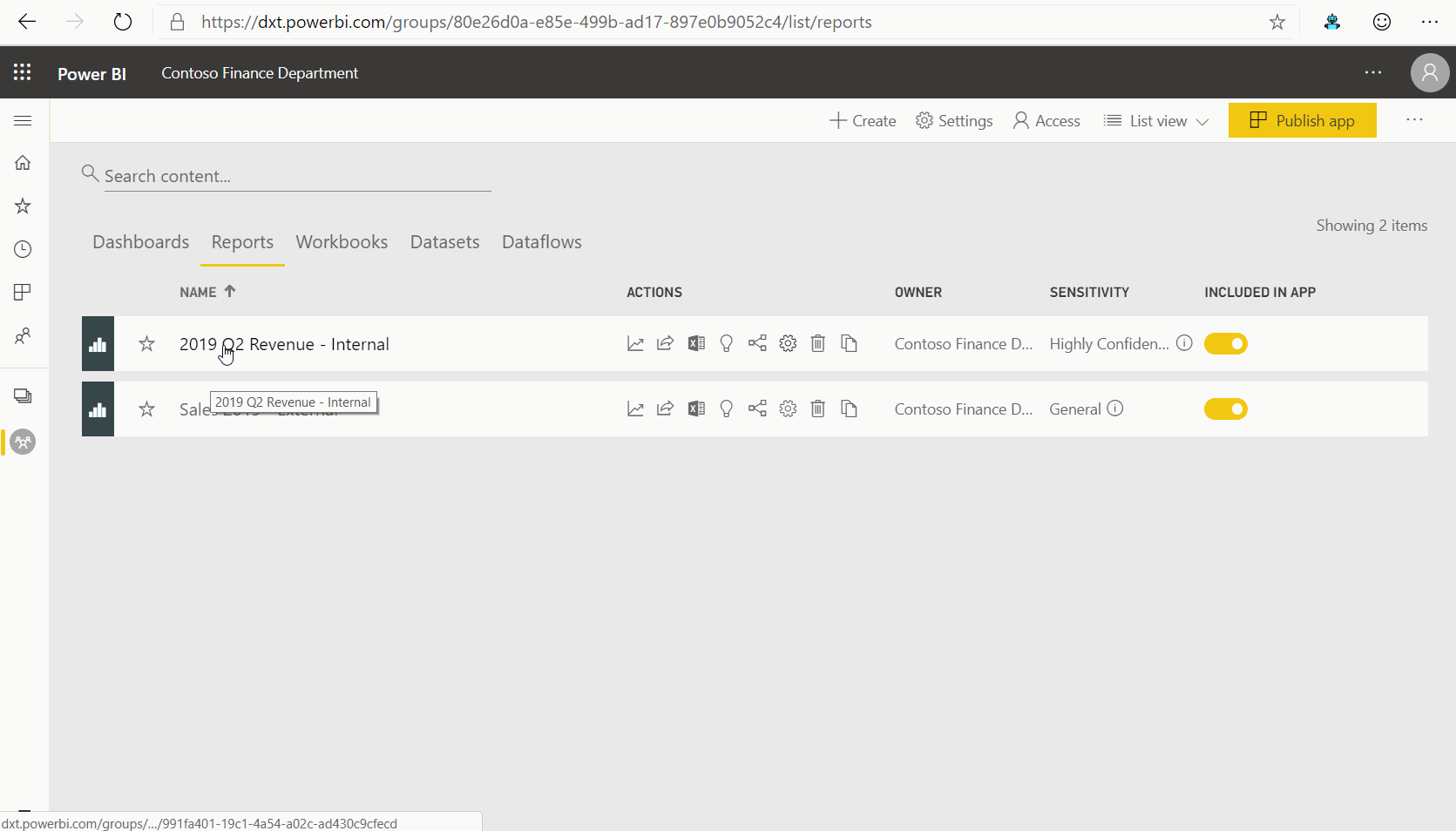
See also
Data protection in Power BI (docs)