DatePicker.BlackoutDates Propriedade
Definição
Importante
Algumas informações se referem a produtos de pré-lançamento que podem ser substancialmente modificados antes do lançamento. A Microsoft não oferece garantias, expressas ou implícitas, das informações aqui fornecidas.
Obtém ou define uma coleção de datas marcadas como não selecionáveis.
public:
property System::Windows::Controls::CalendarBlackoutDatesCollection ^ BlackoutDates { System::Windows::Controls::CalendarBlackoutDatesCollection ^ get(); };public System.Windows.Controls.CalendarBlackoutDatesCollection BlackoutDates { get; }member this.BlackoutDates : System.Windows.Controls.CalendarBlackoutDatesCollectionPublic ReadOnly Property BlackoutDates As CalendarBlackoutDatesCollectionValor da propriedade
Uma coleção de datas que não podem ser selecionadas. O valor padrão é uma coleção vazia.
Exemplos
O exemplo a seguir cria um DatePicker que exibe as datas em agosto de 2009 e especifica que cada sábado e domingo não é selecionável.
DatePicker datePickerWithBlackoutDates = new DatePicker();
datePickerWithBlackoutDates.DisplayDateStart = new DateTime(2009, 8, 1);
datePickerWithBlackoutDates.DisplayDateEnd = new DateTime(2009, 8, 31);
datePickerWithBlackoutDates.SelectedDate = new DateTime(2009, 8, 10);
datePickerWithBlackoutDates.BlackoutDates.Add(
new CalendarDateRange(new DateTime(2009, 8, 1), new DateTime(2009, 8, 2)));
datePickerWithBlackoutDates.BlackoutDates.Add(
new CalendarDateRange(new DateTime(2009, 8, 8), new DateTime(2009, 8, 9)));
datePickerWithBlackoutDates.BlackoutDates.Add(
new CalendarDateRange(new DateTime(2009, 8, 15), new DateTime(2009, 8, 16)));
datePickerWithBlackoutDates.BlackoutDates.Add(
new CalendarDateRange(new DateTime(2009, 8, 22), new DateTime(2009, 8, 23)));
datePickerWithBlackoutDates.BlackoutDates.Add(
new CalendarDateRange(new DateTime(2009, 8, 29), new DateTime(2009, 8, 30)));
datePickerWithBlackoutDates.DateValidationError +=
new EventHandler<DatePickerDateValidationErrorEventArgs>(DatePicker_DateValidationError);
// root is a Panel that is defined elsewhere.
root.Children.Add(datePickerWithBlackoutDates);
Dim datePickerWithBlackoutDates As New DatePicker()
datePickerWithBlackoutDates.DisplayDateStart = New DateTime(2009, 8, 1)
datePickerWithBlackoutDates.DisplayDateEnd = New DateTime(2009, 8, 31)
datePickerWithBlackoutDates.SelectedDate = New DateTime(2009, 8, 10)
datePickerWithBlackoutDates.BlackoutDates.Add( _
New CalendarDateRange(New DateTime(2009, 8, 1), New DateTime(2009, 8, 2)))
datePickerWithBlackoutDates.BlackoutDates.Add( _
New CalendarDateRange(New DateTime(2009, 8, 8), New DateTime(2009, 8, 9)))
datePickerWithBlackoutDates.BlackoutDates.Add( _
New CalendarDateRange(New DateTime(2009, 8, 15), New DateTime(2009, 8, 16)))
datePickerWithBlackoutDates.BlackoutDates.Add( _
New CalendarDateRange(New DateTime(2009, 8, 22), New DateTime(2009, 8, 23)))
datePickerWithBlackoutDates.BlackoutDates.Add( _
New CalendarDateRange(New DateTime(2009, 8, 29), New DateTime(2009, 8, 30)))
AddHandler datePickerWithBlackoutDates.DateValidationError, _
AddressOf DatePicker_DateValidationError
' root is a Panel that is defined elsewhere.
root.Children.Add(datePickerWithBlackoutDates)
<DatePicker Name="datePickerWithBlackoutDates"
DisplayDateStart="8/1/09"
DisplayDateEnd="8/31/09"
SelectedDate="8/10/09"
DateValidationError="DatePicker_DateValidationError">
<DatePicker.BlackoutDates>
<CalendarDateRange Start="8/1/09" End="8/2/09"/>
<CalendarDateRange Start="8/8/09" End="8/9/09"/>
<CalendarDateRange Start="8/15/09" End="8/16/09"/>
<CalendarDateRange Start="8/22/09" End="8/23/09"/>
<CalendarDateRange Start="8/29/09" End="8/30/09"/>
</DatePicker.BlackoutDates>
</DatePicker>
O DatePicker manipula o DateValidationError evento, conforme mostrado no código a seguir. Se o usuário inserir uma data que não seja selecionável, o exemplo exibirá uma mensagem. Se o usuário inserir um texto que não seja uma data válida, uma exceção será gerada.
// If the text is a valid date, but a part of the
// BlackoutDates collection, show a message.
// If the text is not a valid date, thow an exception.
private void DatePicker_DateValidationError(object sender,
DatePickerDateValidationErrorEventArgs e)
{
DateTime newDate;
DatePicker datePickerObj = sender as DatePicker;
if (DateTime.TryParse(e.Text, out newDate))
{
if (datePickerObj.BlackoutDates.Contains(newDate))
{
MessageBox.Show(String.Format("The date, {0}, cannot be selected.",
e.Text));
}
}
else
{
e.ThrowException = true;
}
}
' If the text is a valid date, but a part of the
' BlackoutDates collection, show a message.
' If the text is not a valid date, thow an exception.
Private Sub DatePicker_DateValidationError(ByVal sender As Object, _
ByVal e As DatePickerDateValidationErrorEventArgs)
Dim newDate As DateTime
Dim datePickerObj As DatePicker = TryCast(sender, DatePicker)
If DateTime.TryParse(e.Text, newDate) Then
If datePickerObj.BlackoutDates.Contains(newDate) Then
MessageBox.Show([String].Format("The date, {0}, cannot be selected.", e.Text))
End If
Else
e.ThrowException = True
End If
End Sub
O exemplo anterior produz um resultado semelhante ao mostrado na ilustração a seguir.
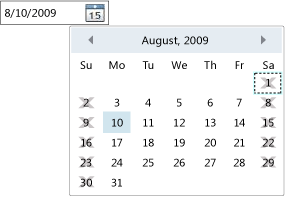
DatePicker com datas que não são selecionáveis
Comentários
As datas nesta coleção aparecerão como desabilitadas no calendário suspenso. Se o usuário digitar uma data que não é selecionável, o DateValidationError evento ocorrerá.
Para tornar todas as datas passadas não selecionáveis, você pode usar o AddDatesInPast método fornecido pela coleção retornada por essa propriedade.
Adicionar uma data a essa coleção quando ela já estiver selecionada ou adicionar uma data fora do intervalo especificado por DisplayDateStart e DisplayDateEnd causará um ArgumentOutOfRangeException.
Uso do elemento propriedade XAML
<object>
<object.BlackoutDates>
oneOrMoreCalendarDateRanges
</object.BlackoutDates>
</object>
Valores XAML
oneOrMoreCalendarDateRanges
Um ou mais elementos de objeto do tipo CalendarDateRange.
Aplica-se a
Comentários
Em breve: Ao longo de 2024, eliminaremos os problemas do GitHub como o mecanismo de comentários para conteúdo e o substituiremos por um novo sistema de comentários. Para obter mais informações, consulte https://aka.ms/ContentUserFeedback.
Enviar e exibir comentários de
