Como desenhar texto com quebras automáticas de linha em um retângulo
Você pode desenhar texto quebrado em um retângulo usando o DrawString método sobrecarregado da Graphics classe que usa um Rectangle parâmetro ou RectangleF . Você também usará um e um BrushFont.
Você também pode desenhar texto quebrado em um retângulo usando o DrawTextTextRenderer método sobrecarregado do que usa um e um RectangleTextFormatFlags parâmetro. Você também usará um e um ColorFont.
A ilustração a seguir mostra a saída do texto desenhado no retângulo quando você usa o DrawString método:
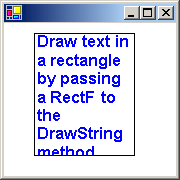
Para desenhar texto encapsulado em um retângulo com o GDI+
Use o método sobrecarregado, passando o DrawString texto desejado Rectangle ou RectangleF, Font e Brush.
string text1 = "Draw text in a rectangle by passing a RectF to the DrawString method."; using (Font font1 = new Font("Arial", 12, FontStyle.Bold, GraphicsUnit.Point)) { RectangleF rectF1 = new RectangleF(30, 10, 100, 122); e.Graphics.DrawString(text1, font1, Brushes.Blue, rectF1); e.Graphics.DrawRectangle(Pens.Black, Rectangle.Round(rectF1)); }Dim text1 As String = "Draw text in a rectangle by passing a RectF to the DrawString method." Dim font1 As New Font("Arial", 12, FontStyle.Bold, GraphicsUnit.Point) Try Dim rectF1 As New RectangleF(30, 10, 100, 122) e.Graphics.DrawString(text1, font1, Brushes.Blue, rectF1) e.Graphics.DrawRectangle(Pens.Black, Rectangle.Round(rectF1)) Finally font1.Dispose() End Try
Para desenhar texto encapsulado em um retângulo com o GDI
Use o valor de enumeração para especificar que o texto deve ser quebrado com o método sobrecarregado, passando o TextFormatFlagsDrawText texto desejado RectangleFont e Color.
string text2 = "Draw text in a rectangle by passing a RectF to the DrawString method."; using (Font font2 = new Font("Arial", 12, FontStyle.Bold, GraphicsUnit.Point)) { Rectangle rect2 = new Rectangle(30, 10, 100, 122); // Specify the text is wrapped. TextFormatFlags flags = TextFormatFlags.WordBreak; TextRenderer.DrawText(e.Graphics, text2, font2, rect2, Color.Blue, flags); e.Graphics.DrawRectangle(Pens.Black, Rectangle.Round(rect2)); }Dim text2 As String = _ "Draw text in a rectangle by passing a RectF to the DrawString method." Dim font2 As New Font("Arial", 12, FontStyle.Bold, GraphicsUnit.Point) Try Dim rect2 As New Rectangle(30, 10, 100, 122) ' Specify the text is wrapped. Dim flags As TextFormatFlags = TextFormatFlags.WordBreak TextRenderer.DrawText(e.Graphics, text2, font2, rect2, Color.Blue, flags) e.Graphics.DrawRectangle(Pens.Black, Rectangle.Round(rect2)) Finally font2.Dispose() End Try
Compilando o código
Os exemplos anteriores requerem:
- PaintEventArgs
e, que é um parâmetro de PaintEventHandler.
Confira também
.NET Desktop feedback
Comentários
Em breve: Ao longo de 2024, eliminaremos os problemas do GitHub como o mecanismo de comentários para conteúdo e o substituiremos por um novo sistema de comentários. Para obter mais informações, consulte https://aka.ms/ContentUserFeedback.
Enviar e exibir comentários de
