Cache do Microsoft Graph Toolkit
O Kit de Ferramentas do Microsoft Graph dá suporte ao cache de chamadas API do Graph da Microsoft. As chamadas são armazenadas em cache por entidade, como pessoas, contato, foto. Isso permite que um componente recupere os dados e outros componentes para reutilizá-los sem chamar o Microsoft Graph.
Dica
Para obter mais informações sobre quais entidades são armazenadas em cache por cada componente, consulte a documentação desse componente.
Os bancos de dados criados pelo Kit de Ferramentas para cache são prefixados com mgt-. Os dados de cada entidade são armazenados em um repositório de objetos separado. Para inspecionar o cache, use a guia Aplicativo no painel de desenvolvedores (ferramentas F12). Na seção Armazenamento , escolha a guia IndexedDB .
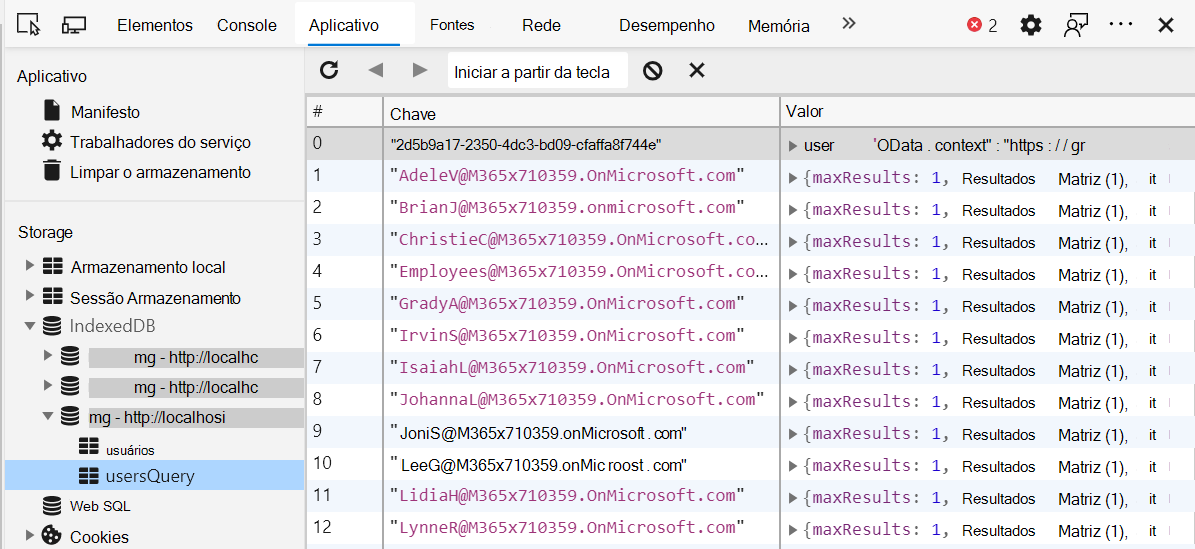
Configuração de cache
Você pode ler e gravar as opções de cache por meio do objeto de classe CacheService.config estático. O exemplo a seguir mostra o formato.
let config = {
defaultInvalidationPeriod: number,
isEnabled: boolean,
people: {
invalidationPeriod: number,
isEnabled: boolean
},
photos: {
invalidationPeriod: number,
isEnabled: boolean
},
users: {
invalidationPeriod: number,
isEnabled: boolean
},
presence: {
invalidationPeriod: number,
isEnabled: boolean
},
groups: {
invalidationPeriod: number,
isEnabled: boolean
},
response: {
invalidationPeriod: number,
isEnabled: boolean
},
files: {
invalidationPeriod: number,
isEnabled: boolean
},
fileLists: {
invalidationPeriod: number,
isEnabled: boolean
}
};
Os períodos de invalidação de cache individuais são padrão no null objeto de configuração e padrão para o valor geral defaultInvalidationPeriod de 3.600.000 ms (60 minutos). Qualquer valor passado para config.x.invalidationPeriod substituirá defaultInvalidationPeriod.
O repositório de presença é a única exceção e tem um valor padrão de 300000 ms ou 5 minutos.
Exemplos
Para desabilitar individualmente um repositório, basta definir o valor das isEnabled propriedades de configuração dessa loja como false:
import { CacheService } from '@microsoft/mgt-element';
CacheService.config.users.isEnabled = false;
Desabilitar o cache não limpa o cache.
Alterar o período de invalidação é semelhante:
import { CacheService } from '@microsoft/mgt';
CacheService.config.users.invalidationPeriod = 1800000;
Limpar o cache
O cache é limpo automaticamente quando o usuário sai. Ele também pode ser limpo manualmente.
Para limpar todos os armazenamentos no cache para o usuário conectado atualmente, use o clearCacheById() método da CacheService classe, fornecendo a ID de cache do usuário. Para recuperar a ID de cache do usuário, chame o getCacheId método da Providers classe.
import { Providers } from '@microsoft/mgt';
import { CacheService } from '@microsoft/mgt-element';
const cacheId = await Providers.getCacheId();
await CacheService.clearCacheById(cacheId);
Criando seus próprios repositórios de cache
Se você quiser criar e preencher seus próprios repositórios de cache para seus componentes personalizados, use a CacheService classe estática.
CacheService.getCache(schema: CacheSchema, storeName: String);
Nota: A
storeNamereferência que você faz na chamada devegetCache()corresponder a um dos repositórios listados em seuCacheSchemaobjeto.
O CacheSchema objeto é um dicionário com os pares chave/valor.
import { CacheSchema } from '@microsoft/mgt-element';
const cacheSchema: CacheSchema = {
name: string,
stores: {
store1: {},
store2: {},
...
},
version: number
};
O exemplo a seguir mostra a implementação do cache.
import { CacheItem, CacheSchema, CacheService, CacheStore } from '@microsoft/mgt-element';
const cacheSchema: CacheSchema = {
name: 'users',
stores: {
users: {},
usersQuery: {}
},
version: 1
};
interface CacheUser extends CacheItem {
user?: string;
}
// retrieves invalidation time from cache config
const getUserInvalidationTime = (): number =>
CacheService.config.users.invalidationPeriod || CacheService.config.defaultInvalidationPeriod;
// checks for if cache is enabled
const usersCacheEnabled = (): boolean => CacheService.config.users.isEnabled && CacheService.config.isEnabled;
// declare the desired cache store
let cache: CacheStore<CacheUser>
// check if the cache is enabled
if (usersCacheEnabled()) {
cache = CacheService.getCache<CacheUser>(cacheSchema, 'users');
const user = await cache.getValue(query);
// check if an item is retrieved, and if it's not expired
if (user && getUserInvalidationTime() > Date.now() - user.timeCached) {
return JSON.parse(user.user);
}
}
// graph call
const graphRes = graph
.api('me')
.middlewareOptions(prepScopes('user.read'))
.get();
// store graph result into the cache if cache is enabled
if (usersCacheEnabled()) {
cache.putValue(userId, { user: JSON.stringify(graphRes) });
}
Comentários
Em breve: Ao longo de 2024, eliminaremos os problemas do GitHub como o mecanismo de comentários para conteúdo e o substituiremos por um novo sistema de comentários. Para obter mais informações, consulte https://aka.ms/ContentUserFeedback.
Enviar e exibir comentários de