Digest email
Important: Beginning at the end of March 2024, we'll be pausing the Digest emails, which are typically sent twice a month. All of the content from Digest emails will still be available within the Viva Insights app in Teams or on the web. You can continue to explore and analyze your data insights seamlessly. To learn more about this change, refer to the Digest email pause.
Microsoft Viva elements are available in varying levels for the different Microsoft 365 and Office 365 plans. Refer to Plans and environments for details.
As a Microsoft Viva licensed user, you'll automatically receive a twice-monthly digest email with suggestions to better understand your work patterns so you can improve your wellbeing and productivity.
Digest emails include insights about:
-
Focus – Find ways to increase your focus hours, so you can accomplish deep work and unleash your creativity.
-
Wellbeing – Determine if you're getting good balance between work and personal time, then find ways to disconnect and unwind after hours.
-
Network – Discover who's in your network and make sure you're keeping up with important contacts and relationships.
-
Collaboration – Get tips on how to plan your calendar, spend less time in low-quality meetings, and write more effective emails.
-
Team insights – If you're a team lead or manager with a Microsoft Viva Insights license, you'll also see insights about your team and suggestions on how to help improve or maintain your team's wellbeing and effectiveness.
Note: Only you can see your data. Refer to the Privacy guide for Personal Insights for details.
The following image shows an example of what you might see in a digest email:
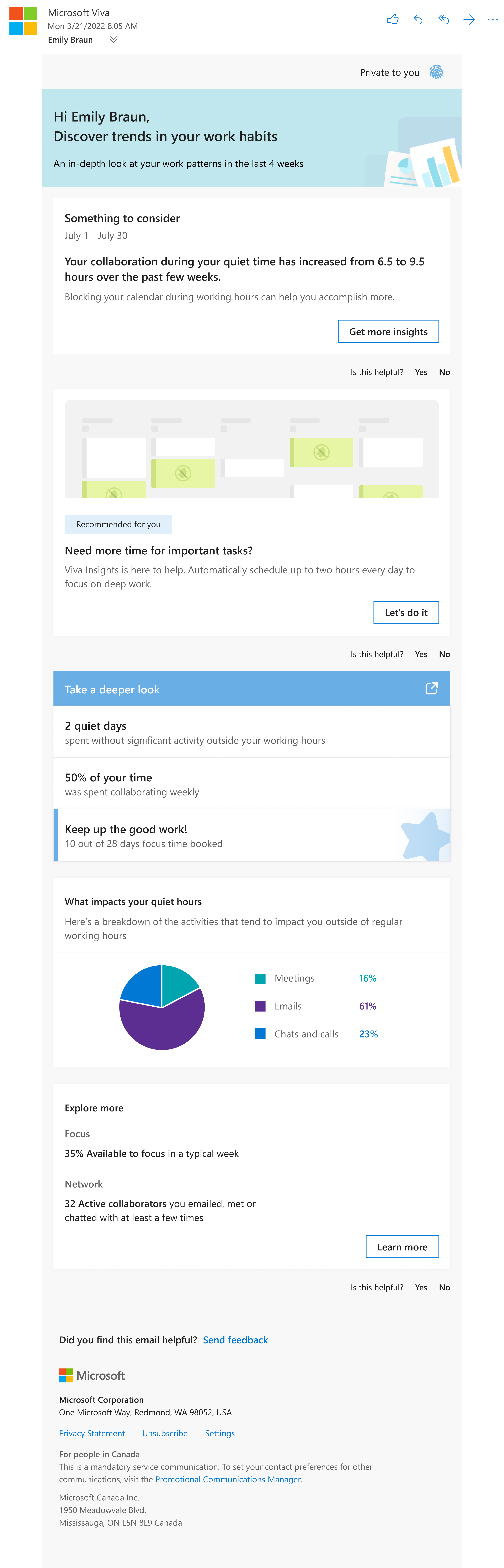
Additional features
Depending on your subscription, you might see a couple of additional features in your digest email. Here's more information about each of them.
BetterUp
BetterUp provides stories and data about how wellbeing and productivity go hand-in-hand. Through Viva Insights, you can access BetterUp’s coaching content on different themes—like improving individual resilience, productivity, wellbeing, adaptability, and effectiveness—to bring greater purpose, passion, and clarity to your work life.
In your digest email, you’ll see a video. Select the play icon to learn from figures in sports, business, and entertainment about using methods like visualization and passion for your work to improve your wellbeing and productivity.
Notes:
-
Starting in August 2023, you'll see a different episode each month for six months. Each card in your digest email will be for one of these episodes, which features content from one leader.
-
This experience is available to users whose preferred language in the Viva Insights app is set to English, Spanish, French, German, Dutch, or Italian. Users with other preferred language settings won’t have access to this feature.
When the video opens on the Viva Insights web app, you’ll also notice a More videos button. Select it to access more BetterUp content on the Viva Insights app, like other videos and assessments you can take on the BetterUp website. To go directly to the BetterUp site, select Start your journey on BetterUp. Microsoft doesn’t own or manage the BetterUp site.
On the BetterUp page in the Viva Insights app, you’ll see different episodes. Each episode has three cards:
-
A short, one-minute video – Select More videos in the video player to watch videos on other topics. To access even more coaching content through BetterUp, select Start your journey on BetterUp. Viva Insights will take you to the BetterUp external site. Before going to BetterUp, you’ll see a confirmation that you’re leaving Viva Insights to visit a site not owned or managed by Microsoft.
-
A longer, three- to five-minute guided practice video – Select Play to practice something you learned in the short video. Select More videos in the video player to do other practice activities, or select Discover more practices on BetterUp to find different activities on the BetterUp website.
-
A link to a self-assessment on the BetterUp website – Take an assessment related to the episode’s theme created just for Viva Insights users. Then, find out how to bring its results into your day-to-day.
Meeting category insights
Applies to: users with a Viva Insights subscription. Learn more about subscriptions in Plans and environments .
The meeting category insights card helps you discover which types of meetings you spend the most time in. This card shows you:
-
Your top three meeting categories.
-
The percentage of total meeting time you spent in each category over the last four weeks.
-
How your category percentages have changed from the four weeks before.
Categorize upcoming recommended meetings
On the meeting category insights card, select categories for up to three of your upcoming meetings:
-
Go to the Categorize upcoming recommended meetings section, beneath the meeting category chart.
-
Pick one of your meeting categories for each meeting you want to categorize. To see all available meetings, select Show more.
Note: Viva Insights picks which meetings to show here based on the meetings you'll spend the most time in during the next four weeks.
-
Select Save. Your selections will appear in your Outlook and Teams calendar and in Viva Insights.
To find a more detailed percentage breakdown, trends, and specifics about your meetings, select Productivity page. You'll land on your Productivity page in the Viva Insights app. Learn more about meeting category insights.
Opt out
Select Unsubscribe near the end of the email. You can also opt out through your Viva Insights app in Teams on the web. Go to Settings > Privacy, toggle the switch for Viva Digest Email from On to Off, then select Save changes.
Why am I still receiving the digest?
If you have multiple Microsoft 365 emails, you might be getting the digest for a different email address than the one you unsubscribed with. Confirm that the email address at the bottom of your digest email is the same as the one on the Unsubscribe page.
Opt in
After you opt out from digest emails, you can opt back in at any time. In your Viva Insights app in Teams or on the web, go to Settings > Privacy, toggle the switch for Viva Digest Email from On to Off, then select Save changes.
Learn more
Meeting category insights in Viva Insights
Viva Insights community – Visit our community to connect with other Viva Insights users and share your experiences, contribute and receive support for common questions, and stay up to date on the latest features and tools.










