Desenhando um gráfico de pizza
Você pode usar as funções de linha e curva para desenhar um gráfico de pizza. A função primária usada para desenhar gráficos de pizza é a função AngleArc , que exige que você forneça as coordenadas do centro da pizza, o raio da pizza, um ângulo inicial e um ângulo de varredura. A captura de tela a seguir mostra uma caixa de diálogo que o usuário pode usar para inserir esses valores.
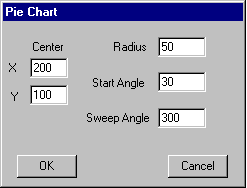
Os valores mostrados acima produzem o gráfico de pizza a seguir.
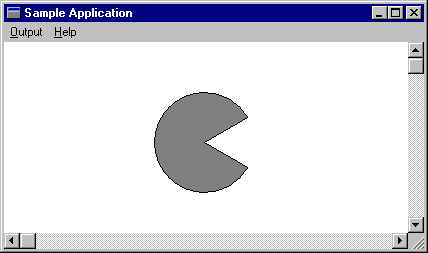
O modelo da caixa de diálogo encontrado no script de recurso do aplicativo (. O arquivo RC) especifica as características da caixa de diálogo anterior (sua altura, os controles que ele contém e seu estilo), da seguinte maneira.
AngleArc DIALOG 6, 18, 160, 100
STYLE WS_DLGFRAME | WS_POPUP | WS_VISIBLE | WS_CAPTION
CAPTION "Pie Chart"
FONT 8, "MS Sans Serif"
BEGIN
EDITTEXT IDD_X, 18, 22, 25, 12, ES_AUTOHSCROLL
LTEXT "X", 102, 4, 24, 9, 8
EDITTEXT IDD_Y, 18, 39, 25, 12, ES_AUTOHSCROLL
LTEXT "Y", 104, 5, 42, 12, 8
LTEXT "Center", 105, 19, 11, 23, 8
EDITTEXT IDD_RADIUS, 103, 9, 32, 12, ES_AUTOHSCROLL
EDITTEXT IDD_STARTANGLE, 103, 31, 32, 12, ES_AUTOHSCROLL
EDITTEXT IDD_SWEEPANGLE, 103, 53, 32, 12, ES_AUTOHSCROLL
LTEXT "Radius", 109, 73, 11, 25, 8
LTEXT "Start Angle", 110, 59, 33, 42, 8
LTEXT "Sweep Angle", 111, 55, 55, 43, 8
PUSHBUTTON "OK", IDD_OK, 9, 82, 40, 14
PUSHBUTTON "Cancel", IDD_CANCEL, 110, 82, 40, 14
END
O procedimento da caixa de diálogo, encontrado no arquivo de origem do aplicativo, recupera dados (coordenadas do centro, raio do arco e ângulos de início e varredura) seguindo estas etapas:
- A função ClearBits definida pelo aplicativo inicializa a matriz que recebe a entrada do usuário para zero.
- A função GetStrLngth definida pelo aplicativo recupera o comprimento da cadeia de caracteres inserida pelo usuário.
- A função RetrieveInput definida pelo aplicativo recupera o valor inserido pelo usuário.
O código de exemplo a seguir mostra o procedimento da caixa de diálogo.
void ClearBits(LPTSTR, int);
int GetStrLngth(LPTSTR);
DWORD RetrieveInput(LPTSTR, int);
BOOL CALLBACK ArcDlgProc(HWND hdlg, UINT uMsg, WPARAM wParam,
LPARAM lParam)
{
CHAR chInput[4]; // receives control-window input
int cch; // array-size and count variable
switch (uMsg)
{
case WM_INITDIALOG:
return FALSE;
case WM_COMMAND:
switch (wParam)
{
// If the user pressed the OK button, retrieve the
// data that was entered in the various AngleArc
// controls.
case IDD_OK:
// Retrieve the x-coordinate of the arc's center.
ClearBits(chInput, sizeof(chInput));
GetDlgItemText(hdlg, IDD_X, chInput,
sizeof(chInput));
cch = GetStrLngth(chInput);
nX = (int)RetrieveInput(chInput, cch);
// Retrieve the y-coordinate of the arc's center.
ClearBits(chInput, sizeof(chInput));
GetDlgItemText(hdlg, IDD_Y, chInput,
sizeof(chInput));
cch = GetStrLngth(chInput);
nY = (int)RetrieveInput(chInput, cch);
// Retrieve the radius of the arc.
ClearBits(chInput, sizeof(chInput));
GetDlgItemText(hdlg, IDD_RADIUS, chInput,
sizeof(chInput));
cch = GetStrLngth(chInput);
dwRadius = (DWORD) RetrieveInput(chInput, cch);
// Retrieve the start angle.
ClearBits(chInput, sizeof(chInput));
GetDlgItemText(hdlg, IDD_STARTANGLE, chInput,
sizeof(chInput));
cch = GetStrLngth(chInput);
xStartAngle = (float) RetrieveInput(chInput, cch);
// Retrieve the sweep angle.
ClearBits(chInput, sizeof(chInput));
GetDlgItemText(hdlg, IDD_SWEEPANGLE, chInput,
sizeof(chInput));
cch = GetStrLngth(chInput);
xSweepAngle = (float) RetrieveInput(chInput, cch);
EndDialog(hdlg, FALSE);
return TRUE;
// If user presses the CANCEL button, close the
// dialog box.
case IDD_CANCEL:
EndDialog(hdlg, FALSE);
return TRUE;
} // end switch (wParam)
break;
default:
return FALSE;
} // end switch (message)
UNREFERENCED_PARAMETER(lParam);
}
void ClearBits(LPTSTR cArray, int iLength)
{
int i;
for (i = 0; i < iLength; i++)
cArray[i] = 0;
}
int GetStrLngth(LPTSTR cArray)
{
int i = 0;
while (cArray[i++] != 0);
return i - 1;
}
DWORD RetrieveInput(LPTSTR cArray, int iLength)
{
int i, iTmp;
double dVal, dCount;
dVal = 0.0;
dCount = (double) (iLength - 1);
// Convert ASCII input to a floating-point value.
for (i = 0; i < iLength; i++)
{
iTmp = cArray[i] - 0x30;
dVal = dVal + (((double)iTmp) * pow(10.0, dCount--));
}
return (DWORD) dVal;
}
Para desenhar cada seção do gráfico de pizza, passe os valores inseridos pelo usuário para a função AngleArc . Para preencher o gráfico de pizza usando o pincel atual, insira a chamada para AngleArc em um colchete de caminho. O exemplo de código a seguir mostra o colchete de caminho definido e a chamada para AngleArc.
int nX;
int nY;
DWORD dwRadius;
float xStartAngle;
float xSweepAngle;
hdc = GetDC(hwnd);
BeginPath(hdc);
SelectObject(hdc, GetStockObject(GRAY_BRUSH));
MoveToEx(hdc, nX, nY, (LPPOINT) NULL);
AngleArc(hdc, nX, nY, dwRadius, xStartAngle, xSweepAngle);
LineTo(hdc, nX, nY);
EndPath(hdc);
StrokeAndFillPath(hdc);
ReleaseDC(hwnd, hdc);
Comentários
Em breve: Ao longo de 2024, eliminaremos os problemas do GitHub como o mecanismo de comentários para conteúdo e o substituiremos por um novo sistema de comentários. Para obter mais informações, consulte https://aka.ms/ContentUserFeedback.
Enviar e exibir comentários de