TaskbarItemInfo.Description Property
Definition
Important
Some information relates to prerelease product that may be substantially modified before it’s released. Microsoft makes no warranties, express or implied, with respect to the information provided here.
Gets or sets the text for the taskbar item tooltip.
public:
property System::String ^ Description { System::String ^ get(); void set(System::String ^ value); };public string Description { get; set; }member this.Description : string with get, setPublic Property Description As StringProperty Value
The text for the taskbar item tooltip. The default is an empty string.
Examples
The following example shows how to create a TaskbarItemInfo in markup and set the Description property. This example is part of a larger example provided for the TaskbarItemInfo class.
<Window.TaskbarItemInfo>
<TaskbarItemInfo x:Name="taskBarItemInfo1"
Overlay="{StaticResource ResourceKey=StopImage}"
ThumbnailClipMargin="80,0,80,140"
Description="Taskbar Item Info Sample">
<TaskbarItemInfo.ThumbButtonInfos>
<ThumbButtonInfoCollection>
<ThumbButtonInfo
DismissWhenClicked="False"
Command="MediaCommands.Play"
CommandTarget="{Binding ElementName=btnPlay}"
Description="Play"
ImageSource="{StaticResource ResourceKey=PlayImage}"/>
<ThumbButtonInfo
DismissWhenClicked="True"
Command="MediaCommands.Stop"
CommandTarget="{Binding ElementName=btnStop}"
Description="Stop"
ImageSource="{StaticResource ResourceKey=StopImage}"/>
</ThumbButtonInfoCollection>
</TaskbarItemInfo.ThumbButtonInfos>
</TaskbarItemInfo>
</Window.TaskbarItemInfo>
Remarks
The tooltip is displayed above the taskbar thumbnail when the mouse pointer is over the taskbar button. If the taskbar thumbnail is not displayed because of user settings, the tooltip is still displayed.
The following illustration shows the taskbar Description tooltip.
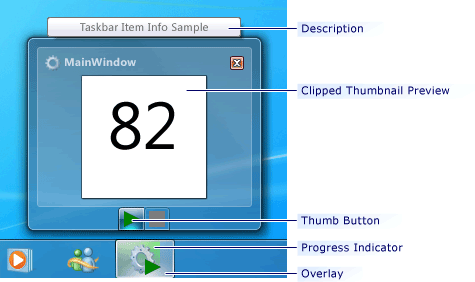
Windows Taskbar Description
Applies to
Обратная связь
Ожидается в ближайшее время: в течение 2024 года мы постепенно откажемся от GitHub Issues как механизма обратной связи для контента и заменим его новой системой обратной связи. Дополнительные сведения см. в разделе https://aka.ms/ContentUserFeedback.
Отправить и просмотреть отзыв по
