HP Reverb G2 — контроллеры в Unity
Контроллеры движения HP — это совершенно новый тип контроллеров Windows Mixed Reality: все те же технологии отслеживания с немного другим набором доступных входных данных:
- Сенсорная панель была заменена двумя кнопками: A и B для правого контроллера и X и Y для левого контроллера.
- Захват теперь является триггером, который публикует поток значений от 0,0 до 1,0 вместо кнопки с состояниями Нажат и Не нажат.
Так как новые входные данные недоступны через существующие API Windows и Unity, вам потребуется выделенный пакет UPM Microsoft.MixedReality.Input .
Важно!
Классы в этом пакете не заменяют существующие API Windows и Unity, а дополняют их. Функции, обычно доступные как классическим контроллерам Windows Mixed Reality, так и контроллерам движения HP, доступны через один и тот же путь кода с помощью существующих API. Только новые входные данные требуют использования дополнительного пакета Microsoft.MixedReality.Input.
Обзор контроллера движения HP
Microsoft.MixedReality.Input.MotionController представляет контроллер движения. Каждый экземпляр MotionController имеет XR. WSA. Одноранговый узел Input.InteractionSource , который можно сопоставить с помощью функции передачи, идентификатора поставщика, идентификатора продукта и версии.
Вы можете захватить экземпляры MotionController, создав Объект MotionControllerWatcher и подписавшись на его события, аналогично использованию событий InteractionManager для обнаружения новых экземпляров InteractionSource . Методы и свойства MotionController описывают входные данные, поддерживаемые контроллером, включая его кнопки, триггеры, двухd-ось и стик. Класс MotionController также предоставляет методы для доступа к входным состояниям через класс MotionControllerReading . Класс MotionControllerReading представляет snapshot состояния контроллера в данный момент времени.
Установка Microsoft.MixedReality.Input с помощью средства Смешанная реальность Feature Tool
Установите подключаемый модуль Microsoft.MixedReality.Input с помощью нового приложения Смешанная реальность Feature Tool. Следуйте инструкциям по установке и использованию и выберите пакет входных данных Смешанная реальность в категории Смешанная реальность Toolkit:
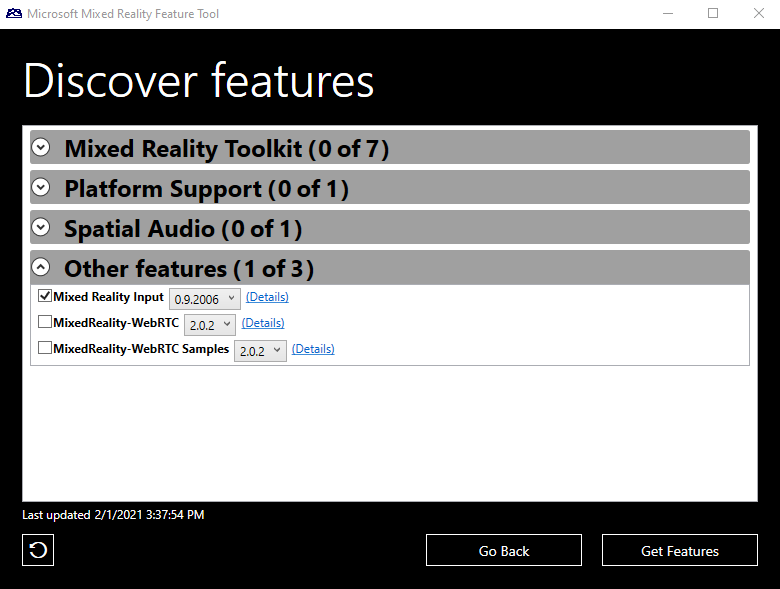
Использование Microsoft.MixedReality.Input
Входные значения
MotionController может предоставлять два типа входных данных:
- Кнопки и состояния триггеров выражаются уникальным значением float в диапазоне от 0,0 до 1,0, которое указывает, сколько они нажаты.
- Кнопка может возвращать только 0,0 (если она не нажата) или 1,0 (при нажатии), а триггер может возвращать непрерывные значения от 0,0 (полностью освобожден) до 1,0 (полностью нажат).
- Состояние стиков выражается vector2, компоненты X и Y которого находятся в диапазоне от -1,0 до 1,0.
Можно использовать MotionController.GetPressableInputs() для возврата списка входных данных, возвращающих нажатое значение (кнопки и триггеры), или метод MotionController.GetXYInputs() для возврата списка входных данных, возвращающих 2-осное значение.
Экземпляр MotionControllerReading представляет состояние контроллера в данный момент времени:
- GetPressedValue() получает состояние кнопки или триггера.
- GetXYValue() извлекает состояние стик.
Создание кэша для поддержки коллекции экземпляров MotionController и их состояний
Начните с создания экземпляра MotionControllerWatcher и регистрации обработчиков для его событий MotionControllerAdded и MotionControllerRemoved , чтобы сохранить кэш доступных экземпляров MotionController. Этот кэш должен быть monoBehavior, присоединенным к GameObject, как показано в следующем коде:
public class MotionControllerStateCache : MonoBehaviour
{
/// <summary>
/// Internal helper class which associates a Motion Controller
/// and its known state
/// </summary>
private class MotionControllerState
{
/// <summary>
/// Construction
/// </summary>
/// <param name="mc">motion controller</param>`
public MotionControllerState(MotionController mc)
{
this.MotionController = mc;
}
/// <summary>
/// Motion Controller that the state represents
/// </summary>
public MotionController MotionController { get; private set; }
…
}
private MotionControllerWatcher _watcher;
private Dictionary<Handedness, MotionControllerState>
_controllers = new Dictionary<Handedness, MotionControllerState>();
/// <summary>
/// Starts monitoring controller's connections and disconnections
/// </summary>
public void Start()
{
_watcher = new MotionControllerWatcher();
_watcher.MotionControllerAdded += _watcher_MotionControllerAdded;
_watcher.MotionControllerRemoved += _watcher_MotionControllerRemoved;
var nowait = _watcher.StartAsync();
}
/// <summary>
/// Stops monitoring controller's connections and disconnections
/// </summary>
public void Stop()
{
if (_watcher != null)
{
_watcher.MotionControllerAdded -= _watcher_MotionControllerAdded;
_watcher.MotionControllerRemoved -= _watcher_MotionControllerRemoved;
_watcher.Stop();
}
}
/// <summary>
/// called when a motion controller has been removed from the system:
/// Remove a motion controller from the cache
/// </summary>
/// <param name="sender">motion controller watcher</param>
/// <param name="e">motion controller </param>
private void _watcher_MotionControllerRemoved(object sender, MotionController e)
{
lock (_controllers)
{
_controllers.Remove(e.Handedness);
}
}
/// <summary>
/// called when a motion controller has been added to the system:
/// Remove a motion controller from the cache
/// </summary>
/// <param name="sender">motion controller watcher</param>
/// <param name="e">motion controller </param>
private void _watcher_MotionControllerAdded(object sender, MotionController e)
{
lock (_controllers)
{
_controllers[e.Handedness] = new MotionControllerState(e);
}
}
}
Чтение новых входных данных путем опроса
Текущее состояние каждого известного контроллера можно считывать с помощью MotionController.TryGetReadingAtTime во время метода Update класса MonoBehavior. Вы хотите передать DateTime.Now в качестве параметра timestamp, чтобы убедиться, что последнее состояние контроллера считывается.
public class MotionControllerStateCache : MonoBehaviour
{
…
private class MotionControllerState
{
…
/// <summary>
/// Update the current state of the motion controller
/// </summary>
/// <param name="when">time of the reading</param>
public void Update(DateTime when)
{
this.CurrentReading = this.MotionController.TryGetReadingAtTime(when);
}
/// <summary>
/// Last reading from the controller
/// </summary>
public MotionControllerReading CurrentReading { get; private set; }
}
/// <summary>
/// Updates the input states of the known motion controllers
/// </summary>
public void Update()
{
var now = DateTime.Now;
lock (_controllers)
{
foreach (var controller in _controllers)
{
controller.Value.Update(now);
}
}
}
}
Вы можете получить текущее входное значение контроллеров, используя значение Handedness контроллера:
public class MotionControllerStateCache : MonoBehaviour
{
…
/// <summary>
/// Returns the current value of a controller input such as button or trigger
/// </summary>
/// <param name="handedness">Handedness of the controller</param>
/// <param name="input">Button or Trigger to query</param>
/// <returns>float value between 0.0 (not pressed) and 1.0
/// (fully pressed)</returns>
public float GetValue(Handedness handedness, ControllerInput input)
{
MotionControllerReading currentReading = null;
lock (_controllers)
{
if (_controllers.TryGetValue(handedness, out MotionControllerState mc))
{
currentReading = mc.CurrentReading;
}
}
return (currentReading == null) ? 0.0f : currentReading.GetPressedValue(input);
}
/// <summary>
/// Returns the current value of a controller input such as button or trigger
/// </summary>
/// <param name="handedness">Handedness of the controller</param>
/// <param name="input">Button or Trigger to query</param>
/// <returns>float value between 0.0 (not pressed) and 1.0
/// (fully pressed)</returns>
public float GetValue(UnityEngine.XR.WSA.Input.InteractionSourceHandedness handedness, ControllerInput input)
{
return GetValue(Convert(handedness), input);
}
/// <summary>
/// Returns a boolean indicating whether a controller input such as button or trigger is pressed
/// </summary>
/// <param name="handedness">Handedness of the controller</param>
/// <param name="input">Button or Trigger to query</param>
/// <returns>true if pressed, false if not pressed</returns>
public bool IsPressed(Handedness handedness, ControllerInput input)
{
return GetValue(handedness, input) >= PressedThreshold;
}
}
Например, чтобы прочитать значение аналогового захвата объекта InteractionSource, выполните следующие действия.
/// Read the analog grasp value of all connected interaction sources
void Update()
{
…
var stateCache = gameObject.GetComponent<MotionControllerStateCache>();
foreach (var sourceState in InteractionManager.GetCurrentReading())
{
float graspValue = stateCache.GetValue(sourceState.source.handedness,
Microsoft.MixedReality.Input.ControllerInput.Grasp);
…
}
}
Создание событий на основе новых входных данных
Вместо опроса состояния контроллера один раз для каждого кадра вы можете обрабатывать все изменения состояния как события, что позволяет обрабатывать даже самые быстрые действия, длительность которых меньше кадра. Чтобы этот подход работал, кэш контроллеров движения должен обработать все состояния, опубликованные контроллером с момента последнего кадра, что можно сделать, сохранив метку времени последнего MotionControllerReading, полученного из MotionController, и вызвав Метод MotionController.TryGetReadingAfterTime():
private class MotionControllerState
{
…
/// <summary>
/// Returns an array representng buttons which are pressed
/// </summary>
/// <param name="reading">motion controller reading</param>
/// <returns>array of booleans</returns>
private bool[] GetPressed(MotionControllerReading reading)
{
if (reading == null)
{
return null;
}
else
{
bool[] ret = new bool[this.pressableInputs.Length];
for (int i = 0; i < pressableInputs.Length; ++i)
{
ret[i] = reading.GetPressedValue(pressableInputs[i]) >= PressedThreshold;
}
return ret;
}
}
/// <summary>
/// Get the next available state of the motion controller
/// </summary>
/// <param name="lastReading">previous reading</param>
/// <param name="newReading">new reading</param>
/// <returns>true is a new reading was available</returns>
private bool GetNextReading(MotionControllerReading lastReading, out MotionControllerReading newReading)
{
if (lastReading == null)
{
// Get the first state published by the controller
newReading = this.MotionController.TryGetReadingAfterSystemRelativeTime(TimeSpan.FromSeconds(0.0));
}
else
{
// Get the next state published by the controller
newReading = this.MotionController.TryGetReadingAfterTime(lastReading.InputTime);
}
return newReading != null;
}
/// <summary>
/// Processes all the new states published by the controller since the last call
/// </summary>
public IEnumerable<MotionControllerEventArgs> GetNextEvents()
{
MotionControllerReading lastReading = this.CurrentReading;
bool[] lastPressed = GetPressed(lastReading);
MotionControllerReading newReading;
bool[] newPressed;
while (GetNextReading(lastReading, out newReading))
{
newPressed = GetPressed(newReading);
// If we have two readings, compare and generate events
if (lastPressed != null)
{
for (int i = 0; i < pressableInputs.Length; ++i)
{
if (newPressed[i] != lastPressed[i])
{
yield return new MotionControllerEventArgs(this.MotionController.Handedness, newPressed[i], this.pressableInputs[i], newReading.InputTime);
}
}
}
lastPressed = newPressed;
lastReading = newReading;
}
// No more reading
this.CurrentReading = lastReading;
}
}
Теперь, когда вы обновили внутренние классы кэша, класс MonoBehavior может предоставлять два события — Pressed и Released — и вызывать их из метода Update():
/// <summary>
/// Event argument class for InputPressed and InputReleased events
/// </summary>
public class MotionControllerEventArgs : EventArgs
{
public MotionControllerEventArgs(Handedness handedness, bool isPressed, rollerInput input, DateTime inputTime)
{
this.Handedness = handedness;
this.Input = input;
this.InputTime = inputTime;
this.IsPressed = isPressed;
}
/// <summary>
/// Handedness of the controller raising the event
/// </summary>
public Handedness Handedness { get; private set; }
/// <summary>
/// Button pressed or released
/// </summary>
public ControllerInput Input { get; private set; }
/// <summary>
/// Time of the event
/// </summary>
public DateTime InputTime { get; private set; }
/// <summary>
/// true if button is pressed, false otherwise
/// </summary>
public bool IsPressed { get; private set; }
}
/// <summary>
/// Event raised when a button is pressed
/// </summary>
public event EventHandler<MotionControllerEventArgs> InputPressed;
/// <summary>
/// Event raised when a button is released
/// </summary>
public event EventHandler<MotionControllerEventArgs> InputReleased;
/// <summary>
/// Updates the input states of the known motion controllers
/// </summary>
public void Update()
{
// If some event handler has been registered, we need to process all states
// since the last update, to avoid missing a quick press / release
if ((InputPressed != null) || (InputReleased != null))
{
List<MotionControllerEventArgs> events = new <MotionControllerEventArgs>();
lock (_controllers)
{
foreach (var controller in _controllers)
{
events.AddRange(controller.Value.GetNextEvents());
}
}
// Sort the events by time
events.Sort((e1, e2) => DateTime.Compare(e1.InputTime, e2.InputTime));
foreach (MotionControllerEventArgs evt in events)
{
if (evt.IsPressed && (InputPressed != null))
{
InputPressed(this, evt);
}
else if (!evt.IsPressed && (InputReleased != null))
{
InputReleased(this, evt);
}
}
}
else
{
// As we do not predict button presses and the timestamp of the next e is in the future
// DateTime.Now is correct in this context as it will return the latest e of controllers
// which is the best we have at the moment for the frame.
var now = DateTime.Now;
lock (_controllers)
{
foreach (var controller in _controllers)
{
controller.Value.Update(now);
}
}
}
}
Структура в приведенных выше примерах кода делает регистрацию событий гораздо более удобочитаемой:
public InteractionSourceHandedness handedness;
public Microsoft.MixedReality.Input.ControllerInput redButton;
// Start of the Mono Behavior: register handlers for events from cache
void Start()
{
var stateCache = gameObject.GetComponent<MotionControllerStateCache>();
stateCache.InputPressed += stateCache_InputPressed;
stateCache.InputReleased += stateCache_InputReleased;
…
}
// Called when a button is released
private void stateCache_InputReleased(object sender, MotionControllerStateCache.MotionControllerEventArgs e)
{
if ((e.SourceHandedness == handedness) && (e.Input == redButton))
{
…
}
}
// Called when a button is pressed
private void stateCache_InputPressed(object sender, MotionControllerStateCache.MotionControllerEventArgs e)
{
if ((e.SourceHandedness == handedness) && (e.Input == redButton))
{
…
}
}