AD FS Troubleshooting - Fiddler
Fiddler is a tool that can be used to capture HTTP/HTTPS web traffic. Fiddler can be used to assist in troubleshooting the claim issuance process. Capturing and examining HTTP/HTTPS web traffic can help you get a better understanding of where an interaction is breaking down. This article describes how to install and set up Fiddler to capture AD FS traffic. For an example Fiddler trace using WS-Federation, see AD FS Troubleshooting - Fiddler - WS-Federation
Download and install Fiddler
See Fiddler download to download the Fiddler tool. After you have downloaded Fiddler, proceed with installing it.
Configure Fiddler to capture AD FS traffic
In order to capture AD FS traffic, you need to configure Fiddler to decrypt SSL traffic.
Configure the Fiddler SSL certificate
Use the following procedure to setup Fiddler to decrypt SSL traffic.
- Open Fiddler
- At the top, under Tools, select Fiddler Options.
- Select the HTTPS tab.
- Place a check in Decrypt HTTPS traffic and select from browsers only from the drop-down.
- Place a check in Ignore server certificate errors.
- Select OK.
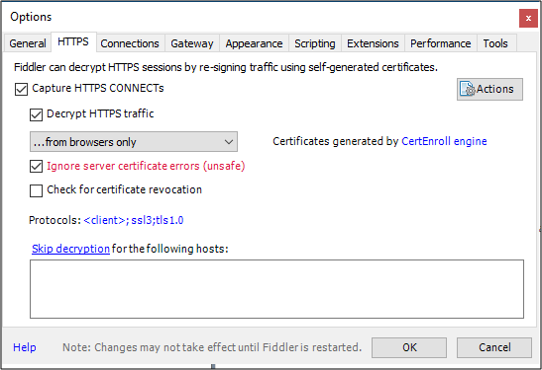
Related links
Pripomienky
Pripravujeme: V priebehu roka 2024 postupne zrušíme službu Problémy v službe GitHub ako mechanizmus pripomienok týkajúcich sa obsahu a nahradíme ju novým systémom pripomienok. Ďalšie informácie nájdete na stránke: https://aka.ms/ContentUserFeedback.
Odoslať a zobraziť pripomienky pre