Обука
Модул
Configure a project and repository structure to support secure pipelines - Training
Configure a project and repository structure to support secure pipelines.
Овај прегледач више није подржан.
Надоградите на Microsoft Edge бисте искористили најновије функције, безбедносне исправке и техничку подршку.
Azure DevOps Services | Azure DevOps Server 2022 - Azure DevOps Server 2019
Create an Azure DevOps project to set up a source code repository and organize your work. You can tailor and manage your project to meet your business requirements. Each project isolates its data from other projects. For more information, see About projects and scaling your organization.
Важно
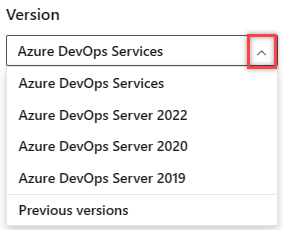
Select the version of this article that corresponds to your platform and version. The version selector is above the table of contents. Look up your Azure DevOps platform and version.
Напомена
If you don't want to manage an on-premises server, sign up for Azure DevOps Services and create a project.
| Category | Requirements |
|---|---|
| Organization | An organization. |
| Permissions | Member of the Project Collection Administrators group or the collection-level "Create new projects" permission set to Allow. Organization owners are automatically members of this group. |
| Category | Requirements |
|---|---|
| Project collection | A project collection. |
| Permissions | Be a member of the Project Collection Administrators group or have the collection-level "Create new projects" permission set to Allow. Organization owners are automatically members of this group. |
Важно
To create a public project or make a private project public, enable other policy settings to work with public projects, and then return to this article to create your project.
You can create up to 1,000 projects within an organization in Azure DevOps. For more information, see Work tracking, process, and project limits.
Важно
When you create a project from the web portal, Azure DevOps ignores several process template files. Specifically, the files that would create a Report Manager site aren't supported. You can add reports later by following the instructions provided in Add reports to a teams project.
There isn't a limit on the number of projects that you can create within a project collection, however for performance purposes, we recommend you limit the number to 300 or fewer. For more information, see Work tracking, process, and project limits.
Sign in to your organization (https://dev.azure.com/{Your_Organization}).
Select New project.
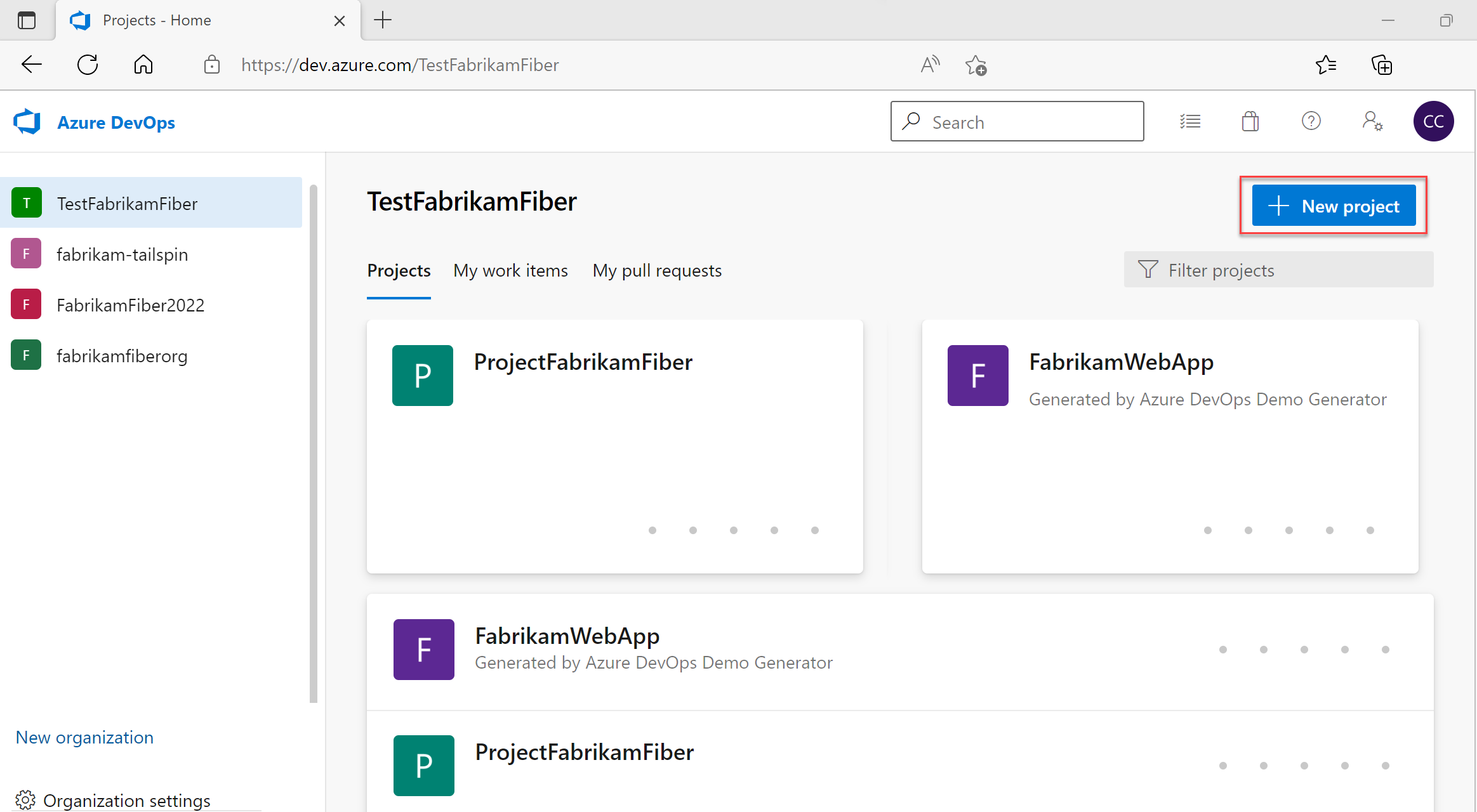
Enter information into the form provided.
/ : \ ~ & % ; @ ' " ? < > | # $ * } { , + = [ ], can't begin with an underscore, can't begin or end with a period, and must be 64 or fewer characters.
When you choose public visibility, anyone on the internet can view your project. With private visibility, only users you give access to can view your project. For more information about features and access levels for public projects, see Make a private project public. If the Public option isn't available, you need to change the policy.
Select Create. Azure DevOps displays the project welcome page.
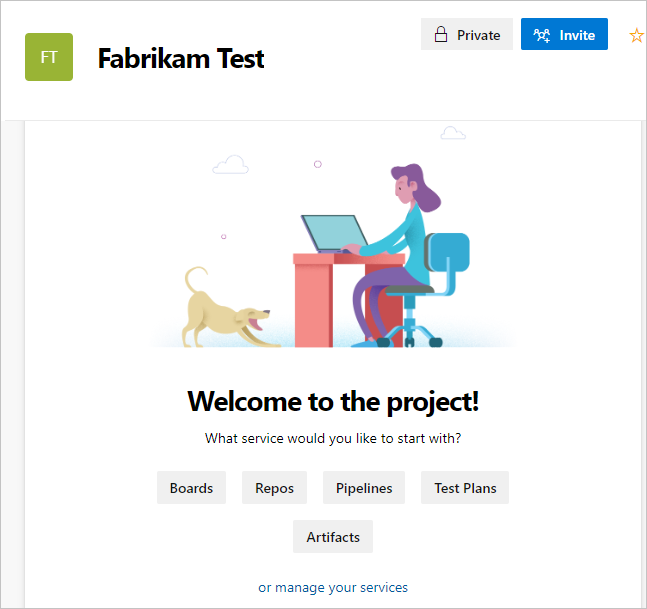
Select one of the following options to continue:
Sign in to your collection (https://<your-devops-server>/<your-collection>).
Select New project. You can also create a project from a process.
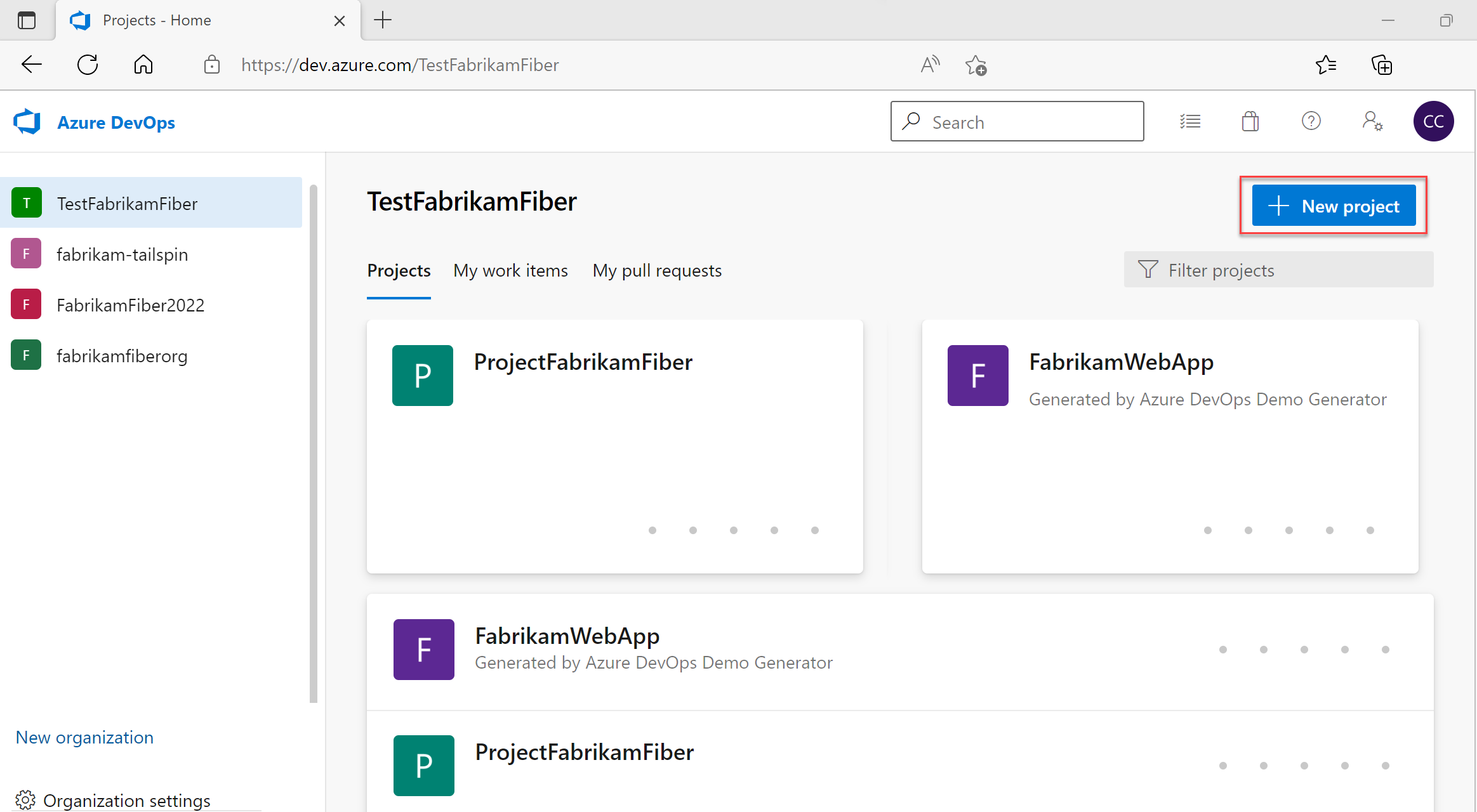
Enter information into the form provided.
/ : \ ~ & % ; @ ' " ? < > | # $ * } { , + = [ ], can't begin with an underscore, can't begin or end with a period, and must be 64 or fewer characters.
When you choose public visibility, anyone on the internet can view your project. With private visibility, only people who you give access to can view your project. For more information about public projects, see Create a public project in your organization. If the Public option isn't available, you need to change the policy.
Select Create. Azure DevOps displays the welcome page.
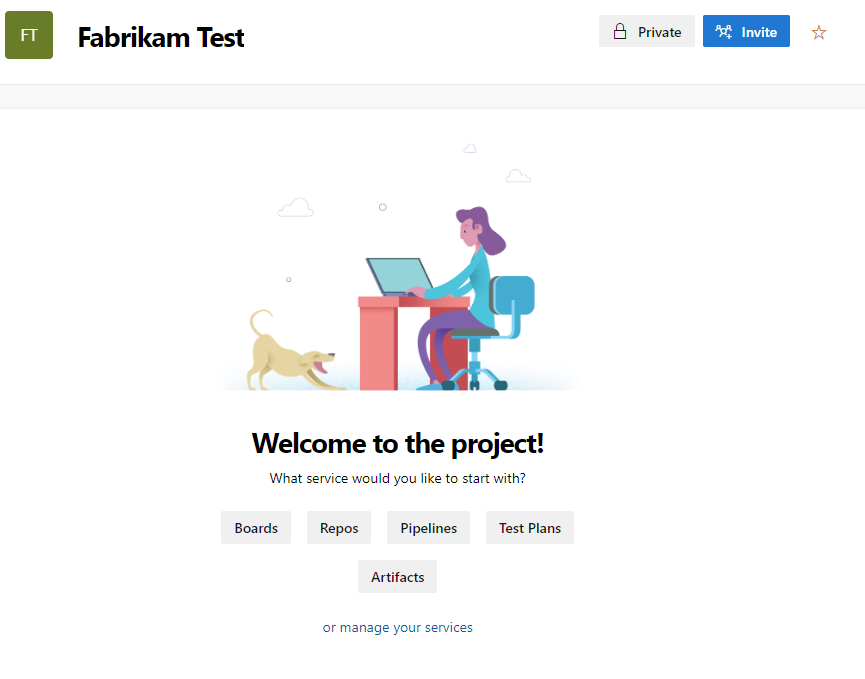
Select one of the following options to continue:
View a list of projects from your web browser.
Sign in to your organization (https://dev.azure.com/{yourorganization}).
Select Organization settings and then select Projects.

Open your desired project. For more information, see About settings at the user, team, project, or organization-level.
You can add Git (distributed) or TFVC (centralized) repositories to your project. You can create many Git repositories, but only a single TFVC repository for a project. More steps to address permissions might be required. For more information, see Use Git and TFVC repos in the same project.
A: If you receive an error message that states you don't have permission to create a project, you need to request organization-level permissions. See Change permissions at the organization- or collection-level.
A: If you receive an error message that states you don't have permission to create a project, you need to request collection-level permissions. See Change permissions at the organization or collection-level. If you have SQL Reporting Services installed in the collection, you also need permissions for reports to the Team Foundation Content Managers group.
A: Error TF30321: The name you entered is already used for another project on the Team Foundation Server indicates that you should use a different name for your project. The name you entered is either in active use or is partially deleted, but not fully deleted.
Even when you deleted a project, you might get the same name error. Some components could be created or deleted even though others aren't. In this event, you can't reuse the name associated with the project.
A: Upload your template using the Process Template Manager. For more information, see Customize process.
A: The log file is stored in $:\Users\user name\AppData\Local\Temp and labeled vso_TeamProjectCreation_yyyy_mm_dd_hh_mm_ss.log.
The log shows each action taken by the wizard at the time of the failure and might include more details about the error. You can review the log entries to find network or file related issues by searching for Exception or Error.
A: See Add reports to a project.
Обука
Модул
Configure a project and repository structure to support secure pipelines - Training
Configure a project and repository structure to support secure pipelines.
Документација
Get started as a project administrator - Azure DevOps
Learn how to structure a project, manage users, and more to support your software development teams in Azure DevOps.
About projects and scaling your organization - Azure DevOps
Learn about projects and how to structure them to support collaboration on building software solutions.
Settings overview for Azure DevOps - Azure DevOps
Overview of settings available to administrators for your team, project, collection, and organization in Azure DevOps.