Ölçek birimi düğümlerini kapatma
Ölçek birimi düğümünü kapatmadan önce Ölçek Birimi'nin durumunu doğrulamanız ve onarılması gereken düğümü belirlemeniz gerekir.
Düğümün Güç DurumuDurduruldu değilse, düğümü güvenli bir şekilde kapatmak için aşağıdaki yordamı kullanın.
Adımlar
Ölçek birimi düğümünü boşaltın.
Yönetim Portalı'ndan onarıma ihtiyacı olan düğümü seçin ve ardından Boşalt'ı seçin.
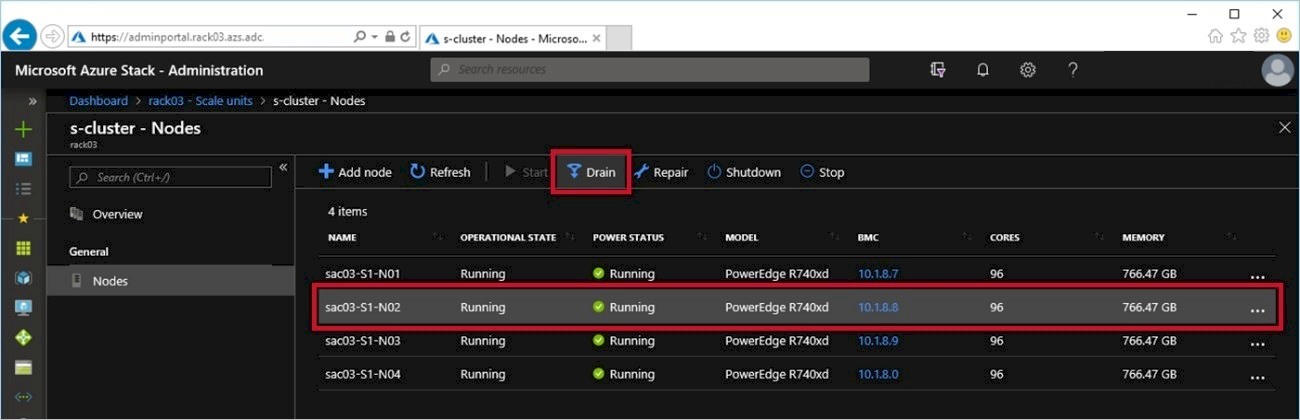
İstendiğinde boşaltacak düğümün adını girin ve Evet'i seçin.
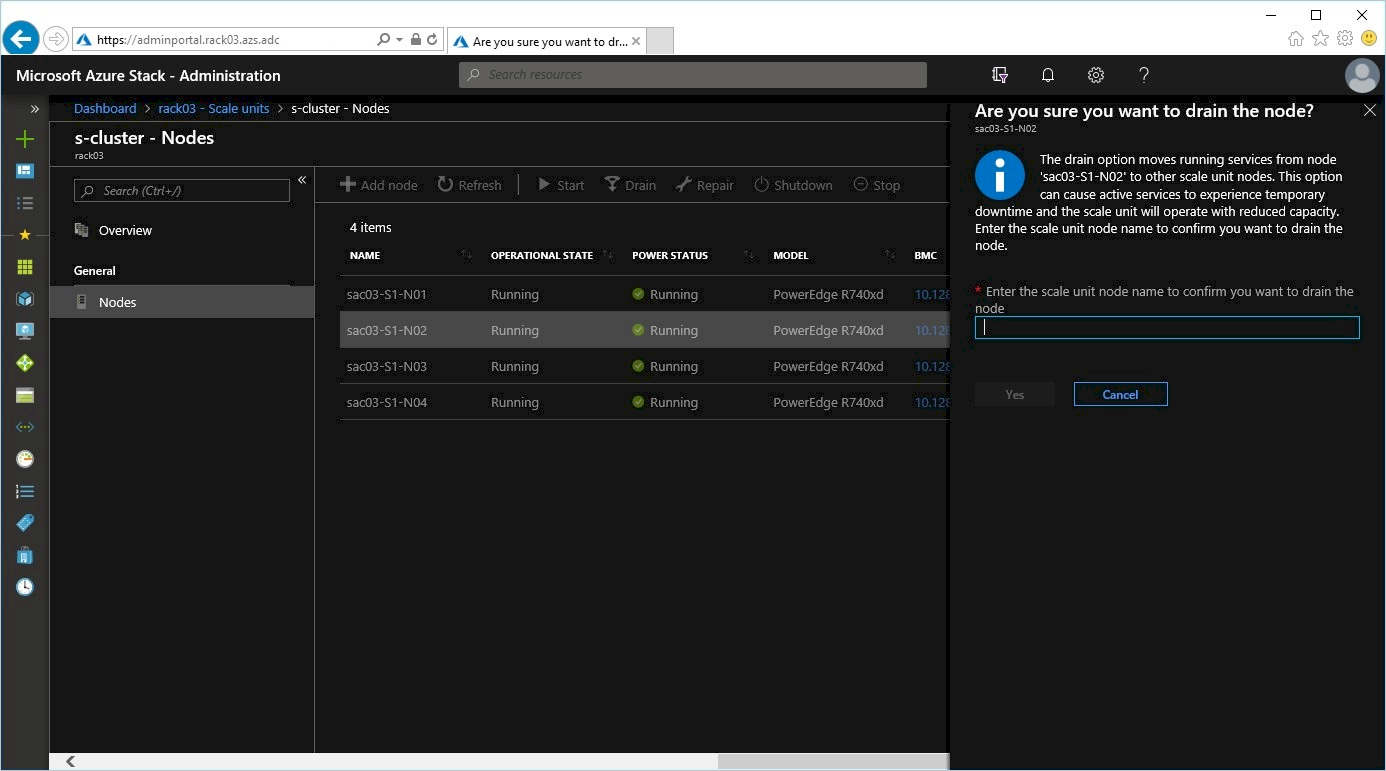
Boşaltma işleminin devam etmekte olduğunu belirten bir bildirim görürsünüz.
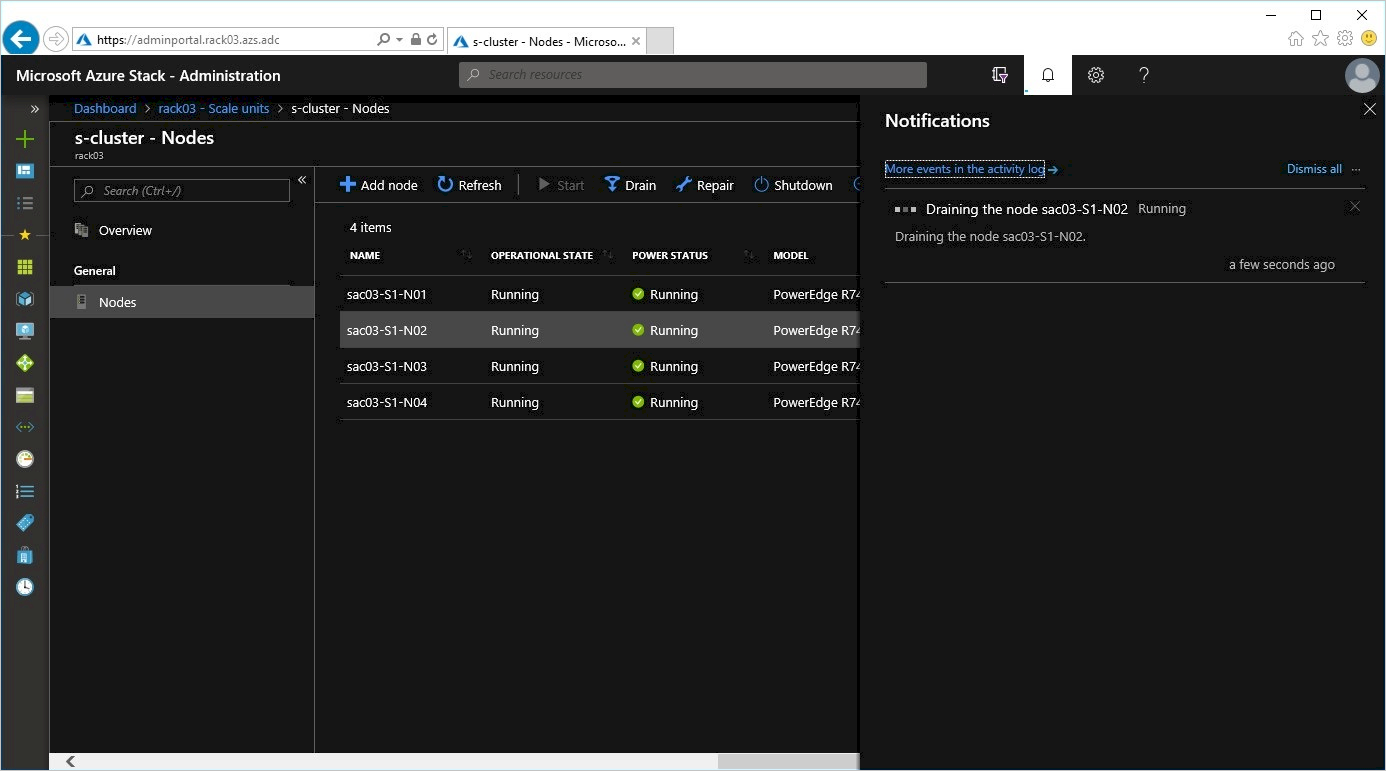
iDRAC arabiriminde oturum açın ve Sistem Bilgileri'nde düğümün hizmet etiketini doğrulayın.
Ölçek birimi düğümünü kapatın.
Boşaltma tamamlandıktan sonra düğümü yeniden seçin, İşlem DurumununBakım olduğunu doğrulayın ve Kapat'ı seçin.
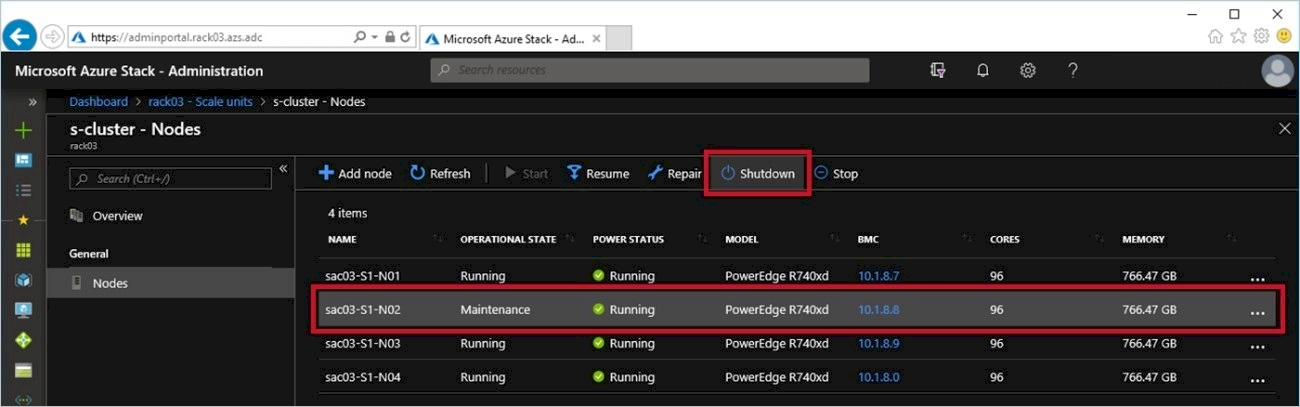
İstendiğinde, kapatmayı onaylamak için Evet'i seçin.
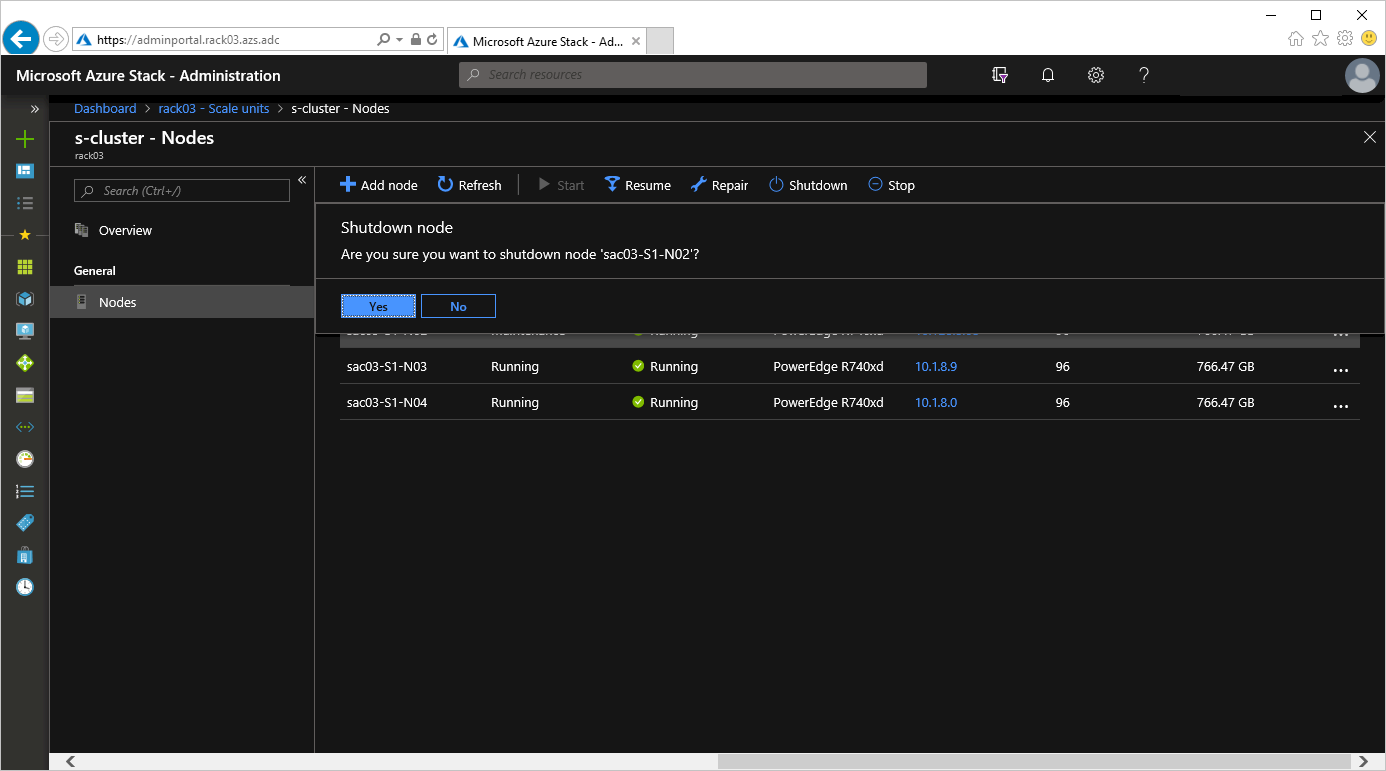
Kapatma işleminin devam etmekte olduğunu belirten bir bildirim görürsünüz.
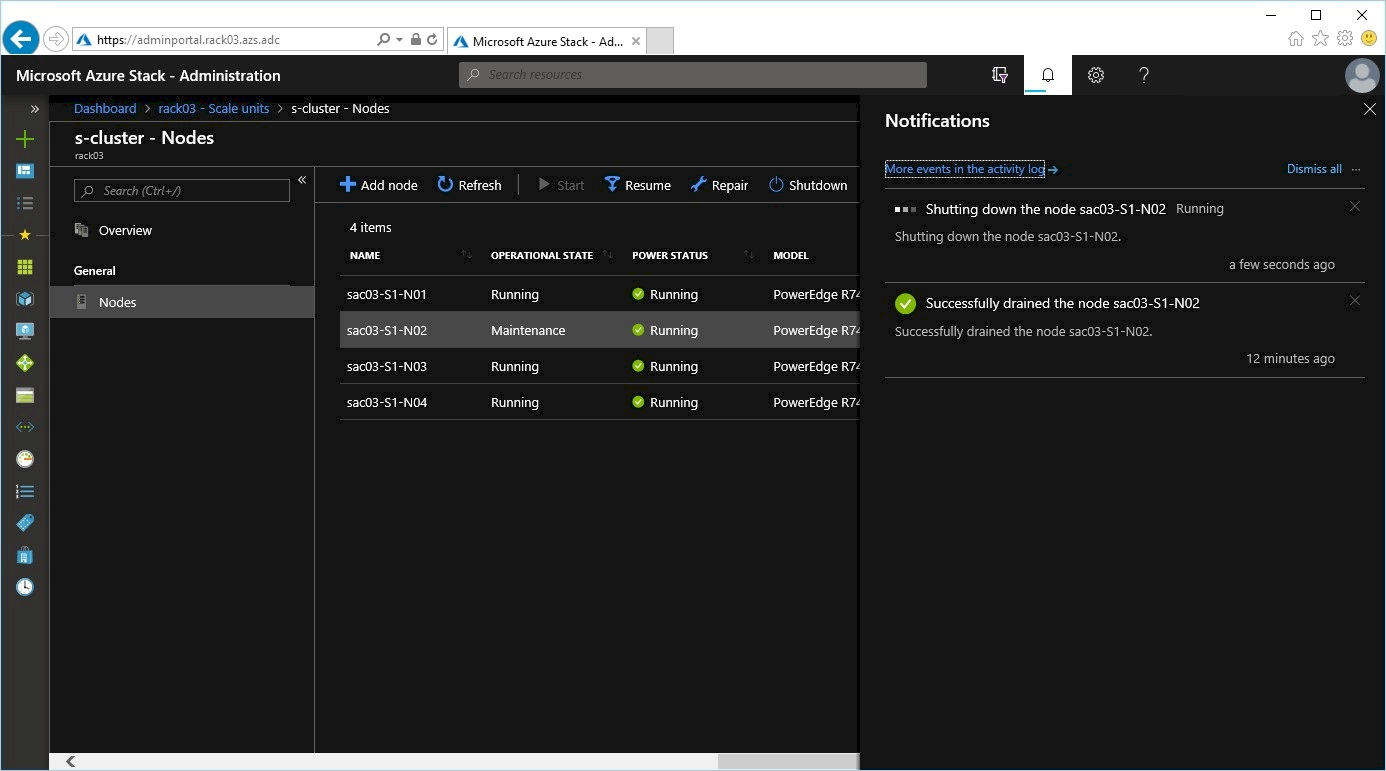
Kapatma işlemi tamamlandığında Güç DurumuDurduruldu olarak ayarlanır.
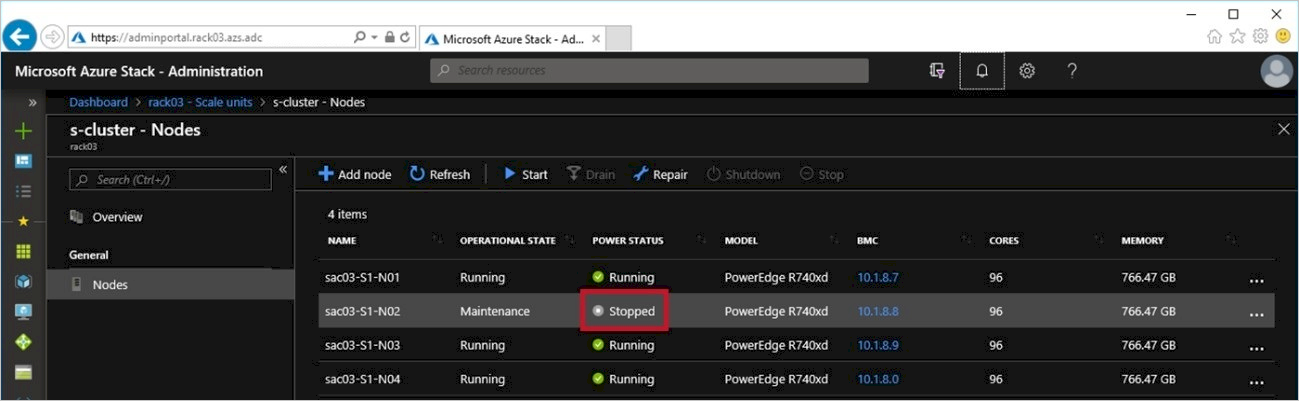
Geri Bildirim
Çok yakında: 2024 boyunca, içerik için geri bildirim mekanizması olarak GitHub Sorunları’nı kullanımdan kaldıracak ve yeni bir geri bildirim sistemiyle değiştireceğiz. Daha fazla bilgi için bkz. https://aka.ms/ContentUserFeedback.
Gönderin ve geri bildirimi görüntüleyin