LineStackingStrategy Sabit listesi
Tanım
Önemli
Bazı bilgiler ürünün ön sürümüyle ilgilidir ve sürüm öncesinde önemli değişiklikler yapılmış olabilir. Burada verilen bilgilerle ilgili olarak Microsoft açık veya zımni hiçbir garanti vermez.
Her satır için bir çizgi kutusunun belirlendiği bir mekanizmayı açıklar.
public enum class LineStackingStrategypublic enum LineStackingStrategytype LineStackingStrategy = Public Enum LineStackingStrategy- Devralma
Alanlar
| BlockLineHeight | 0 | Yığın yüksekliği, blok öğesi line-height özellik değeri tarafından belirlenir. |
| MaxHeight | 1 | Yığın yüksekliği, bu öğeler düzgün hizalandığında bu satırdaki tüm satır içi öğeleri içeren en küçük değerdir. |
Örnekler
Aşağıdaki örnekte, özelliğini kullanarak LineStackingStrategy bir metin satırları için satır kutularının nasıl oluşturulduğunu TextBlockbelirleme gösterilmektedir. İlki TextBlock MaxHeight değerine, LineStackingStrategy ikincisinde TextBlock ise BlockLineHeight değerine sahiptir.
<Page xmlns="http://schemas.microsoft.com/winfx/2006/xaml/presentation"
xmlns:x="http://schemas.microsoft.com/winfx/2006/xaml">
<StackPanel>
<!-- This TextBlock has a LineStackingStrategy set to "MaxHeight". -->
<TextBlock LineStackingStrategy="MaxHeight" LineHeight="10" Width="500" TextWrapping="Wrap"
Background="Yellow">
Use the <Span FontSize="30">LineStackingStrategy</Span> property to determine how a line box is
created for each line. A value of <Span FontSize="20">MaxHeight</Span> specifies that the stack
height is the smallest value that contains all the inline elements on that line when those
elements are properly aligned. A value of <Span FontSize="20">BlockLineHeight</Span> specifies
that the stack height is determined by the block element LineHeight property value.
</TextBlock>
<!-- Here is the same TextBlock but the LineStackingStrategy is set to "BlockLineHeight". -->
<TextBlock LineStackingStrategy="BlockLineHeight" LineHeight="10" Width="500" TextWrapping="Wrap"
Background="Blue" Margin="0,40,0,0">
Use the <Span FontSize="30">LineStackingStrategy</Span> property to determine how a line box is
created for each line. A value of <Span FontSize="20">MaxHeight</Span> specifies that the stack
height is the smallest value that contains all the inline elements on that line when those
elements are properly aligned. A value of <Span FontSize="20">BlockLineHeight</Span> specifies
that the stack height is determined by the block element LineHeight property value.
</TextBlock>
</StackPanel>
</Page>
Aşağıdaki çizimde yukarıdaki kodun sonucu gösterilmektedir.
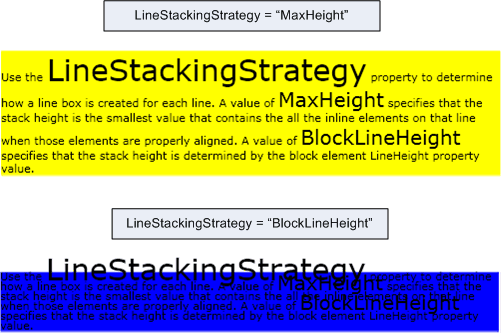
Şunlara uygulanır
Geri Bildirim
Çok yakında: 2024 boyunca, içerik için geri bildirim mekanizması olarak GitHub Sorunları’nı kullanımdan kaldıracak ve yeni bir geri bildirim sistemiyle değiştireceğiz. Daha fazla bilgi için bkz. https://aka.ms/ContentUserFeedback.
Gönderin ve geri bildirimi görüntüleyin
