Nasıl yapılır: Veri Akışı Bloğunu İptal Etme
Bu belgede, uygulamanızda iptalin nasıl etkinleştirileceği gösterilmektedir. Bu örnekte, bir veri akışı işlem hattında iş öğelerinin nerede etkin olduğunu ve iptalin etkilerini göstermek için Windows Forms kullanılır.
Not
TPL Veri Akışı Kitaplığı ( System.Threading.Tasks.Dataflow ad alanı) .NET ile dağıtılmaz. Ad alanını System.Threading.Tasks.Dataflow Visual Studio'ya yüklemek için projenizi açın, Proje menüsünden NuGet Paketlerini Yönet'i seçin ve çevrimiçi ortamda System.Threading.Tasks.Dataflow paketi arayın. Alternatif olarak, .NET Core CLI kullanarak yüklemek için komutunu çalıştırındotnet add package System.Threading.Tasks.Dataflow.
Windows Forms Uygulaması Oluşturmak için
C# veya Visual Basic Windows Forms Uygulaması projesi oluşturun. Aşağıdaki adımlarda projenin adı
CancellationWinFormsverilmiştir.Ana formun form tasarımcısında Form1.cs (Visual Basic için Form1.vb) bir ToolStrip denetim ekleyin.
Denetime ToolStrip bir ToolStripButton denetim ekleyin. DisplayStyle özelliğini olarak ve Text özelliğini Text İş Öğeleri Ekle olarak ayarlayın.
Denetime ToolStrip ikinci ToolStripButton bir denetim ekleyin. DisplayStyle özelliğini TextolarakText, özelliğini İptal olarak, özelliğini ise Enabled olarak
Falseayarlayın.Denetime ToolStrip dört ToolStripProgressBar nesne ekleyin.
Veri Akışı İşlem Hattı Oluşturma
Bu bölümde, iş öğelerini işleyen ve ilerleme çubuklarını güncelleştiren veri akışı işlem hattının nasıl oluşturulacağı açıklanır.
Veri Akışı İşlem Hattı Oluşturmak için
Projenizde, System.Threading.Tasks.Dataflow.dll bir başvuru ekleyin.
Form1.cs (Visual Basic için Form1.vb) aşağıdaki
usingdeyimleri içerdiğinden emin olun (ImportsVisual Basic'te).using System; using System.Threading; using System.Threading.Tasks; using System.Threading.Tasks.Dataflow; using System.Windows.Forms;Imports System.Threading Imports System.Threading.Tasks Imports System.Threading.Tasks.Dataflowsınıfını
WorkItemsınıfının iç türüForm1olarak ekleyin.// A placeholder type that performs work. class WorkItem { // Performs work for the provided number of milliseconds. public void DoWork(int milliseconds) { // For demonstration, suspend the current thread. Thread.Sleep(milliseconds); } }' A placeholder type that performs work. Private Class WorkItem ' Performs work for the provided number of milliseconds. Public Sub DoWork(ByVal milliseconds As Integer) ' For demonstration, suspend the current thread. Thread.Sleep(milliseconds) End Sub End ClassSınıfına aşağıdaki veri üyelerini
Form1ekleyin.// Enables the user interface to signal cancellation. CancellationTokenSource cancellationSource; // The first node in the dataflow pipeline. TransformBlock<WorkItem, WorkItem> startWork; // The second, and final, node in the dataflow pipeline. ActionBlock<WorkItem> completeWork; // Increments the value of the provided progress bar. ActionBlock<ToolStripProgressBar> incrementProgress; // Decrements the value of the provided progress bar. ActionBlock<ToolStripProgressBar> decrementProgress; // Enables progress bar actions to run on the UI thread. TaskScheduler uiTaskScheduler;' Enables the user interface to signal cancellation. Private cancellationSource As CancellationTokenSource ' The first node in the dataflow pipeline. Private startWork As TransformBlock(Of WorkItem, WorkItem) ' The second, and final, node in the dataflow pipeline. Private completeWork As ActionBlock(Of WorkItem) ' Increments the value of the provided progress bar. Private incrementProgress As ActionBlock(Of ToolStripProgressBar) ' Decrements the value of the provided progress bar. Private decrementProgress As ActionBlock(Of ToolStripProgressBar) ' Enables progress bar actions to run on the UI thread. Private uiTaskScheduler As TaskSchedulerSınıfına aşağıdaki yöntemini
CreatePipelineForm1ekleyin.// Creates the blocks that participate in the dataflow pipeline. private void CreatePipeline() { // Create the cancellation source. cancellationSource = new CancellationTokenSource(); // Create the first node in the pipeline. startWork = new TransformBlock<WorkItem, WorkItem>(workItem => { // Perform some work. workItem.DoWork(250); // Decrement the progress bar that tracks the count of // active work items in this stage of the pipeline. decrementProgress.Post(toolStripProgressBar1); // Increment the progress bar that tracks the count of // active work items in the next stage of the pipeline. incrementProgress.Post(toolStripProgressBar2); // Send the work item to the next stage of the pipeline. return workItem; }, new ExecutionDataflowBlockOptions { CancellationToken = cancellationSource.Token }); // Create the second, and final, node in the pipeline. completeWork = new ActionBlock<WorkItem>(workItem => { // Perform some work. workItem.DoWork(1000); // Decrement the progress bar that tracks the count of // active work items in this stage of the pipeline. decrementProgress.Post(toolStripProgressBar2); // Increment the progress bar that tracks the overall // count of completed work items. incrementProgress.Post(toolStripProgressBar3); }, new ExecutionDataflowBlockOptions { CancellationToken = cancellationSource.Token, MaxDegreeOfParallelism = 2 }); // Connect the two nodes of the pipeline. When the first node completes, // set the second node also to the completed state. startWork.LinkTo( completeWork, new DataflowLinkOptions { PropagateCompletion = true }); // Create the dataflow action blocks that increment and decrement // progress bars. // These blocks use the task scheduler that is associated with // the UI thread. incrementProgress = new ActionBlock<ToolStripProgressBar>( progressBar => progressBar.Value++, new ExecutionDataflowBlockOptions { CancellationToken = cancellationSource.Token, TaskScheduler = uiTaskScheduler }); decrementProgress = new ActionBlock<ToolStripProgressBar>( progressBar => progressBar.Value--, new ExecutionDataflowBlockOptions { CancellationToken = cancellationSource.Token, TaskScheduler = uiTaskScheduler }); }' Creates the blocks that participate in the dataflow pipeline. Private Sub CreatePipeline() ' Create the cancellation source. cancellationSource = New CancellationTokenSource() ' Create the first node in the pipeline. startWork = New TransformBlock(Of WorkItem, WorkItem)(Function(workItem) ' Perform some work. ' Decrement the progress bar that tracks the count of ' active work items in this stage of the pipeline. ' Increment the progress bar that tracks the count of ' active work items in the next stage of the pipeline. ' Send the work item to the next stage of the pipeline. workItem.DoWork(250) decrementProgress.Post(toolStripProgressBar1) incrementProgress.Post(toolStripProgressBar2) Return workItem End Function, New ExecutionDataflowBlockOptions With {.CancellationToken = cancellationSource.Token}) ' Create the second, and final, node in the pipeline. completeWork = New ActionBlock(Of WorkItem)(Sub(workItem) ' Perform some work. ' Decrement the progress bar that tracks the count of ' active work items in this stage of the pipeline. ' Increment the progress bar that tracks the overall ' count of completed work items. workItem.DoWork(1000) decrementProgress.Post(toolStripProgressBar2) incrementProgress.Post(toolStripProgressBar3) End Sub, New ExecutionDataflowBlockOptions With {.CancellationToken = cancellationSource.Token, .MaxDegreeOfParallelism = 2}) ' Connect the two nodes of the pipeline. When the first node completes, ' set the second node also to the completed state. startWork.LinkTo( completeWork, New DataflowLinkOptions With {.PropagateCompletion = true}) ' Create the dataflow action blocks that increment and decrement ' progress bars. ' These blocks use the task scheduler that is associated with ' the UI thread. incrementProgress = New ActionBlock(Of ToolStripProgressBar)( Sub(progressBar) progressBar.Value += 1, New ExecutionDataflowBlockOptions With {.CancellationToken = cancellationSource.Token, .TaskScheduler = uiTaskScheduler}) decrementProgress = New ActionBlock(Of ToolStripProgressBar)( Sub(progressBar) progressBar.Value -= 1, New ExecutionDataflowBlockOptions With {.CancellationToken = cancellationSource.Token, .TaskScheduler = uiTaskScheduler}) End Sub
incrementProgress ve decrementProgress veri akışı blokları kullanıcı arabirimi üzerinde çalıştığından, bu eylemlerin kullanıcı arabirimi iş parçacığında gerçekleşmesi önemlidir. Bunu başarmak için, oluşturma sırasında bu nesnelerin her birinde özelliği olarak ayarlanmış TaskScheduler.FromCurrentSynchronizationContextbir ExecutionDataflowBlockOptions nesne TaskScheduler sağlanır. yöntemi, TaskScheduler.FromCurrentSynchronizationContext geçerli eşitleme bağlamında çalışma gerçekleştiren bir TaskScheduler nesne oluşturur. Form1 Oluşturucu kullanıcı arabirimi iş parçacığından çağrıldığından ve decrementProgress veri akışı blokları için incrementProgress eylemler de kullanıcı arabirimi iş parçacığında çalıştırılır.
Bu örnek, işlem hattının CancellationToken üyelerini oluştururken özelliğini ayarlar. özelliği veri akışı bloğu yürütmesini CancellationToken kalıcı olarak iptal ettiğinden, kullanıcı işlemi iptal ettikten ve işlem hattına daha fazla iş öğesi eklemek istediğinde işlem hattının tamamının yeniden oluşturulması gerekir. Bir işlem iptal edildikten sonra başka bir işin gerçekleştirilebilmesi için bir veri akışı bloğunu iptal etmenin alternatif bir yolunu gösteren bir örnek için bkz . İzlenecek Yol: Windows Forms Uygulamasında Veri Akışını Kullanma.
Veri Akışı İşlem Hattını Kullanıcı Arabirimine Bağlan
Bu bölümde veri akışı işlem hattının kullanıcı arabirimine nasıl bağlandığı açıklanır. hem işlem hattı oluşturma hem de işlem hattına iş öğeleri ekleme, İş Öğeleri Ekle düğmesinin olay işleyicisi tarafından denetleniyor. İptal işlemi İptal düğmesiyle başlatılır. Kullanıcı bu düğmelerden birini tıklattığında, uygun eylem zaman uyumsuz bir şekilde başlatılır.
Veri Akışı İşlem Hattını Kullanıcı Arabirimine Bağlan için
Ana formun form tasarımcısında, İş Öğeleri Ekle düğmesi için olay için Clickbir olay işleyicisi oluşturun.
Click İş Öğeleri Ekle düğmesi için olayı uygulayın.
// Event handler for the Add Work Items button. private void toolStripButton1_Click(object sender, EventArgs e) { // The Cancel button is disabled when the pipeline is not active. // Therefore, create the pipeline and enable the Cancel button // if the Cancel button is disabled. if (!toolStripButton2.Enabled) { CreatePipeline(); // Enable the Cancel button. toolStripButton2.Enabled = true; } // Post several work items to the head of the pipeline. for (int i = 0; i < 5; i++) { toolStripProgressBar1.Value++; startWork.Post(new WorkItem()); } }' Event handler for the Add Work Items button. Private Sub toolStripButton1_Click(ByVal sender As Object, ByVal e As EventArgs) Handles toolStripButton1.Click ' The Cancel button is disabled when the pipeline is not active. ' Therefore, create the pipeline and enable the Cancel button ' if the Cancel button is disabled. If Not toolStripButton2.Enabled Then CreatePipeline() ' Enable the Cancel button. toolStripButton2.Enabled = True End If ' Post several work items to the head of the pipeline. For i As Integer = 0 To 4 toolStripProgressBar1.Value += 1 startWork.Post(New WorkItem()) Next i End SubAna formun form tasarımcısında, İptal düğmesi için olay işleyicisi için Clickbir olay işleyicisi oluşturun.
Click İptal düğmesi için olay işleyicisini uygulayın.
// Event handler for the Cancel button. private async void toolStripButton2_Click(object sender, EventArgs e) { // Disable both buttons. toolStripButton1.Enabled = false; toolStripButton2.Enabled = false; // Trigger cancellation. cancellationSource.Cancel(); try { // Asynchronously wait for the pipeline to complete processing and for // the progress bars to update. await Task.WhenAll( completeWork.Completion, incrementProgress.Completion, decrementProgress.Completion); } catch (OperationCanceledException) { } // Increment the progress bar that tracks the number of cancelled // work items by the number of active work items. toolStripProgressBar4.Value += toolStripProgressBar1.Value; toolStripProgressBar4.Value += toolStripProgressBar2.Value; // Reset the progress bars that track the number of active work items. toolStripProgressBar1.Value = 0; toolStripProgressBar2.Value = 0; // Enable the Add Work Items button. toolStripButton1.Enabled = true; }' Event handler for the Cancel button. Private Async Sub toolStripButton2_Click(ByVal sender As Object, ByVal e As EventArgs) Handles toolStripButton2.Click ' Disable both buttons. toolStripButton1.Enabled = False toolStripButton2.Enabled = False ' Trigger cancellation. cancellationSource.Cancel() Try ' Asynchronously wait for the pipeline to complete processing and for ' the progress bars to update. Await Task.WhenAll(completeWork.Completion, incrementProgress.Completion, decrementProgress.Completion) Catch e1 As OperationCanceledException End Try ' Increment the progress bar that tracks the number of cancelled ' work items by the number of active work items. toolStripProgressBar4.Value += toolStripProgressBar1.Value toolStripProgressBar4.Value += toolStripProgressBar2.Value ' Reset the progress bars that track the number of active work items. toolStripProgressBar1.Value = 0 toolStripProgressBar2.Value = 0 ' Enable the Add Work Items button. toolStripButton1.Enabled = True End Sub
Örnek
Aşağıdaki örnek, Form1.cs (Visual Basic için Form1.vb) kodunun tamamını gösterir.
using System;
using System.Threading;
using System.Threading.Tasks;
using System.Threading.Tasks.Dataflow;
using System.Windows.Forms;
namespace CancellationWinForms
{
public partial class Form1 : Form
{
// A placeholder type that performs work.
class WorkItem
{
// Performs work for the provided number of milliseconds.
public void DoWork(int milliseconds)
{
// For demonstration, suspend the current thread.
Thread.Sleep(milliseconds);
}
}
// Enables the user interface to signal cancellation.
CancellationTokenSource cancellationSource;
// The first node in the dataflow pipeline.
TransformBlock<WorkItem, WorkItem> startWork;
// The second, and final, node in the dataflow pipeline.
ActionBlock<WorkItem> completeWork;
// Increments the value of the provided progress bar.
ActionBlock<ToolStripProgressBar> incrementProgress;
// Decrements the value of the provided progress bar.
ActionBlock<ToolStripProgressBar> decrementProgress;
// Enables progress bar actions to run on the UI thread.
TaskScheduler uiTaskScheduler;
public Form1()
{
InitializeComponent();
// Create the UI task scheduler from the current synchronization
// context.
uiTaskScheduler = TaskScheduler.FromCurrentSynchronizationContext();
}
// Creates the blocks that participate in the dataflow pipeline.
private void CreatePipeline()
{
// Create the cancellation source.
cancellationSource = new CancellationTokenSource();
// Create the first node in the pipeline.
startWork = new TransformBlock<WorkItem, WorkItem>(workItem =>
{
// Perform some work.
workItem.DoWork(250);
// Decrement the progress bar that tracks the count of
// active work items in this stage of the pipeline.
decrementProgress.Post(toolStripProgressBar1);
// Increment the progress bar that tracks the count of
// active work items in the next stage of the pipeline.
incrementProgress.Post(toolStripProgressBar2);
// Send the work item to the next stage of the pipeline.
return workItem;
},
new ExecutionDataflowBlockOptions
{
CancellationToken = cancellationSource.Token
});
// Create the second, and final, node in the pipeline.
completeWork = new ActionBlock<WorkItem>(workItem =>
{
// Perform some work.
workItem.DoWork(1000);
// Decrement the progress bar that tracks the count of
// active work items in this stage of the pipeline.
decrementProgress.Post(toolStripProgressBar2);
// Increment the progress bar that tracks the overall
// count of completed work items.
incrementProgress.Post(toolStripProgressBar3);
},
new ExecutionDataflowBlockOptions
{
CancellationToken = cancellationSource.Token,
MaxDegreeOfParallelism = 2
});
// Connect the two nodes of the pipeline. When the first node completes,
// set the second node also to the completed state.
startWork.LinkTo(
completeWork, new DataflowLinkOptions { PropagateCompletion = true });
// Create the dataflow action blocks that increment and decrement
// progress bars.
// These blocks use the task scheduler that is associated with
// the UI thread.
incrementProgress = new ActionBlock<ToolStripProgressBar>(
progressBar => progressBar.Value++,
new ExecutionDataflowBlockOptions
{
CancellationToken = cancellationSource.Token,
TaskScheduler = uiTaskScheduler
});
decrementProgress = new ActionBlock<ToolStripProgressBar>(
progressBar => progressBar.Value--,
new ExecutionDataflowBlockOptions
{
CancellationToken = cancellationSource.Token,
TaskScheduler = uiTaskScheduler
});
}
// Event handler for the Add Work Items button.
private void toolStripButton1_Click(object sender, EventArgs e)
{
// The Cancel button is disabled when the pipeline is not active.
// Therefore, create the pipeline and enable the Cancel button
// if the Cancel button is disabled.
if (!toolStripButton2.Enabled)
{
CreatePipeline();
// Enable the Cancel button.
toolStripButton2.Enabled = true;
}
// Post several work items to the head of the pipeline.
for (int i = 0; i < 5; i++)
{
toolStripProgressBar1.Value++;
startWork.Post(new WorkItem());
}
}
// Event handler for the Cancel button.
private async void toolStripButton2_Click(object sender, EventArgs e)
{
// Disable both buttons.
toolStripButton1.Enabled = false;
toolStripButton2.Enabled = false;
// Trigger cancellation.
cancellationSource.Cancel();
try
{
// Asynchronously wait for the pipeline to complete processing and for
// the progress bars to update.
await Task.WhenAll(
completeWork.Completion,
incrementProgress.Completion,
decrementProgress.Completion);
}
catch (OperationCanceledException)
{
}
// Increment the progress bar that tracks the number of cancelled
// work items by the number of active work items.
toolStripProgressBar4.Value += toolStripProgressBar1.Value;
toolStripProgressBar4.Value += toolStripProgressBar2.Value;
// Reset the progress bars that track the number of active work items.
toolStripProgressBar1.Value = 0;
toolStripProgressBar2.Value = 0;
// Enable the Add Work Items button.
toolStripButton1.Enabled = true;
}
~Form1()
{
cancellationSource.Dispose();
}
}
}
Imports System.Threading
Imports System.Threading.Tasks
Imports System.Threading.Tasks.Dataflow
Namespace CancellationWinForms
Partial Public Class Form1
Inherits Form
' A placeholder type that performs work.
Private Class WorkItem
' Performs work for the provided number of milliseconds.
Public Sub DoWork(ByVal milliseconds As Integer)
' For demonstration, suspend the current thread.
Thread.Sleep(milliseconds)
End Sub
End Class
' Enables the user interface to signal cancellation.
Private cancellationSource As CancellationTokenSource
' The first node in the dataflow pipeline.
Private startWork As TransformBlock(Of WorkItem, WorkItem)
' The second, and final, node in the dataflow pipeline.
Private completeWork As ActionBlock(Of WorkItem)
' Increments the value of the provided progress bar.
Private incrementProgress As ActionBlock(Of ToolStripProgressBar)
' Decrements the value of the provided progress bar.
Private decrementProgress As ActionBlock(Of ToolStripProgressBar)
' Enables progress bar actions to run on the UI thread.
Private uiTaskScheduler As TaskScheduler
Public Sub New()
InitializeComponent()
' Create the UI task scheduler from the current synchronization
' context.
uiTaskScheduler = TaskScheduler.FromCurrentSynchronizationContext()
End Sub
' Creates the blocks that participate in the dataflow pipeline.
Private Sub CreatePipeline()
' Create the cancellation source.
cancellationSource = New CancellationTokenSource()
' Create the first node in the pipeline.
startWork = New TransformBlock(Of WorkItem, WorkItem)(Function(workItem)
' Perform some work.
' Decrement the progress bar that tracks the count of
' active work items in this stage of the pipeline.
' Increment the progress bar that tracks the count of
' active work items in the next stage of the pipeline.
' Send the work item to the next stage of the pipeline.
workItem.DoWork(250)
decrementProgress.Post(toolStripProgressBar1)
incrementProgress.Post(toolStripProgressBar2)
Return workItem
End Function,
New ExecutionDataflowBlockOptions With {.CancellationToken = cancellationSource.Token})
' Create the second, and final, node in the pipeline.
completeWork = New ActionBlock(Of WorkItem)(Sub(workItem)
' Perform some work.
' Decrement the progress bar that tracks the count of
' active work items in this stage of the pipeline.
' Increment the progress bar that tracks the overall
' count of completed work items.
workItem.DoWork(1000)
decrementProgress.Post(toolStripProgressBar2)
incrementProgress.Post(toolStripProgressBar3)
End Sub,
New ExecutionDataflowBlockOptions With {.CancellationToken = cancellationSource.Token,
.MaxDegreeOfParallelism = 2})
' Connect the two nodes of the pipeline. When the first node completes,
' set the second node also to the completed state.
startWork.LinkTo(
completeWork, New DataflowLinkOptions With {.PropagateCompletion = true})
' Create the dataflow action blocks that increment and decrement
' progress bars.
' These blocks use the task scheduler that is associated with
' the UI thread.
incrementProgress = New ActionBlock(Of ToolStripProgressBar)(
Sub(progressBar) progressBar.Value += 1,
New ExecutionDataflowBlockOptions With {.CancellationToken = cancellationSource.Token,
.TaskScheduler = uiTaskScheduler})
decrementProgress = New ActionBlock(Of ToolStripProgressBar)(
Sub(progressBar) progressBar.Value -= 1,
New ExecutionDataflowBlockOptions With {.CancellationToken = cancellationSource.Token,
.TaskScheduler = uiTaskScheduler})
End Sub
' Event handler for the Add Work Items button.
Private Sub toolStripButton1_Click(ByVal sender As Object, ByVal e As EventArgs) Handles toolStripButton1.Click
' The Cancel button is disabled when the pipeline is not active.
' Therefore, create the pipeline and enable the Cancel button
' if the Cancel button is disabled.
If Not toolStripButton2.Enabled Then
CreatePipeline()
' Enable the Cancel button.
toolStripButton2.Enabled = True
End If
' Post several work items to the head of the pipeline.
For i As Integer = 0 To 4
toolStripProgressBar1.Value += 1
startWork.Post(New WorkItem())
Next i
End Sub
' Event handler for the Cancel button.
Private Async Sub toolStripButton2_Click(ByVal sender As Object, ByVal e As EventArgs) Handles toolStripButton2.Click
' Disable both buttons.
toolStripButton1.Enabled = False
toolStripButton2.Enabled = False
' Trigger cancellation.
cancellationSource.Cancel()
Try
' Asynchronously wait for the pipeline to complete processing and for
' the progress bars to update.
Await Task.WhenAll(completeWork.Completion, incrementProgress.Completion, decrementProgress.Completion)
Catch e1 As OperationCanceledException
End Try
' Increment the progress bar that tracks the number of cancelled
' work items by the number of active work items.
toolStripProgressBar4.Value += toolStripProgressBar1.Value
toolStripProgressBar4.Value += toolStripProgressBar2.Value
' Reset the progress bars that track the number of active work items.
toolStripProgressBar1.Value = 0
toolStripProgressBar2.Value = 0
' Enable the Add Work Items button.
toolStripButton1.Enabled = True
End Sub
Protected Overrides Sub Finalize()
cancellationSource.Dispose()
MyBase.Finalize()
End Sub
End Class
End Namespace
Aşağıdaki çizimde çalışan uygulama gösterilmektedir.
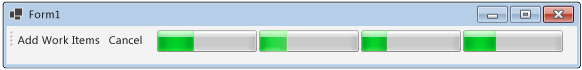
Ayrıca bkz.
Geri Bildirim
Çok yakında: 2024 boyunca, içerik için geri bildirim mekanizması olarak GitHub Sorunları’nı kullanımdan kaldıracak ve yeni bir geri bildirim sistemiyle değiştireceğiz. Daha fazla bilgi için bkz. https://aka.ms/ContentUserFeedback.
Gönderin ve geri bildirimi görüntüleyin
