The App page
Note
The ISV Studio preview has ended with the decision to not continue. ISV Studio will be removed on May 31, 2024. Learn more about the removal of ISV Studio.
After the user selects an app, the user is navigated to the app's detail page, which provides a view to analyze the install history across tenants for that particular app. The app description is from AppSource.
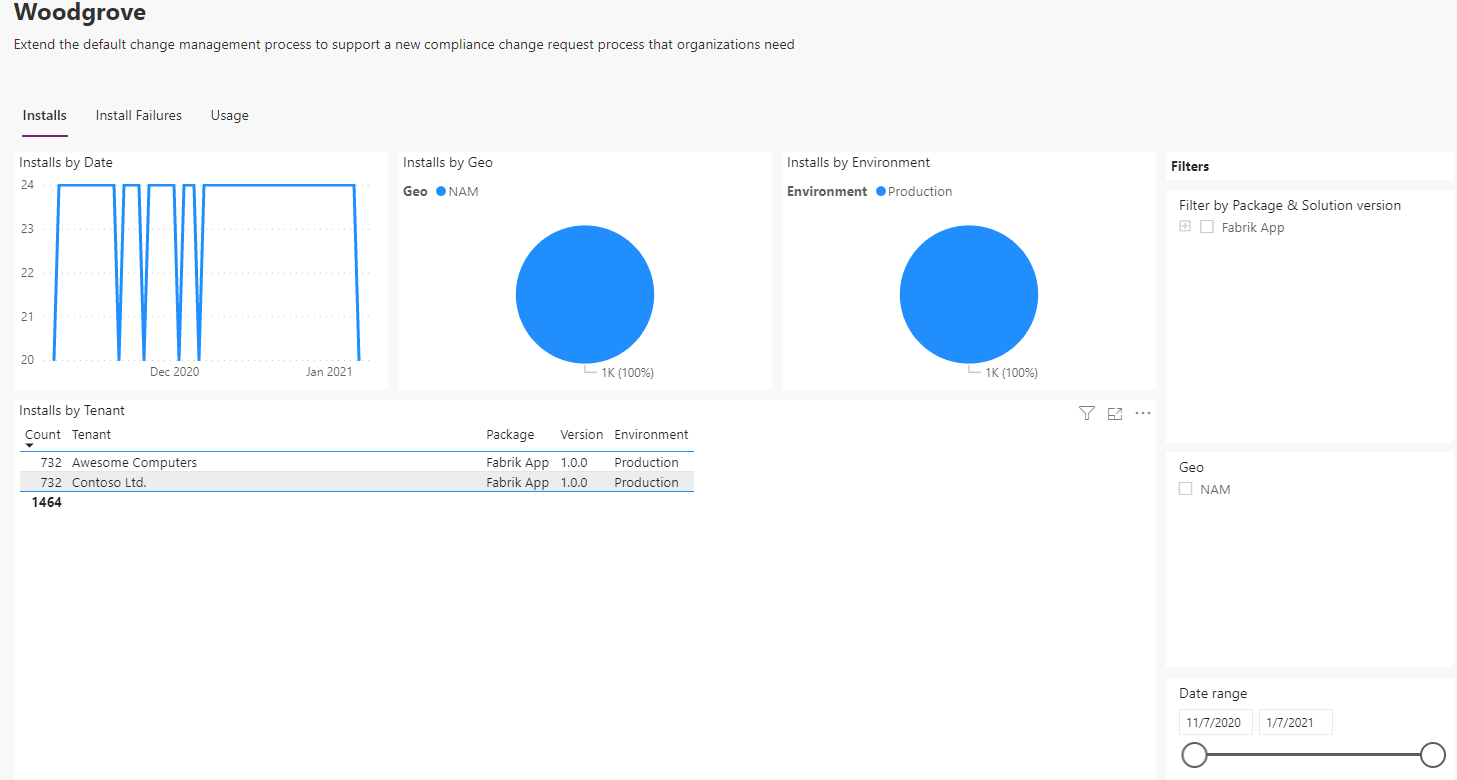
The app detail page contains the following graphs and metrics.
Installs by date
The line chart shown below illustrates the number of app installations occurred by date.
When hovering over the graph, the following information is shown:
Install Count: Number of app installations happened on a particular date.
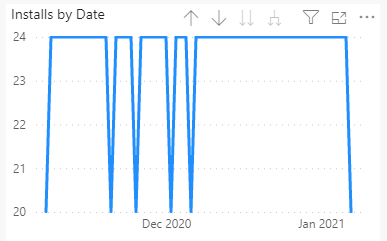
Installs by geo
The pie chart shown below illustrates the number of app installations occurred by Geo.
When hovering over the graph, the following information is shown:
- Geo
- Install Count
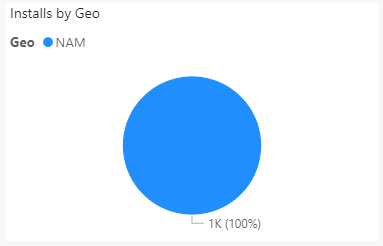
Installs by environment
The pie chart shown below illustrates the ratio of production vs. sandbox app installs across the install base.
When hovering over the graph, the following information is shown:
- Environment
- Install Count
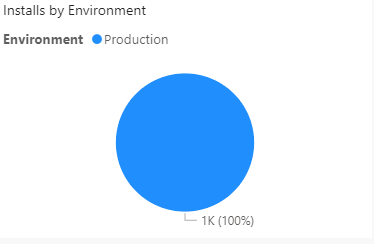
Installs by tenant
The column chart shown below displays the package unique names where versions of the selected app are displayed. All packages are selected by default, and all installed versions of all package (by tenant) are displayed on the graph. The user can select one or more packages and versions for further slicing and dicing. When the user selects a package, the version drop-down is updated to have the corresponding version of the selected package.
When hovering over any item of the graph, the following information is shown:
- Tenant
- Count
- Package
- Version
- Environment
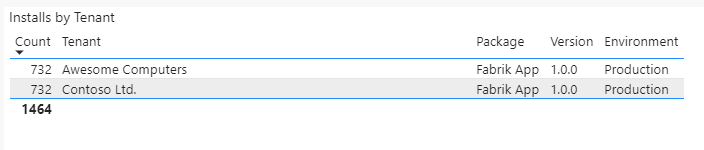
Filtering the app page
ISVs can filter the app page using the filters available. For example, an ISV can filter to see the metrics at Package & Solution version, Geo, and Date range level.
See also
Introduction to ISV Studio for the Power Platform
Home page
Tenant page
AppSource checker
Connector Certification
Geri Bildirim
Çok yakında: 2024 boyunca, içerik için geri bildirim mekanizması olarak GitHub Sorunları’nı kullanımdan kaldıracak ve yeni bir geri bildirim sistemiyle değiştireceğiz. Daha fazla bilgi için bkz. https://aka.ms/ContentUserFeedback.
Gönderin ve geri bildirimi görüntüleyin