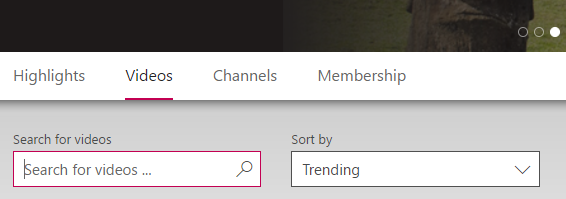Search content in Microsoft Stream (Classic)
Warning
Microsoft Stream (Classic) is being retired and replaced by Stream (on SharePoint) and Microsoft Teams live events. It is recommended to start using Stream (on SharePoint) by uploading videos to SharePoint, Teams, Viva Engage, or OneDrive, and to run your live events through Teams and Viva Engage.
Functionality in Stream (Classic) will be changed and removed leading up to the retirement date. Learn more about Stream (on SharePoint)...
You can search for content in Microsoft Stream (Classic) from the top of any page with the Search box in the application bar. You can search for videos, channels, people, and browse groups.
If you don't have access to a video, channel, or group it won't show up in Stream (Classic) or your search results.
Search across Stream (Classic)
Type in a word or phrase into the Search box at the top of Microsoft Stream. Press enter or click the magnifying glass.
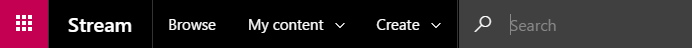
Click Videos, Channels, or People to narrow your search results.
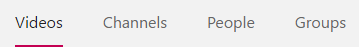
For videos and channels, use Sort by to sort the results to further make it easier to find what you are looking for.
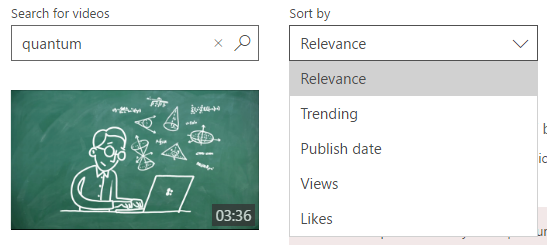
We currently don't support searching for groups but you can browse groups and sort them to find the group you are looking for.
Deep search on what's said in the video
When searching for videos, Stream (Classic) finds videos based not only on the title and description, but also based on what's being said in the video. From the search results based on the transcript of the video, you can jump to the exact point in the video that has the information you are looking for.
From Browse > Videos > Search for videos or the Search box at the top of Stream, type a word or phrase to search for.
When you see video search results with a time code (for example, @00:10), click any of the lines to start playing the video from that specific point in time.
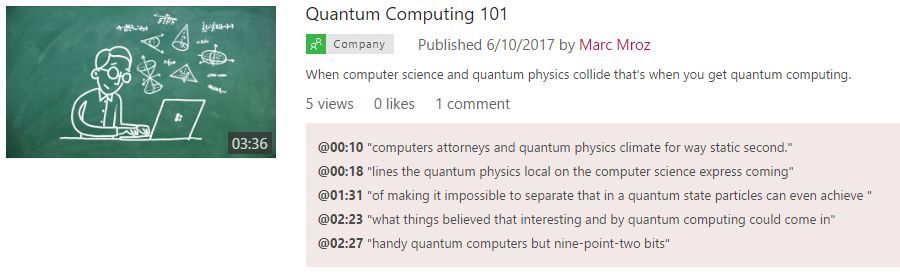
Search within a channel
If you are looking for a video in a specific channel you can scope your search just to that channel.
Go to the channel you want to search within.
Use the Search for videos search box on the channel page.
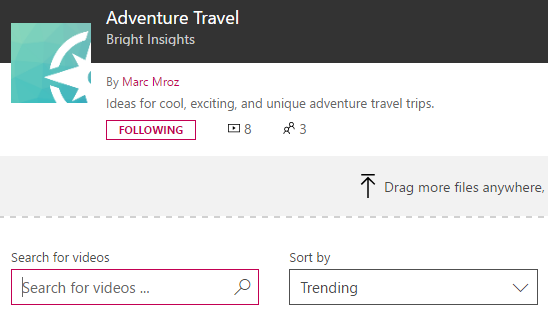
Search within a group
If you are looking for a video in a specific group you can scope your search just to that group.
Go to the group you want to search within.
Click the Videos tab.
Use the Search for videos search box on the group video page.