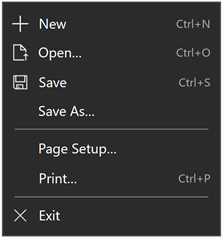RelativePanel Class
Definition
Important
Some information relates to prerelease product that may be substantially modified before it’s released. Microsoft makes no warranties, express or implied, with respect to the information provided here.
Defines an area within which you can position and align child objects in relation to each other or the parent panel.
/// [Windows.Foundation.Metadata.ContractVersion(Windows.Foundation.UniversalApiContract, 65536)]
/// [Windows.Foundation.Metadata.MarshalingBehavior(Windows.Foundation.Metadata.MarshalingType.Agile)]
/// [Windows.Foundation.Metadata.Threading(Windows.Foundation.Metadata.ThreadingModel.Both)]
class RelativePanel : Panel[Windows.Foundation.Metadata.ContractVersion(typeof(Windows.Foundation.UniversalApiContract), 65536)]
[Windows.Foundation.Metadata.MarshalingBehavior(Windows.Foundation.Metadata.MarshalingType.Agile)]
[Windows.Foundation.Metadata.Threading(Windows.Foundation.Metadata.ThreadingModel.Both)]
public class RelativePanel : PanelPublic Class RelativePanel
Inherits Panel<RelativePanel ...>
oneOrMoreUIElements
</RelativePanel>
-or-
<RelativePanel .../>
- Inheritance
- Attributes
Windows requirements
| Device family |
Windows 10 (introduced in 10.0.10240.0)
|
| API contract |
Windows.Foundation.UniversalApiContract (introduced in v1.0)
|
Examples
Tip
For more info, design guidance, and code examples, see Layout panels.
If you have the WinUI 2 Gallery app installed, click here to open the app and see the RelativePanel in action.
Remarks
RelativePanel is a layout container that is useful for creating UI that do not have a clear linear pattern; that is, layouts that are not fundamentally stacked, wrapped, or tabular, where you might naturally use a StackPanel or Grid.
If your UI consists of multiple nested panels, RelativePanel is a good option to consider.
Here's an example of a UI using a RelativePanel for its layout:
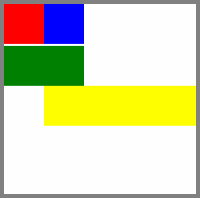
<RelativePanel BorderBrush="Gray" BorderThickness="10">
<Rectangle x:Name="RedRect" Fill="Red" MinHeight="100" MinWidth="100"/>
<Rectangle x:Name="BlueRect" Fill="Blue" MinHeight="100" MinWidth="100"
RelativePanel.RightOf="RedRect"/>
<!-- Width is not set on the green and yellow rectangles.
It's determined by the RelativePanel properties. -->
<Rectangle x:Name="GreenRect" Fill="Green" MinHeight="100" Margin="0,5,0,0"
RelativePanel.Below="RedRect"
RelativePanel.AlignLeftWith="RedRect"
RelativePanel.AlignRightWith="BlueRect"/>
<Rectangle Fill="Yellow" MinHeight="100"
RelativePanel.Below="GreenRect"
RelativePanel.AlignLeftWith="BlueRect"
RelativePanel.AlignRightWithPanel="True"/>
</RelativePanel>
RelativePanel, used in conjunction with AdaptiveTrigger s, can be a powerful tool to create responsive UI that scales well across different screen sizes. For more examples, see the XAML Responsive Techniques sample.
Default position
By default, any unconstrained element declared as a child of the RelativePanel is given the entire available space and positioned at the (0, 0) coordinates (upper left corner) of the panel. So, if you are positioning a second element relative to an unconstrained element, keep in mind that the second element might get pushed out of the panel.
In this example, RectA doesn't have any constraints, so it's positioned at (0,0). RectB is not shown on the screen because it is declared to be Above RectA and is therefore pushed out of the panel.
<RelativePanel>
<Rectangle Name="RectA" Fill="Red" Height="40" Width="40"/>
<Rectangle Name="RectB" Fill="Blue" Height="40" Width="40"
RelativePanel.Above="RectA"/>
</RelativePanel>
Circular dependency
A circular dependency occurs when two elements inside a RelativePanel declare relationships with each other in any direction. For example, this XAML results in a design-time exception, "RelativePanel error: Circular dependency detected. Layout could not complete."
<RelativePanel>
<Rectangle Name="RectA" Fill="Red" Height="40" Width="40"
RelativePanel.Above="RectB"/>
<Rectangle Name="RectB" Fill="Blue" Height="40" Width="40"
RelativePanel.Below="RectA"/>
</RelativePanel>
Conflicting relationships
If you set multiple relationships that target the same edge of an element, you might have conflicting relationships in your layout as a result. When this happens, the relationships are applied in the following order of priority:
- Panel alignment relationships (AlignTopWithPanel, AlignLeftWithPanel, …) are applied first.
- Sibling alignment relationships (AlignTopWith, AlignLeftWith, …) are applied second.
- Sibling positional relationships (Above, Below, RightOf, LeftOf) are applied last.
The panel-center alignment properties (AlignVerticalCenterWith, AlignHorizontalCenterWithPanel, ...) are typically used independently of other constraints and are applied if there is no conflict.
The HorizontalAlignment and VerticalAlignment properties on UI elements are applied after relationship properties are evaluated and applied. These properties control the placement of the element within the available size for the element, if the desired size is smaller than the available size.
Border properties
RelativePanel defines border properties that let you draw a border around the RelativePanel without using an additional Border element. The properties are RelativePanel.BorderBrush, RelativePanel.BorderThickness, RelativePanel.CornerRadius, and RelativePanel.Padding.
<RelativePanel BorderBrush="Red" BorderThickness="2" CornerRadius="10" Padding="12">
<TextBox x:Name="textBox1" RelativePanel.AlignLeftWithPanel="True"/>
<Button Content="Submit" RelativePanel.Below="textBox1"/>
</RelativePanel>
XAML attached properties
RelativePanel is the host service class for several XAML attached properties.
In order to support XAML processor access to the attached properties, and also to expose equivalent get and set operations to code, each XAML attached property has a pair of Get and Set accessor methods. Another way to get or set the value in code is to use the dependency property system, calling either GetValue or SetValue and passing the identifier field as the dependency property identifier.
| Attached property | Description |
|---|---|
| Above | Gets or sets a target element that this element is positioned above. |
| AlignBottomWith | Gets or sets a target element that this element's bottom edge is aligned with. |
| AlignBottomWithPanel | Gets or sets a value that indicates whether this element's bottom edge is touching the panel's bottom edge. |
| AlignHorizontalCenterWith | Gets or sets a target element that this element's horizontal center is aligned with. |
| AlignHorizontalCenterWithPanel | Gets or sets a value that indicates whether this element's horizontal axis is touching the panel's horizontal axis. |
| AlignLeftWith | Gets or sets a target element that this element's left edge is aligned with. |
| AlignLeftWithPanel | Gets or sets a value that indicates whether this element's left edge is touching the panel's left edge. |
| AlignRightWith | Gets or sets a target element that this element's right edge is aligned with. |
| AlignRightWithPanel | Gets or sets a value that indicates whether this element's right edge is touching the panel's right edge. |
| AlignTopWith | Gets or sets a target element that this element's top edge is aligned with. |
| AlignTopWithPanel | Gets or sets a value that indicates whether this element's top edge is touching the panel's top edge. |
| AlignVerticalCenterWith | Gets or sets a target element that this element's vertical center is aligned with. |
| AlignVerticalCenterWithPanel | Gets or sets a value that indicates whether this element's vertical axis is touching the panel's horizontal axis. |
| Below | Gets or sets a target element that this element is positioned below. |
| LeftOf | Gets or sets a target element that this element is positioned to the left of. |
| RightOf | Gets or sets a target element that this element is positioned to the right of. |
Version history
| Windows version | SDK version | Value added |
|---|---|---|
| 1809 | 17763 | BackgroundSizing |
Constructors
| RelativePanel() |
Initializes a new instance of the RelativePanel class. |
Properties
| AboveProperty |
Identifies the RelativePanel.Above XAML attached property. |
| AccessKey |
Gets or sets the access key (mnemonic) for this element. (Inherited from UIElement) |
| AccessKeyScopeOwner |
Gets or sets a source element that provides the access key scope for this element, even if it's not in the visual tree of the source element. (Inherited from UIElement) |
| ActualHeight |
Gets the rendered height of a FrameworkElement. See Remarks. (Inherited from FrameworkElement) |
| ActualOffset |
Gets the position of this UIElement, relative to its parent, computed during the arrange pass of the layout process. (Inherited from UIElement) |
| ActualSize |
Gets the size that this UIElement computed during the arrange pass of the layout process. (Inherited from UIElement) |
| ActualTheme |
Gets the UI theme that is currently used by the element, which might be different than the RequestedTheme. (Inherited from FrameworkElement) |
| ActualWidth |
Gets the rendered width of a FrameworkElement. See Remarks. (Inherited from FrameworkElement) |
| AlignBottomWithPanelProperty |
Identifies the RelativePanel.AlignBottomWithPanel XAML attached property. |
| AlignBottomWithProperty |
Identifies the RelativePanel.AlignBottomWith XAML attached property. |
| AlignHorizontalCenterWithPanelProperty |
Identifies the RelativePanel.AlignHorizontalCenterWithPanel XAML attached property. |
| AlignHorizontalCenterWithProperty |
Gets the value of the RelativePanel.AlignHorizontalCenterWith XAML attached property for the target element. |
| AlignLeftWithPanelProperty |
Identifies the RelativePanel.AlignLeftWithPanel XAML attached property. |
| AlignLeftWithProperty |
Identifies the RelativePanel.AlignLeftWith XAML attached property. |
| AlignRightWithPanelProperty |
Identifies the RelativePanel.AlignRightWithPanel XAML attached property. |
| AlignRightWithProperty |
Identifies the RelativePanel.AlignRightWith XAML attached property. |
| AlignTopWithPanelProperty |
Identifies the RelativePanel.AlignTopWithPanel XAML attached property. |
| AlignTopWithProperty |
Identifies the RelativePanel.AlignTopWith XAML attached property. |
| AlignVerticalCenterWithPanelProperty |
Identifies the RelativePanel.AlignVerticalCenterWithPanel XAML attached property. |
| AlignVerticalCenterWithProperty |
Gets the value of the RelativePanel.AlignVerticalCenterWith XAML attached property for the target element. |
| AllowDrop |
Gets or sets a value that determines whether this UIElement can be a drop target for purposes of drag-and-drop operations. (Inherited from UIElement) |
| AllowFocusOnInteraction |
Gets or sets a value that indicates whether the element automatically gets focus when the user interacts with it. (Inherited from FrameworkElement) |
| AllowFocusWhenDisabled |
Gets or sets whether a disabled control can receive focus. (Inherited from FrameworkElement) |
| Background |
Gets or sets a Brush that fills the panel content area. (Inherited from Panel) |
| BackgroundSizing |
Gets or sets a value that indicates how far the background extends in relation to this element's border. |
| BackgroundSizingProperty |
Identifies the BackgroundSizing dependency property. |
| BackgroundTransition |
Gets or sets an instance of BrushTransition to automatically animate changes to the Background property. (Inherited from Panel) |
| BaseUri |
Gets a Uniform Resource Identifier (URI) that represents the base Uniform Resource Identifier (URI) for an XAML-constructed object at XAML load time. This property is useful for Uniform Resource Identifier (URI) resolution at run time. (Inherited from FrameworkElement) |
| BelowProperty |
Identifies the RelativePanel.Below XAML attached property. |
| BorderBrush |
Gets or sets a brush that describes the border fill of the panel. |
| BorderBrushProperty |
Identifies the BorderBrush dependency property. |
| BorderThickness |
Gets or sets the border thickness of the panel. |
| BorderThicknessProperty |
Identifies the BorderThickness dependency property. |
| CacheMode |
Gets or sets a value that indicates that rendered content should be cached as a composited bitmap when possible. (Inherited from UIElement) |
| CanBeScrollAnchor |
Gets or sets a value that indicates whether the UIElement can be a candidate for scroll anchoring. (Inherited from UIElement) |
| CanDrag |
Gets or sets a value that indicates whether the element can be dragged as data in a drag-and-drop operation. (Inherited from UIElement) |
| CenterPoint |
Gets or sets the center point of the element, which is the point about which rotation or scaling occurs. Affects the rendering position of the element. (Inherited from UIElement) |
| Children |
Gets the collection of child elements of the panel. (Inherited from Panel) |
| ChildrenTransitions |
Gets or sets the collection of Transition style elements that apply to child content of a Panel subclass. (Inherited from Panel) |
| Clip |
Gets or sets the RectangleGeometry used to define the outline of the contents of a UIElement. (Inherited from UIElement) |
| CompositeMode |
Gets or sets a property that declares alternate composition and blending modes for the element in its parent layout and window. This is relevant for elements that are involved in a mixed XAML / Microsoft DirectX UI. (Inherited from UIElement) |
| ContextFlyout |
Gets or sets the flyout associated with this element. (Inherited from UIElement) |
| CornerRadius |
Gets or sets the radius for the corners of the panel's border. |
| CornerRadiusProperty |
Identifies the CornerRadius dependency property. |
| DataContext |
Gets or sets the data context for a FrameworkElement. A common use of a data context is when a FrameworkElement uses the {Binding} markup extension and participates in data binding. (Inherited from FrameworkElement) |
| DesiredSize |
Gets the size that this UIElement computed during the measure pass of the layout process. (Inherited from UIElement) |
| Dispatcher |
Gets the CoreDispatcher that this object is associated with. The CoreDispatcher represents a facility that can access the DependencyObject on the UI thread even if the code is initiated by a non-UI thread. (Inherited from DependencyObject) |
| ExitDisplayModeOnAccessKeyInvoked |
Gets or sets a value that specifies whether the access key display is dismissed when an access key is invoked. (Inherited from UIElement) |
| FlowDirection |
Gets or sets the direction in which text and other UI elements flow within any parent element that controls their layout. This property can be set to either LeftToRight or RightToLeft. Setting FlowDirection to RightToLeft on any element sets the alignment to the right, the reading order to right-to-left and the layout of the control to flow from right to left. (Inherited from FrameworkElement) |
| FocusVisualMargin |
Gets or sets the outer margin of the focus visual for a FrameworkElement. (Inherited from FrameworkElement) |
| FocusVisualPrimaryBrush |
Gets or sets the brush used to draw the outer border of a |
| FocusVisualPrimaryThickness |
Gets or sets the thickness of the outer border of a |
| FocusVisualSecondaryBrush |
Gets or sets the brush used to draw the inner border of a |
| FocusVisualSecondaryThickness |
Gets or sets the thickness of the inner border of a |
| Height |
Gets or sets the suggested height of a FrameworkElement. (Inherited from FrameworkElement) |
| HighContrastAdjustment |
Gets or sets a value that indicates whether the framework automatically adjusts the element's visual properties when high contrast themes are enabled. (Inherited from UIElement) |
| HorizontalAlignment |
Gets or sets the horizontal alignment characteristics that are applied to a FrameworkElement when it is composed in a layout parent, such as a panel or items control. (Inherited from FrameworkElement) |
| IsAccessKeyScope |
Gets or sets a value that indicates whether an element defines its own access key scope. (Inherited from UIElement) |
| IsDoubleTapEnabled |
Gets or sets a value that determines whether the DoubleTapped event can originate from that element. (Inherited from UIElement) |
| IsHitTestVisible |
Gets or sets whether the contained area of this UIElement can return true values for hit testing. (Inherited from UIElement) |
| IsHoldingEnabled |
Gets or sets a value that determines whether the Holding event can originate from that element. (Inherited from UIElement) |
| IsItemsHost |
Gets a value that indicates whether this Panel is a container for UI items that are generated by an ItemsControl. (Inherited from Panel) |
| IsLoaded |
Gets a value that indicates whether the element has been added to the element tree and is ready for interaction. (Inherited from FrameworkElement) |
| IsRightTapEnabled |
Gets or sets a value that determines whether the RightTapped event can originate from that element. (Inherited from UIElement) |
| IsTapEnabled |
Gets or sets a value that determines whether the Tapped event can originate from that element. (Inherited from UIElement) |
| KeyboardAcceleratorPlacementMode |
Gets or sets a value that indicates whether the control tooltip displays the key combination for its associated keyboard accelerator. (Inherited from UIElement) |
| KeyboardAcceleratorPlacementTarget |
Gets or sets a value that indicates the control tooltip that displays the accelerator key combination. (Inherited from UIElement) |
| KeyboardAccelerators |
Gets the collection of key combinations that invoke an action using the keyboard. Accelerators are typically assigned to buttons or menu items.
|
| KeyTipHorizontalOffset |
Gets or sets a value that indicates how far left or right the Key Tip is placed in relation to the UIElement. (Inherited from UIElement) |
| KeyTipPlacementMode |
Gets or sets a value that indicates where the access key Key Tip is placed in relation to the boundary of the UIElement. (Inherited from UIElement) |
| KeyTipTarget |
Gets or sets a value that indicates the element targeted by the access key Key Tip. (Inherited from UIElement) |
| KeyTipVerticalOffset |
Gets or sets a value that indicates how far up or down the Key Tip is placed in relation to the UI element. (Inherited from UIElement) |
| Language |
Gets or sets localization/globalization language information that applies to a FrameworkElement, and also to all child elements of the current FrameworkElement in the object representation and in UI. (Inherited from FrameworkElement) |
| LeftOfProperty |
Identifies the RelativePanel.LeftOf XAML attached property. |
| Lights |
Gets the collection of XamlLight objects attached to this element. (Inherited from UIElement) |
| ManipulationMode |
Gets or sets the ManipulationModes value used for UIElement behavior and interaction with gestures. Setting this value enables handling the manipulation events from this element in app code. (Inherited from UIElement) |
| Margin |
Gets or sets the outer margin of a FrameworkElement. (Inherited from FrameworkElement) |
| MaxHeight |
Gets or sets the maximum height constraint of a FrameworkElement. (Inherited from FrameworkElement) |
| MaxWidth |
Gets or sets the maximum width constraint of a FrameworkElement. (Inherited from FrameworkElement) |
| MinHeight |
Gets or sets the minimum height constraint of a FrameworkElement. (Inherited from FrameworkElement) |
| MinWidth |
Gets or sets the minimum width constraint of a FrameworkElement. (Inherited from FrameworkElement) |
| Name |
Gets or sets the identifying name of the object. When a XAML processor creates the object tree from XAML markup, run-time code can refer to the XAML-declared object by this name. (Inherited from FrameworkElement) |
| Opacity |
Gets or sets the degree of the object's opacity. (Inherited from UIElement) |
| OpacityTransition |
Gets or sets the ScalarTransition that animates changes to the Opacity property. (Inherited from UIElement) |
| Padding |
Gets or sets the distance between the border and its child object. |
| PaddingProperty |
Identifies the Padding dependency property. |
| Parent |
Gets the parent object of this FrameworkElement in the object tree. (Inherited from FrameworkElement) |
| PointerCaptures |
Gets the set of all captured pointers, represented as Pointer values. (Inherited from UIElement) |
| Projection |
Gets or sets the perspective projection (3-D effect) to apply when rendering this element. (Inherited from UIElement) |
| RenderSize |
Gets the final render size of a UIElement. Use is not recommended, see Remarks. (Inherited from UIElement) |
| RenderTransform |
Gets or sets transform information that affects the rendering position of a UIElement. (Inherited from UIElement) |
| RenderTransformOrigin |
Gets or sets the origin point of any possible render transform declared by RenderTransform, relative to the bounds of the UIElement. (Inherited from UIElement) |
| RequestedTheme |
Gets or sets the UI theme that is used by the UIElement (and its child elements) for resource determination. The UI theme you specify with RequestedTheme can override the app-level RequestedTheme. (Inherited from FrameworkElement) |
| Resources |
Gets the locally defined resource dictionary. In XAML, you can establish resource items as child object elements of a |
| RightOfProperty |
Identifies the RelativePanel.RightOf XAML attached property. |
| Rotation |
Gets or sets the angle of clockwise rotation, in degrees. Rotates relative to the RotationAxis and the CenterPoint. Affects the rendering position of the element. (Inherited from UIElement) |
| RotationAxis |
Gets or sets the axis to rotate the element around. (Inherited from UIElement) |
| RotationTransition |
Gets or sets the ScalarTransition that animates changes to the Rotation property. (Inherited from UIElement) |
| Scale |
Gets or sets the scale of the element. Scales relative to the element's CenterPoint. Affects the rendering position of the element. (Inherited from UIElement) |
| ScaleTransition |
Gets or sets the Vector3Transition that animates changes to the Scale property. (Inherited from UIElement) |
| Shadow |
Gets or sets the shadow effect cast by the element. (Inherited from UIElement) |
| Style |
Gets or sets an instance Style that is applied for this object during layout and rendering. (Inherited from FrameworkElement) |
| TabFocusNavigation |
Gets or sets a value that modifies how tabbing and TabIndex work for this control. (Inherited from UIElement) |
| Tag |
Gets or sets an arbitrary object value that can be used to store custom information about this object. (Inherited from FrameworkElement) |
| Transform3D |
Gets or sets the 3-D transform effect to apply when rendering this element. (Inherited from UIElement) |
| TransformMatrix |
Gets or sets the transformation matrix to apply to the element. (Inherited from UIElement) |
| Transitions |
Gets or sets the collection of Transition style elements that apply to a UIElement. (Inherited from UIElement) |
| Translation |
Gets or sets the x, y, and z rendering position of the element. (Inherited from UIElement) |
| TranslationTransition |
Gets or sets the Vector3Transition that animates changes to the Translation property. (Inherited from UIElement) |
| Triggers |
Gets the collection of triggers for animations that are defined for a FrameworkElement. Not commonly used. See Remarks. (Inherited from FrameworkElement) |
| UIContext |
Gets the context identifier for the element. (Inherited from UIElement) |
| UseLayoutRounding |
Gets or sets a value that determines whether rendering for the object and its visual subtree should use rounding behavior that aligns rendering to whole pixels. (Inherited from UIElement) |
| VerticalAlignment |
Gets or sets the vertical alignment characteristics that are applied to a FrameworkElement when it is composed in a parent object such as a panel or items control. (Inherited from FrameworkElement) |
| Visibility |
Gets or sets the visibility of a UIElement. A UIElement that is not visible is not rendered and does not communicate its desired size to layout. (Inherited from UIElement) |
| Width |
Gets or sets the width of a FrameworkElement. (Inherited from FrameworkElement) |
| XamlRoot |
Gets or sets the |
| XYFocusDownNavigationStrategy |
Gets or sets a value that specifies the strategy used to determine the target element of a down navigation. (Inherited from UIElement) |
| XYFocusKeyboardNavigation |
Gets or sets a value that enables or disables navigation using the keyboard directional arrows. (Inherited from UIElement) |
| XYFocusLeftNavigationStrategy |
Gets or sets a value that specifies the strategy used to determine the target element of a left navigation. (Inherited from UIElement) |
| XYFocusRightNavigationStrategy |
Gets or sets a value that specifies the strategy used to determine the target element of a right navigation. (Inherited from UIElement) |
| XYFocusUpNavigationStrategy |
Gets or sets a value that specifies the strategy used to determine the target element of an up navigation. (Inherited from UIElement) |
Attached Properties
| Above |
Gets or sets a target element that this element is positioned above. |
| AlignBottomWith |
Gets or sets a target element that this element's bottom edge is aligned with. |
| AlignBottomWithPanel |
Gets or sets a value that indicates whether this element's bottom edge is touching the panel's bottom edge. |
| AlignHorizontalCenterWith |
Gets or sets a target element that this element's horizontal center is aligned with. |
| AlignHorizontalCenterWithPanel |
Gets or sets a value that indicates whether this element's horizontal axis is touching the panel's horizontal axis. |
| AlignLeftWith |
Gets or sets a target element that this element's left edge is aligned with. |
| AlignLeftWithPanel |
Gets or sets a value that indicates whether this element's left edge is touching the panel's left edge. |
| AlignRightWith |
Gets or sets a target element that this element's right edge is aligned with. |
| AlignRightWithPanel |
Gets or sets a value that indicates whether this element's right edge is touching the panel's right edge. |
| AlignTopWith |
Gets or sets a target element that this element's top edge is aligned with. |
| AlignTopWithPanel |
Gets or sets a value that indicates whether this element's top edge is touching the panel's top edge. |
| AlignVerticalCenterWith |
Gets or sets a target element that this element's vertical center is aligned with. |
| AlignVerticalCenterWithPanel |
Gets or sets a value that indicates whether this element's vertical axis is touching the panel's horizontal axis. |
| Below |
Gets or sets a target element that this element is positioned below. |
| LeftOf |
Gets or sets a target element that this element is positioned to the left of. |
| RightOf |
Gets or sets a target element that this element is positioned to the right of. |
Methods
| AddHandler(RoutedEvent, Object, Boolean) |
Adds a routed event handler for a specified routed event, adding the handler to the handler collection on the current element. Specify handledEventsToo as true to have the provided handler be invoked even if the event is handled elsewhere. (Inherited from UIElement) |
| Arrange(Rect) |
Positions child objects and determines a size for a UIElement. Parent objects that implement custom layout for their child elements should call this method from their layout override implementations to form a recursive layout update. (Inherited from UIElement) |
| ArrangeOverride(Size) |
Provides the behavior for the "Arrange" pass of layout. Classes can override this method to define their own "Arrange" pass behavior. (Inherited from FrameworkElement) |
| CancelDirectManipulations() |
Cancels ongoing direct manipulation processing (system-defined panning/zooming) on any ScrollViewer parent that contains the current UIElement. (Inherited from UIElement) |
| CapturePointer(Pointer) |
Sets pointer capture to a UIElement. Once captured, only the element that has capture will fire pointer-related events. (Inherited from UIElement) |
| ClearValue(DependencyProperty) |
Clears the local value of a dependency property. (Inherited from DependencyObject) |
| FindName(String) |
Retrieves an object that has the specified identifier name. (Inherited from FrameworkElement) |
| FindSubElementsForTouchTargeting(Point, Rect) |
Enables a UIElement subclass to expose child elements that assist with resolving touch targeting. (Inherited from UIElement) |
| GetAbove(UIElement) |
Gets the value of the RelativePanel.Above XAML attached property for the target element. |
| GetAlignBottomWith(UIElement) |
Gets the value of the RelativePanel.AlignBottomWith XAML attached property for the target element. |
| GetAlignBottomWithPanel(UIElement) |
Gets the value of the RelativePanel.AlignBottomWithPanel XAML attached property for the target element. |
| GetAlignHorizontalCenterWith(UIElement) |
Gets the value of the RelativePanel.AlignHorizontalCenterWith XAML attached property for the target element. |
| GetAlignHorizontalCenterWithPanel(UIElement) |
Gets the value of the RelativePanel.AlignHorizontalCenterWithPanel XAML attached property for the target element. |
| GetAlignLeftWith(UIElement) |
Gets the value of the RelativePanel.AlignLeftWith XAML attached property for the target element. |
| GetAlignLeftWithPanel(UIElement) |
Gets the value of the RelativePanel.AlignLeftWithPanel XAML attached property for the target element. |
| GetAlignRightWith(UIElement) |
Gets the value of the RelativePanel.AlignRightWith XAML attached property for the target element. |
| GetAlignRightWithPanel(UIElement) |
Gets the value of the RelativePanel.AlignRightWithPanel XAML attached property for the target element. |
| GetAlignTopWith(UIElement) |
Gets the value of the RelativePanel.AlignTopWith XAML attached property for the target element. |
| GetAlignTopWithPanel(UIElement) |
Gets the value of the RelativePanel.AlignTopWithPanel XAML attached property for the target element. |
| GetAlignVerticalCenterWith(UIElement) |
Gets the value of the RelativePanel.AlignVerticalCenterWith XAML attached property for the target element. |
| GetAlignVerticalCenterWithPanel(UIElement) |
Gets the value of the RelativePanel.AlignVerticalCenterWithPanel XAML attached property for the target element. |
| GetAnimationBaseValue(DependencyProperty) |
Returns any base value established for a dependency property, which would apply in cases where an animation is not active. (Inherited from DependencyObject) |
| GetBelow(UIElement) |
Gets the value of the RelativePanel.Below XAML attached property for the target element. |
| GetBindingExpression(DependencyProperty) |
Returns the BindingExpression that represents the binding on the specified property. (Inherited from FrameworkElement) |
| GetChildrenInTabFocusOrder() |
Enables a UIElement subclass to expose child elements that take part in Tab focus. (Inherited from UIElement) |
| GetLeftOf(UIElement) |
Gets the value of the RelativePanel.LeftOf XAML attached property for the target element. |
| GetRightOf(UIElement) |
Gets the value of the RelativePanel.RightOf XAML attached property for the target element. |
| GetValue(DependencyProperty) |
Returns the current effective value of a dependency property from a DependencyObject. (Inherited from DependencyObject) |
| GoToElementStateCore(String, Boolean) |
When implemented in a derived class, enables per-state construction of a visual tree for a control template in code, rather than by loading XAML for all states at control startup. (Inherited from FrameworkElement) |
| InvalidateArrange() |
Invalidates the arrange state (layout) for a UIElement. After the invalidation, the UIElement will have its layout updated, which will occur asynchronously. (Inherited from UIElement) |
| InvalidateMeasure() |
Invalidates the measurement state (layout) for a UIElement. (Inherited from UIElement) |
| InvalidateViewport() |
Invalidates the viewport state for a UIElement that is used to calculate the effective viewport. (Inherited from FrameworkElement) |
| Measure(Size) |
Updates the DesiredSize of a UIElement. Typically, objects that implement custom layout for their layout children call this method from their own MeasureOverride implementations to form a recursive layout update. (Inherited from UIElement) |
| MeasureOverride(Size) |
Provides the behavior for the "Measure" pass of the layout cycle. Classes can override this method to define their own "Measure" pass behavior. (Inherited from FrameworkElement) |
| OnApplyTemplate() |
Invoked whenever application code or internal processes (such as a rebuilding layout pass) call ApplyTemplate. In simplest terms, this means the method is called just before a UI element displays in your app. Override this method to influence the default post-template logic of a class. (Inherited from FrameworkElement) |
| OnBringIntoViewRequested(BringIntoViewRequestedEventArgs) |
Called before the BringIntoViewRequested event occurs. (Inherited from UIElement) |
| OnCreateAutomationPeer() |
When implemented in a derived class, returns class-specific AutomationPeer implementations for the Microsoft UI Automation infrastructure. (Inherited from UIElement) |
| OnDisconnectVisualChildren() |
Override this method to implement how layout and logic should behave when items are removed from a class-specific content or children property. (Inherited from UIElement) |
| OnKeyboardAcceleratorInvoked(KeyboardAcceleratorInvokedEventArgs) |
Called when a keyboard shortcut (or accelerator) is processed in your app. Override this method to handle how your app responds when a keyboard accelerator is invoked. (Inherited from UIElement) |
| OnProcessKeyboardAccelerators(ProcessKeyboardAcceleratorEventArgs) |
Called just before a keyboard shortcut (or accelerator) is processed in your app. Invoked whenever application code or internal processes call ProcessKeyboardAccelerators. Override this method to influence the default accelerator handling. (Inherited from UIElement) |
| PopulatePropertyInfo(String, AnimationPropertyInfo) |
Defines a property that can be animated. (Inherited from UIElement) |
| PopulatePropertyInfoOverride(String, AnimationPropertyInfo) |
When overridden in a derived class, defines a property that can be animated. (Inherited from UIElement) |
| ReadLocalValue(DependencyProperty) |
Returns the local value of a dependency property, if a local value is set. (Inherited from DependencyObject) |
| RegisterPropertyChangedCallback(DependencyProperty, DependencyPropertyChangedCallback) |
Registers a notification function for listening to changes to a specific DependencyProperty on this DependencyObject instance. (Inherited from DependencyObject) |
| ReleasePointerCapture(Pointer) |
Releases pointer captures for capture of one specific pointer by this UIElement. (Inherited from UIElement) |
| ReleasePointerCaptures() |
Releases all pointer captures held by this element. (Inherited from UIElement) |
| RemoveHandler(RoutedEvent, Object) |
Removes the specified routed event handler from this UIElement. Typically the handler in question was added by AddHandler. (Inherited from UIElement) |
| SetAbove(UIElement, Object) |
Sets the value of the RelativePanel.Above XAML attached property for a target element. |
| SetAlignBottomWith(UIElement, Object) |
Sets the value of the RelativePanel.AlignBottomWith XAML attached property for the target element. |
| SetAlignBottomWithPanel(UIElement, Boolean) |
Sets the value of the RelativePanel.AlignBottomWithPanel XAML attached property for a target element. |
| SetAlignHorizontalCenterWith(UIElement, Object) |
Sets the value of the RelativePanel.AlignHorizontalCenterWith XAML attached property for a target element. |
| SetAlignHorizontalCenterWithPanel(UIElement, Boolean) |
Sets the value of the RelativePanel.AlignHorizontalCenterWithPanel XAML attached property for a target element. |
| SetAlignLeftWith(UIElement, Object) |
Sets the value of the RelativePanel.AlignLeftWith XAML attached property for a target element. |
| SetAlignLeftWithPanel(UIElement, Boolean) |
Sets the value of the RelativePanel.AlignLeftWithPanel XAML attached property for a target element. |
| SetAlignRightWith(UIElement, Object) |
Sets the value of the RelativePanel.AlignRightWith XAML attached property for a target element. |
| SetAlignRightWithPanel(UIElement, Boolean) |
Sets the value of the RelativePanel.AlignRightWithPanel XAML attached property for a target element. |
| SetAlignTopWith(UIElement, Object) |
Sets the value of the RelativePanel.AlignTopWith XAML attached property for a target element. |
| SetAlignTopWithPanel(UIElement, Boolean) |
Sets the value of the RelativePanel.AlignTopWithPanel XAML attached property for a target element. |
| SetAlignVerticalCenterWith(UIElement, Object) |
Sets the value of the RelativePanel.AlignVerticalCenterWith XAML attached property for a target element. |
| SetAlignVerticalCenterWithPanel(UIElement, Boolean) |
Sets the value of the RelativePanel.AlignVerticalCenterWithPanel XAML attached property for a target element. |
| SetBelow(UIElement, Object) |
Sets the value of the RelativePanel.Below XAML attached property for a target element. |
| SetBinding(DependencyProperty, BindingBase) |
Attaches a binding to a FrameworkElement, using the provided binding object. (Inherited from FrameworkElement) |
| SetLeftOf(UIElement, Object) |
Sets the value of the RelativePanel.LeftOf XAML attached property for a target element. |
| SetRightOf(UIElement, Object) |
Sets the value of the RelativePanel.RightOf XAML attached property for a target element. |
| SetValue(DependencyProperty, Object) |
Sets the local value of a dependency property on a DependencyObject. (Inherited from DependencyObject) |
| StartAnimation(ICompositionAnimationBase) |
Begins the specified animation on the element. (Inherited from UIElement) |
| StartBringIntoView() |
Initiates a request to the XAML framework to bring the element into view within any scrollable regions it is contained within. (Inherited from UIElement) |
| StartBringIntoView(BringIntoViewOptions) |
Initiates a request to the XAML framework to bring the element into view using the specified options. (Inherited from UIElement) |
| StartDragAsync(PointerPoint) |
Initiates a drag-and-drop operation. (Inherited from UIElement) |
| StopAnimation(ICompositionAnimationBase) |
Stops the specified animation on the element. (Inherited from UIElement) |
| TransformToVisual(UIElement) |
Returns a transform object that can be used to transform coordinates from the UIElement to the specified object. (Inherited from UIElement) |
| TryInvokeKeyboardAccelerator(ProcessKeyboardAcceleratorEventArgs) |
Attempts to invoke a keyboard shortcut (or accelerator) by searching the entire visual tree of the UIElement for the shortcut. (Inherited from UIElement) |
| UnregisterPropertyChangedCallback(DependencyProperty, Int64) |
Cancels a change notification that was previously registered by calling RegisterPropertyChangedCallback. (Inherited from DependencyObject) |
| UpdateLayout() |
Ensures that all positions of child objects of a UIElement are properly updated for layout. (Inherited from UIElement) |
Events
| AccessKeyDisplayDismissed |
Occurs when access keys should no longer be displayed. (Inherited from UIElement) |
| AccessKeyDisplayRequested |
Occurs when the user requests that access keys be displayed. (Inherited from UIElement) |
| AccessKeyInvoked |
Occurs when a user completes an access key sequence. (Inherited from UIElement) |
| ActualThemeChanged |
Occurs when the ActualTheme property value has changed. (Inherited from FrameworkElement) |
| BringIntoViewRequested |
Occurs when StartBringIntoView is called on this element or one of its descendants. (Inherited from UIElement) |
| CharacterReceived |
Occurs when a single, composed character is received by the input queue. (Inherited from UIElement) |
| ContextCanceled |
Occurs when a context input gesture continues into a manipulation gesture, to notify the element that the context flyout should not be opened. (Inherited from UIElement) |
| ContextRequested |
Occurs when the user has completed a context input gesture, such as a right-click. (Inherited from UIElement) |
| DataContextChanged |
Occurs when the value of the FrameworkElement.DataContext property changes. (Inherited from FrameworkElement) |
| DoubleTapped |
Occurs when an otherwise unhandled DoubleTap interaction occurs over the hit test area of this element. (Inherited from UIElement) |
| DragEnter |
Occurs when the input system reports an underlying drag event with this element as the target. (Inherited from UIElement) |
| DragLeave |
Occurs when the input system reports an underlying drag event with this element as the origin. (Inherited from UIElement) |
| DragOver |
Occurs when the input system reports an underlying drag event with this element as the potential drop target. (Inherited from UIElement) |
| DragStarting |
Occurs when a drag operation is initiated. (Inherited from UIElement) |
| Drop |
Occurs when the input system reports an underlying drop event with this element as the drop target. (Inherited from UIElement) |
| DropCompleted |
Occurs when a drag-and-drop operation with this element as the source is ended. (Inherited from UIElement) |
| EffectiveViewportChanged |
Occurs when the FrameworkElement's effective viewport changes. (Inherited from FrameworkElement) |
| GettingFocus |
Occurs before a UIElement receives focus. This event is raised synchronously to ensure focus isn't moved while the event is bubbling. (Inherited from UIElement) |
| GotFocus |
Occurs when a UIElement receives focus. This event is raised asynchronously, so focus can move again before bubbling is complete. (Inherited from UIElement) |
| Holding |
Occurs when an otherwise unhandled Hold interaction occurs over the hit test area of this element. (Inherited from UIElement) |
| KeyDown |
Occurs when a keyboard key is pressed while the UIElement has focus. (Inherited from UIElement) |
| KeyUp |
Occurs when a keyboard key is released while the UIElement has focus. (Inherited from UIElement) |
| LayoutUpdated |
Occurs when the layout of the visual tree changes, due to layout-relevant properties changing value or some other action that refreshes the layout. (Inherited from FrameworkElement) |
| Loaded |
Occurs when a FrameworkElement has been constructed and added to the object tree, and is ready for interaction. (Inherited from FrameworkElement) |
| Loading |
Occurs when a FrameworkElement begins to load. (Inherited from FrameworkElement) |
| LosingFocus |
Occurs before a UIElement loses focus. This event is raised synchronously to ensure focus isn't moved while the event is bubbling. (Inherited from UIElement) |
| LostFocus |
Occurs when a UIElement loses focus. This event is raised asynchronously, so focus can move again before bubbling is complete. (Inherited from UIElement) |
| ManipulationCompleted |
Occurs when a manipulation on the UIElement is complete. (Inherited from UIElement) |
| ManipulationDelta |
Occurs when the input device changes position during a manipulation. (Inherited from UIElement) |
| ManipulationInertiaStarting |
Occurs when the input device loses contact with the UIElement object during a manipulation and inertia begins. (Inherited from UIElement) |
| ManipulationStarted |
Occurs when an input device begins a manipulation on the UIElement. (Inherited from UIElement) |
| ManipulationStarting |
Occurs when the manipulation processor is first created. (Inherited from UIElement) |
| NoFocusCandidateFound |
Occurs when a user attempts to move focus (via tab or directional arrows), but focus doesn't move because no focus candidate is found in the direction of movement. (Inherited from UIElement) |
| PointerCanceled |
Occurs when a pointer that made contact abnormally loses contact. (Inherited from UIElement) |
| PointerCaptureLost |
Occurs when pointer capture previously held by this element moves to another element or elsewhere. (Inherited from UIElement) |
| PointerEntered |
Occurs when a pointer enters the hit test area of this element. (Inherited from UIElement) |
| PointerExited |
Occurs when a pointer leaves the hit test area of this element. (Inherited from UIElement) |
| PointerMoved |
Occurs when a pointer moves while the pointer remains within the hit test area of this element. (Inherited from UIElement) |
| PointerPressed |
Occurs when the pointer device initiates a Press action within this element. (Inherited from UIElement) |
| PointerReleased |
Occurs when the pointer device that previously initiated a Press action is released, while within this element. Note that the end of a Press action is not guaranteed to fire a PointerReleased event; other events may fire instead. For more info, see Remarks. (Inherited from UIElement) |
| PointerWheelChanged |
Occurs when the delta value of a pointer wheel changes. (Inherited from UIElement) |
| PreviewKeyDown |
Occurs when a keyboard key is pressed while the UIElement has focus. (Inherited from UIElement) |
| PreviewKeyUp |
Occurs when a keyboard key is released while the UIElement has focus. (Inherited from UIElement) |
| ProcessKeyboardAccelerators |
Occurs when a keyboard shortcut (or accelerator) is pressed. (Inherited from UIElement) |
| RightTapped |
Occurs when a right-tap input stimulus happens while the pointer is over the element. (Inherited from UIElement) |
| SizeChanged |
Occurs when either the ActualHeight or the ActualWidth property changes value on a FrameworkElement. (Inherited from FrameworkElement) |
| Tapped |
Occurs when an otherwise unhandled Tap interaction occurs over the hit test area of this element. (Inherited from UIElement) |
| Unloaded |
Occurs when this object is no longer connected to the main object tree. (Inherited from FrameworkElement) |
Applies to
See also
Feedback
Coming soon: Throughout 2024 we will be phasing out GitHub Issues as the feedback mechanism for content and replacing it with a new feedback system. For more information see: https://aka.ms/ContentUserFeedback.
Submit and view feedback for