Create the company phone directory for Kaizala
Important
Microsoft Kaizala has retired on August 31, 2023. We recommend using Microsoft Teams for continued connection, sharing, and collaboration.
With Kaizala you can easily create, manage, and organize your company’s entire phone directory in a single place. You can add phone numbers and other key attributes such as name, email ID, company name, and designation for your employees, partners, and customers.
Step 1 – Export contacts from your existing systems
As a first step, export contact information from your existing systems such as RAMCO, SAP, Salesforce CRM, or others. If you are an existing Office 365 user and use Microsoft Entra ID to manage your employee information, use the Azure AD Sync capability provided by Kaizala.
Step 2 – Import contacts to Kaizala to prepare the phone directory
Note
The following steps can be performed an Office 365 admin or a Kaizala admin.
Go to the Kaizala management portal and sign in.
Select Directory > Add Users, and then select Import Users.

On the Import Users page, download the CSV template.
Follow the template to add your users (employees, partners, and customers) exported from other systems to Kaizala. Save the file in .csv format.
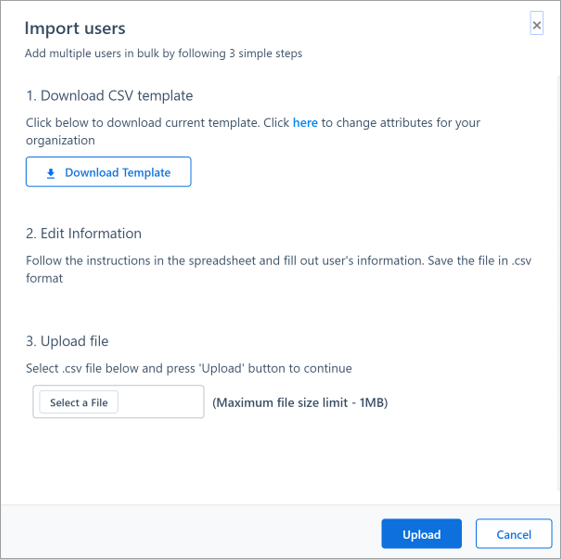
Choose Select a File, and then select the file you previously saved. Finally, select Upload.
Select More
 , and then select View csv import history to check the status of the uploaded file.
, and then select View csv import history to check the status of the uploaded file.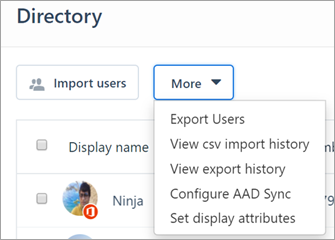
Select Refresh to get the latest status. If the status is Completed, you can find the updated user list on the Users page.