On-Screen Keyboard Language Layouts
Important
As of Windows 10 IoT Core, version 1809, this article is no longer applicable. Please see the On-screen keyboard for headed devices page for the current documentation.
The on-screen keyboard (OSK) in Windows 10 IoT Core, versions 1703, 1709, and 1803, supports layouts for the following languages:
| Language Tag | Description | Layout Code |
|---|---|---|
| en-US | English (United States) | 00000409 |
| en-AU | English (Australia) | 00000C09 |
| en-CA | English (Canada) | 00001009 |
| en-GB | English (Great Britain) | 00000809 |
| es-ES | Spanish (Spain) | 0000040A |
| es-MX | Spanish (Mexico) | 0000080A |
| de-DE | German | 00000407 |
| fr-CA | French (Canada) | 00000C0C |
| fr-FR | French (France) | 0000040C |
| it-IT | Italian | 00000410 |
| pt-BR | Portuguese (Brazil) | 00000416 |
By pressing and holding the OSK's "&123" button, the user can select which layout they want to use:
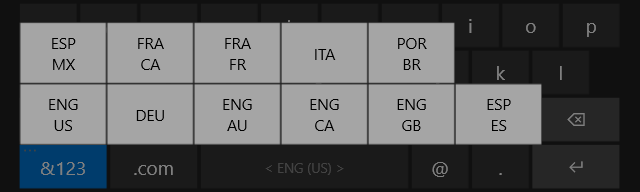
As an OEM, however, you can limit which layout choices are displayed to the user. To limit which layouts to show the user, first reference the guidance from the Keyboard Layout doucmentation on TechNet.
For a concrete example, if you want to only allow North America language layouts (en-US, en-CA, es-MX, fr-CA), you could add the following to your OEMCustomization.cmd script:
call "%~dp0\setKeyboardLanguages.cmd"
Where setKeyboardLanguages.cmd is a script in the same directory containing this:
@echo off
set getDefaultAccountSID="wmic.exe useraccount where name='DefaultAccount' get sid"
for /F "tokens=2 usebackq delims== " %%s in (`%getDefaultAccountSID%`) do (
set registryKey="HKEY_USERS\%%~s\Keyboard Layout\Preload"
goto :setRegistry
)
)
echo Unable to determine SID for DefaultAccount
goto :eof
:setRegistry
echo on
REG ADD %registryKey% /v "1" /d "00000409" /f
REG ADD %registryKey% /v "2" /d "00001009" /f
REG ADD %registryKey% /v "3" /d "0000080A" /f
REG ADD %registryKey% /v "4" /d "00000C0C" /f
@echo off
goto :eof
The resulting effect of the above command script will be:

Some things to note
- The value names indicate a decimal sequence.
- The values are string values (REG_SZ).
- The script text above, of course, could be added directly into the OEMCustomization.cmd script.
- Do not delete the "Preload" registry key since it has permissions set on it specifically to allow the on-screen keyboard application to read its values.
- A prerequisite for these instructions to be applicable, is that your image must include the following features*:
- IOT_SHELL_ONSCREEN_KEYBOARD
- IOT_SHELL_ONSCREEN_KEYBOARD_FOLLOWFOCUS
For more information about IoT Features, see IoT Core Feature List.