TextBoxMask XAML Property
Warning
These extensions have been moved to a different class and refactored with breaking changes, please refer to docs page for the TextBoxExtensions type.
The TextBoxMask Property allows a user to more easily enter fixed width text in TextBox control where you would like them to enter the data in a certain format, ex: phone number, postal code.
The developer adds the mask property to prevent end user to enter any other format but the required one, ex postal code aaa-9999
TextBox Mask property has 3 build in variable characters
- a which represents [a-Z]
- 9 which represents [0-9]
- '*' which represents a or 9
At the post code example the user will only be allowed to enter from a to Z in the first 3 characters then there is a fixed character (-) which the user can change or remove it and the last part which the user can change by entering from 0 to 9 at each character TextBoxMask prevent the text box from having non specified characters ex if you entered 1 or 2 into a mask like 9999.
TextBoxMask has 2 type of characters
- Variable: which the user can change like a,9,*
- Fixed: which the user can't change and it is any non variable character ex the - in the first example
Variable characters a represented to end user in form of placeholder so the user can know which characters he can change and which he can't, ex mask aaa-9999 will be presented to user as ___-____
the default placeholder is _ but you can change it using extensions:TextBoxMask.PlaceHolder property (Check the second textbox in syntax section)
You can escape variable by using \, ex mask +\964 will be presented to user as +964. This way, the 9 in the mask is treated as a fixed character, not as a variable. If you needed \ in the mask then you can write it as \\, ex 99\\99\\9999 will be presented to user as __\__\__.
In case you want to add a custom variable character you can use property TextBoxMask.CustomMask (Check the fifth textbox in syntax section), you can add a character that represents certain regex as c:[a-c] and once you use character c in the mask the mask will prevent any characters but from a to c inside the TextBox, also you specify multiple variable characters by adding comma "," after every character and it's representation. this feature is helpful if you want to allow certain language characters ex French or Arabic only TextBox.
Syntax
<Page ...
xmlns:extensions="using:Microsoft.Toolkit.Uwp.UI.Extensions">
<TextBox extensions:TextBoxMask.Mask="9a9a-a9a*"
Header="Text box with Mask 9a9a-a9a* (9 allows from 0 to 9, a allow from a to Z and * allows both a and 9)"/>
<TextBox extensions:TextBoxMask.Mask="+1999-9999"
extensions:TextBoxMask.PlaceHolder=" "
Header="Text box with Mask +1999-9999 and placeHolder as space (placeholder represents the characters the user can change on runtime)"/>
<TextBox extensions:TextBoxMask.CustomMask="5:[1-5],c:[a-c]"
extensions:TextBoxMask.Mask="a5c-5c*9"
Header="Text box with CustomMask in case you want to define your own variable character like a,9 and * , mask: a5c-5c*9, 5: [1-5], c: [a-c]"/>
Sample Output
Text box with Mask +1999-9999 and placeHolder as space (placeholder represents the characters the user can change on runtime)
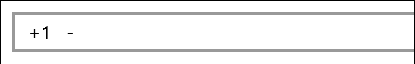
Attached Properties
| Property | Type | Description |
|---|---|---|
| CustomMask | string | Represents the custom mask that the user can create to add his own variable characters based on regex expression |
| Mask | string | Represents a mask/format for the textbox that the user must follow |
| PlaceHolder | string | Represents the mask place holder which represents the variable character that the user can edit in the textbox |
Examples
The following sample demonstrates how to add TextBoxMask property.
<Page ...
xmlns:extensions="using:Microsoft.Toolkit.Uwp.UI.Extensions">
<Page.Resources>
<Style x:Key="MaskedTextBoxStyle"
TargetType="TextBox">
<Setter Property="Margin" Value="10,0,10,0" />
<Setter Property="VerticalAlignment" Value="Top" />
<Setter Property="TextWrapping" Value="Wrap" />
</Style>
<DataTemplate x:Key="HeaderTemplate">
<StackPanel>
<TextBlock Text="{Binding}"
TextWrapping="WrapWholeWords" />
</StackPanel>
</DataTemplate>
</Page.Resources>
<Grid Background="{StaticResource Brush-Grey-05}">
<Grid Margin="30">
<Grid.RowDefinitions>
<RowDefinition />
<RowDefinition />
<RowDefinition />
<RowDefinition />
<RowDefinition />
</Grid.RowDefinitions>
<TextBox extensions:TextBoxMask.Mask="9a9a-a9a*"
Header="Text box with Mask 9a9a-a9a* (9 allows from 0 to 9, a allow from a to Z and * allows both a and 9)"
HeaderTemplate="{StaticResource HeaderTemplate}"
Style="{StaticResource MaskedTextBoxStyle}" />
<TextBox Grid.Row="1"
extensions:TextBoxMask.Mask="+1999-9999"
extensions:TextBoxMask.PlaceHolder=" "
Header="Text box with Mask +1999-9999 and placeHolder as space (placeholder represents the characters the user can change on runtime)"
HeaderTemplate="{StaticResource HeaderTemplate}"
Style="{StaticResource MaskedTextBoxStyle}" />
<TextBox Grid.Row="2"
extensions:TextBoxMask.Mask="+\964 799 999 9999"
Header="Text box with Mask +964 799 999 9999 (Notice how we escape the first 9 with a backslash)"
HeaderTemplate="{StaticResource HeaderTemplate}"
Style="{StaticResource MaskedTextBoxStyle}" />
<TextBox Grid.Row="3"
extensions:TextBoxMask.Mask="99\\99\\9999"
Header="Text box with Mask 99\99\9999 (You can escape a backslash with another backslash)"
HeaderTemplate="{StaticResource HeaderTemplate}"
Style="{StaticResource MaskedTextBoxStyle}" />
<TextBox Grid.Row="4"
extensions:TextBoxMask.CustomMask="5:[1-5],c:[a-c]"
extensions:TextBoxMask.Mask="a5c-5c*9"
Header="Text box with CustomMask in case you want to define your own variable character like a,9 and * , mask: a5c-5c*9, 5: [1-5], c: [a-c]"
HeaderTemplate="{StaticResource HeaderTemplate}"
Style="{StaticResource MaskedTextBoxStyle}" />
</Grid>
</Grid>
</Page>
Sample Code
TextBoxMask Sample Page. You can see this in action in the Windows Community Toolkit Sample App.
Requirements
| Device family | Universal, 10.0.16299.0 or higher |
|---|---|
| Namespace | Microsoft.Toolkit.Uwp.UI.Extensions |
| NuGet package | Microsoft.Toolkit.Uwp.UI |
API
Feedback
Coming soon: Throughout 2024 we will be phasing out GitHub Issues as the feedback mechanism for content and replacing it with a new feedback system. For more information see: https://aka.ms/ContentUserFeedback.
Submit and view feedback for