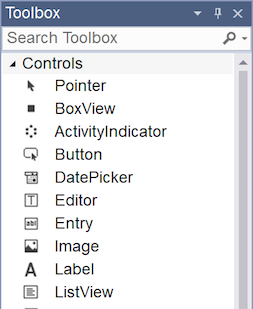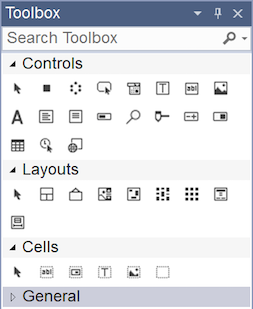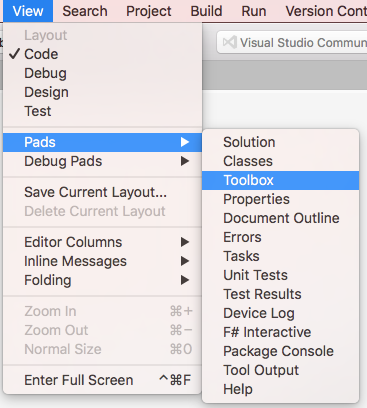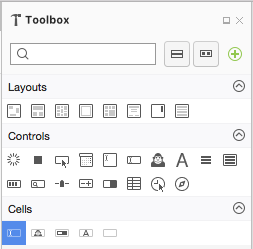Xamarin.Forms XAML Toolbox
Visual Studio 2017 version 15.8 and Visual Studio for Mac 7.6 now have a Toolbox available while editing Xamarin.Forms XAML files. The toolbox contains all the built-in Xamarin.Forms controls and layouts, which can be dragged into the XAML editor.
In Visual Studio 2017, open a Xamarin.Forms XAML file for editing. The toolbox can be shown by pressing Ctrl + W, X on the keyboard, or choosing the View > Toolbox menu item.
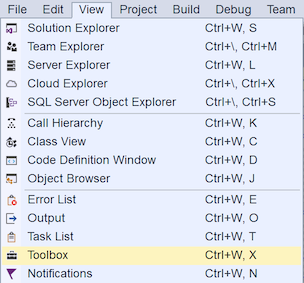
The toolbox can be hidden and docked like other panes in Visual Studio 2017, using the icons in the top-right or the context menu. The Xamarin.Forms XAML toolbox has custom view options that can be changed by right-clicking on each section. Toggle the List View option to switch between the list and compact views:
When a Xamarin.Forms XAML file is opened for editing, drag any control or layout from the toolbox into the file, then take advantage of Intellisense to customize the user interface.