使用 Microsoft Entra ID 為您的 Azure Cosmos DB 帳戶設定受控識別
適用於:NoSQL
MongoDB
Cassandra
Gremlin
Table
Azure 資源受控識別會在 Microsoft Entra ID 中為 Azure 服務提供自動受控識別。 本文說明如何建立 Azure Cosmos DB 帳戶的受控識別。
必要條件
- 如果不熟悉 Azure 資源的受控識別,請參閱 什麼是 Azure 資源受控識別?。 若要了解受控識別類型,請參閱受控識別類型。
- 若要設定受控識別,您的帳戶必須具有 DocumentDB 帳戶參與者角色。
新增系統指派的身分識別
使用 Azure 入口網站
若要在現有的 Azure Cosmos DB 帳戶上啟用系統指派的受控識別,請在 Azure 入口網站中瀏覽至您的帳戶,然後從左側功能表中選取 [身分識別]。
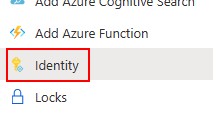
在 [系統指派] 區段下,將 [狀態] 翻轉至 [開啟],然後選取 [儲存]。 系統會要求您確認已建立系統指派的受控識別。
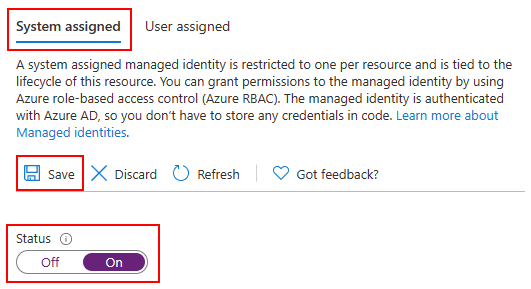
一旦建立並指派了身分識別之後,您就可擷取其物件 (主體) 識別碼。
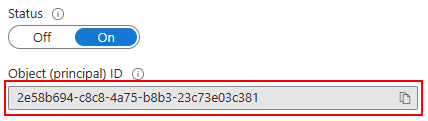
使用 Azure Resource Manager (ARM) 範本
重要
使用受控識別時,請務必使用 apiVersion 的 2021-03-15 或更高版本。
若要在新的或現有的 Azure Cosmos DB 帳戶上啟用系統指派的身分識別,請在資源定義中包含下列屬性:
"identity": {
"type": "SystemAssigned"
}
然後,ARM 範本的 resources 區段看起來應該如下所示:
"resources": [
{
"type": " Microsoft.DocumentDB/databaseAccounts",
"identity": {
"type": "SystemAssigned"
},
// ...
},
// ...
]
一旦建立或更新了您的 Azure Cosmos DB 帳戶,其就會顯示下列屬性:
"identity": {
"type": "SystemAssigned",
"tenantId": "<azure-ad-tenant-id>",
"principalId": "<azure-ad-principal-id>"
}
使用 Azure CLI
若要在建立新的 Azure Cosmos DB 帳戶時啟用系統指派的身分識別,請新增 --assign-identity 選項:
resourceGroupName='myResourceGroup'
accountName='mycosmosaccount'
az cosmosdb create \
-n $accountName \
-g $resourceGroupName \
--locations regionName='West US 2' failoverPriority=0 isZoneRedundant=False \
--assign-identity
您也可以使用 az cosmosdb identity assign 命令,在現有的帳戶上新增系統指派的身分識別:
resourceGroupName='myResourceGroup'
accountName='mycosmosaccount'
az cosmosdb identity assign \
-n $accountName \
-g $resourceGroupName
一旦建立或更新了您的 Azure Cosmos DB 帳戶,您就可以擷取使用 az cosmosdb identity show 命令指派的身分識別:
resourceGroupName='myResourceGroup'
accountName='mycosmosaccount'
az cosmosdb identity show \
-n $accountName \
-g $resourceGroupName
{
"type": "SystemAssigned",
"tenantId": "<azure-ad-tenant-id>",
"principalId": "<azure-ad-principal-id>"
}
新增使用者指派的身分識別
使用 Azure 入口網站
若要在現有的 Azure Cosmos DB 帳戶上啟用使用者指派的受控識別,請在 Azure 入口網站中瀏覽至您的帳戶,然後從左側功能表中選取 [身分識別]。
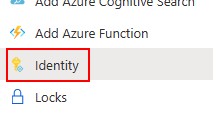
在 [使用者指派] 區段下,選取 [+ 新增]。
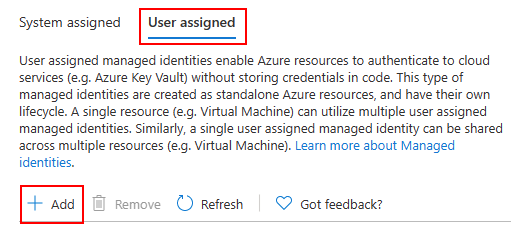
尋找並選取您想要指派給 Azure Cosmos DB 帳戶的所有身分識別,然後選取 [新增]。
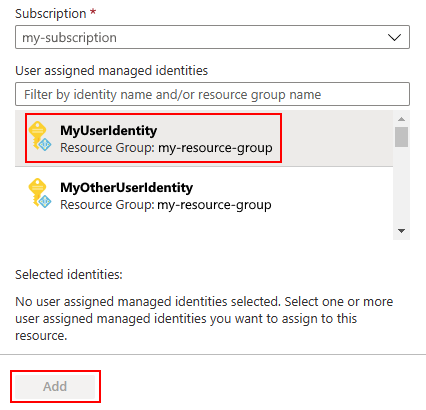
使用 Azure Resource Manager (ARM) 範本
重要
使用受控識別時,請務必使用 apiVersion 的 2021-03-15 或更高版本。
若要在新的或現有的 Azure Cosmos DB 帳戶上啟用使用者指派的身分識別,請在資源定義中包含下列屬性:
"identity": {
"type": "UserAssigned",
"userAssignedIdentities": {
"<identity-resource-id>": {}
}
}
然後,ARM 範本的 resources 區段看起來應該如下所示:
"resources": [
{
"type": " Microsoft.DocumentDB/databaseAccounts",
"identity": {
"type": "UserAssigned",
"userAssignedIdentities": {
"<identity-resource-id>": {}
}
},
// ...
},
// ...
]
在建立或更新了您的 Azure Cosmos DB 帳戶之後,其會顯示下列屬性:
"identity": {
"type": "UserAssigned",
"tenantId": "<azure-ad-tenant-id>",
"principalId": "<azure-ad-principal-id>"
}
使用 Azure CLI
若要在建立新的 Azure Cosmos DB 帳戶時啟用使用者指派的身分識別,請新增 --assign-identity 選項,並傳遞您要指派的身分識別的資源識別碼:
resourceGroupName='myResourceGroup'
accountName='mycosmosaccount'
az cosmosdb create \
-n $accountName \
-g $resourceGroupName \
--locations regionName='West US 2' failoverPriority=0 isZoneRedundant=False \
--assign-identity <identity-resource-id>
您也可以使用 az cosmosdb identity assign 命令,在現有的帳戶上新增使用者指派的身分識別:
resourceGroupName='myResourceGroup'
accountName='mycosmosaccount'
az cosmosdb identity assign \
-n $accountName \
-g $resourceGroupName
--identities <identity-resource-id>
在建立或更新了您的 Azure Cosmos DB 帳戶之後,您可以擷取使用 az cosmosdb identity show 命令指派的身分識別:
resourceGroupName='myResourceGroup'
accountName='mycosmosaccount'
az cosmosdb identity show \
-n $accountName \
-g $resourceGroupName
{
"type": "UserAssigned",
"tenantId": "<azure-ad-tenant-id>",
"principalId": "<azure-ad-principal-id>"
}
移除系統指派或使用者指派的身分識別
使用 Azure Resource Manager (ARM) 範本
重要
使用受控識別時,請務必使用 apiVersion 的 2021-03-15 或更高版本。
若要從您的 Azure Cosmos DB 帳戶中移除系統指派的身分識別,請將 identity 屬性的 type 設定為 None:
"identity": {
"type": "None"
}
使用 Azure CLI
若要從您的 Azure Cosmos DB 帳戶中移除所有受控識別,請使用 az cosmosdb identity remove 命令:
resourceGroupName='myResourceGroup'
accountName='mycosmosaccount'
az cosmosdb identity remove \
-n $accountName \
-g $resourceGroupName
下一步
- 深入了解 Azure 資源的受控識別
- 深入了解 Azure Cosmos DB 上的客戶自控金鑰