Azure 訂用帳戶連線管理員
適用於:SQL Server
Azure Data Factory 中的 SSIS Integration Runtime
Azure 訂用帳戶連線管理員 可使用您指定的屬性值,即 Azure 訂用帳戶識別碼和管理憑證,讓 SSIS 封裝連接到 Azure 訂用帳戶。
Azure 訂用帳戶連線管理員是 Azure SQL Server Integration Services (SSIS) Feature Pack 的元件。
在上方顯示的 [加入 SSIS 連線管理員] 對話方塊中,選取 [Azure 訂用帳戶],然後按一下 [加入]。 [Azure Subscription Connection Manager Editor (Azure 訂用帳戶連線管理員編輯器)] 對話方塊應會隨即出現。
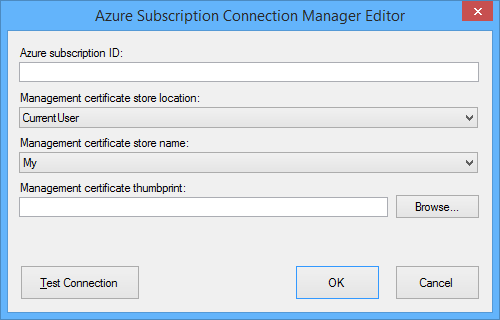
在 [Azure 訂用帳戶識別碼] 輸入可唯一識別 Azure 訂用帳戶的 Azure 訂用帳戶識別碼。 可以在 [設定] 頁面下的 Azure 管理入口網站找到此值:
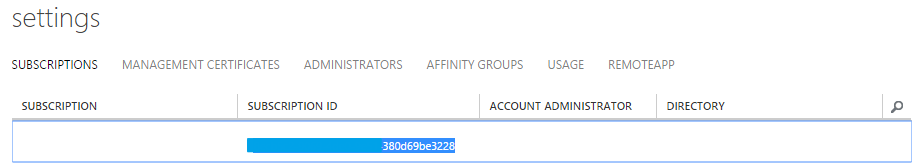
從下拉式清單中選擇 [Management certificate store location (管理憑證存放區位置)] 和 [Management certificate store name (管理憑證存放區名稱)]。
輸入 [管理憑證指紋],或按一下 [瀏覽...] 可從選取的存放區選擇憑證。 憑證必須上傳為訂用帳戶的管理憑證。 若要這樣做,請按一下 Azure 入口網站下一個頁面上的 [上傳] (如需詳細資訊,請參閱此 MSDN 文章)。
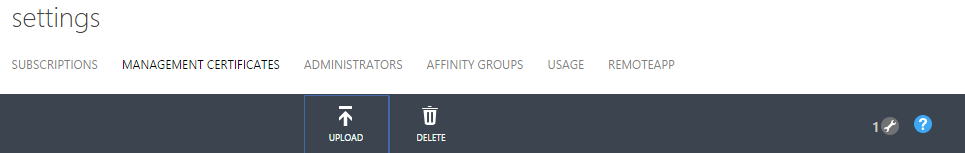
按一下 [測試連接] 來測試連接。
按一下 [確定] ,關閉對話方塊。
意見反應
即將登場:在 2024 年,我們將逐步淘汰 GitHub 問題作為內容的意見反應機制,並將它取代為新的意見反應系統。 如需詳細資訊,請參閱:https://aka.ms/ContentUserFeedback。
提交並檢視相關的意見反應