Windows 窗体
一组用于开发图形用户界面的 .NET Framework 托管库。
99 个问题
我的树视图有巨大的节点。我使拖放节点成为可能。当我在最后一个节点上并尝试将该节点向上拖动时,TreeView 滚动条不会向上移动。因此,当我将底部节点拖动到向上时,请指导我如何强制 TreeView 滚动条向上移动,并且我想将 TreeView 顶部节点向下拖动,然后滚动条应该向下移动。
请帮助我使用示例代码。
Note:此问题总结整理于:How to force Treeview scrollbar thumb scroll up/down when dragging any node
首先,我使用以下代码将您所取得的成就拖放到节点上。
private void Form1_Load(object sender, EventArgs e)
{
this.treeView1.ItemDrag += new ItemDragEventHandler(this.treeView1_ItemDrag);
this.treeView1.DragDrop += new DragEventHandler(this.treeView1_DragDrop);
this.treeView1.DragEnter += new DragEventHandler(this.treeView1_DragEnter);
}
private void treeView1_ItemDrag(object sender, ItemDragEventArgs e)
{
DoDragDrop(e.Item, DragDropEffects.Move);
var _selectedNode = (TreeNode)e.Item;
}
private void treeView1_DragEnter(object sender, DragEventArgs e)
{
e.Effect = DragDropEffects.Move;
}
private void treeView1_DragDrop(object sender, DragEventArgs e)
{
// Retrieve the client coordinates of the drop location.
Point targetPoint = treeView1.PointToClient(new Point(e.X, e.Y));
// Retrieve the node at the drop location.
TreeNode targetNode = treeView1.GetNodeAt(targetPoint);
// Retrieve the node that was dragged.
TreeNode draggedNode = (TreeNode)e.Data.GetData(typeof(TreeNode));
// Confirm that the node at the drop location is not
// the dragged node and that target node isn't null
// (for example if you drag outside the control)
if (!draggedNode.Equals(targetNode) && targetNode != null)
{
// Remove the node from its current
// location and add it to the node at the drop location.
draggedNode.Remove();
targetNode.Nodes.Add(draggedNode);
// Expand the node at the location
// to show the dropped node.
targetNode.Expand();
}
}
然后,为了告诉树视图向上或向下滚动,您需要调用 Windows API SendMessage() 函数。 接下来,确定鼠标光标相对于 DragScroll 事件中树视图控件的顶部和底部的位置。然后调用 SendMessage 以适当方式滚动。 下面是一个可以参考的代码示例。
public static class NativeMethods
{
[DllImport("user32.dll", CharSet = CharSet.Auto)]
internal static extern IntPtr SendMessage(IntPtr hWnd, UInt32 Msg, IntPtr wParam, IntPtr lParam);
public static void Scroll(this Control control)
{
var pt = control.PointToClient(Cursor.Position);
if ((pt.Y + 20) > control.Height)
{
// scroll down
SendMessage(control.Handle, 277, (IntPtr)1, (IntPtr)0);
}
else if (pt.Y < 20)
{
// scroll up
SendMessage(control.Handle, 277, (IntPtr)0, (IntPtr)0);
}
}
}
测试结果:
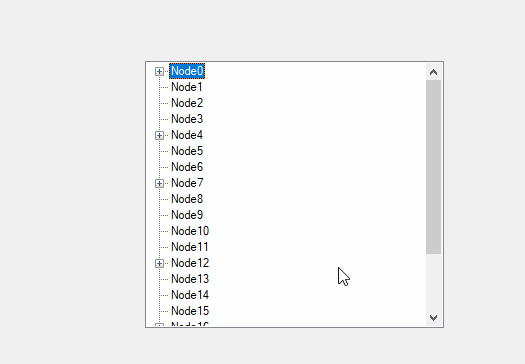
如果回复有帮助,请点击“接受答案”并点赞。 注意:如果您想接收此线程的相关电子邮件通知,请按照我们文档中的步骤启用电子邮件通知。