你当前正在访问 Microsoft Azure Global Edition 技术文档网站。 如果需要访问由世纪互联运营的 Microsoft Azure 中国技术文档网站,请访问 https://docs.azure.cn。
教程:使用 Azure 快速启动模板
Azure 快速启动模板是一个存储库,其中包含社区贡献的模板。 可以在模板开发中使用示例模板。 在本教程中,我们需找到一个网站资源定义,然后将其添加到自己的模板中。 完成此说明需要 12 分钟。
先决条件
建议完成有关已导出模板的教程,但这不是必需的。
需要安装带资源管理器工具扩展的 Visual Studio Code,以及 Azure PowerShell 或 Azure 命令行接口 (CLI)。 有关详细信息,请参阅模板工具。
审阅模板
在上一教程结束时,模板包含以下 JSON 文件:
{
"$schema": "https://schema.management.azure.com/schemas/2019-04-01/deploymentTemplate.json#",
"contentVersion": "1.0.0.0",
"parameters": {
"storagePrefix": {
"type": "string",
"minLength": 3,
"maxLength": 11
},
"storageSKU": {
"type": "string",
"defaultValue": "Standard_LRS",
"allowedValues": [
"Standard_LRS",
"Standard_GRS",
"Standard_RAGRS",
"Standard_ZRS",
"Premium_LRS",
"Premium_ZRS",
"Standard_GZRS",
"Standard_RAGZRS"
]
},
"location": {
"type": "string",
"defaultValue": "[resourceGroup().location]"
},
"appServicePlanName": {
"type": "string",
"defaultValue": "exampleplan"
}
},
"variables": {
"uniqueStorageName": "[concat(parameters('storagePrefix'), uniqueString(resourceGroup().id))]"
},
"resources": [
{
"type": "Microsoft.Storage/storageAccounts",
"apiVersion": "2021-09-01",
"name": "[variables('uniqueStorageName')]",
"location": "[parameters('location')]",
"sku": {
"name": "[parameters('storageSKU')]"
},
"kind": "StorageV2",
"properties": {
"supportsHttpsTrafficOnly": true
}
},
{
"type": "Microsoft.Web/serverfarms",
"apiVersion": "2021-03-01",
"name": "[parameters('appServicePlanName')]",
"location": "[parameters('location')]",
"sku": {
"name": "B1",
"tier": "Basic",
"size": "B1",
"family": "B",
"capacity": 1
},
"kind": "linux",
"properties": {
"perSiteScaling": false,
"reserved": true,
"targetWorkerCount": 0,
"targetWorkerSizeId": 0
}
}
],
"outputs": {
"storageEndpoint": {
"type": "object",
"value": "[reference(variables('uniqueStorageName')).primaryEndpoints]"
}
}
}
此模板适用于部署存储帐户和应用服务计划,但你可能需要向其添加网站。 可以使用预生成的模板来快速发现部署资源所需的 JSON。
查找模板
打开 Azure 快速启动模板
选择标题为“部署基本的 linux web 应用”的磁贴。 如果找不到它,请单击此处的直接链接。
选择“在 GitHub 上浏览”。
选择“azuredeploy.json”。
查看模板。 查找
Microsoft.Web/sites资源。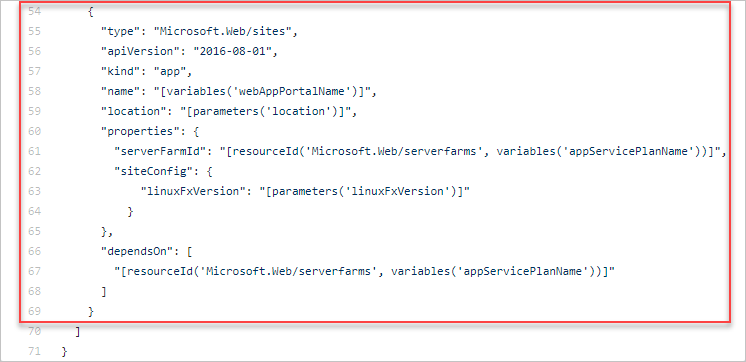
修订现有模板
将快速入门模板与现有模板合并:
{
"$schema": "https://schema.management.azure.com/schemas/2019-04-01/deploymentTemplate.json#",
"contentVersion": "1.0.0.0",
"parameters": {
"storagePrefix": {
"type": "string",
"minLength": 3,
"maxLength": 11
},
"storageSKU": {
"type": "string",
"defaultValue": "Standard_LRS",
"allowedValues": [
"Standard_LRS",
"Standard_GRS",
"Standard_RAGRS",
"Standard_ZRS",
"Premium_LRS",
"Premium_ZRS",
"Standard_GZRS",
"Standard_RAGZRS"
]
},
"location": {
"type": "string",
"defaultValue": "[resourceGroup().location]"
},
"appServicePlanName": {
"type": "string",
"defaultValue": "exampleplan"
},
"webAppName": {
"type": "string",
"metadata": {
"description": "Base name of the resource such as web app name and app service plan "
},
"minLength": 2
},
"linuxFxVersion": {
"type": "string",
"defaultValue": "php|7.0",
"metadata": {
"description": "The Runtime stack of current web app"
}
}
},
"variables": {
"uniqueStorageName": "[concat(parameters('storagePrefix'), uniqueString(resourceGroup().id))]",
"webAppPortalName": "[concat(parameters('webAppName'), uniqueString(resourceGroup().id))]"
},
"resources": [
{
"type": "Microsoft.Storage/storageAccounts",
"apiVersion": "2021-09-01",
"name": "[variables('uniqueStorageName')]",
"location": "[parameters('location')]",
"sku": {
"name": "[parameters('storageSKU')]"
},
"kind": "StorageV2",
"properties": {
"supportsHttpsTrafficOnly": true
}
},
{
"type": "Microsoft.Web/serverfarms",
"apiVersion": "2021-03-01",
"name": "[parameters('appServicePlanName')]",
"location": "[parameters('location')]",
"sku": {
"name": "B1",
"tier": "Basic",
"size": "B1",
"family": "B",
"capacity": 1
},
"kind": "linux",
"properties": {
"perSiteScaling": false,
"reserved": true,
"targetWorkerCount": 0,
"targetWorkerSizeId": 0
}
},
{
"type": "Microsoft.Web/sites",
"apiVersion": "2021-03-01",
"name": "[variables('webAppPortalName')]",
"location": "[parameters('location')]",
"dependsOn": [
"[resourceId('Microsoft.Web/serverfarms', parameters('appServicePlanName'))]"
],
"kind": "app",
"properties": {
"serverFarmId": "[resourceId('Microsoft.Web/serverfarms', parameters('appServicePlanName'))]",
"siteConfig": {
"linuxFxVersion": "[parameters('linuxFxVersion')]"
}
}
}
],
"outputs": {
"storageEndpoint": {
"type": "object",
"value": "[reference(variables('uniqueStorageName')).primaryEndpoints]"
}
}
}
Web 应用名称必须在 Azure 中独一无二。 为了防止出现重复名称,请将 webAppPortalName 变量从 "webAppPortalName": "[concat(parameters('webAppName'), '-webapp')]" 更新为 "webAppPortalName": "[concat(parameters('webAppName'), uniqueString(resourceGroup().id))]"。
在 Microsoft.Web/serverfarms 定义末尾添加一个逗号,以便将资源定义与 Microsoft.Web/sites 定义分开。
在这个新资源中,有一些需要注意的重要功能。
它有一个名为 dependsOn 的元素,该元素设置为应用服务计划。 此设置是必需的,因为在创建 Web 应用之前,必须存在应用服务计划。 dependsOn 元素告知资源管理器如何将用于部署的资源排序。
serverFarmId 属性使用 resourceId 函数。 此函数获取资源的唯一标识符。 在此示例中,它获取应用服务计划的唯一标识符。 Web 应用与一个特定的应用服务计划相关联。
部署模板
使用 Azure CLI 或 Azure PowerShell 来部署模板。
如果尚未创建资源组,请参阅创建资源组。 此示例假设已根据第一篇教程中所述,将 templateFile 变量设置为模板文件的路径。
New-AzResourceGroupDeployment `
-Name addwebapp `
-ResourceGroupName myResourceGroup `
-TemplateFile $templateFile `
-storagePrefix "store" `
-storageSKU Standard_LRS `
-webAppName demoapp
注意
如果部署失败,请使用 verbose 开关获取有关正在创建的资源的信息。 使用 debug 开关获取调试的详细信息。
清理资源
若要继续学习下一篇教程,则不需删除该资源组。
如果就此停止学习,请删除该资源组。
- 在 Azure 门户上的左侧菜单中选择“资源组” 。
- 在“筛选任何字段…”文本字段中键入资源组名称。
- 选中“myResourceGroup”旁边的框,然后选择“myResourceGroup”或资源组名称。
- 在顶部菜单中选择“删除资源组”。
后续步骤
我们学习了如何使用快速入门模板进行模板开发。 在下一教程中,我们向资源添加标记。