为约会活动启用富文本体验
当您启用富文本体验后,服务器端同步和约会活动将支持富文本。 使用富文本编辑器,约会说明可以包含富文本。
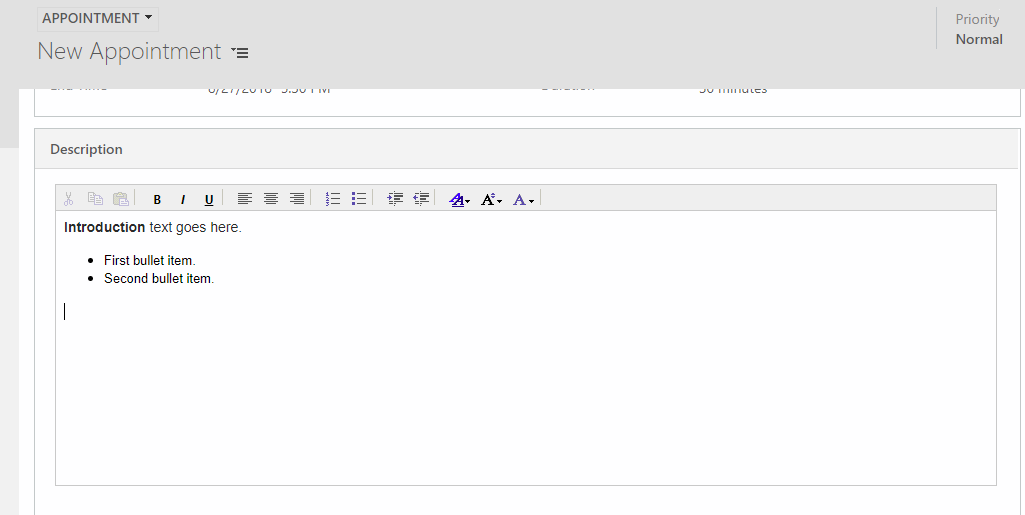
启用富文本后,您将获取以下好处:
- 使用说明中的富文本内容创建和同步约会,从而改进 Web 和统一接口的体验。
- 使用约会编辑器将 HTML 网页的内容加入说明字段或创建您自己的自定义标记。 从 Outlook 跟踪的约会也将在 Dynamics 365 Customer Engagement (on-premises) 中呈现富文本内容。
- 服务器端同步将约会说明的富文本 HTML 内容同步到 Dynamics 365 Customer Engagement (on-premises)。
重要提示
若要启用富文本,您的 Dynamics 365 Customer Engagement (on-premises) 版本必须是 Dynamics 365 Customer Engagement (on-premises) 9.0 版本或更高版本。
启用后,如果您选择禁用此设置,约会编辑器说明字段将重置为纯文本字段。 以前同步的约会说明将仍包含富文本 HTML 标记。
尽管富文本编辑器可以用于约会活动,但无法用于定期约会。 在包含富文本的约会转换为定期约会时,活动的说明字段将转换为包含富文本内容的纯文本字段。
启用约会的富文本编辑器
若要对约会启用富文本编辑器,您需要通过运行下面的示例 PowerShell 来为 Dynamics 365 Customer Engagement (on-premises) 实例配置 AppointmentRichEditorExperience 组织设置。
PowerShell cmdlet 需要 Dynamics 365 Customer Engagement (on-premises) Microsoft.Xrm.Data.PowerShell 模块。 下面的示例包含将安装模块的 cmdlet。
#Install the module
Install-Module Microsoft.Xrm.Data.PowerShell -Scope CurrentUser
# Connect to the organization
Connect-CrmOnPremDiscovery -InteractiveMode #(or Connect-CrmOnlineDiscovery -InteractiveMode)
# Retrieve the organization entity
$entities = $organizationEntity = Get-CrmRecords -conn $conn -EntityLogicalName organization -Fields appointmentricheditorexperience -TopCount 1
$organizationEntity = $entities.CrmRecords[0]
Write-Host "Appointment RTE existing value: " $organizationEntity.appointmentricheditorexperience
# Set the appointmentricheditorexperience field
$organizationEntity.appointmentricheditorexperience = $true #(or $false)
# Update the record
Set-CrmRecord -conn $conn -CrmRecord $organizationEntity
$entities = $organizationEntity = Get-CrmRecords -conn $conn -EntityLogicalName organization -Fields appointmentricheditorexperience -TopCount 1
$organizationEntity = $entities.CrmRecords[0]
Write-Host "Appointment RTE updated value: " $organizationEntity.appointmentricheditorexperience