面向学生的认证
学生折扣
我们很高兴在大多数国家/地区(印度和中国除外)提供 Microsoft 认证考试的学术定价。 为了获得资格,请在你的认证个人资料中确认你是一名学生,并验证你的学术地位。 一旦经过验证,你将在报名参加考试时获得学生折扣。
在认证个人资料中确定自己是学生
- 登录到 Learn 个人资料
- 单击照片头像,并从下拉菜单中选择“设置”。
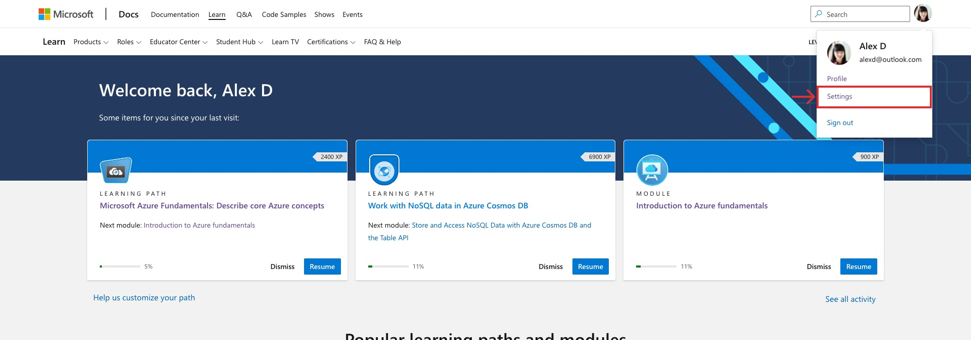
- 向下滚动到页面的“关联的认证个人资料”部分,然后单击“管理认证个人资料和考试折扣”。
a. 注意:如果你还没有将认证个人资料关联到 Learn 个人资料,此部分将不可见。 请先访问将认证个人资料关联到 Learn 以完成此步骤,然后再继续操作。
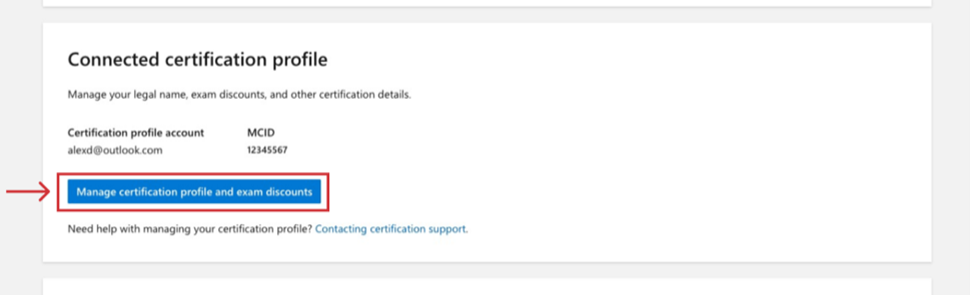
要编辑你的个人资料,请选择“认证个人资料”旁边的铅笔图标。
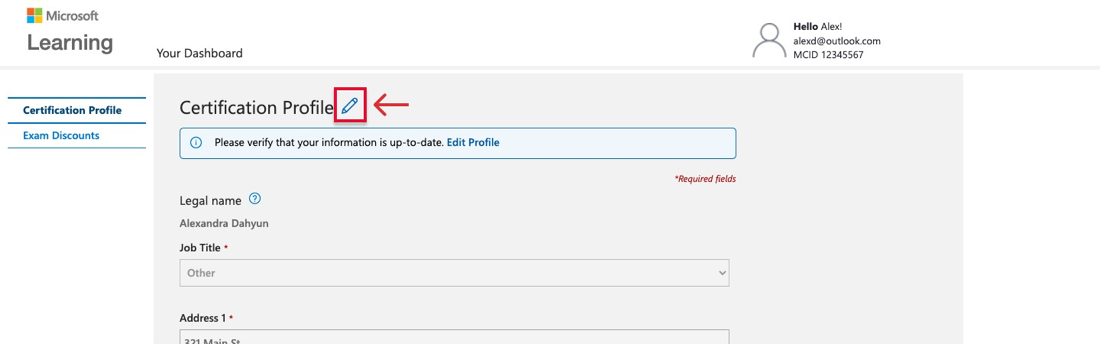
- 在“职务”下拉菜单中,选择“学生”。
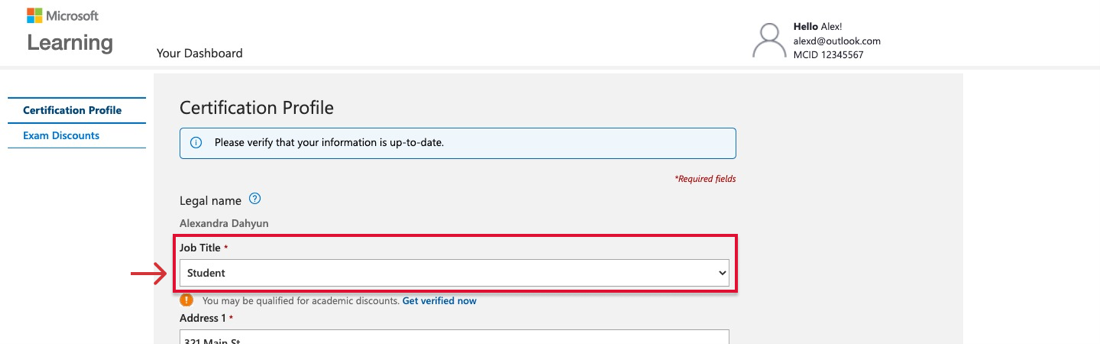
- 查找出现在“职务”下拉菜单下面的学术定价通知。
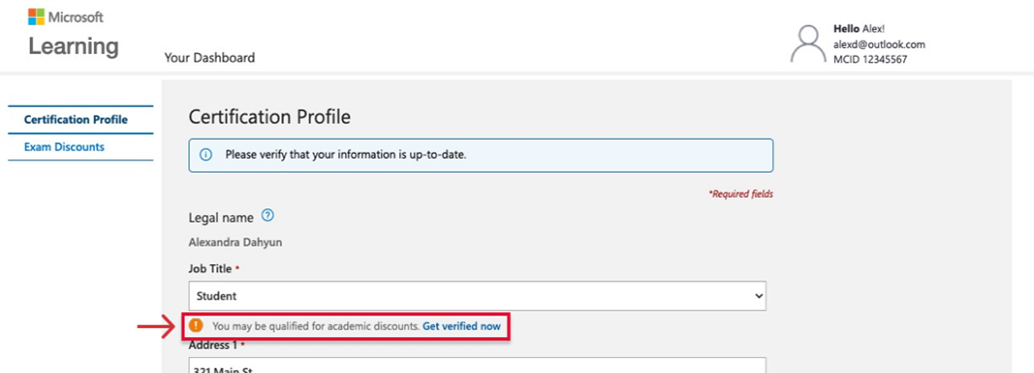
验证学术地位
- 选择“职务”下拉菜单下的“立即验证”以重定向到学术验证系统。
- 从主菜单中选择一种方法,并按照说明来验证你的学术地位。
- 学校发放的电子邮件帐户
- 校园网凭据
- 国际学生身份卡(ISIC)
- Microsoft 代表或您所在机构管理员提供的验证代码
可接受的证明文件是带有日期的学生 ID、当前进度报告、当前课程时间表或高等教育学校的录取通知书
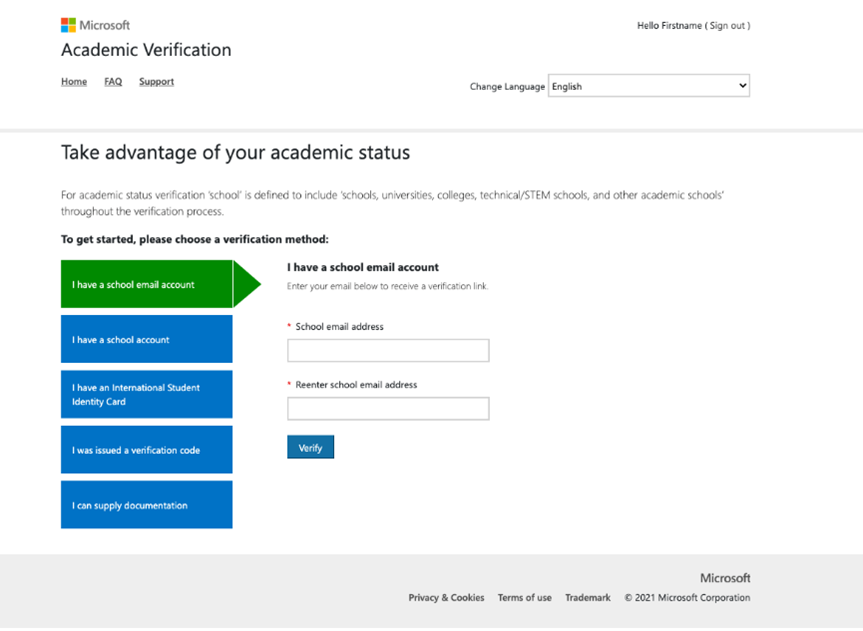
8. 在报考过程中检查你的学生状态。
- 在你要参加考试的认证或考试详情页面上,单击“安排考试”。
- 请使用与 Microsoft 认证个人资料相关联的 Microsoft 帐户凭据登录。
- 验证你的认证个人资料是否为最新时,请确保“职务”字段显示“学生 - 已验证”。
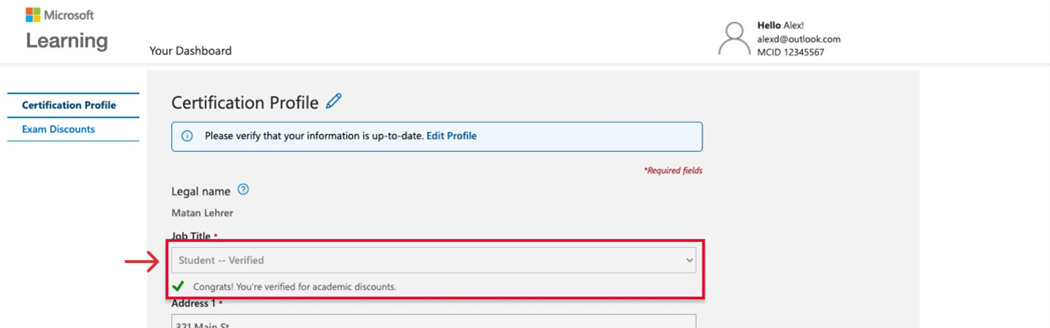
获取有关学生折扣的帮助
访问:认证支持。