Power Pages ALM 概觀
製作者和專業開發人員可以使用 Microsoft Power Platform CLI 來下載 Power Pages 網站中繼資料,並使用 Azure Pipelines 或 GitHub Actions 向原始檔控制認可中繼資料,並從開發部署到其他環境。
Power Platform CLI
Microsoft Power Platform CLI 是簡單的命令列介面 (CLI),可讓開發人員和 ISV 在 Microsoft Power Platform 中執行各種作業。
Power Pages 支援 Microsoft Power Platform CLI,可以啟用網站設定的 CI/CD (持續整合/連續部署)。 您現在可以使用 Microsoft Power Platform CLI,將網站設定簽入至原始檔控制,並將網站設定移至任何環境中。
如需有關使用 Microsoft Power Platform CLI 進行 Power Pages 網站設定的詳細資訊,請前往教學課程:將 Microsoft Power Platform CLI 與 Power Pages 搭配使用。
Microsoft Power Platform CLI 也支援部署設定檔,以允許將獨特屬性套用至特定目標環境。
Azure DevOps 的 Microsoft Power Platform Build Tools
使用者可以建立 Azure DevOps 管線,並對 Power Platform 特定功能使用下列 Power Pages 組建工具工作。
- Power Platform 下載 PAPortal
- Power Platform 上傳 PAPortal
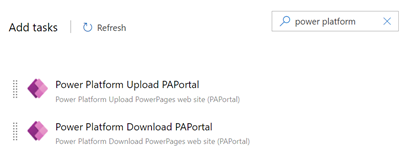
如需有關使用 Azure DevOps 進行應用程式生命週期管理 (ALM) 的詳細資訊,請前往 Power Platform ALM 文件中的 Azure DevOps 的 Microsoft Power Platform 組建工具。
GitHub Actions
使用者可以使用 GitHub Actions,將網站中繼資料上傳至目標 Dataverse 環境。
如需有關使用 GitHub Actions 進行應用程式生命週期管理 (ALM) 的詳細資訊,請前往 Power Platform ALM 中的 GitHub Actions - 入口網站動作。