將 App Center 組織連線到 Azure Active Directory
重要
Visual Studio App Center 已排定於 2025 年 3 月 31 日淘汰。 雖然您可以繼續使用 Visual Studio App Center,直到它完全淘汰為止,但有數個建議您考慮移轉至的建議替代方案。
將您的 AAD 租用戶連線到 App Center
若要將 App Center 組織連線到 Azure Active Directory,請按兩下您的組織,按兩下 [ 管理],然後按兩下 [Azure]。 在 Azure 頁面上,如果您尚未登入,請按兩下 [ 連線 ] 並登入 Azure Active Directory。
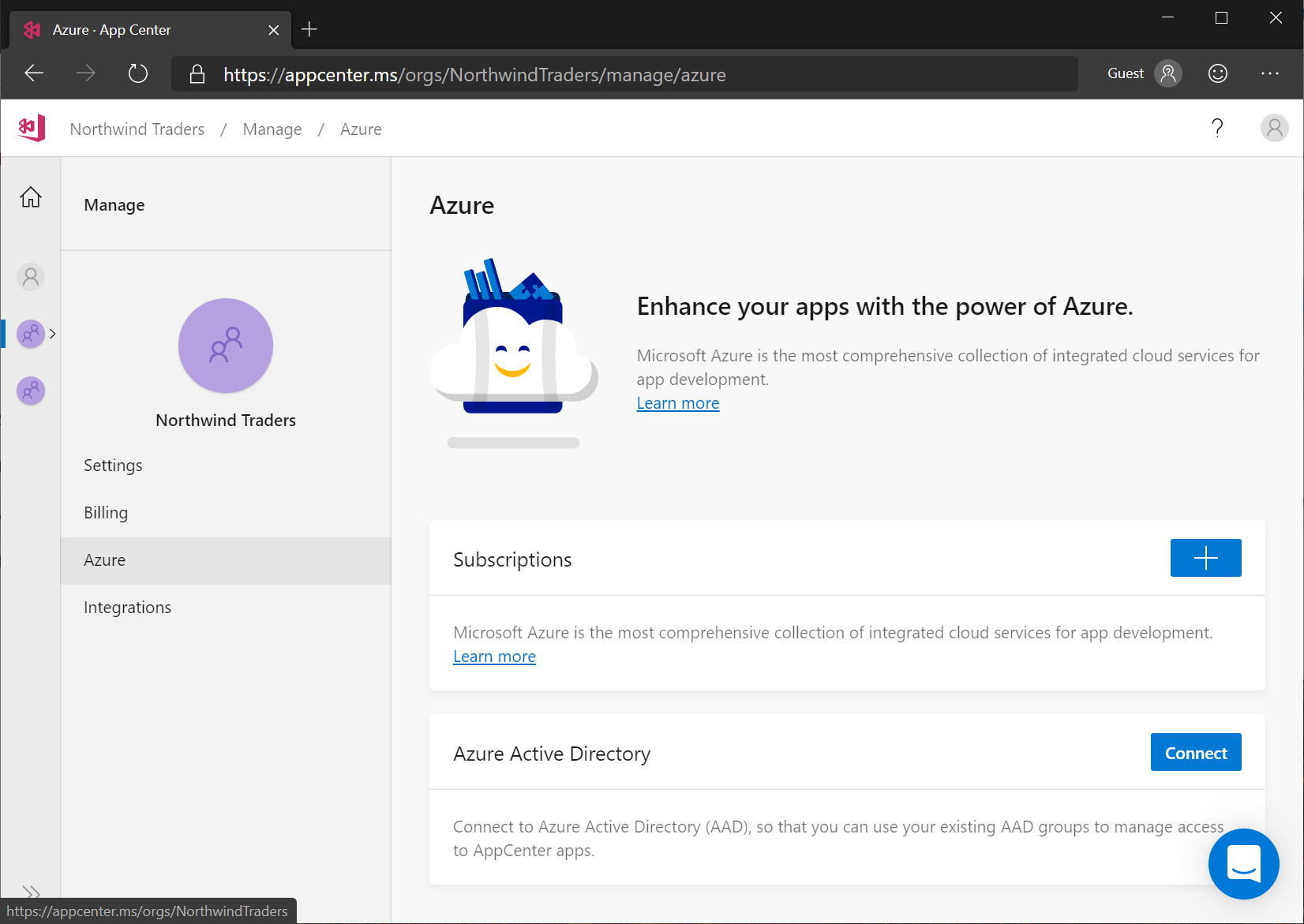
將會顯示 Azure Active Directory 租用戶的清單。 選取您想要的 ,然後按兩下 [ 連線]。
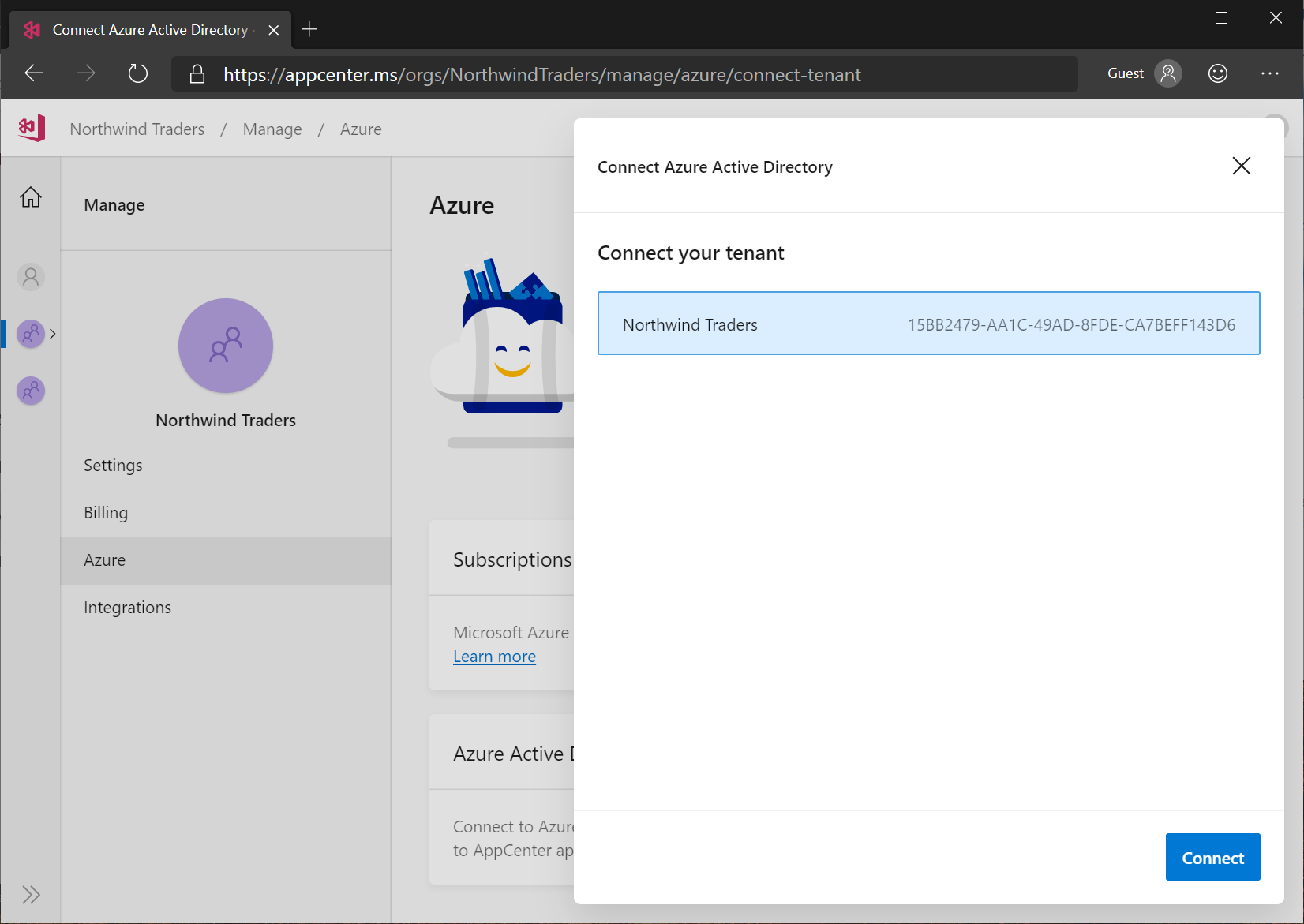
Azure Active Directory 服務主體
當您將 App Center 帳戶連線至 Azure Active Directory 時,會在 AAD 租使用者中建立服務主體,讓 App Center 讀取您的使用者和安全組。 服務主體是以最小許可權建立的。
檢查App Center服務主體
您可以使用 Microsoft Graph 總管來檢查服務主體,方法是針對 https://graph.microsoft.com/beta/servicePrincipals提交 GET 要求。 (您將需要 Directory.Read.All 許可權才能查看服務主體.)
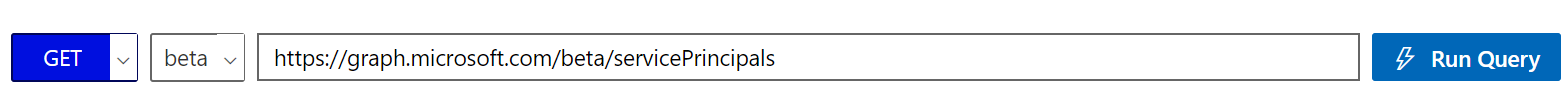
您也可以使用 Get-AzADServicePrincipal 來擷取服務主體。
Get-AzADServicePrincipal -DisplayName 'App Center'
範例服務主體
以下是建立以將 App Center 連線至範例 Azure AD 租使用者的服務主體。
- 屬性
displayName為 “App Center” - 屬性
appID是 “6201c56d-46d7-4152-bdb6-e0c77193784b”,這是 Azure Active Directory 中 App Center 的 GUID publisherName是 “Microsoft Services”
{
"id": "3bd7a1a6-a74a-f5ed-9721-51ecxxxxxxxx",
"deletedDateTime": null,
"accountEnabled": true,
"appDisplayName": "App Center",
"appId": "6201c56d-46d7-4152-bdb6-e0c77193784b",
"applicationTemplateId": null,
"appOwnerOrganizationId": "f3cdef31-a31e-c3c9-443a-5f57xxxxxxxx",
"appRoleAssignmentRequired": false,
"displayName": "App Center",
"errorUrl": null,
"homepage": null,
"info": {
"termsOfServiceUrl": null,
"supportUrl": null,
"privacyStatementUrl": null,
"marketingUrl": null,
"logoUrl": null
},
"loginUrl": null,
"logoutUrl": null,
"notificationEmailAddresses": [],
"publishedPermissionScopes": [],
"preferredSingleSignOnMode": null,
"preferredTokenSigningKeyEndDateTime": null,
"preferredTokenSigningKeyThumbprint": null,
"publisherName": "Microsoft Services",
"replyUrls": [],
"samlMetadataUrl": null,
"samlSingleSignOnSettings": null,
"servicePrincipalNames": [
"6201c56d-46d7-4152-bdb6-e0c77193784b",
"https://applicationinsights.azure.com"
],
"signInAudience": "AzureADMultipleOrgs",
"tags": [],
"addIns": [],
"api": {
"resourceSpecificApplicationPermissions": []
},
"appRoles": [],
"keyCredentials": [],
"passwordCredentials": []
}
刪除 App Center 帳戶
當您刪除 App Center 帳戶時,服務主體會保留在 Azure Active Directory 租使用者中。 若要移除它,您可以執行 Remove-AzADServicePrincipal。
Remove-AzADServicePrincipal -ServicePrincipalName 'App Center'